Scrapers
Scrapers serve as the foundation for every scraping, holding the configuration for specific use cases or set of URLs.
Crawling is the act of visiting a website and successfully retrieving the HTML content. To perform this, we use a Scraper.
Think of a scraper as a wrapper for your scraping configuration for a particular URL/site. The scraper allows you to define scraping delay, pagination type, set custom cookies, schedule tasks, disable resources such as images, and much more.
Create a scraper
To create your first scraper, you need to log in or create a MrScraper account.
Once you're logged in, find and go to the "Scrapers" tab in the left sidebar, then click the "New Scraper" button.
Scraper information
A basic scraper doesn't require much information. Let's take the example of building a scraper to extract a list of blog articles from MrScraper.com/blog.
The only information you need to provide is:
- Name: An internal name for reference. In this case, we'll name the scraper "MrScraper blog posts".
- Delay: Some sites are slow, and you may need to add a wait delay. However, MrScraper's website is fast, so no delay is needed.
- Entry URLs: Default URLs are scraped when you click the "Scrape" button. However, these URLs can be overridden at runtime if necessary. For this example, we'll set the MrScraper blog as the only target URL.
This is all you need for basic scraping. Once you're comfortable with it, feel free to explore advanced options such as pagination, scheduling, or attachments.
Extractors
Before saving the scraper, you need to create at least one extractor. Continue to the "Extractors" section to learn how to add your first extractor to the scraper.
What people think about
 scraper
scraper
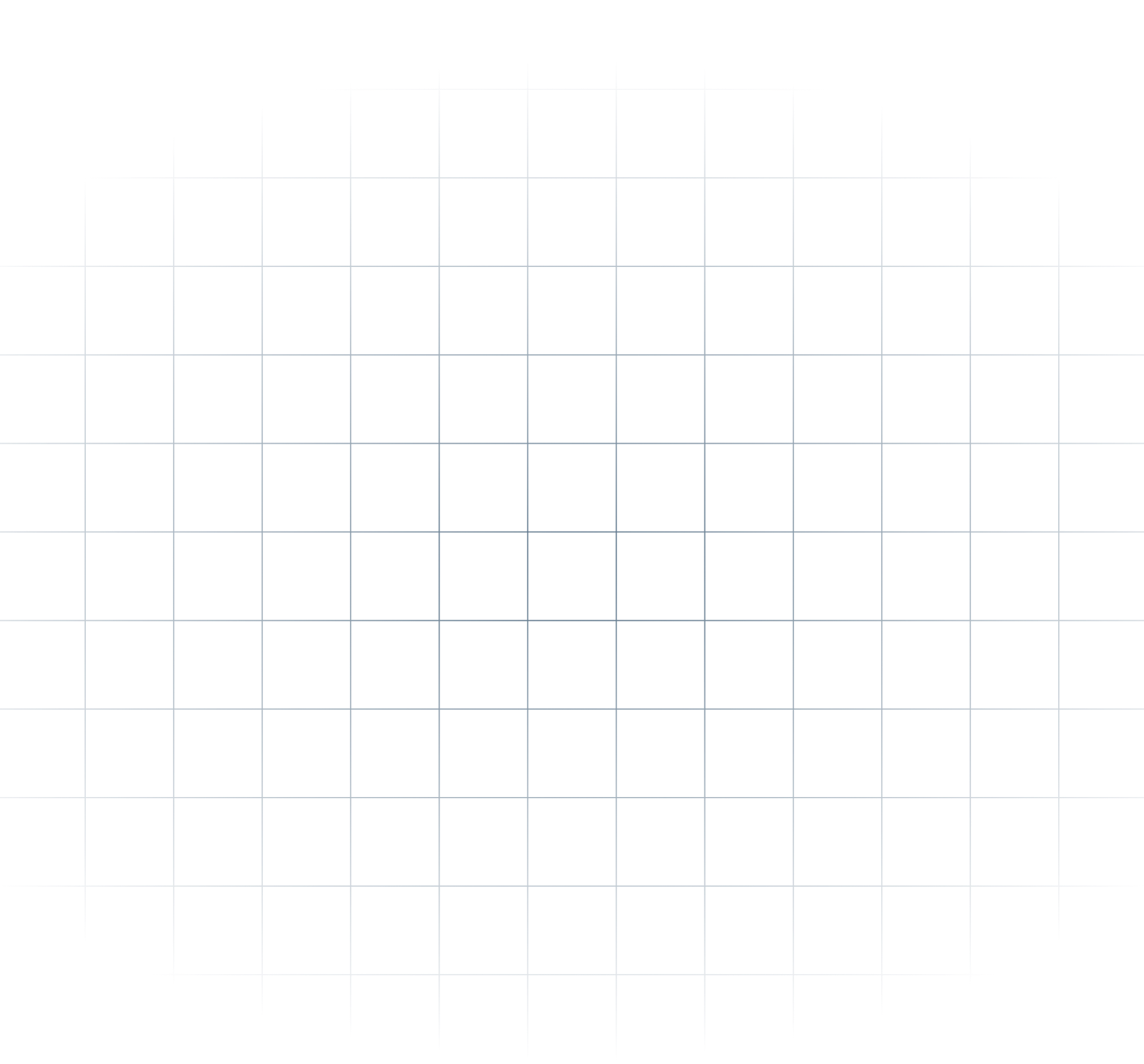
The mission to make data accessible to everyone is truly inspiring. With MrScraper, data scraping and automation are now easier than ever, giving users of all skill levels the ability to access valuable data. The AI-powered no-code tool simplifies the process, allowing you to extract data without needing technical skills. Plus, the integration with APIs and Zapier makes automation smooth and efficient, from data extraction to delivery.
I'm excited to see how MrScraper will change data access, making it simpler for businesses, researchers, and developers to unlock the full potential of their data. This tool can transform how we use data, saving time and resources while providing deeper insights.
Adnan Sher
Product Hunt user
This tool sounds fantastic! The white glove service being offered to everyone is incredibly generous. It's great to see such customer-focused support.
Harper Perez
Product Hunt user
MrScraper is a tool that helps you collect information from websites quickly and easily. Instead of fighting annoying captchas, MrScraper does the work for you. It can grab lots of data at once, saving you time and effort.
Jayesh Gohel
Product Hunt user
Now that I've set up and tested my first scraper, I'm really impressed. It was much easier than expected, and results worked out of the box, even on sites that are tough to scrape!
Kim Moser
Computer consultant
MrScraper sounds like an incredibly useful tool for anyone looking to gather data at scale without the frustration of captcha blockers. The ability to get and scrape any data you need efficiently and effectively is a game-changer.
Nicola Lanzillot
Product Hunt user
Support
Head over to our community where you can engage with us and our community directly.
Questions? Ask our team via live chat 24/5 or just poke us on our official Twitter or our founder. We're always happy to help.