
How to Unblock YouTube: Practical Methods and Tools
GuideLearn how to unblock YouTube using VPNs, proxies, DNS changes, or MrScraper’s tool to access YouTube search data even on restricted networks.
YouTube is one of the most popular platforms in the world, but it’s often blocked in schools, offices, and even in certain countries. Whether the restriction is due to network policy or geo-blocking, there are several reliable ways to regain access. In this guide, we’ll explore the best methods to unblock YouTube safely and effectively.
1. Use a VPN (Virtual Private Network)
A VPN is one of the most secure and effective tools for unblocking websites like YouTube. It hides your IP address and encrypts your internet traffic, allowing access from a different location. Many premium VPN services also offer fast speeds suitable for video streaming.
Pros:
- High security and privacy
- Can access geo-restricted content
- Works across all apps and devices
Cons:
- Most reliable VPNs require a subscription
- May slow down internet speed slightly
2. Try a Free Web Proxy
A web proxy acts as a middle layer between your device and the internet. It helps bypass local network restrictions by routing your traffic through a proxy server.
One example is Proxyium, a free web proxy that allows quick access to YouTube and other blocked sites without any installation. Simply visit the proxy site, enter the YouTube URL, and start browsing.
Note: While proxies are fast and simple, they often lack encryption and may not support full video playback on all devices.
3. Change Your DNS Settings
Some institutions block websites using DNS filtering. By switching to a public DNS service like Google (8.8.8.8) or Cloudflare (1.1.1.1), it’s sometimes possible to bypass these blocks.
Steps:
- Go to your network settings
- Replace your default DNS with a public DNS
- Save and refresh your browser
This method is simple and safe but may not work in all environments.
4. Use the Tor Browser
Tor is a privacy-focused browser that routes your internet traffic through multiple encrypted nodes. It's designed to bypass censorship and protect your identity online.
While Tor is very effective, it can be slower than a regular browser and may not be ideal for high-resolution video streaming.
5. Use Mobile Data or a Hotspot
If a Wi-Fi network blocks YouTube, switching to mobile data or using a personal hotspot can provide unrestricted access. This method is often used in schools or public networks where wired or Wi-Fi access is filtered.
Just be mindful of your mobile data limits.
Bonus: Use YouTube Search Data Without Watching Videos
If the goal is to extract YouTube search data without needing full access to the platform, MrScraper offers a specialized solution.
YouTube Search Scraper by MrScraper
This tool allows automated extraction of YouTube search results, including video titles, links, descriptions, and more — even if YouTube access is blocked in your region or workplace. It’s ideal for:
- Research and content analysis
- Trend tracking
- Marketing and SEO projects
The YouTube Search Scraper works via API and is designed for speed, accuracy, and reliability — without needing manual browsing.
Summary: Methods to Unblock YouTube
| Method | Pros | Cons |
|---|---|---|
| VPN | Secure, works for all sites and apps | Usually paid, setup required |
| Web Proxy (e.g. Proxyium) | Fast and free, no installation needed | May lack security, not always stable |
| DNS Change | Quick and simple | May not work for all restrictions |
| Tor Browser | High privacy and censorship bypass | Slower speed, complex for some users |
| Mobile Hotspot | Independent of restricted Wi-Fi | Uses mobile data |
| MrScraper YouTube Scraper | API-based access to search data | For data use, not video playback |
Final Thoughts
There are many ways to unblock YouTube, depending on the level of access needed. For simple video streaming, VPNs and proxies are the most common solutions. For data collection or analysis, MrScraper’s YouTube Search Scraper provides structured, reliable access to YouTube search results — even in restricted environments.
Looking to integrate YouTube data into your app or research? MrScraper is here to help.
Find more insights here
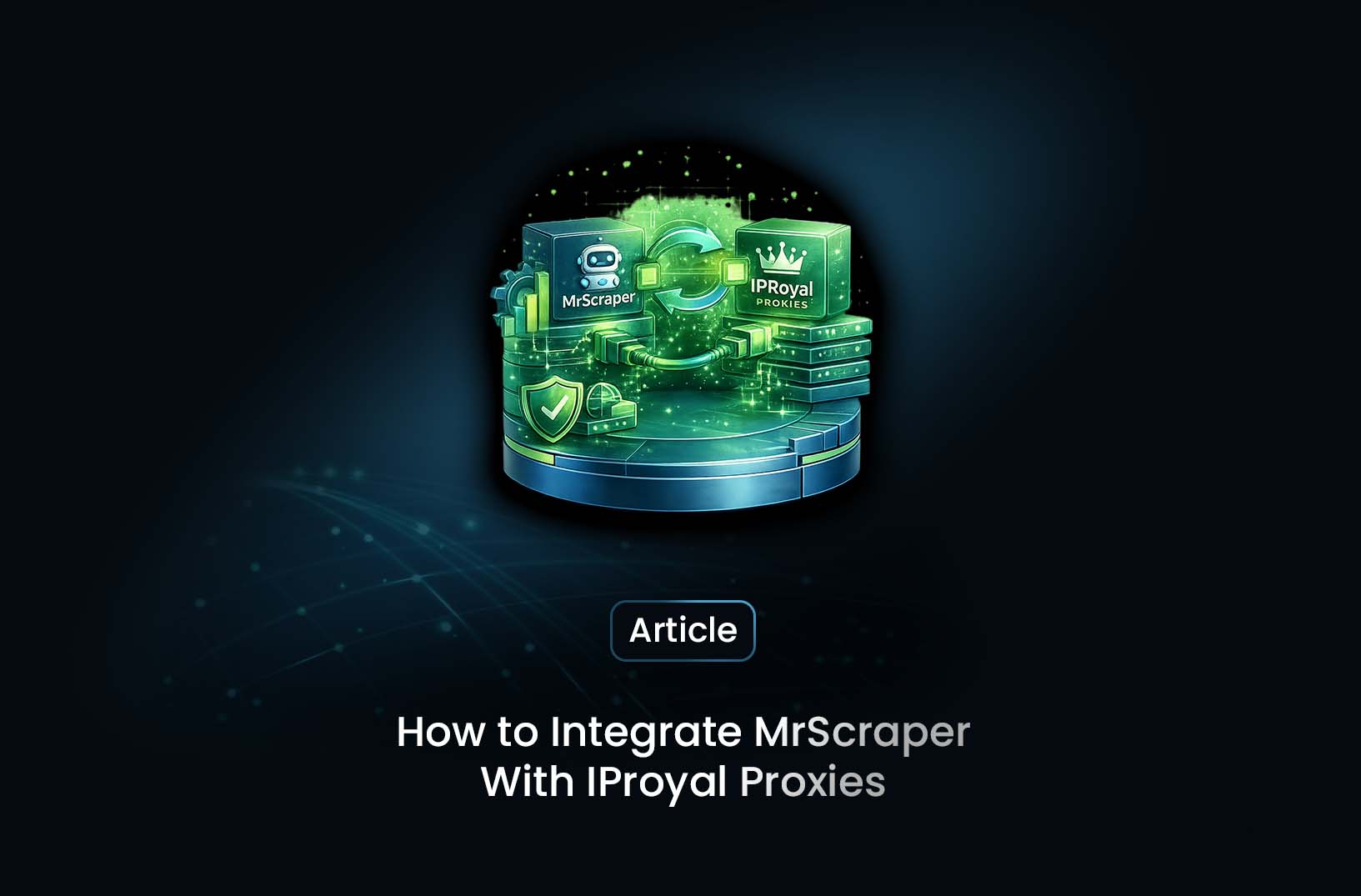
Scrape Without Interruptions: How to Integrate MrScraper With IPRoyal Proxies
Learn what makes IPRoyal a great option for MrScraper. Follow our step-by-step proxy integration gui...

B2B Data Provider: How Businesses Collect Large-Scale Data with MrScraper
Learn what a B2B data provider is, why businesses need large-scale data, and how MrScraper helps com...

Python Caching Explained: Speed Up Data Retrieval and Reduce Server Load
Caching is a technique used to store frequently accessed data in a temporary storage layer called a...
