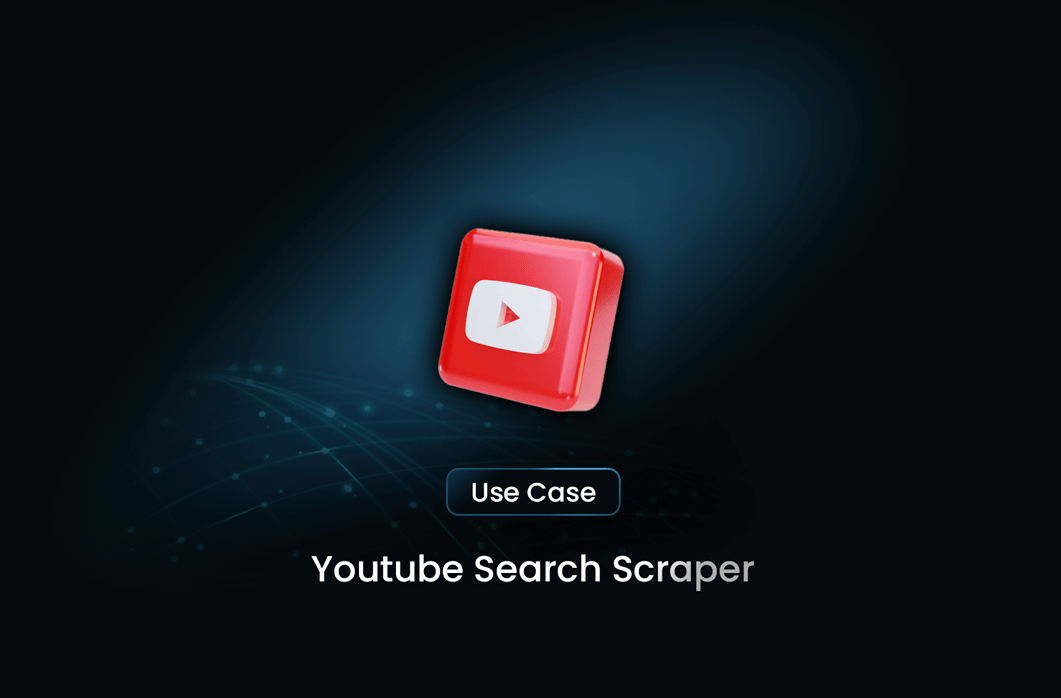
YouTube Search Scraper
Effortlessly gather precise data from YouTube search results using the YouTube Search Scraper. Whether you're conducting research, monitoring trends, or gathering content insights, this scraper simplifies extracting valuable YouTube data quickly and efficiently.
What is YouTube Search Scraper?
The YouTube Search Scraper is a powerful tool designed to extract data directly from YouTube search results. By automating this task, you can save hours of manual effort and gain deeper insights into the content, channels, and trends related to your interests or business.
This tool lets you input keywords or phrases and retrieve detailed information about videos, channels, playlists, and even Shorts that match your query.
What Data Can Be Scraped?
Here’s a sample of the data you can extract using the YouTube Search Scraper:
-
Video Details:
- Video Title: "Python Full Course for Beginners"
- Channel Name: Programming with Mosh
- View Count: 42M views
- Upload Date: 5 years ago
- Video Duration: 6:14:07
- Video Link
-
Playlist Information:
- Playlist Title: "Python for Beginners (Full Course) | Programming Tutorial"
- Channel Name: Telusko
- Number of Videos: 111 videos
- Playlist Link
-
YouTube Shorts:
- Short Title: "Python in 1 Minute"
- View Count: 164K views
- Short Link
How It Works?
Getting started with YouTube Search Scraper on MrScraper is simple and user-friendly. Just follow these steps:
- Create Your Account: Sign up or log in to your account on MrScraper. It’s quick, easy, and free to get started.
- Initiate Scraping: Select “New ScrapeGPT” on the homepage and paste the YouTube Search URL of the page you wish to scrape.
- Process the Page: Let ScrapeGPT process the selected page. The tool will analyze the page to identify and extract relevant data.
- Enter a Prompt: Type in your prompt, such as “Get all the data” and ScrapeGPT will handle the rest seamlessly.
- Download Your Data: Once the scraping is complete, download the data in your preferred format—JSON or CSV—for easy analysis and integration into your workflow.
Input Url
https://www.youtube.com/results?search_query=python+full+course
Sample Output
The data extracted can be provided in JSON formats, ensuring compatibility with your workflow. For example:
Sample Output (JSON)
[
{
"video_title": "Python Full Course for Beginners",
"channel_name": "Programming with Mosh",
"view_count": "42M views",
"upload_date": "5 years ago",
"video_duration": "6:14:07",
"video_link": "https://www.youtube.com/watch?v=_uQrJ0TkZlc"
},
{
"video_title": "Python Full Course for free 🐍 (2024)",
"channel_name": "Bro Code",
"view_count": "2.4M views",
"upload_date": "5 months ago",
"video_duration": "12:00:00",
"video_link": "https://www.youtube.com/watch?v=ix9cRaBkVe0"
},
{
"video_title": "Learn Python - Full Course for Beginners [Tutorial]",
"channel_name": "freeCodeCamp.org",
"view_count": "45M views",
"upload_date": "6 years ago",
"video_duration": "4:26:52",
"video_link": "https://www.youtube.com/watch?v=rfscVS0vtbw"
},
{
"video_title": "Harvard CS50’s Introduction to Programming with Python – Full University Course",
"channel_name": "freeCodeCamp.org",
"view_count": "5.8M views",
"upload_date": "1 year ago",
"video_duration": "15:57:48",
"video_link": "https://www.youtube.com/watch?v=nLRL_NcnK-4"
},
{
"video_title": "Python for Beginners – Full Course [Programming Tutorial]",
"channel_name": "freeCodeCamp.org",
"view_count": "2.9M views",
"upload_date": "2 years ago",
"video_duration": "4:40:00",
"video_link": "https://www.youtube.com/watch?v=eWRfhZUzrAc"
},
{
"playlist_title": "Python for Beginners (Full Course) | Programming Tutorial",
"playlist_channel": "Telusko",
"playlist_videos_count": "111 videos",
"playlist_link": "https://www.youtube.com/playlist?list=PLsyeobzWxl7poL9JTVyndKe62ieoN-MZ3"
},
{
"short_title": "The Ultimate Python Roadmap: From Beginner to Expert in 2025!",
"short_view_count": "112K views",
"short_link": "https://www.youtube.com/shorts/5B41CPvYMjY"
},
{
"short_title": "Python Roadmap for Beginners! 🐍 Learn Python Programming Step-by-Step",
"short_view_count": "89K views",
"short_link": "https://www.youtube.com/shorts/IfKlGhRc7Dc"
},
{
"short_title": "Python courses for Beginners (FREE)",
"short_view_count": "137K views",
"short_link": "https://www.youtube.com/shorts/vMV1s-1BKvc"
},
{
"short_title": "How to Learn Python in 2024 ?",
"short_view_count": "25K views",
"short_link": "https://www.youtube.com/shorts/MUs-OkulhDo"
},
{
"short_title": "Python in 1 Minute",
"short_view_count": "164K views",
"short_link": "https://www.youtube.com/shorts/Vrtx9G9lEuM"
}
]
How Can You Use the Data?
The YouTube Search Scraper is versatile and supports a wide range of use cases, such as:
- Content Research: Identify popular video formats, topics, and trends.
- Competitor Analysis: Monitor channels in your niche and their top-performing videos.
- Marketing Insights: Plan ad placements by analyzing videos with high viewership.
- Academic Purposes: Collect educational content for study and reference.
Is It Legal to Scrape YouTube Data?
Scraping YouTube data is a gray area and must comply with YouTube’s Terms of Service. Always:
- Use the data responsibly and avoid violating copyright or user agreements.
- Refrain from overloading YouTube servers with excessive requests.
- Abide by local data and privacy laws when using the scraped data.
Other Scrapers You Might Like
On this page
Take a Taste of Easy Scraping!
Get started now!
Step up your web scraping
Other Scrapers You Might Like
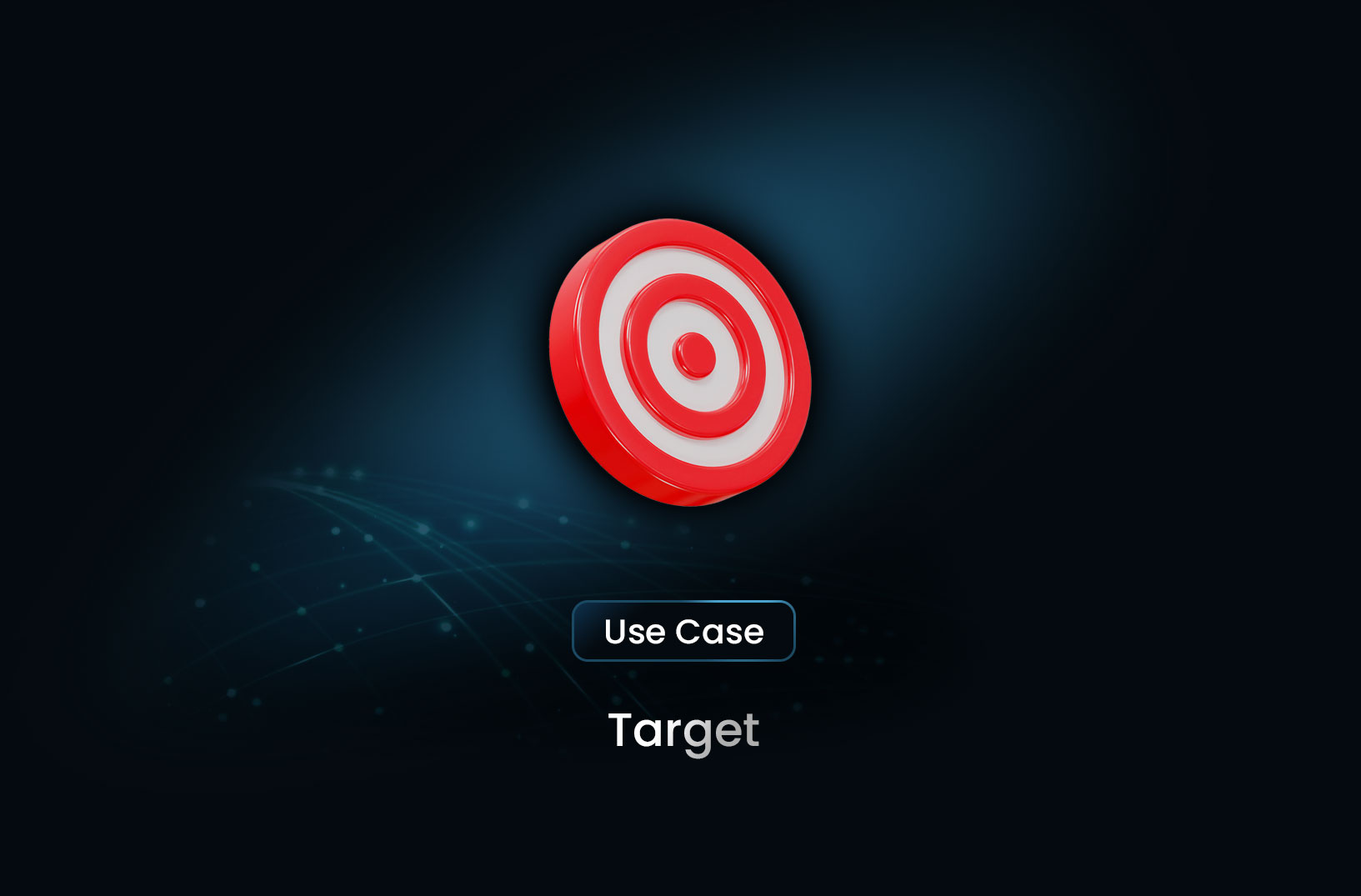
Extract Product Listings from Target
Extract data from Target’s e-commerce platform to get insights on product names, prices, brands, ratings, and reviews—perfect for market research, pricing analysis, and competitor tracking.
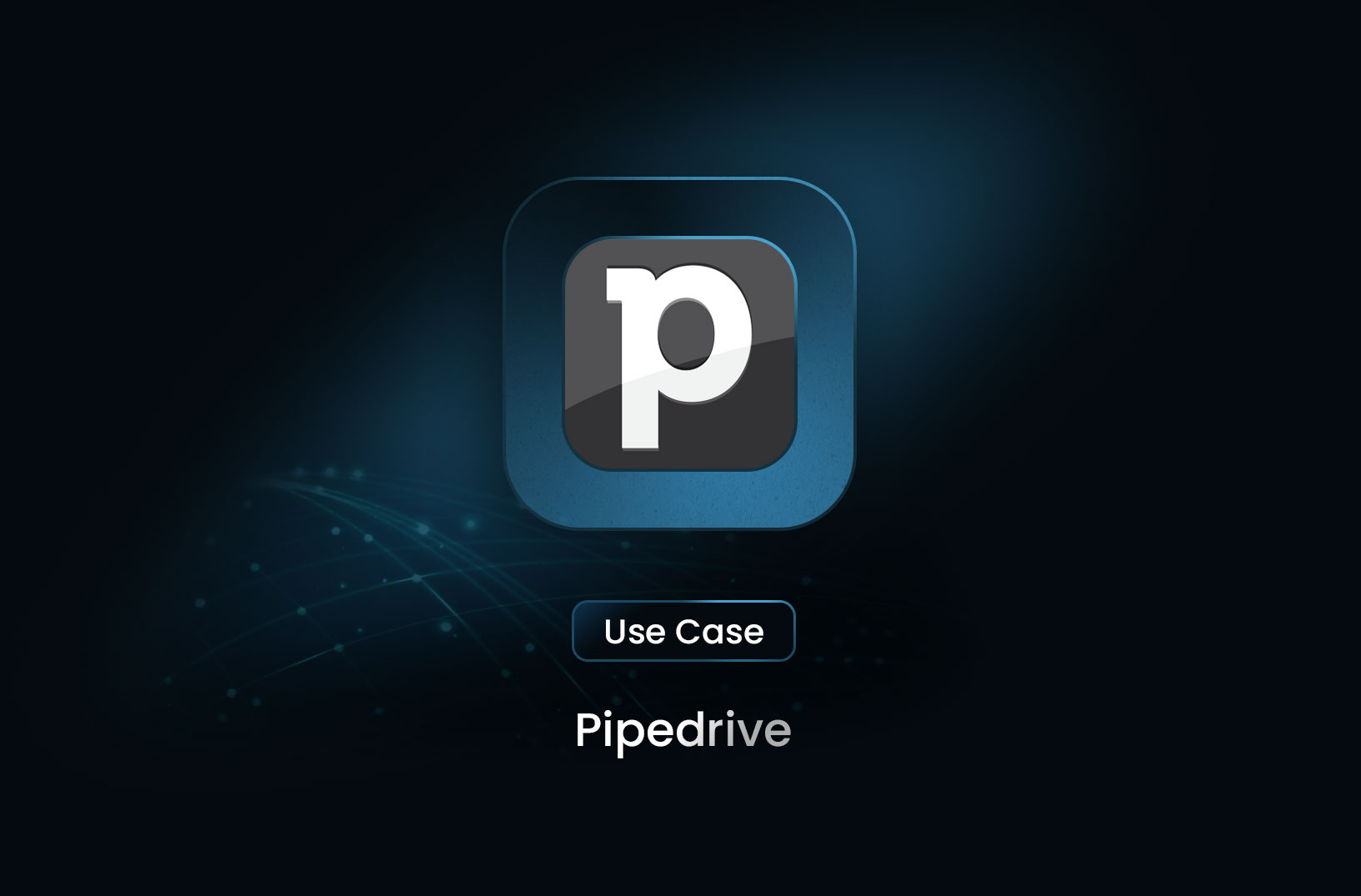
Extract Pipedrive Pricing Details
Discover how to scrape and extract Pipedrive pricing data for CRM plans and add-ons using automated tools like MrScraper. Learn what data is available, how it can be used, and the legal aspects of scraping pricing pages.
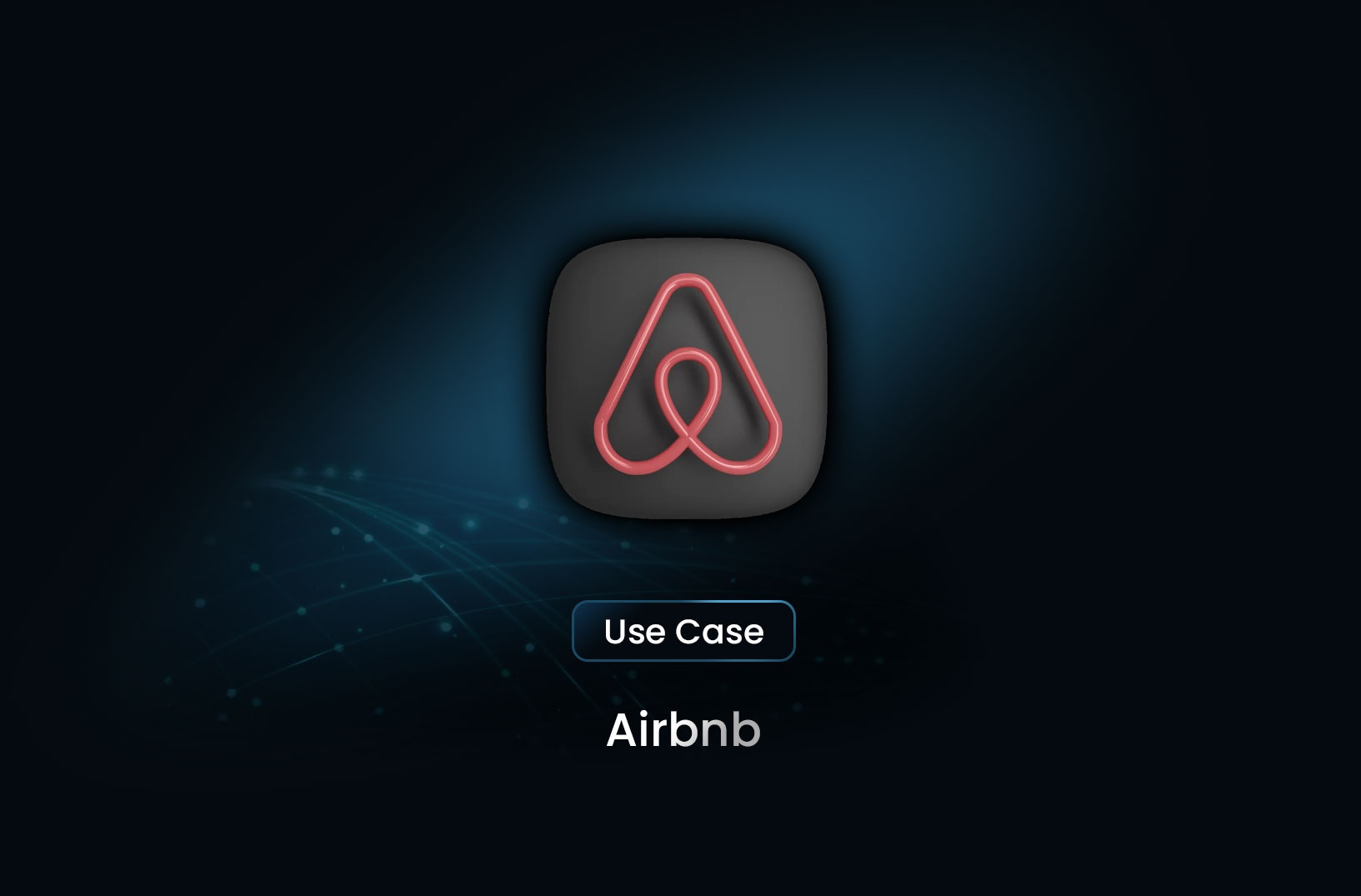
Extract Accommodation Detail from Airbnb
Planning to analyze accommodation listings on Airbnb for market research, price comparison, or building a travel app? With the right web scraping approach, you can extract valuable data from Airbnb listings in a structured and scalable way.

@MrScraper_
@MrScraper