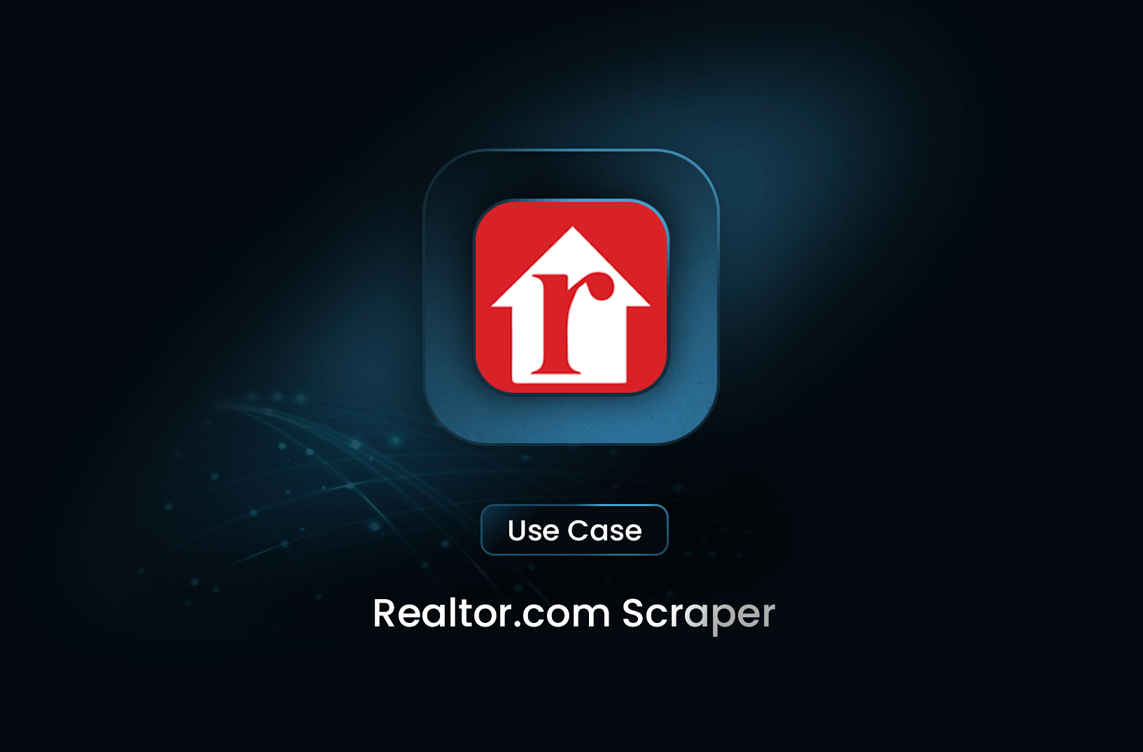
Realtor.com Scraper
Realtor.com Scraper extracts property listings, pricing, agent details, and more from Realtor.com. Automate data collection for real estate research, investment analysis, and market insights.
What is Realtor.com Scraper?
Realtor.com Scraper using ScrapeGPT is a tool designed to extract real estate data from Realtor.com and other websites. Whether you’re a real estate investor, agent, or researcher, this tool helps you gather property details, pricing trends, and agent information efficiently. Automating data extraction allows you to analyze listings, compare properties, and make informed decisions.
What Data Can Be Scraped Using Realtor.com Scraper?
With Realtor.com Scraper, you can extract various types of data, including:
- Market Insights: Get key real estate trends, including median home prices, days on the market, active listings, and rental prices to make informed investment decisions.
- Property Listings: Access detailed property information, including address, price, number of bedrooms and bathrooms, square footage, and broker details.
- Neighborhood Information: Explore available properties in different neighborhoods with direct links to listings, helping you find the best location for your needs.
- Agent Information: Discover the brokers and real estate agencies managing the listings, making connecting with the right professionals easier.
- Links to Related Resources: Get access to home-buying guides, first-time buyer resources, and home-selling tips to navigate the real estate market efficiently.
How Do I Get Started?
Getting started with Realtor.com Scraper is simple and user-friendly. Just follow these steps:
- Create Your Account: Sign up or log in to your account on MrScraper. It’s quick, easy, and free to get started.
- Initiate Scraping: Select “New ScrapeGPT” on the homepage and paste the Realtor.com URL of the page you wish to scrape.
- Process the Page: Let ScrapeGPT process the selected page. The tool will analyze the page to identify and extract relevant data.
- Enter a Prompt: Type in your prompt, such as “Get all the data” or “Extract property details,” and ScrapeGPT will handle the rest seamlessly.
- Download Your Data: Once the scraping is complete, download the data in your preferred format—JSON or CSV—for easy analysis and integration into your workflow.
Input Url
https://www.realtor.com/realestateandhomes-search/Miami_FL
Sample Output
The data extracted can be provided in JSON or CSV formats, ensuring compatibility with your workflow. In this case, I will give you the JSON Format.
Sample Output (JSON)
{
"number_of_homes_for_sale": 9621,
"median_listing_home_price": "$675,000",
"median_days_on_market": 86,
"median_rent": "$3,000",
"property_details": [
{
"address": "1000 NE 191st St Unit 21, Miami, FL 33179",
"price": "$260,000",
"bedrooms": 2,
"bathrooms": 2,
"square_footage": "1,350 sqft",
"lot_size": null,
"listing_status": "for sale",
"broker_info": "Brokered by Douglas Elliman"
},
{
"address": "3585 Anchorage Way, Miami, FL 33133",
"price": "$135,000,000",
"bedrooms": 13,
"bathrooms": "15.5+",
"square_footage": "11,855 sqft",
"lot_size": "4.09 acres",
"listing_status": "for sale",
"broker_info": "Brokered by London Foster Realty"
}
],
"neighborhood_information": [
{
"neighborhood": "Brickell",
"link": "https://www.realtor.com/realestateandhomes-search/Brickell_Miami_FL"
},
{
"neighborhood": "Ocean Front",
"link": "https://www.realtor.com/realestateandhomes-search/Ocean-Front_Miami-Beach_FL"
},
{
"neighborhood": "Flamingo-Lummus",
"link": "https://www.realtor.com/realestateandhomes-search/Flamingo-Lummus_Miami-Beach_FL"
},
{
"neighborhood": "Edgewater",
"link": "https://www.realtor.com/realestateandhomes-search/Edgewater_Miami_FL"
},
{
"neighborhood": "Miami Central Business District",
"link": "https://www.realtor.com/realestateandhomes-search/Miami-Central-Business-District_Miami_FL"
}
],
"market_insights": {
"median_listing_home_price": "$675,000",
"median_days_on_market": 86,
"active_listings": 9621,
"median_rent": "$3,000"
},
"links_to_related_resources": [
{
"resource": "Home buying checklist",
"link": "https://www.realtor.com/home-buying-checklist"
},
{
"resource": "First-time home buyer resource center",
"link": "https://www.realtor.com/welcome/first-time-buyer/"
},
{
"resource": "Complete guide to selling your home",
"link": "https://www.realtor.com/guides/home-selling-guide/"
}
]
}
Is It Legal to Scrape Data from Realtor.com?
Web scraping legality depends on various factors, including the website’s terms of service and local data privacy laws. It is always recommended to use scraping responsibly, respect website policies, and avoid collecting personal or sensitive data without permission.
FAQs
- Do I need coding skills to use Realtor.com Scraper? “No, MrScraper provides a user-friendly, no-code solution for extracting data easily.”
- What formats can I download my data in? “You can download scraped data in JSON or CSV formats for easy integration into your workflow.”
- Can I scrape multiple listings at once? “Yes, you can automate the scraping process to collect multiple listings efficiently.”
Other Scrapers You Might Like
On this page
Take a Taste of Easy Scraping!
Get started now!
Step up your web scraping
Other Scrapers You Might Like
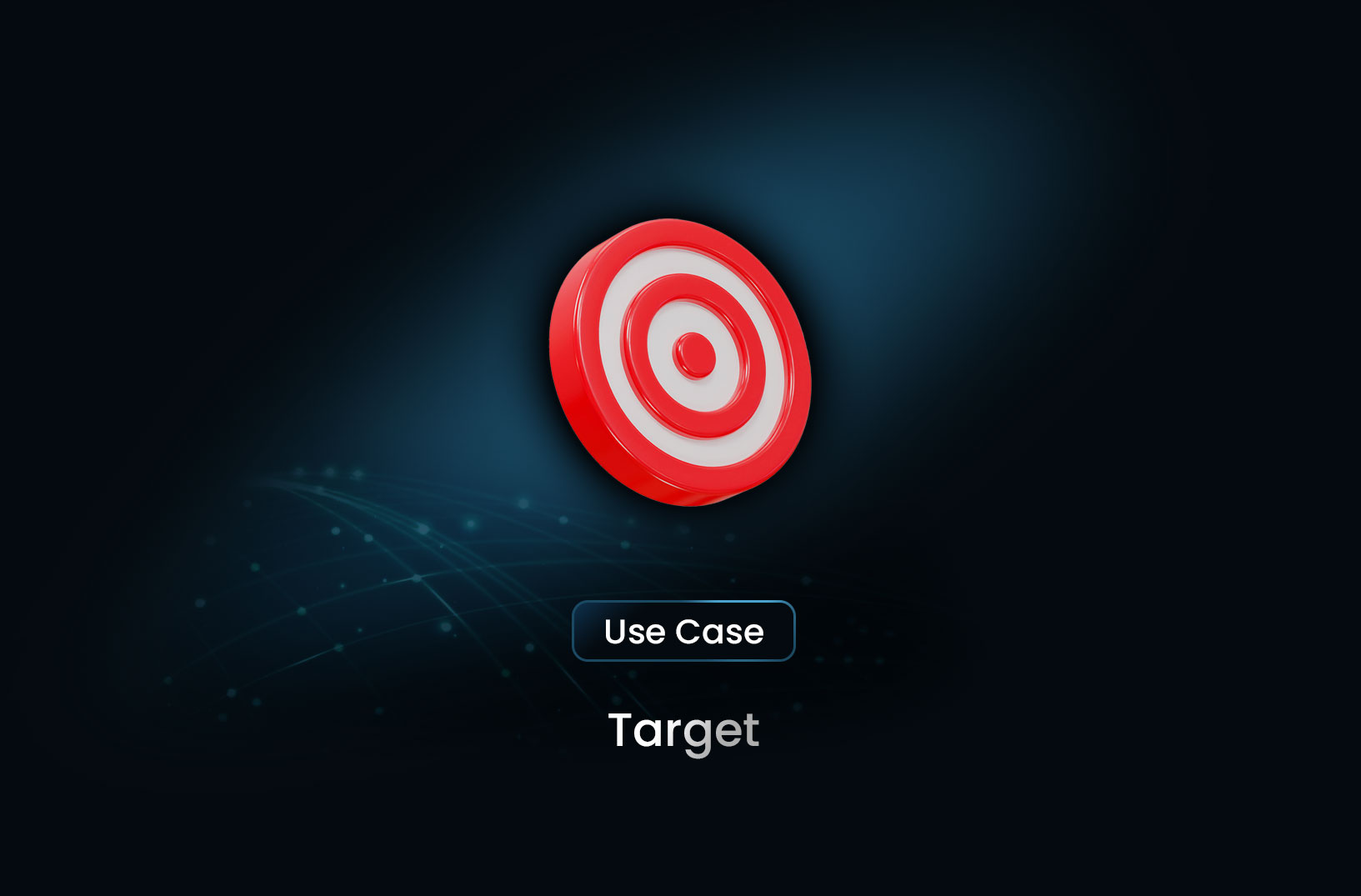
Extract Product Listings from Target
Extract data from Target’s e-commerce platform to get insights on product names, prices, brands, ratings, and reviews—perfect for market research, pricing analysis, and competitor tracking.
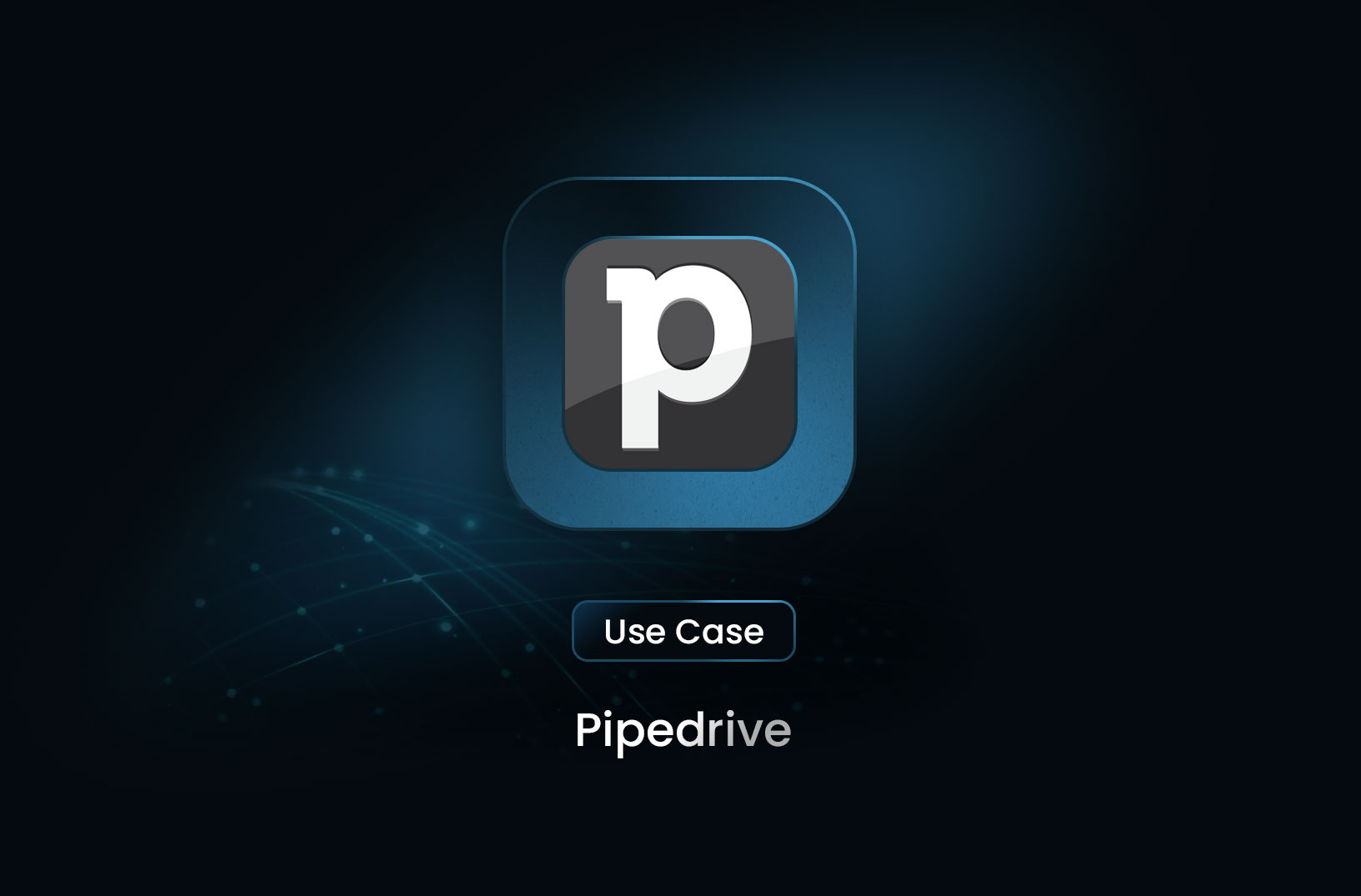
Extract Pipedrive Pricing Details
Discover how to scrape and extract Pipedrive pricing data for CRM plans and add-ons using automated tools like MrScraper. Learn what data is available, how it can be used, and the legal aspects of scraping pricing pages.
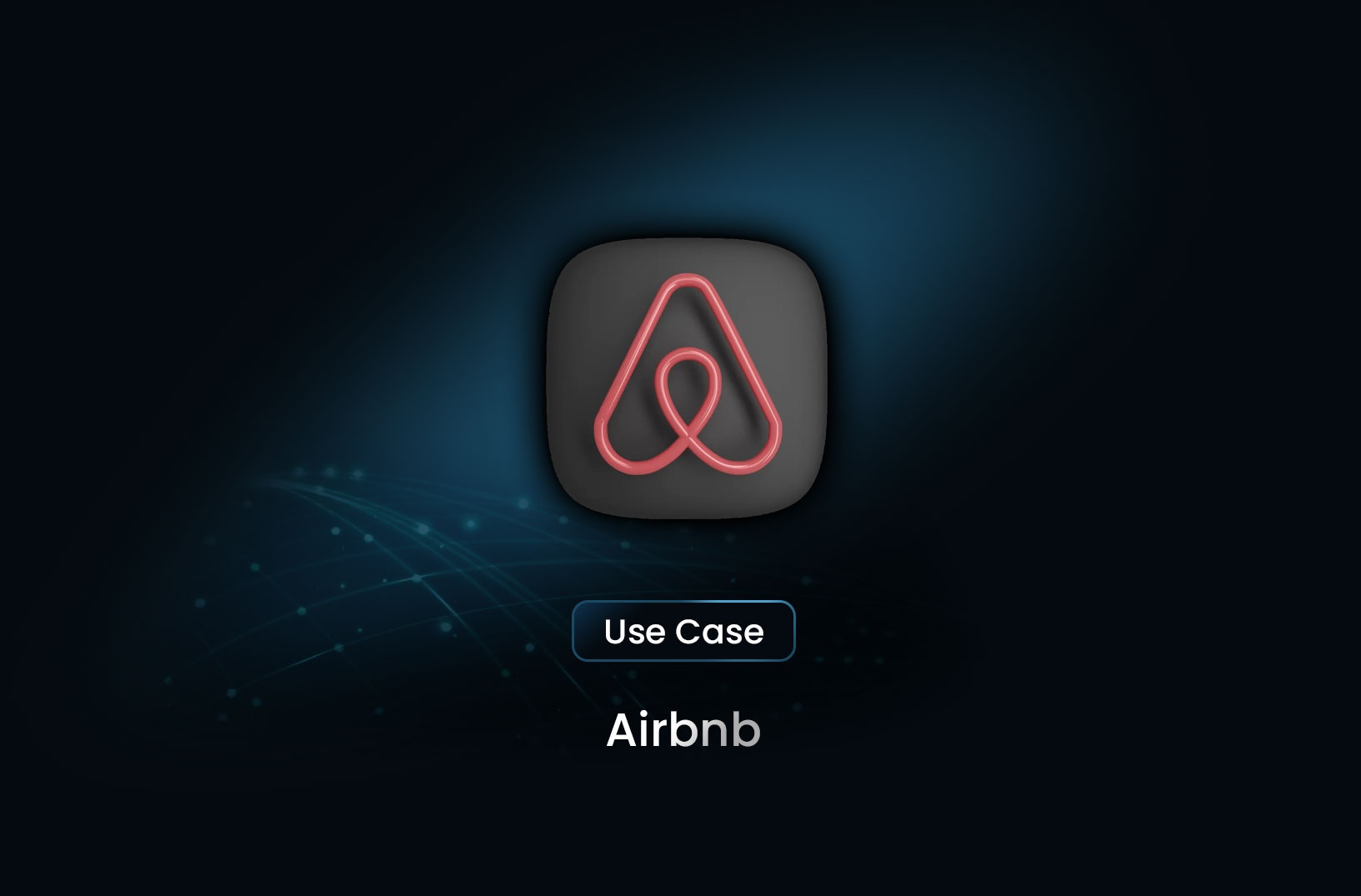
Extract Accommodation Detail from Airbnb
Planning to analyze accommodation listings on Airbnb for market research, price comparison, or building a travel app? With the right web scraping approach, you can extract valuable data from Airbnb listings in a structured and scalable way.

@MrScraper_
@MrScraper