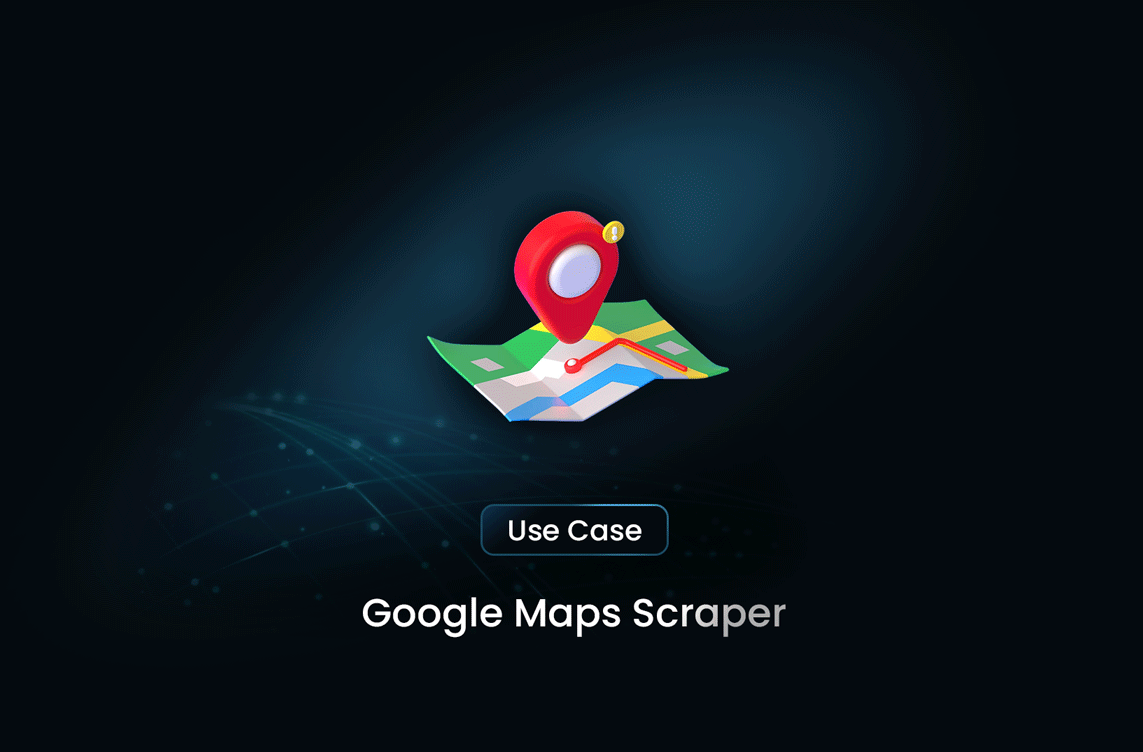
Google Maps Scraper
Quickly gather data from countless sources. Extract information from Google Maps using keywords, categories, locations, URLs, and various filters. Collect addresses, contact details, operating hours, peak times, pricing, menus, and more.
What is Google Maps Scraper?
A Google Maps scraper is a powerful tool designed to extract valuable business data from Google Maps. Whether you're building a business directory, conducting market research, or analyzing competitors, this scraper simplifies the process of collecting information from Google Maps quickly and efficiently. It’s perfect for obtaining structured and actionable insights without the manual effort.
What Data Can Be Scraped from Google Maps?
Using Mrscraper, you can extract a wide range of data, including:
- Business Name: Identify and track businesses in specific locations or categories.
- Ratings and Reviews: Gather customer feedback and analyze overall satisfaction.
- Cuisine Type or Business Category: Understand the type of services offered.
- Address: Pinpoint exact locations for mapping or logistics purposes.
- Operating Hours: Monitor business availability to plan operations effectively.
- Services Offered: Learn about services such as dine-in, takeout, or delivery options. This data is invaluable for industries like marketing, logistics, real estate, and hospitality to make informed decisions and strategies.
How Do I Get Started?
Even if you're new to web scraping, this ScrapeGPT makes it easy to start collecting server data. Just follow these simple steps to get started:
- Create your account on MrScraper.
- Select “New ScrapeGPT” from the homepage and enter the URL you wish to scrape, in this case, we are trying to scrape best restaurant in Ubud, Bali.
- Wait for ScrapeGPT to process the page.
- Type a prompt like “Get all the data” and let MrScraper do the work.
- Choose your download format, JSON or CSV, and retrieve your data.
Input Url
Sample Output
MrScraper delivers scraped data in both JSON and CSV formats. These formats are compatible with various analytical tools, making it easier to process, share, and utilize the data effectively.
Sample Output (JSON)
[
{
"restaurant_name": "Donna",
"rating": "4.8",
"reviews": "(3,584 reviews)",
"cuisine_type": "Restaurant",
"address": "Jl. Monkey Forest No.67",
"operating_hours": "Open, Closes 12 AM",
"services_offered": "Dine-in, Takeout, No delivery"
},
{
"restaurant_name": "Amsterdam Restaurant Ubud",
"rating": "4.8",
"reviews": "(3,145 reviews)",
"cuisine_type": "Restaurant",
"address": "Jl. Sri Wedari No.60",
"operating_hours": "Open, Closes 5 PM",
"services_offered": "Dine-in, Takeout"
},
{
"restaurant_name": "Hujan Locale",
"rating": "4.6",
"reviews": "(1,832 reviews)",
"cuisine_type": "Modern Indonesian Restaurant",
"address": "Jl. Sri Wedari No.5",
"operating_hours": "Open, Closes 3 PM, Reopens 5:30 PM",
"services_offered": "Dine-in, No takeout, No delivery"
},
{
"restaurant_name": "PASIR Ubud",
"rating": "4.8",
"reviews": "(412 reviews)",
"cuisine_type": "Restaurant",
"address": "Jl. Monkey Forest No.99x",
"operating_hours": "Open, Closes 11 PM",
"services_offered": "Dine-in, Takeout, Delivery"
},
{
"restaurant_name": "Terracotta Restaurant Ubud",
"rating": "4.7",
"reviews": "(476 reviews)",
"cuisine_type": "Restaurant",
"address": "Jl. Raya Lungsiakan",
"operating_hours": "Open, Closes 11 PM",
"services_offered": "Dine-in, Drive-through, Delivery"
}
]
Sample Output (CSV)
| Restaurant Name | Rating | Reviews | Cuisine Type | Address | Operating Hours | Services Offered |
|---|---|---|---|---|---|---|
| Donna | 4.8 | (3,584 reviews) | Restaurant | Jl. Monkey Forest No.67 | Open, Closes 12 AM | Dine-in, Takeout, No delivery |
| Amsterdam Restaurant Ubud | 4.8 | (3,145 reviews) | Restaurant | Jl. Sri Wedari No.60 | Open, Closes 5 PM | Dine-in, Takeout |
| Hujan Locale | 4.6 | (1,832 reviews) | Modern Indonesian Restaurant | Jl. Sri Wedari No.5 | Open, Closes 3 PM, Reopens 5:30 PM | Dine-in, No takeout, No delivery |
| PASIR Ubud | 4.8 | (412 reviews) | Restaurant | Jl. Monkey Forest No.99x | Open, Closes 11 PM | Dine-in, Takeout, Delivery |
| Terracotta Restaurant Ubud | 4.7 | (476 reviews) | Restaurant | Jl. Raya Lungsiakan | Open, Closes 11 PM | Dine-in, Drive-through, Delivery |
Is it Legal to Scrape Data from Google Maps?
Scraping data from Google Maps involves legal and ethical considerations. While the platform hosts publicly available information, its terms of service may limit or restrict scraping activities. To stay compliant:
- Scrape Responsibly: Avoid actions that could overload Google Maps servers.
- Use Public Data Only: Refrain from accessing restricted or sensitive data.
- Respect Local Laws: Different jurisdictions may have specific rules regarding data scraping.
- Obtain Permissions: Seek explicit permission from Google when necessary.
By following these guidelines, you can safely and effectively use Google Maps scraping for your projects while minimizing legal risks.
On this page
Take a Taste of Easy Scraping!
Get started now!
Step up your web scraping
Other Scrapers You Might Like
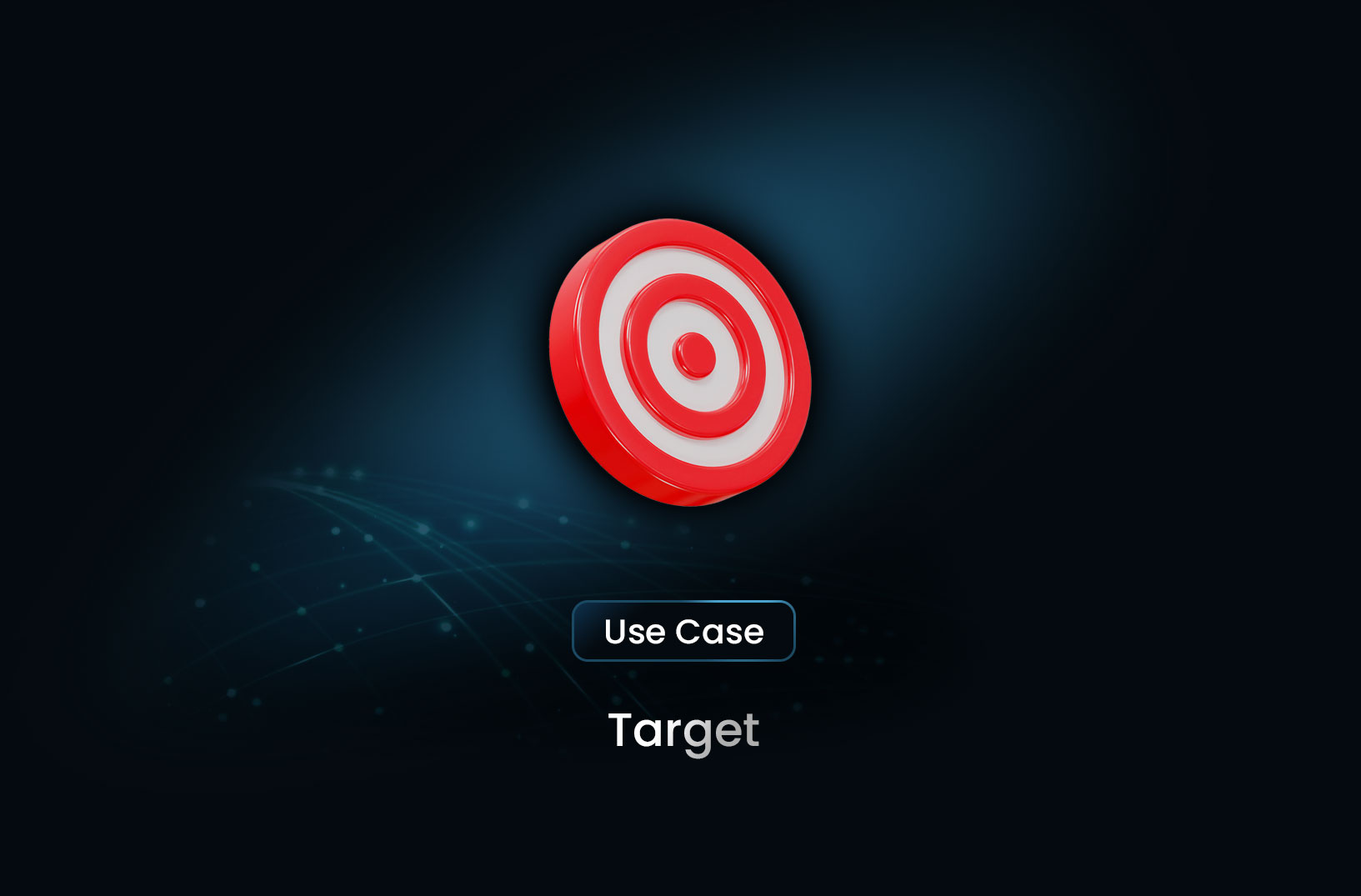
Extract Product Listings from Target
Extract data from Target’s e-commerce platform to get insights on product names, prices, brands, ratings, and reviews—perfect for market research, pricing analysis, and competitor tracking.
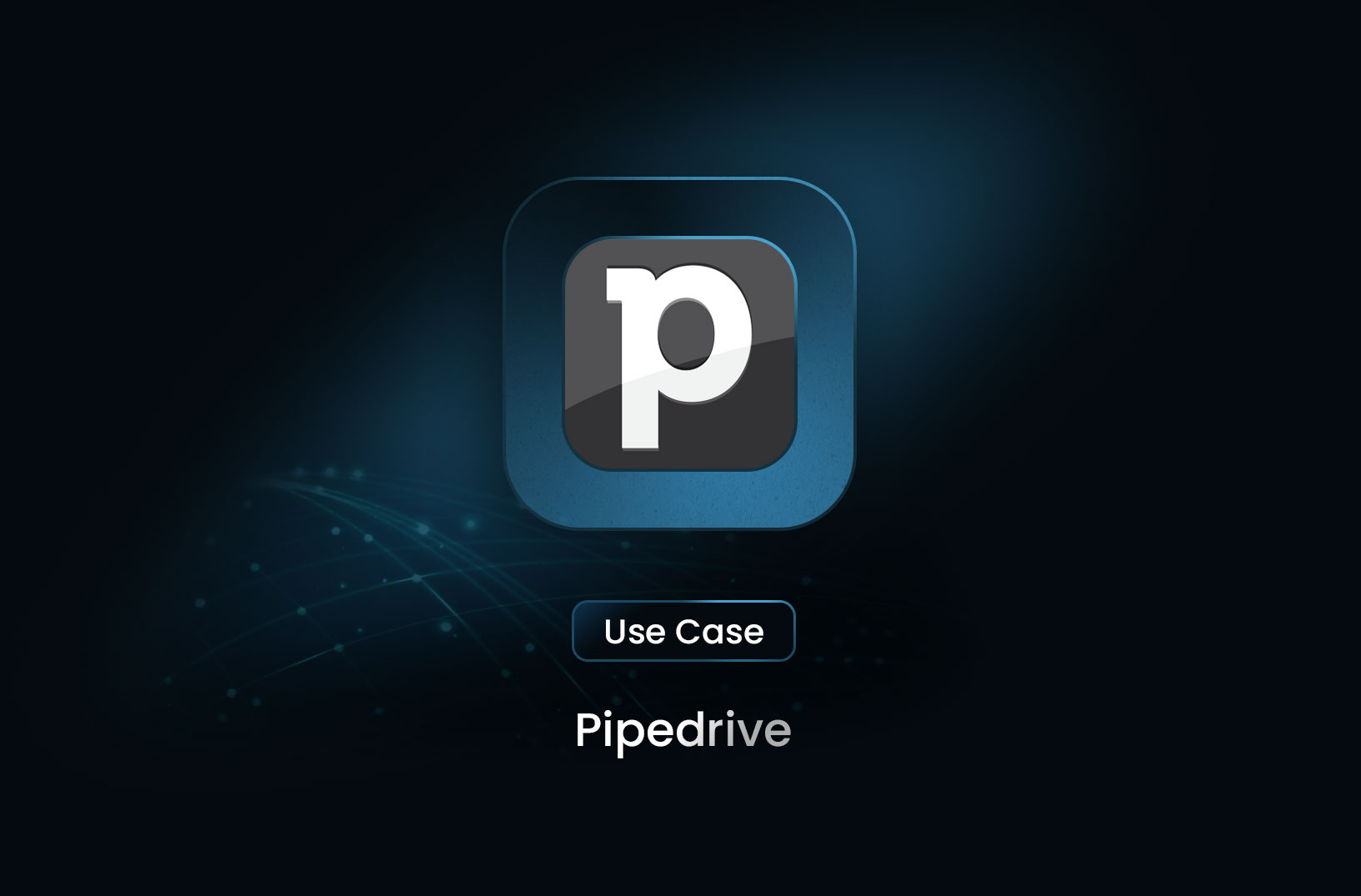
Extract Pipedrive Pricing Details
Discover how to scrape and extract Pipedrive pricing data for CRM plans and add-ons using automated tools like MrScraper. Learn what data is available, how it can be used, and the legal aspects of scraping pricing pages.
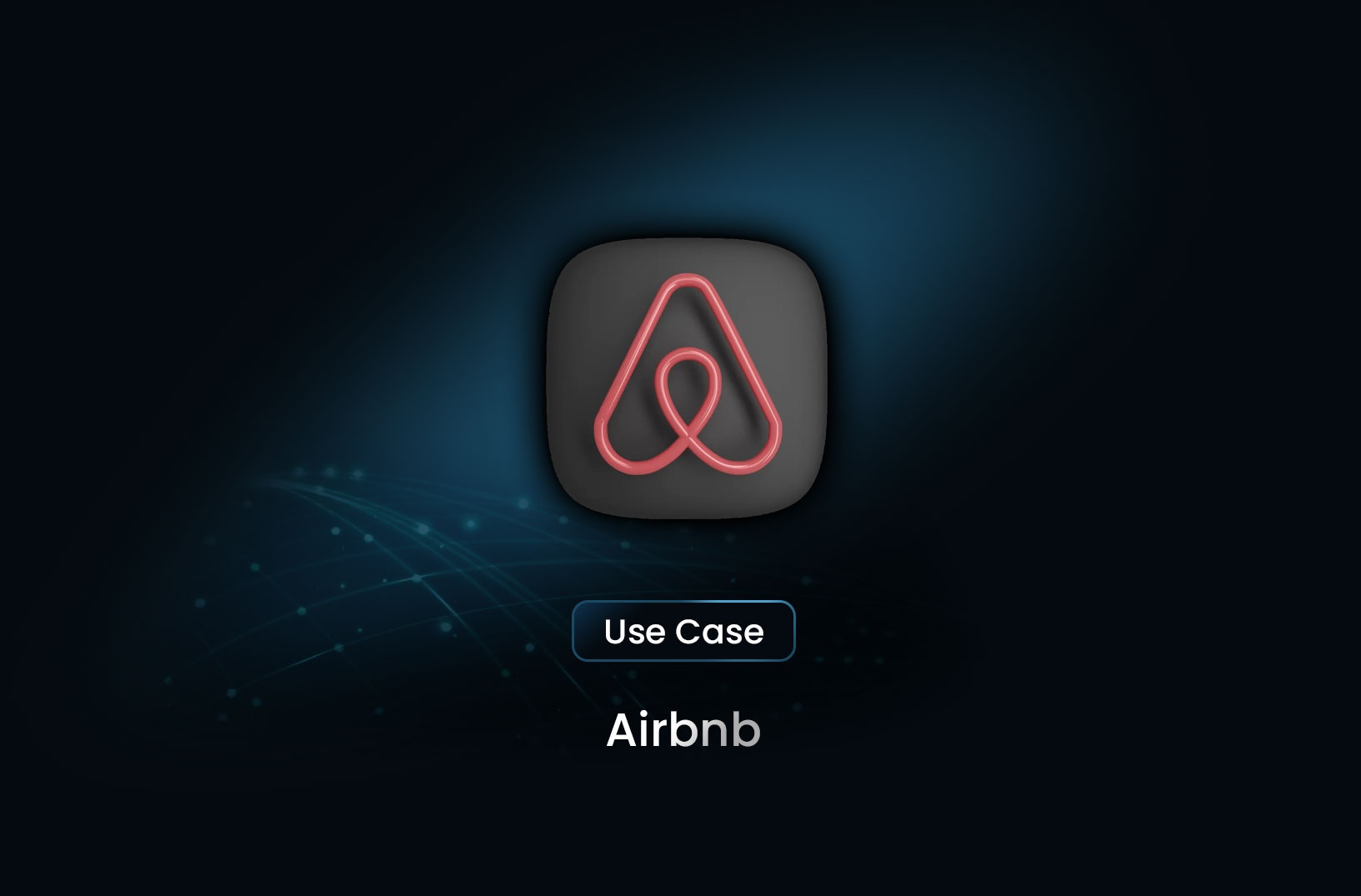
Extract Accommodation Detail from Airbnb
Planning to analyze accommodation listings on Airbnb for market research, price comparison, or building a travel app? With the right web scraping approach, you can extract valuable data from Airbnb listings in a structured and scalable way.

@MrScraper_
@MrScraper