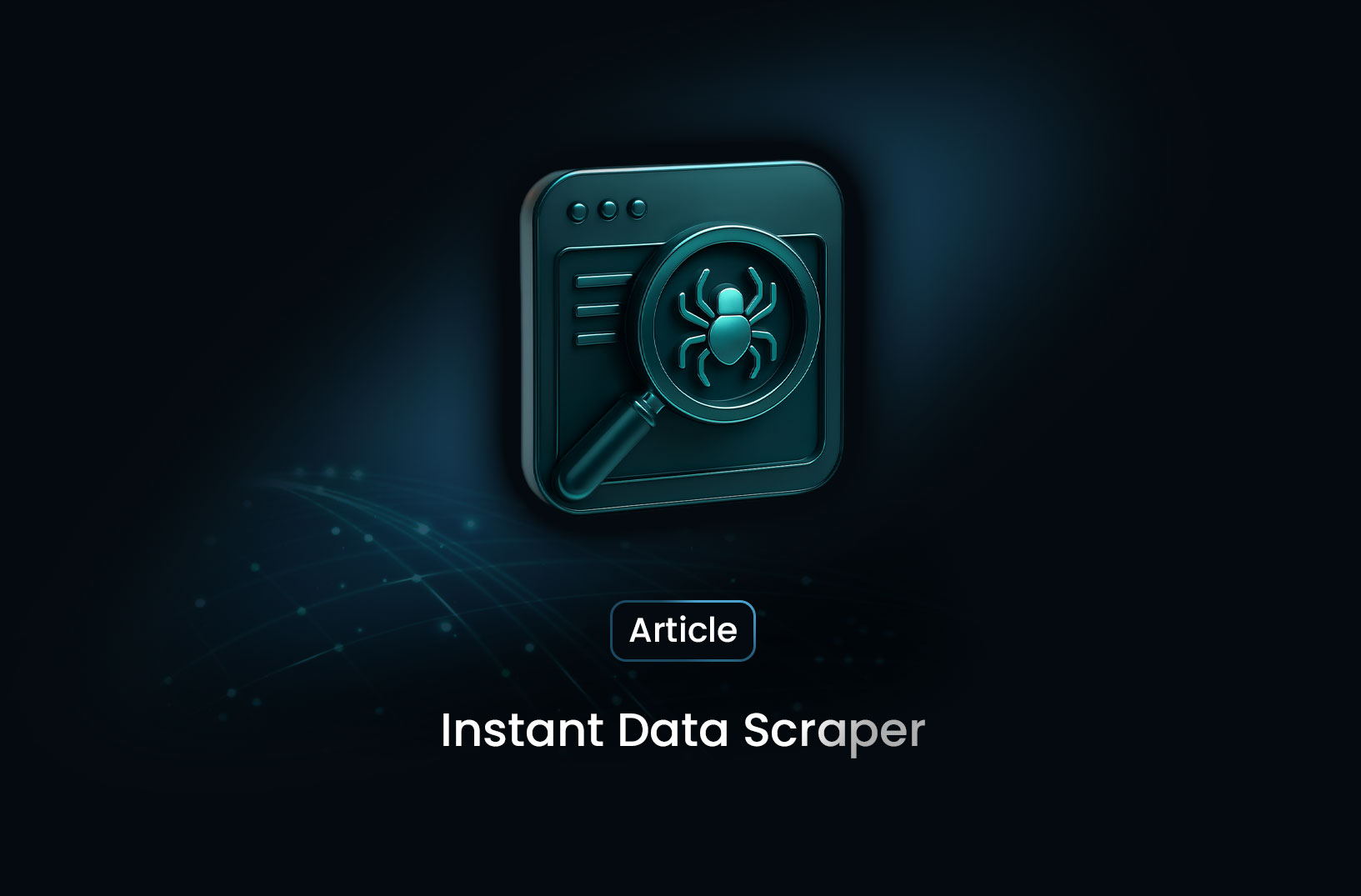
Instant Data Scraper Review: Features, Benefits, and Limitations (2025 Guide)
ArticleLearn everything about Instant Data Scraper — the free Chrome extension that lets you scrape websites without coding. Understand its features, limitations, best use cases, and when you should use more advanced scraping tools.
Web scraping is the process of collecting data from websites — from product listings and reviews to business directories and public records. Traditionally, scraping requires programming knowledge, custom scripts, selectors, CSS paths, and tools like Python, BeautifulSoup, Scrapy, or Playwright.
But what if you could scrape data without writing a single line of code?
That’s where Instant Data Scraper comes in.
Instant Data Scraper is a lightweight Chrome extension designed to extract data instantly from many websites using built-in pattern detection and AI-assisted recognition. It’s one of the easiest ways for beginners to get started with web scraping — and one of the fastest ways for non-technical users to pull structured data from the web.
Below, we break down what the tool does, how it works, and why it has become so popular among first-time scrapers.
What Is Instant Data Scraper?
Instant Data Scraper is a free, no-code web scraping tool available as a Chrome extension. Once installed, it analyzes a webpage and automatically detects structured information like:
- tables
- lists
- directories
- product grids
- business listings
- catalog entries
Instead of manually building a scraper or identifying selectors, you simply click the extension and it attempts to scrape the page’s data instantly.
This makes it especially attractive to:
- students
- freelancers
- marketers
- small business owners
- researchers
- non-technical users
Anyone who needs data fast without dealing with code can use Instant Data Scraper to extract information in seconds.
What Does Instant Data Scraper Actually Do?
Instant Data Scraper performs automatic data extraction by scanning the HTML structure of a webpage and detecting common data patterns. Once it identifies something that resembles a table or list, it converts it into downloadable data formats:
- CSV
- Excel (XLSX)
- JSON
Examples of what it can scrape:
- Amazon product listings
- Google Maps business info
- e-commerce categories
- job listings
- directories and catalogs
- real estate listings
- academic indexes
- government pages
- review sites
You don’t build a scraper — the scraper is already built for you.
Just open a page, click the icon, and extract.
How Instant Data Scraper Works (Behind the Scenes)
The extension uses heuristic detection to identify repeating HTML structures:
- similar divs
- repeated row patterns
- nested fields
- grid-like layouts
- product card designs
- contact information blocks
Once it finds repeating structures, it:
- Extracts text inside each field
- Aligns data into rows and columns
- Cleans the output into readable format
- Prepares it for export
If the detection is inaccurate, you can try other structures using “Try Another Table.”
It also supports limited handling of:
- pagination
- infinite scroll
- dynamic content
- AJAX/JS-rendered data
It’s not as powerful as advanced frameworks, but for simple sites, it works impressively well.
Strengths of Instant Data Scraper
1. No coding required
Anyone can start scraping in under two minutes.
2. Fast setup
Install → open webpage → click → extract.
3. Works well on structured sites
Directories, business pages, catalogs, e-commerce listings.
4. Free forever
No subscription or usage limits.
5. Local processing
Data is processed in your browser — nothing is uploaded externally.
6. Quick exports
Supports CSV, Excel, and JSON.
7. AI-assisted pattern detection
Identifies names, numbers, URLs, emails, and other useful fields.
Limitations of Instant Data Scraper
Instant Data Scraper is convenient — but not perfect.
1. Not suitable for complex websites
Sites with heavy JavaScript or login protection often don’t work.
2. IP-based blocking
Because it uses your real IP, you may face:
- rate limits
- CAPTCHA challenges
- temporary blocks
- IP bans
Proxies help, but the tool doesn’t manage them natively.
3. No automation
No scheduling, no scripts, no API.
4. Single-page logic
Scrapes one structure at a time; multi-model extraction isn’t supported.
5. No official support
Only community groups exist.
Who Should Use Instant Data Scraper?
Ideal for:
- beginners learning web scraping
- marketers collecting leads
- researchers gathering public info
- students doing projects
- freelancers offering simple scraping tasks
- small businesses tracking competitors
It’s a great starting point — not a full scraping platform — but extremely helpful for quick, lightweight jobs.
When You Should NOT Use Instant Data Scraper
Avoid using it for:
- high-volume scraping
- sites protected by anti-bot systems
- login-required platforms
- heavily dynamic pages
- automated scraping pipelines
- enterprise-level workloads
For those situations, you need:
- Playwright / Selenium
- headless browsers
- rotating proxies
- residential or datacenter proxy pools
- a custom scraper framework
Conclusion
Instant Data Scraper is one of the simplest and fastest no-code scraping tools available. It’s perfect for beginners and anyone who needs quick data extraction without scripts or configuration.
While it has limitations with complex or protected websites, it remains a powerful tool for everyday scraping tasks.
If you need scalability, automation, or strong anti-bot protection, you’ll eventually need more advanced scraping solutions — but for instant, casual data extraction, Instant Data Scraper is more than enough.
Find more insights here

How to Use a SOCKS5 Proxy Server
A SOCKS5 proxy is simply a piece of infrastructure that sits between your device and the internet an...
.jpg)
Spotify Profiles Search Scraper: How It Works and Why Developers Use It
Unlock music market insights by scraping Spotify user profiles. Learn the best tools for keyword-bas...

Facebook Marketplace API: What Developers Need to Know in 2026
Learn why Meta doesn't offer a public endpoint and discover the 3 best ways developers programmatica...
