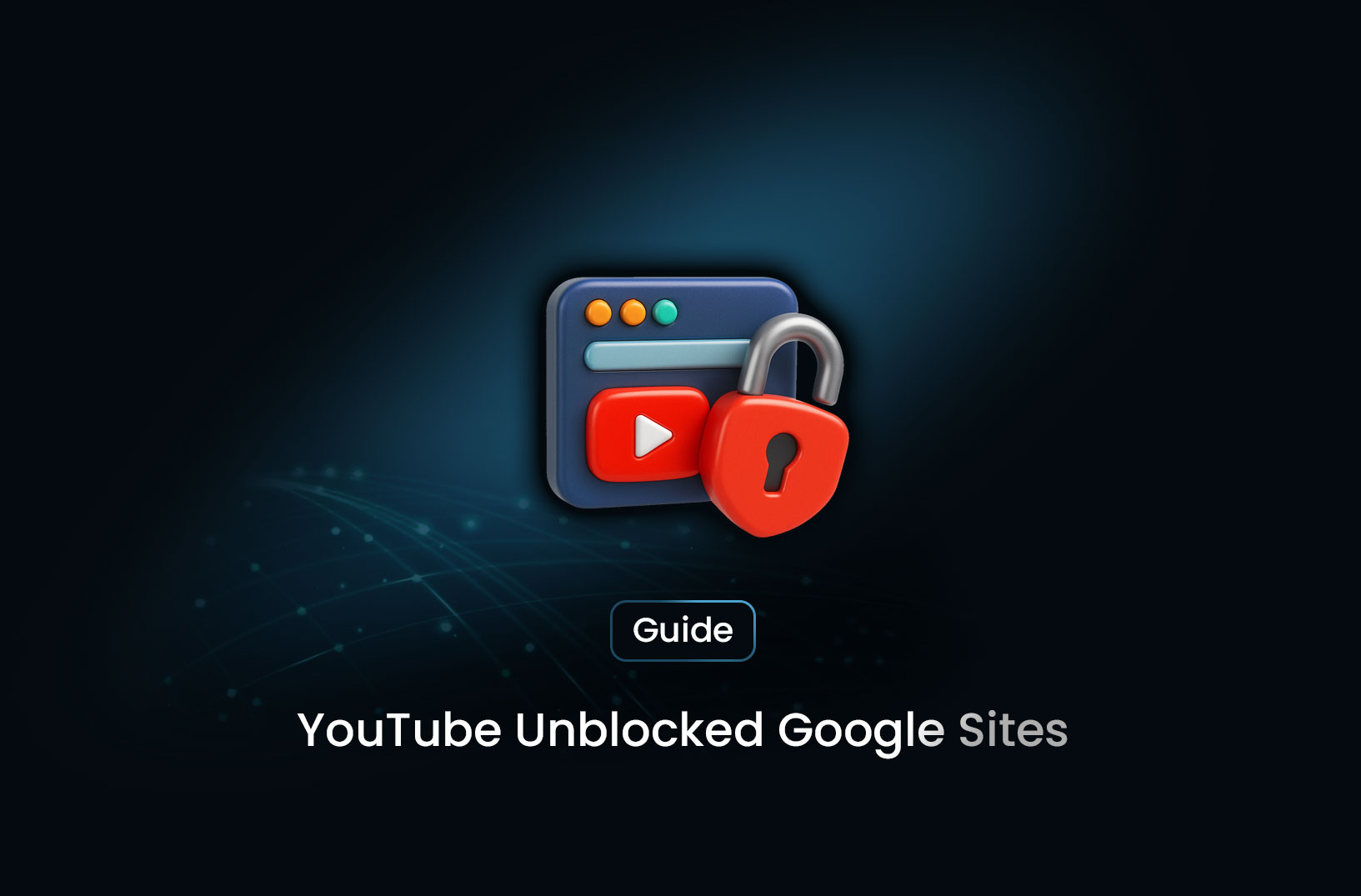
YouTube Unblocked Google Sites: How to Access YouTube via Google Sites and Other Methods
GuideA Google Sites proxy leverages Google’s infrastructure to bypass access blocks.
If you've been searching for “YouTube unblocked Google Sites”, chances are YouTube is restricted on your network—be it at school, office, or public Wi-Fi. Google Sites proxies offer a clever workaround, but there are more robust, secure alternatives you should consider. This guide brings together expert research and practical advice in a clean, easy-to-follow format.
What Is a Google Sites Proxy?
A Google Sites proxy leverages Google’s infrastructure to bypass access blocks. Essentially, someone creates a Google Sites page that fetches and embeds YouTube content indirectly. Since Google Sites isn’t typically blocked, these embedded videos become viewable within the site—even when YouTube itself is restricted.
- Example: A site like “wolfunblock” hosts YouTube videos via Google Sites, allowing playback despite network restrictions.
Why YouTube Is Often Blocked
Institutions and networks may block YouTube for reasons such as:
- Productivity concerns (schools and workplaces)
- Bandwidth conservation
- Local regulations or content policies
Google Sites-based proxies bypass these blocks because they leverage a non-blocked domain (sites.google.com) as a tunnel.
Reliable Methods to Unblock YouTube
1. Access via Google Sites Proxies
Visit an unblocked Google Sites page that embeds YouTube content (e.g. WolfUnblock). You can watch videos directly without hitting the blocked domain. Pros: Simple, no apps required Cons: Limited to posted content, outdated or unreliable embed links
2. Use a VPN
Virtual Private Networks (VPNs) reroute your traffic through a remote encrypted tunnel, bypassing most network-level restrictions. Pros: Full access to YouTube and other sites Cons: Some networks prohibit VPN installation or apps
3. Use Proxy Servers or Web-Based Proxies
Web proxies like Hide.me, KProxy, or Croxy Proxy let you view YouTube through a middleman server. Pros: No installation, works in restrictive environments Cons: Slower speed, ads, potential privacy risks
4. URL Shorteners & Google Translate Trick
- Use a URL shortener (e.g. Bitly) to disguise the YouTube address
- Or paste the YouTube URL into Google Translate, then click the translated link to access it indirectly
5. Change DNS Settings
Switch your DNS to public options like Google DNS (8.8.8.8) or Cloudflare DNS (1.1.1.1). Sometimes this bypasses institutional DNS-level blocking. Pros: Easy, improves speed—works when blocks are DNS-based Cons: Ineffective against deep packet blocking
6. Use Mobile Hotspot or Tor Browser
- Mobile hotspot: bypasses network filtering by using cellular data
- Tor Browser: anonymizes traffic via multiple nodes Pros: Effective even under strict controls Cons: Mobile data may be limited; Tor can be slow and flagged
Which Method Is Best?
| Environment | Preferred Method | Notes |
|---|---|---|
| School Chromebook | Google Sites proxy, URL tricks | VPNs often restricted |
| Office Computer | VPN or secure proxy tool | Requires installation permission |
| Public Wi-Fi | VPN or mobile hotspot | Choose mobile if Wi-Fi blocks are strict |
| Geo-blocked region | VPN or Tor | Good for accessing international YouTube content |
| DNS-filtered networks | DNS change, Google Translate | Quick fix for basic blocking |
Tips to Stay Safe When Unblocking
- Avoid installing unverified browser extensions or proxy apps—they can compromise security.
- Prefer HTTPS or encrypted tunnels when possible.
- Respect network policies and avoid legal or unethical use.
Why This Matters for MrScraper Users
At MrScraper, reliable access to platforms like YouTube is essential for both learning and data extraction. Embedded Google Sites proxies can offer temporary access, but for scalable solutions—especially in web scraping or automation—we recommend robust tools like VPNs and professional proxies.
Our infrastructure supports secure proxy networks and browser automation to ensure consistent access—even when facing network-level restrictions.
Final Thoughts
While Google Sites-based unblocking offers a clever workaround for YouTube access in restricted environments, it’s often limited and index‑specific. For full access, speed, and reliability, consider using VPNs, trusted proxies, DNS configuration, or mobile hotspots.
If you need assistance integrating these into a workflow or scraping setup, visit MrScraper.com to explore our privacy‑first scraping infrastructure with proxy tools built for resilient access.
Find more insights here
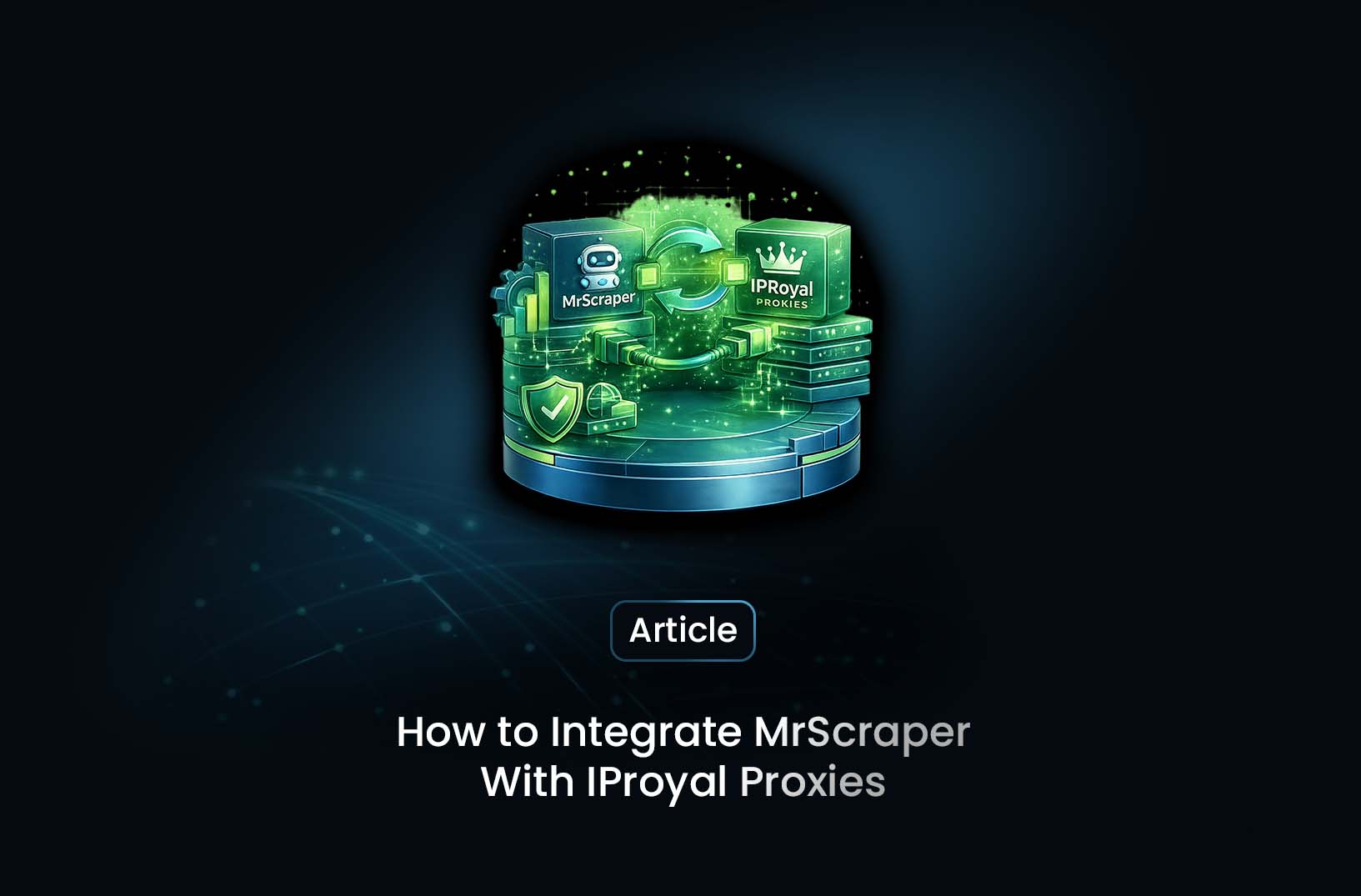
Scrape Without Interruptions: How to Integrate MrScraper With IPRoyal Proxies
Learn what makes IPRoyal a great option for MrScraper. Follow our step-by-step proxy integration gui...

B2B Data Provider: How Businesses Collect Large-Scale Data with MrScraper
Learn what a B2B data provider is, why businesses need large-scale data, and how MrScraper helps com...

Python Caching Explained: Speed Up Data Retrieval and Reduce Server Load
Caching is a technique used to store frequently accessed data in a temporary storage layer called a...
