
Web Scraping with Shadowrocket and MrScraper
GuideShadowrocket is an advanced proxy client that allows you to configure and manage your proxy settings directly from your iPhone or iPad. It's especially useful for users who need to access content that is restricted to specific regions or behind firewalls. By routing your traffic through different servers, Shadowrocket helps you bypass these limitations effortlessly.
In the world of web scraping, having the right tools is essential for navigating through restricted or geo-blocked content. One such tool that has gained popularity is Shadowrocket, an app that allows users to manage proxy configurations on iOS devices. When combined with a powerful web scraping tool like MrScraper, it opens up new possibilities for gathering data from sources that would otherwise be inaccessible.
What is Shadowrocket?
Shadowrocket is an advanced proxy client that allows you to configure and manage your proxy settings directly from your iPhone or iPad. It's especially useful for users who need to access content that is restricted to specific regions or behind firewalls. By routing your traffic through different servers, Shadowrocket helps you bypass these limitations effortlessly.
Why Pair Shadowrocket with MrScraper?
While Shadowrocket helps you access content that’s otherwise restricted, MrScraper is the tool that efficiently extracts data from those sources. Whether you’re navigating location-based restrictions or avoiding IP blocks, combining Shadowrocket with MrScraper ensures your scraping tasks are both effective and efficient.
This approach is especially useful when paired with the caching techniques discussed in our previous blog, "Speed Up Web Scraping with Python Caching". By using caching to store frequently accessed data, you can further enhance the performance of your scraping tasks, making them faster and more reliable.
How to Use Shadowrocket with MrScraper:
Shadowrocket with auto proxy in mrscraper
If you choose to use the "Proxy rotation" option, which is MrScraper’s auto proxy rotation, you don’t need to set up a custom proxy. Here’s what this means:
Advantages:
- Automatic Management: MrScraper will automatically rotate between different proxies for you, ensuring that your scraper stays anonymous and avoids IP bans.
- No Manual Configuration: You don’t need to enter proxy details like the host, port, username, or password. MrScraper handles all that in the background.
Use Cases:
- If your goal is to avoid IP bans while scraping data from multiple sources or if you don’t have your own proxy service, this option is ideal.
- It’s a good choice when you want a straightforward setup without worrying about proxy management.
Limitations:
- You have less control over the specific proxies being used. If you need specific geographical locations or advanced settings, you might prefer a custom proxy.
If auto proxy rotation meets your needs, simply keep it selected and click “Save changes.” MrScraper will handle the rest for you.
Shadowrocket with custom proxy in mrscraper
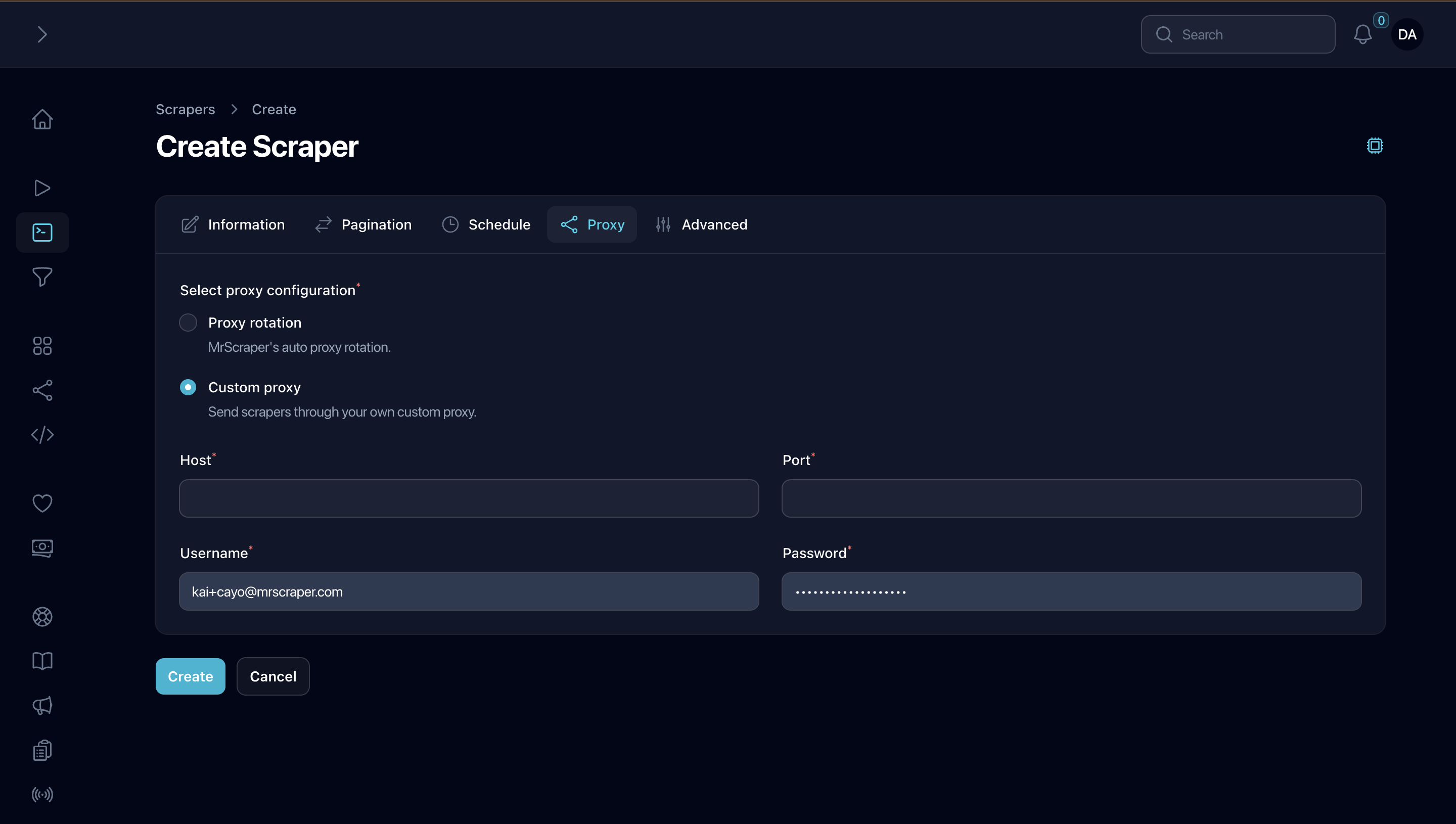 To use MrScraper with Shadowrocket, you need to configure the proxy settings within Shadowrocket and then align those with the custom proxy settings for MrScraper, similar to what’s shown in your screenshot.
Here’s how you can do this:
To use MrScraper with Shadowrocket, you need to configure the proxy settings within Shadowrocket and then align those with the custom proxy settings for MrScraper, similar to what’s shown in your screenshot.
Here’s how you can do this:
1. Configure Shadowrocket:
- Open the Shadowrocket app.
- Add a new proxy by selecting "Add Server."
- Choose the protocol (e.g., HTTP, HTTPS, or SOCKS5).
- Enter the Host (IP or Domain), Port, Username, and Password that match your MrScraper’s custom proxy configuration.
2. Align with MrScraper Settings:
In your MrScraper configuration (as shown in the screenshot):
- Select “Custom proxy.”
- Enter the same Host, Port, Username, and Password that you configured in Shadowrocket.
3. Testing the Connection:
After setting both Shadowrocket and MrScraper, test if the scraper works correctly through Shadowrocket by running a task in MrScraper.
Conclusion
Combining the capabilities of Shadowrocket with MrScraper is a game-changer for anyone serious about web scraping. Whether you're looking to bypass geo-restrictions or just need a more robust proxy setup, this powerful duo ensures that no data is out of reach. Explore the full potential of web scraping with MrScraper and Shadowrocket today!
Find more insights here

Web Scraping with JavaScript: A Practical Guide for Developers
Learn how to do web scraping with JavaScript using Node.js, Axios, Cheerio, and Puppeteer, with best...
Best Tools for Bing Rank Tracking (2026 Guide)
A complete guide to Bing rank trackers in 2026, covering top SEO tools, custom SERP scraping, and pr...
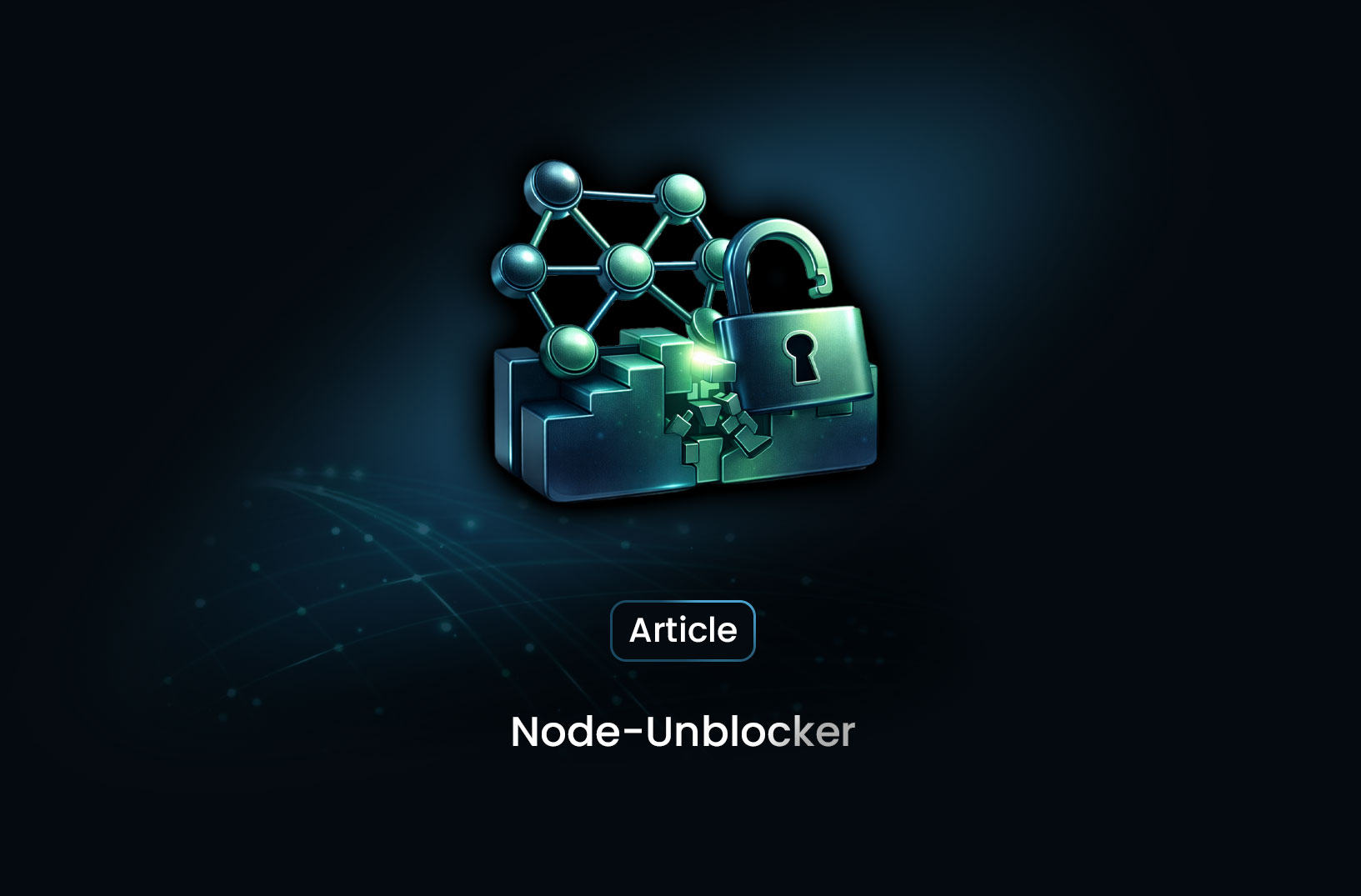
Node-Unblocker for Web Scraping: What It Is and How It Works
Explore Node-Unblocker for web scraping in Node.js, how to set it up with Express, and why scalable...
