
Unblocked Google: What It Means and How to Access It Safely
GuideAccess to Google services like Search, Drive, Translate, or Gmail—is blocked in certain regions or networks. The term unblocked Google refers to methods users employ to access these services from censored environments like schools, workplaces, or restrictive countries (e.g. China). This post explains how it works, legal considerations, and best practices.
Access to Google services—like Search, Drive, Translate, or Gmail—is blocked in certain regions or networks. The term “unblocked Google” refers to methods users employ to access these services from censored environments like schools, workplaces, or restrictive countries (e.g. China). This post explains how it works, legal considerations, and best practices.
What Does “Unblocked Google” Mean?
In regions enforcing internet censorship—such as China’s Great Firewall—Google domains like google.com, drive.google.com, and scholar.google.com are entirely blocked by ISPs or government-level filtering. When people say “unblocked Google,” they typically refer to using proxies, translation tools, VPNs, or browser-based tricks to reach Google services despite restrictions.
Methods to Access Google When It's Blocked
1. Google Translate / Google Translate as a Gateway
You can paste a blocked Google URL (e.g., https://drive.google.com) into Google Translate, select any source and target language, and click the translated link—which often bypasses simple firewall rules.
2. Web-Based Proxies
Accessible via a browser, free proxy services let you visit Google services indirectly. Effectively, the proxy fetches the page on your behalf, revealing content while hiding your real IP.
3. VPNs or SSH Tunnels
A VPN encrypts your connection and routes your traffic through a remote server, making it appear you’re browsing from another country. Tools like Psiphon combine VPN, SSH, and HTTP proxy features for broader bypass support. SSH tunneling or DNS tunneling also helps circumvent restrictions in high-censorship areas.
4. Tor Browser
Tor routes traffic through multiple encrypted nodes, offering anonymity and enabling access to blocked services even under strict censorship regimes.
5. Domain Fronting / Hiding
A more advanced method where the requested domain is hidden under a benign host at the TLS layer. While effective, major providers—including Google—have largely banned it due to abuse potential.
Comparison of Key Bypass Methods
| Method | Ease of Use | Anonymity | Speed | Effectiveness on Google |
|---|---|---|---|---|
| Google Translate trick | Very easy | Low | Fast | Works for simple tasks |
| Web-based proxies | Easy, no install | Low | Moderate | Basic access |
| VPN / SSH / DNS Tunnel | Moderate setup | High | Good | Reliable |
| Tor Browser | Moderate setup | Very high | Slow | Works unless blocked locally |
| Domain Fronting / Hiding | Complex | High | Good | Rarely works now |
Legal & Security Considerations
- Using proxies or VPNs may violate local laws in certain countries—especially where bypass tools are restricted or illegal.
- Free proxies may log traffic or inject ads, risking data exposure or malware.
- Always check the Terms of Service of Google services when accessing them indirectly, especially in high-risk regions.
Why “Unblocked Google” Still Matters
- Users in censored regions need access to academic tools (Google Scholar), email (Gmail), or documents (Google Drive).
- It's also essential in workplace or school environments where access may be restricted.
The goal is to restore access securely, effectively, and—where allowed—legally.
Final Thoughts
When Google services are blocked—be it by workplace filters or national firewalls—tools like Google Translate, web proxies, VPNs, Tor, and advanced methods like domain hiding offer ways to regain access. Each method has trade-offs in terms of speed, anonymity, and legality.
For automated data workflows, pairing a secure proxy or VPN with MrScraper gives you a scalable, repeatable, and compliant solution—no manual troubleshooting required.
Find more insights here
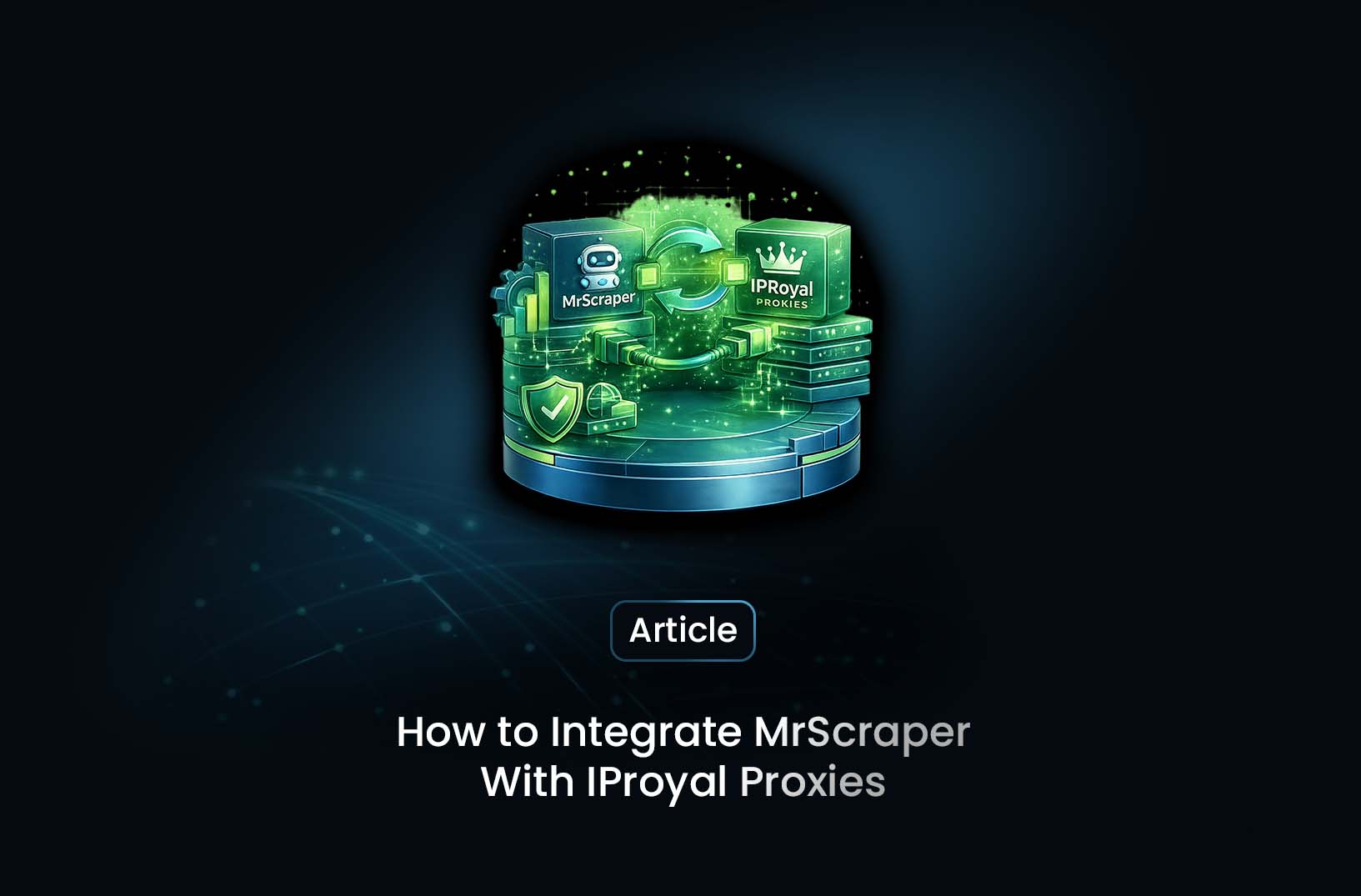
Scrape Without Interruptions: How to Integrate MrScraper With IPRoyal Proxies
Learn what makes IPRoyal a great option for MrScraper. Follow our step-by-step proxy integration gui...

B2B Data Provider: How Businesses Collect Large-Scale Data with MrScraper
Learn what a B2B data provider is, why businesses need large-scale data, and how MrScraper helps com...

Python Caching Explained: Speed Up Data Retrieval and Reduce Server Load
Caching is a technique used to store frequently accessed data in a temporary storage layer called a...
