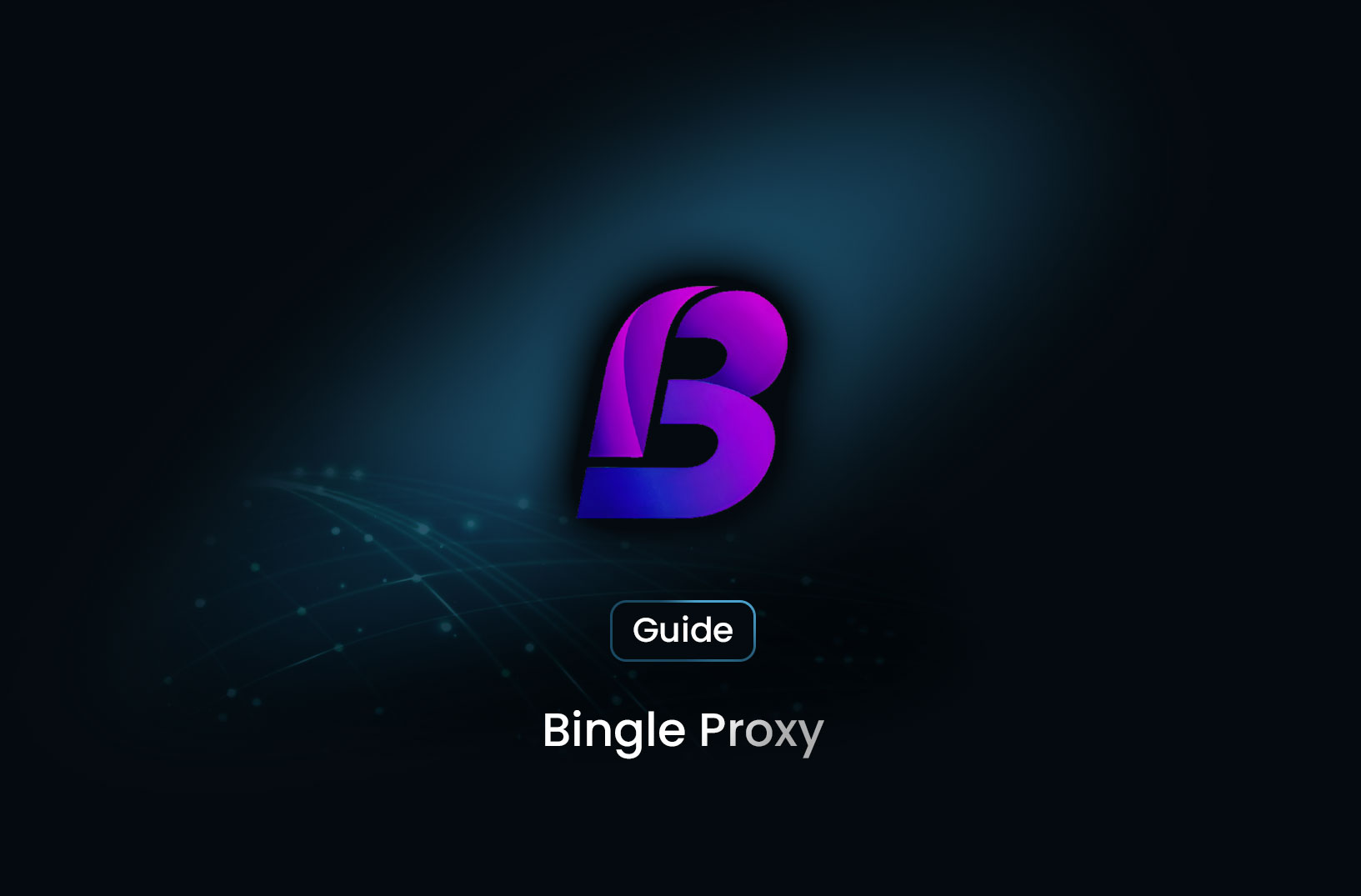
Bingle Proxy: What It Is, How It Works, and Why It Matters
ArticleBingle Proxy is an online proxy platform that enables indirect browsing. When you request a site via Bingle Proxy, the request goes through Bingle’s server, which fetches the content—so your IP remains hidden from the target website
As online censorship and geo-restrictions increase, users seek tools to browse freely and privately. Enter Bingle Proxy—a free, browser-based proxy service designed to unblock websites, mask your IP, and deliver anonymous web access.
What Is Bingle Proxy?
Bingle Proxy is an online proxy platform that enables indirect browsing. When you request a site via Bingle Proxy, the request goes through Bingle’s server—which fetches the content—so your IP remains hidden from the target website. It’s accessible via web or Android apps and does not require registration.
Key features:
- Bypasses network blocks and geo-restrictions
- Masks IP address for anonymity
- No signup required
- Available via web interface or Android app
How It Works: HTTP Proxy + Web Interface
Bingle Proxy operates as a standard web proxy:
-
You visit bingle.pw
-
Enter the URL you want to access
-
Their server retrieves the page and streams it back to you
This process effectively hides your original IP and makes the site think you are browsing from Bingle’s server
Key Benefits
Easy Access Without VPN or Extensions
No need to install anything—just visit the Bingle Proxy website and start browsing.
Anonymity and IP Masking
By routing traffic through Bingle’s servers, you help conceal your real IP address from target sites.
Free and Unlimited Use (with Limits)
The service is free and allows unlimited access—though heavy or abusive usage may trigger restrictions.
Privacy and Legal Considerations
Bingle Proxy logs visitor IP addresses, browser type, timestamps, and navigation data—retained for up to 60 days—for site analytics or legal compliance. They also pursue a “use at your own risk” policy and explicitly disclaim liability for content or damages from browsing through the proxy.
Important legal note: Users are responsible for compliance with local laws and terms of service of websites accessed via Bingle Proxy.
Limitations & Potential Risks
| Risk / Limit | What It Means |
|---|---|
| Limited anonymity | Bingle may still expose metadata or fail to reroute some embedded resources |
| No guarantee of uptime or accuracy | Pages may be modified or unavailable; proxy may alter content |
| Restricted use policy | Automated scraping, excessive bandwidth use, or mass page requests may trigger bans |
Additionally, the Android version is reported via GitHub to be compatible with a wide range of versions (Android 7–13), offering anonymous browsing without requiring root access.
Use Cases: When to Use Bingle Proxy
- Access blocked sites (e.g. news, video, social platforms) in restricted networks
- Browse anonymously in situations where VPN isn’t possible or needed
- Perform quick web access without installing software or extensions
- Test geo-blocked services via proxy server locations
Bingle Proxy vs. Dedicated Proxy / VPN Services
Bingle Proxy is suitable for lightweight and immediate use—but lacks advanced features found in paid proxy services:
- No rotating IPs or multiple regions
- No encryption beyond standard HTTP/S encryption
- No automation (no API, no proxy credentials)
- No guaranteed reliability or performance
For automated projects or sophisticated scraping, you'll still need a dedicated proxy provider or scraping solution.
Best Practices When Using Bingle Proxy
- Avoid scraping or automated bulk requests—this violates their terms and may result in blocks
- Don’t rely on it for strong anonymity—only basic IP masking
- Be cautious with sensitive data—since intermediary logging occurs
- Use responsibly within local legal boundaries
Final Thoughts
Bingle Proxy is a simple, free option for bypassing restrictions, hiding your IP, and accessing blocked websites via indirect browsing. While it offers fast, no-install convenience, it has limitations in terms of privacy, stability, and legality for mass or automated use.
If you’re building scalable scraping systems or enterprise-grade automation, consider using a structured solution like MrScraper paired with proxies (residential, datacenter, etc.) for better reliability and compliance.
Find more insights here

How to Use a SOCKS5 Proxy Server
A SOCKS5 proxy is simply a piece of infrastructure that sits between your device and the internet an...
.jpg)
Spotify Profiles Search Scraper: How It Works and Why Developers Use It
Unlock music market insights by scraping Spotify user profiles. Learn the best tools for keyword-bas...

Facebook Marketplace API: What Developers Need to Know in 2026
Learn why Meta doesn't offer a public endpoint and discover the 3 best ways developers programmatica...
