
Twitter Scraper Made Simple with MrScraper
GuideA Twitter scraper is a tool designed to extract data from Twitter, including tweets, user profiles, hashtags, and more. It allows users to collect this information in a structured format, making it easier to analyze and draw meaningful conclusions. Whether you're monitoring brand mentions, conducting market research, or analyzing social trends, a Twitter scraper can provide the data you need quickly and efficiently.
 X, formerly known as Twitter, is a treasure trove of real-time information, offering insights into trends, public opinion, and breaking news. For businesses and researchers, tools like MrScraper are crucial for efficiently collecting and analyzing this data. Leveraging the power of X’s vast data can help you stay ahead of the curve, identify emerging trends, and make well-informed decisions.
X, formerly known as Twitter, is a treasure trove of real-time information, offering insights into trends, public opinion, and breaking news. For businesses and researchers, tools like MrScraper are crucial for efficiently collecting and analyzing this data. Leveraging the power of X’s vast data can help you stay ahead of the curve, identify emerging trends, and make well-informed decisions.
Table of contents
- What is a Twitter Scraper?
- Why Use a Twitter Scraper?
- How to Use MrScraper as Your Go-To Twitter Scraper
- Best Practices and Ethical Considerations
- Conclusion
What is a Twitter Scraper?
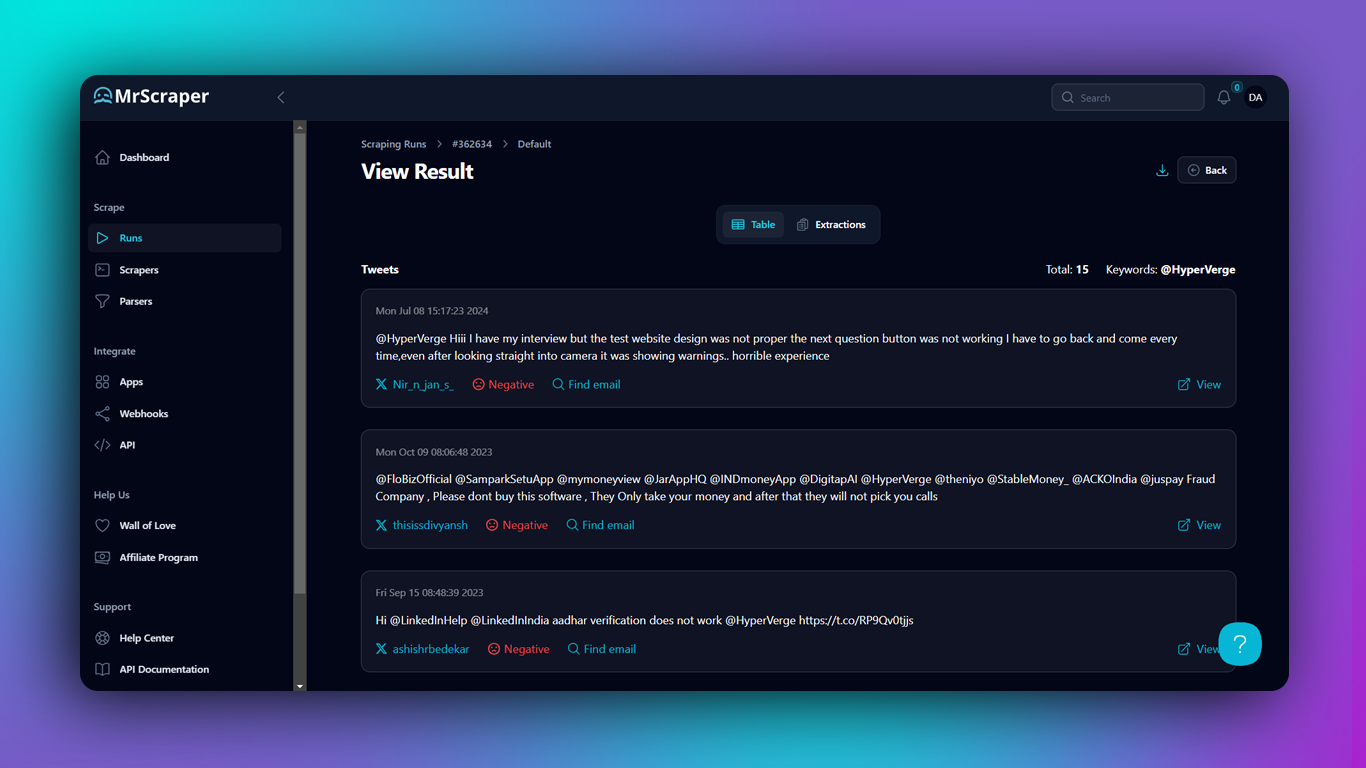
A Twitter scraper is a tool designed to extract data from Twitter, including tweets, user profiles, hashtags, and more. It allows users to collect this information in a structured format, making it easier to analyze and draw meaningful conclusions. Whether you're monitoring brand mentions, conducting market research, or analyzing social trends, a Twitter scraper can provide the data you need quickly and efficiently.
Why Use a Twitter Scraper?
- Real-Time Data Collection: Twitter is known for its fast-paced, real-time updates. With a Twitter scraper, you can gather the latest tweets and trends as they happen.
- Market Research: Understanding what people are saying about your brand, competitors, or industry trends can be invaluable. A Twitter scraper helps you track and analyze this data.
- Sentiment Analysis: By scraping tweets related to specific keywords or hashtags, you can perform sentiment analysis to gauge public opinion and make data-driven decisions.
- Content Curation: If you're looking to curate content for your blog, social media, or newsletter, scraping Twitter can provide a wealth of relevant material.
How to Use MrScraper as Your Go-To Twitter Scraper
Step 1: Create a scraper
To scrape data from twitter, we must first create a scraper with the type Leads Generator, you can fill out the name with anything you want.
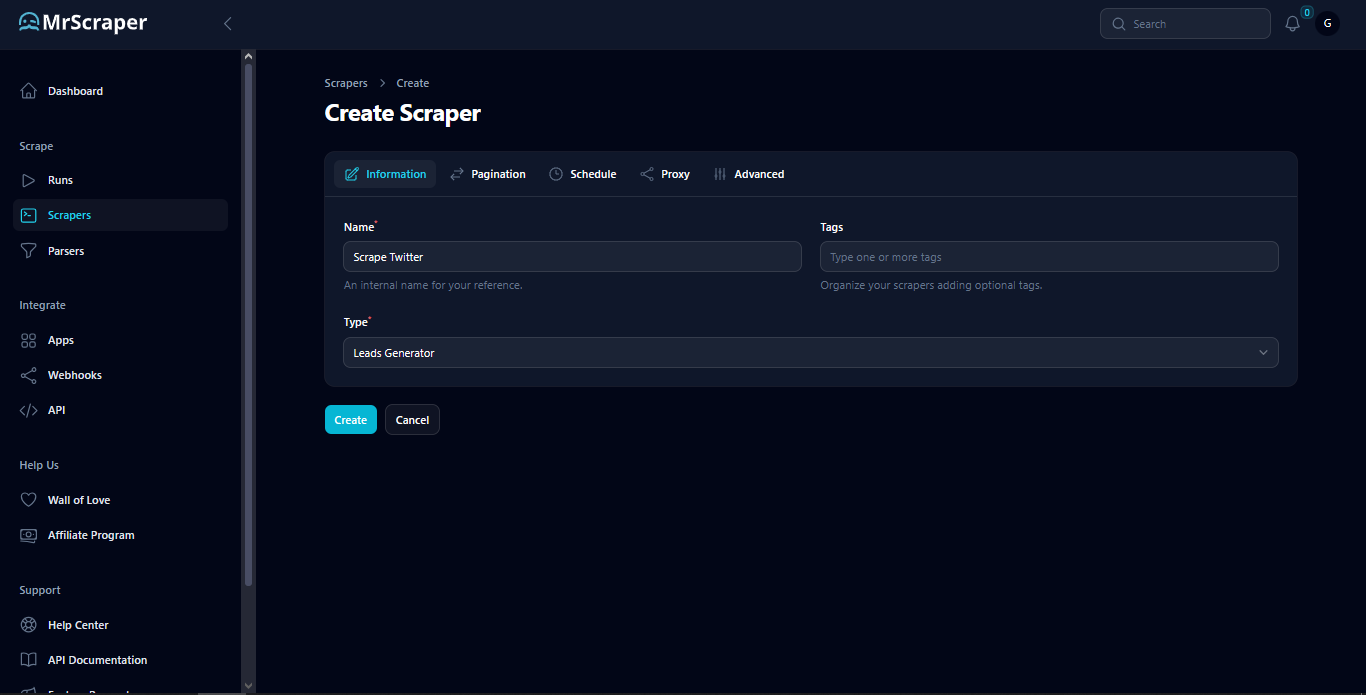
Step 2: Choose the workflow options
Next, you need to go to the Workflow tab then choose Twitter as the platform. Fill out the keywords with anything you like, choose the sentiment of the tweets you want to receive, then fill the amount of data you expect to receive with the minimum of 10 and maximum of 1000.
In this example, I’m going to use the keywords “youtube sucks”, with negative sentiment, and only 20 tweets expected to be scraped.
Save the workflow then we’re ready to run the scraper.
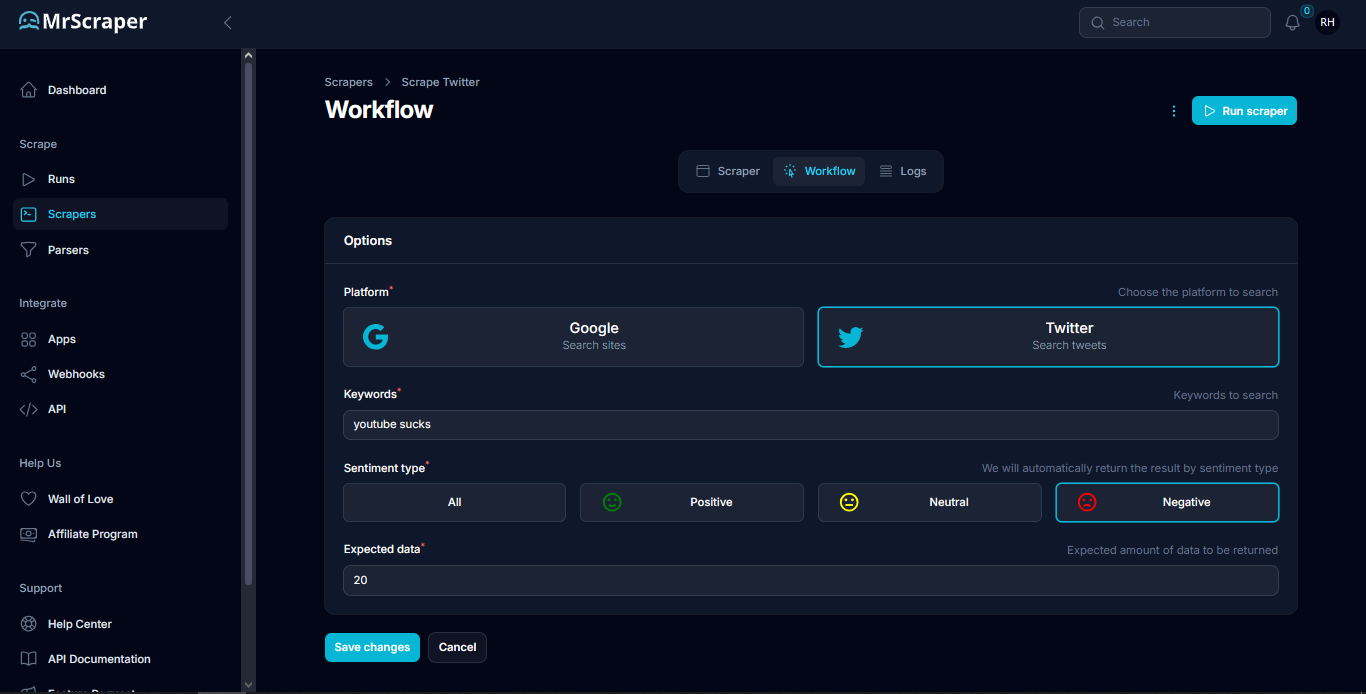
Step 3: Run the scraper
To run the scraper, click the Run scraper button on the top right then choose Default run.
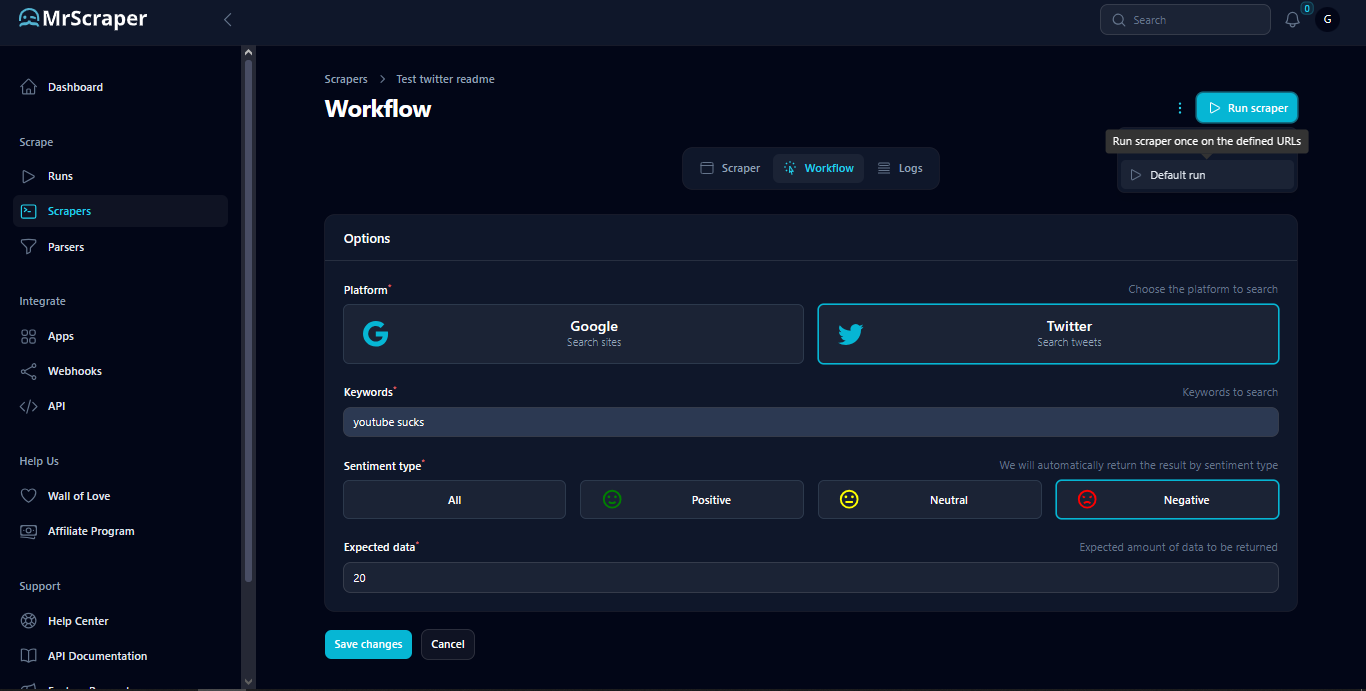
We now wait for the scraping process to complete, it can take from 20 seconds to more than 2 minutes to complete based on the amount of data you want to scrape.
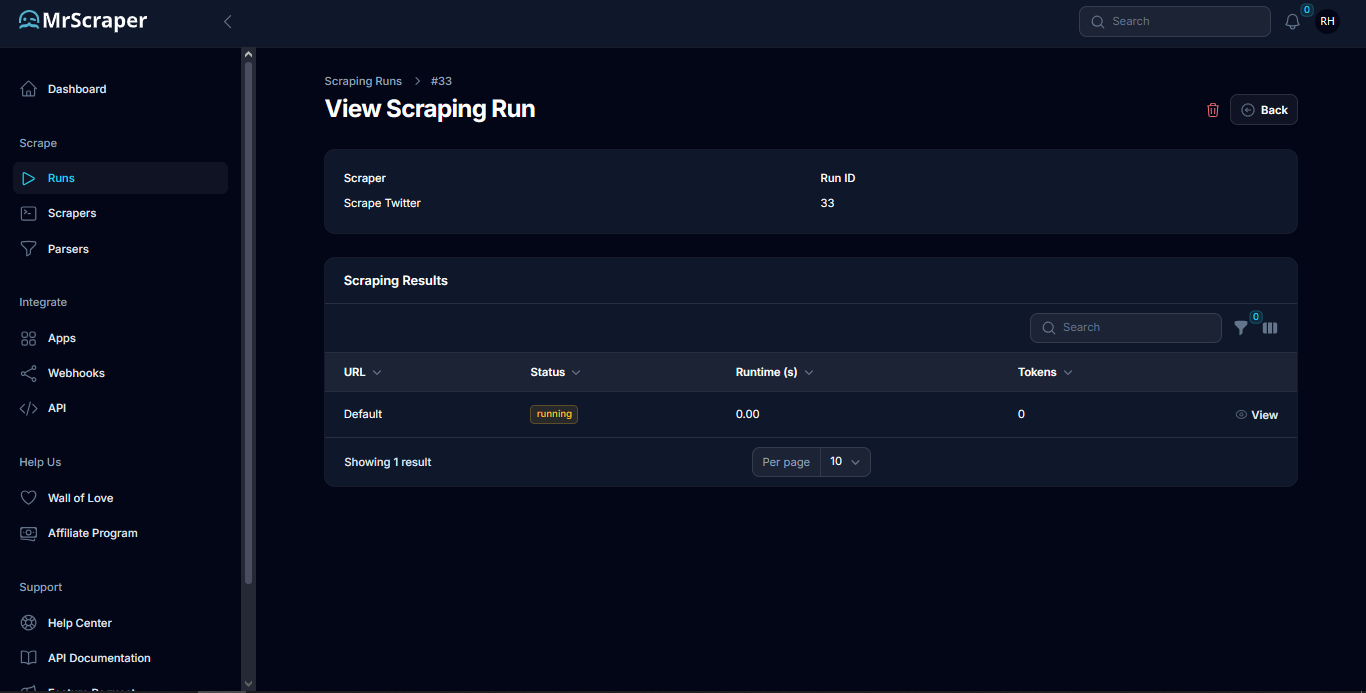
Step 4: View the result
Finally, after the scraping process is complete, you can view the result of the scraped tweets with the information such as twitter user’s account, original tweet link, and the ability to find the email address of the twitter user. Not only just viewing, you can also export the scraped data in JSON format.
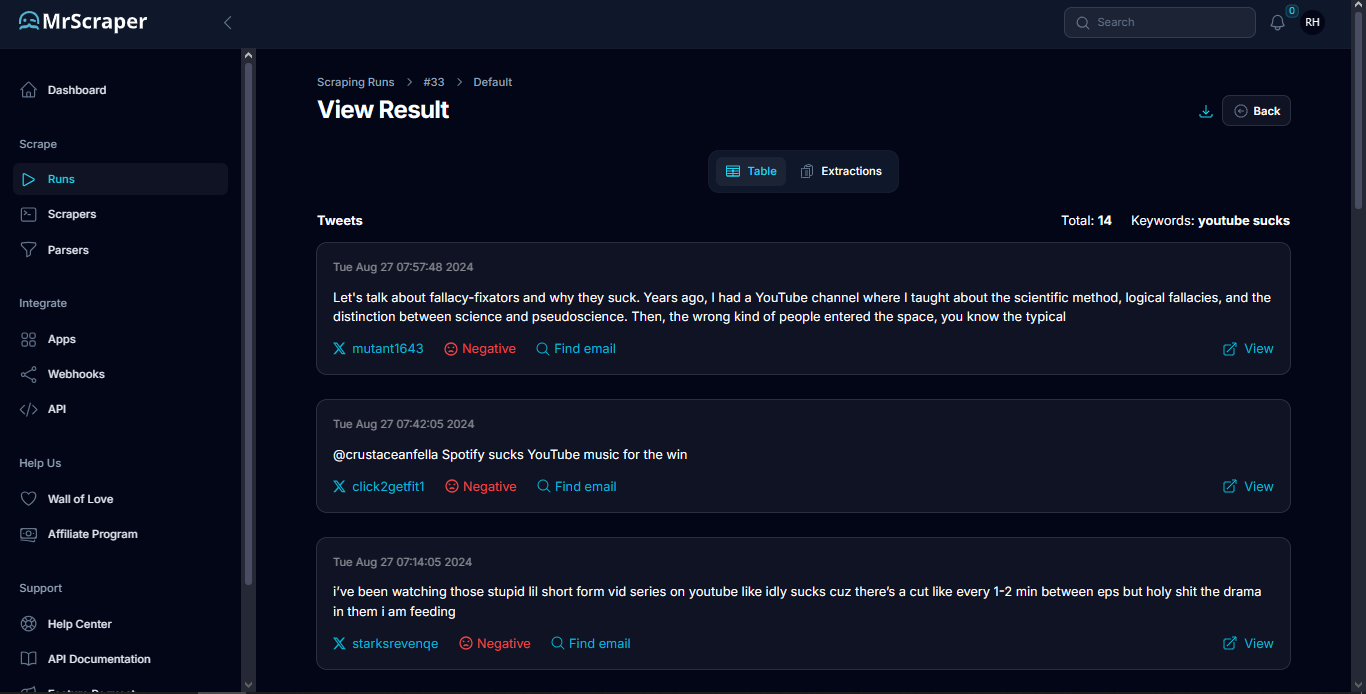
For a more detailed guide on how to set up MrScraper for Twitter scraping, be sure to check out our previous blog post, “Effortless Google Maps Scraping with MrScraper.”
Best Practices and Ethical Considerations
While scraping Twitter can be incredibly useful, it's important to adhere to ethical guidelines and Twitter's terms of service. Always ensure you're scraping data responsibly and not violating any platform rules. Additionally, consider the privacy implications and ensure you're compliant with relevant data protection regulations.
Conclusion
Gaining insights from Twitter data can give your business a real boost. With MrScraper, collecting this data is simple, so you can spend more time using what you learn to grow your business. Whether you’re tracking mentions or studying trends, MrScraper makes it easy, letting you focus on what really matters.
Find more insights here
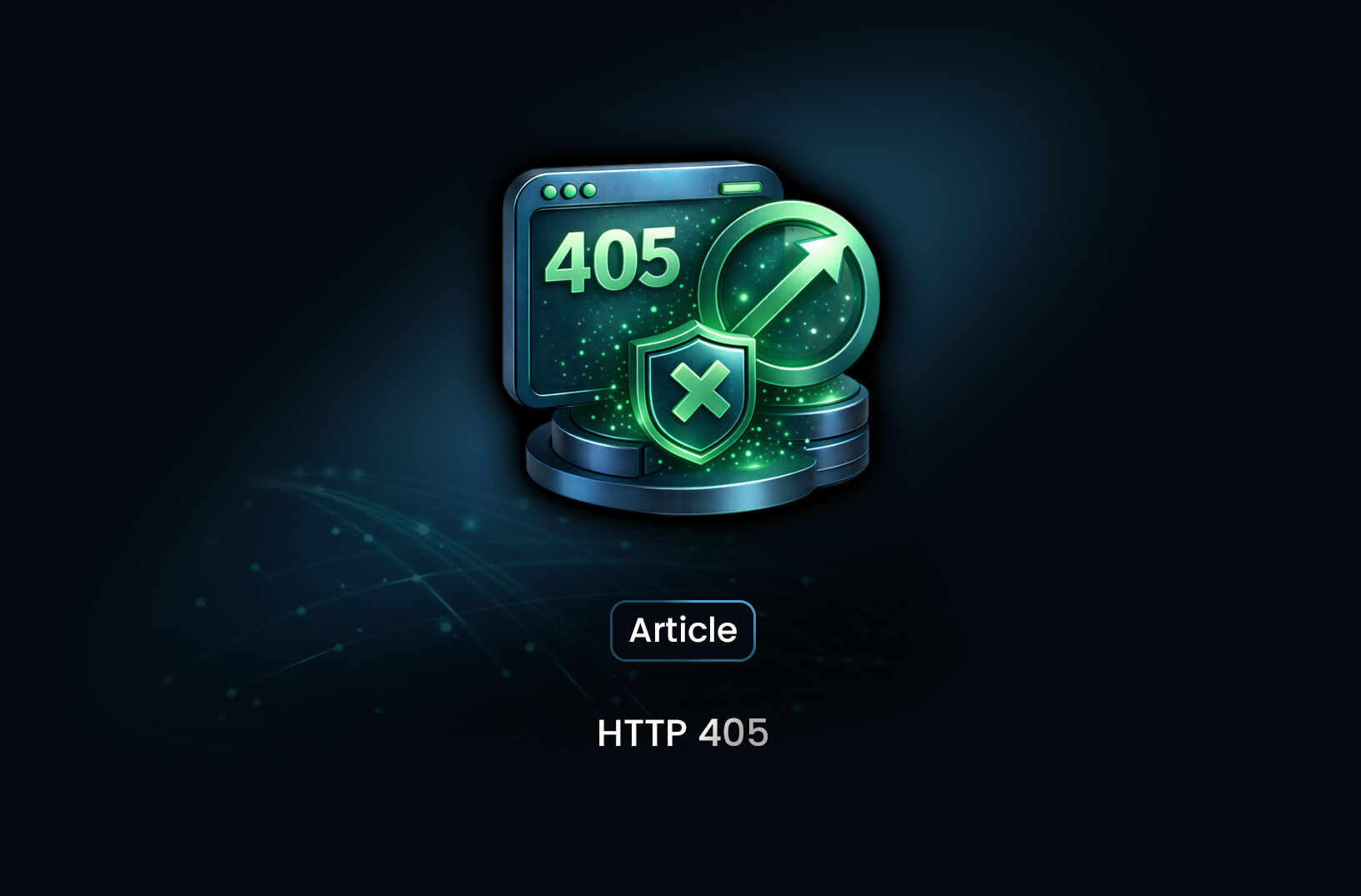
HTTP 405 Method Not Allowed — What It Means and How to Handle It
As you build websites or integrate with APIs, you’ll encounter a variety of HTTP status codes.
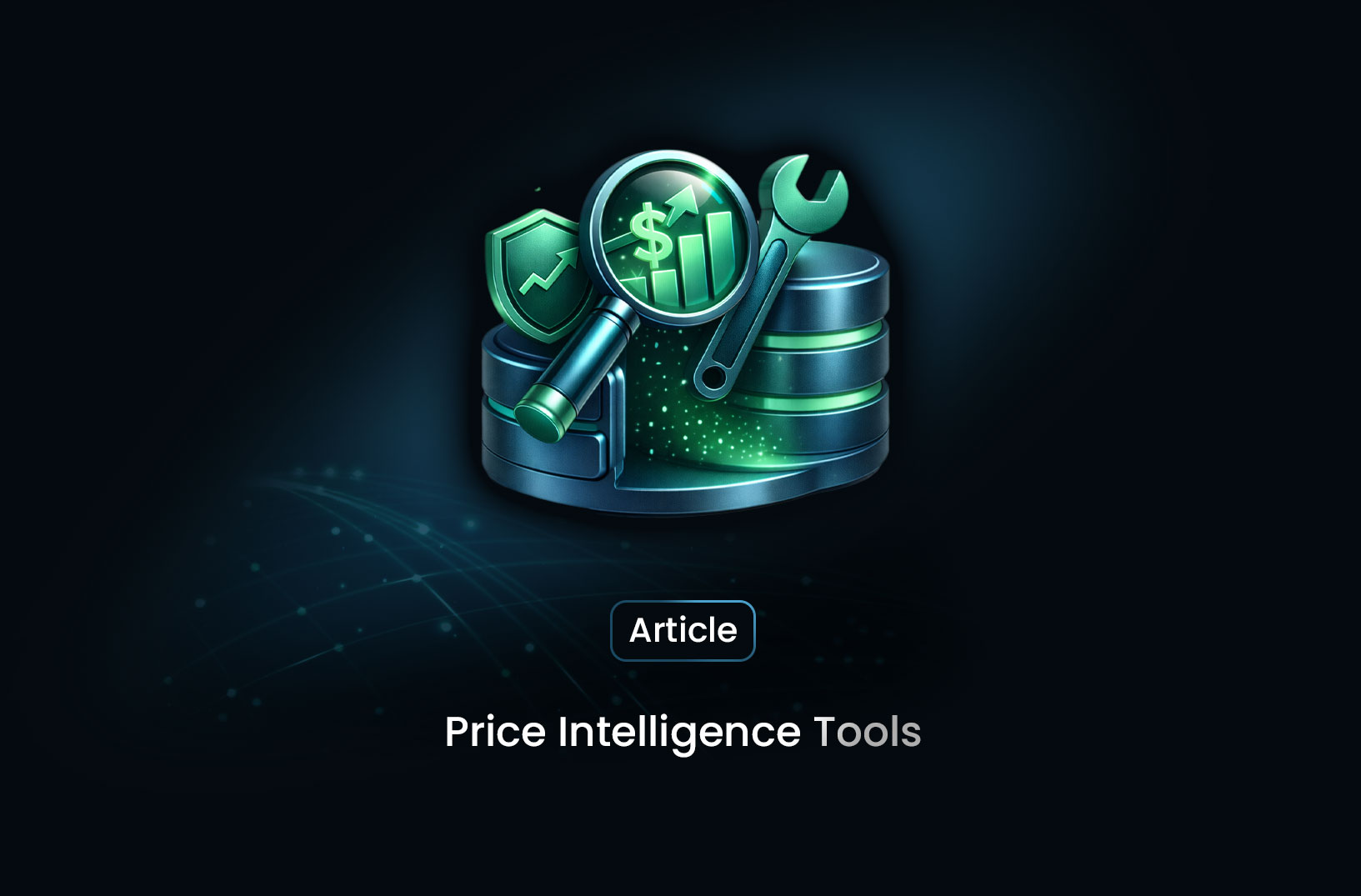
Price Intelligence Tools: What They Are and How They Drive Competitive Advantage
In today’s fast-moving digital marketplaces, pricing decisions can make or break a business.

How to Scrape Google Shopping: A Complete Guide to E-commerce Data Extraction
Google Shopping is one of the largest product discovery platforms online.
