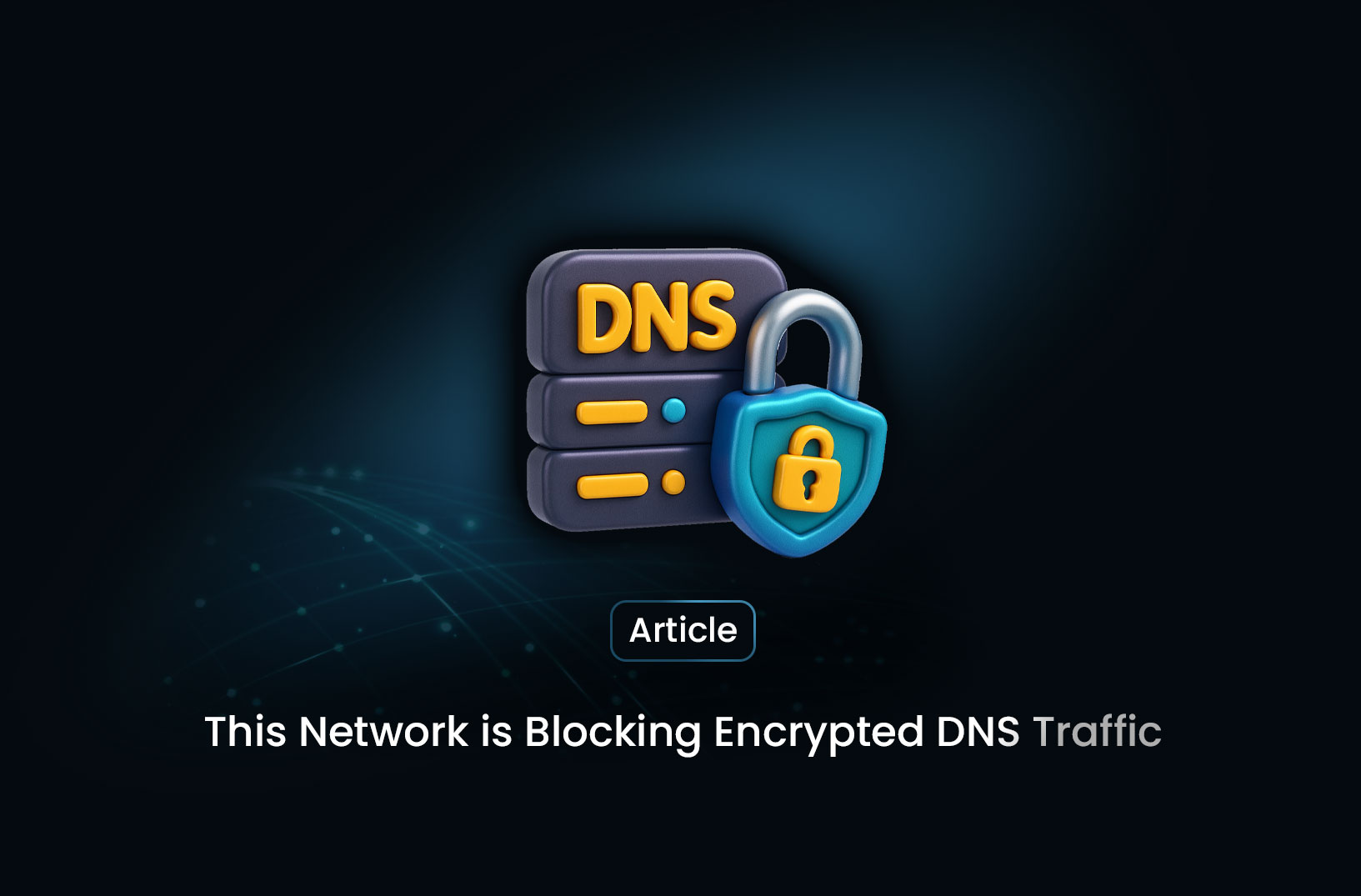
This Network is Blocking Encrypted DNS Traffic: What It Means and How to Fix It
ArticleLearn what it means when your network blocks encrypted DNS traffic and how to fix it using VPNs, secure DNS, or proxies from MrScraper.
If you’ve ever seen the warning “This network is blocking encrypted DNS traffic” on your device, you’re not alone. It often appears on iPhones, Macs, or even Androids connected to public or corporate Wi-Fi. But what does this message actually mean? Should you worry? And how is this relevant to web scraping, privacy, or proxy usage?
In this blog, we'll explain the message in simple terms, explore why it's triggered, and show how tools like MrScraper can help you maintain privacy and control your data flow—even on restricted networks.
What Does “This Network is Blocking Encrypted DNS Traffic” Mean?
The warning typically appears when your device attempts to use encrypted DNS protocols—such as DNS over HTTPS (DoH) or DNS over TLS (DoT)—but the current network prevents it.
In simpler terms, DNS is the system that converts human-friendly website names (like mrscraper.com) into IP addresses. Encrypted DNS keeps these lookups private by preventing outsiders (including your internet provider) from seeing what websites you’re visiting.
When you see this message, it means:
- The Wi-Fi or network you’re connected to is interfering with or disabling encrypted DNS.
- Your online activity may be less private or more easily monitored.
Why Do Networks Block Encrypted DNS?
There are a few reasons why a network might block encrypted DNS traffic:
- Corporate or School Firewalls: Organizations often use monitoring tools or filtering software to block certain websites or restrict usage.
- Public Wi-Fi Gateways: Some public hotspots intercept DNS to display ads or inject redirect pages.
- Parental Controls or ISPs: Some internet providers restrict DNS for content control or surveillance purposes.
Is It Dangerous?
It’s not “dangerous” in a malware sense, but it does reduce your privacy. Without encryption, anyone managing the network can potentially:
- See the websites you’re visiting
- Log your online activity
- Redirect you to different websites
This can be a problem for web scraping, automation tasks, or accessing certain APIs securely—especially if the environment is restrictive.
How It Affects Web Scraping and Proxies
For scrapers and developers, network-level DNS blocking can interrupt connections, cause misrouted traffic, or limit access to targets. This is especially true when:
- You're scraping on a cloud-based environment with restrictive DNS policies.
- You’re using headless browsers that rely on encrypted DNS settings.
- Your proxies are being flagged due to DNS mismatches or leaks.
At MrScraper, we understand the importance of encrypted traffic in maintaining reliable, stealthy scraping pipelines. Our residential proxies, rotating IPs, and anti-blocking infrastructure are designed to work across any network—bypassing such restrictions entirely.
How to Fix or Bypass the Warning
If you’re seeing this message and want to re-enable encrypted DNS, here are a few steps:
1. Use a Trusted VPN
A VPN encrypts all traffic—including DNS—and tunnels it through its own secure servers, bypassing local restrictions.
2. Switch to Mobile Data
If you're on public or corporate Wi-Fi, switching to a personal mobile hotspot can restore full DNS encryption.
3. Manually Set Encrypted DNS
On many devices, you can set a secure DNS provider manually, like:
- Cloudflare (1.1.1.1)
- Google DNS (8.8.8.8)
- NextDNS or Quad9
On iOS/macOS: Settings → Wi-Fi → DNS → Manual → Add DNS provider
4. Use Encrypted Proxies with MrScraper
If your scraping or automation relies on secure DNS behavior, using encrypted proxy tunnels (like HTTPS or SOCKS5 via MrScraper) helps maintain full control over DNS routing—no matter where your script runs.
Final Thoughts
Seeing the message “This network is blocking encrypted DNS traffic” is a useful heads-up: it tells you your activity may not be as private as you think. While it’s common on public or controlled networks, you have several ways to bypass it—especially with tools like VPNs and secure proxies.
For scraping projects that require stability, privacy, and resistance to network-level interference, MrScraper provides a suite of solutions that keep your automation safe and effective, no matter where it's deployed.
Need scraping tools that work even under strict networks? Explore our residential proxies and scraping infrastructure built to bypass blocks and ensure secure, encrypted traffic.
Find more insights here

FilterBypass: Unblocking Restricted Sites in a Simple Way
FilterBypass is a free web proxy that acts as an intermediary between your browser and the target si...

YouTube.com Unblocked: Accessing YouTube When It’s Restricted
Learn how to access YouTube unblocked on school, work, or regional networks. Explore VPNs, proxies,...

How to Use a SOCKS5 Proxy Server
A SOCKS5 proxy is simply a piece of infrastructure that sits between your device and the internet an...
