
Scraping LinkedIn Ad Library Data Simplified: Meet MrScraper
ArticleExtract LinkedIn Ads data easily using MrScraper. Learn how to use a LinkedIn Ads Scraper to gather key insights for your marketing strategies, including ad creatives, audience demographics, and more.
When it comes to LinkedIn ads, having the right insights can really boost your campaigns. The LinkedIn Ads Library is full of useful data, but getting it manually can be a pain. That’s where a LinkedIn Ads Scraper comes in handy. With MrScraper, you can easily pull the data you need without all the hassle. Let’s explore how this tool can simplify your LinkedIn ad strategy and make your life easier.
Table of contents
- What is LinkedIn Ads Library?
- What is a LinkedIn Ads Scraper?
- What LinkedIn Ads Data Can I Extract?
- How Many Ads Can You Scrape with LinkedIn Ads Scraper?
- Is it Legal to Scrape LinkedIn Ad Data?
- How to Use MrScraper to Extract LinkedIn Ads Data
What is LinkedIn Ads Library?
The LinkedIn Ads Library is a feature that allows users to explore active ads on the platform. Similar to the Facebook Ads Library, LinkedIn's version provides transparency by showcasing all current ad campaigns. Whether you're looking for inspiration, benchmarking, or keeping an eye on competitors, this tool gives valuable insight into the strategies being used in your industry.
For example, marketers can track the performance of different ad formats, targeting options, and industries that are benefiting the most from LinkedIn ads. However, the platform doesn't offer an easy way to extract large amounts of data, where a scraper becomes essential.
What is a LinkedIn Ads Scraper?
A LinkedIn Ads Scraper is a tool designed to extract data from LinkedIn Ads automatically. By using a scraper, you can gather essential metrics like ad content, target audience information, engagement stats, and much more. Instead of manually gathering data, a scraper does the heavy lifting for you, providing valuable insights in a structured format that can be exported to your preferred tools.
With the help of a scraper like MrScraper, you can easily scrape LinkedIn ad data to optimize your own campaigns or conduct competitive analysis.
What LinkedIn Ads Data Can I Extract?
A LinkedIn Ads Scraper can extract a variety of useful data points, including:
- Advertiser Information: Company names and logos
- Ad Details: Descriptions of the ads, including promotional offers and services
- Call to Action: Links are available to view more details or to get free trials.
- Event Information: Details about upcoming webinars and conferences related to web scraping. Country and Date Filters
This data can be analyzed to identify trends, optimize your campaigns, or simply understand the tactics that competitors are using in their LinkedIn advertising strategy.
How Many Ads Can You Scrape with LinkedIn Ads Scraper?
With MrScraper, there are virtually no limits to the number of ads you can scrape. Whether you need data from a few specific campaigns or hundreds of ads across industries, our scraper can handle the load. The flexibility of ScrapeGPT, our latest scraping technology, allows you to gather data at scale without being blocked or restricted.
However, it's important to note that scraping should be done responsibly, and overloading the platform with too many requests can lead to account suspension or blocking from LinkedIn.
Is it Legal to Scrape LinkedIn Ad Data?
Scraping LinkedIn Ads is legal as long as you adhere to regulations concerning scraping, copyright and personal data.
If you're unsure whether your reason is legitimate, consult your lawyers. You should not scrape personal data unless you have a legitimate reason to do so. You can also read Mrscraper's blog post on the legality of web scraping and ethical scraping.
How to Use MrScraper to Extract LinkedIn Ads Data
Using MrScraper to extract LinkedIn Ads data is easy:
- Choose the Ad URL: Select the LinkedIn ad or ads you want to scrape.
- Paste the URL into MrScraper’s ScrapeGPT: Just paste the ad URL into our tool and hit Submit.
- Review and Export: Once the scraping is complete, review the data and export it in your preferred format (CSV, Excel, etc.).
- Analyze and Use the Data: Now you have structured, actionable data that you can use to improve your marketing strategies or monitor competitors' performance.
For a full guide on how to use MrScraper, check out our earlier blog post: "How to Scrape JustRemote for Remote Jobs".
Whether you're looking to improve your own campaigns or gain insight into what your competitors are doing, a LinkedIn Ads Scraper is a powerful tool to have in your marketing arsenal. With MrScraper, extracting data is easy, fast, and accurate, allowing you to focus on what matters most: growing your business.
Find more insights here
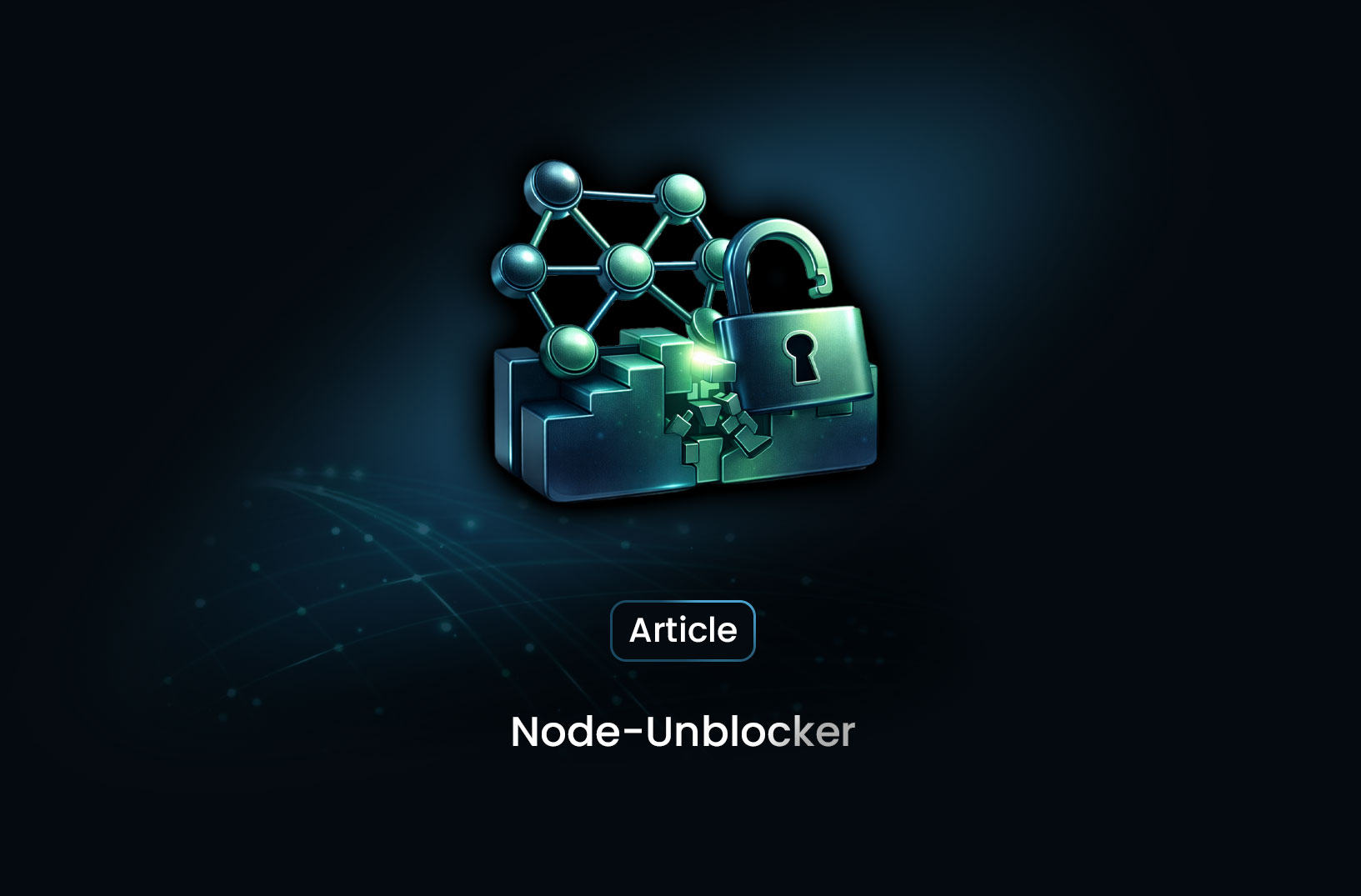
Node-Unblocker for Web Scraping: What It Is and How It Works
Explore Node-Unblocker for web scraping in Node.js, how to set it up with Express, and why scalable...

Google Shopping Scraper: What It Is and How to Use It for E-Commerce Insights
Discover how a Google Shopping scraper helps e-commerce teams track prices, monitor competitors, and...

Instagram Scraper: A Complete Guide to Tools, Methods, and Best Practices
Learn what an Instagram scraper is, how scraping tools work, common use cases, and the legal and eth...
