
How to Scrape JustRemote for Remote Jobs
GuideWith thousands of job postings being updated frequently, manually searching through JustRemote can be time-consuming and overwhelming. Web scraping automates this process, allowing you to gather relevant job listings quickly and efficiently. By scraping JustRemote, you can: 1. Filter Job Listings: Easily sort through listings based on your preferred criteria such as job title, company, location, and more. 2. Monitor New Postings: Set up automated alerts to notify you of new job postings that match your criteria, ensuring you never miss an opportunity. 3. Save Time: Instead of scrolling through endless pages of job listings, scraping allows you to compile all relevant jobs into a manageable list or spreadsheet.
 Finding the perfect remote job can feel like searching for a needle in a digital haystack. Countless job boards, endless applications, and fierce competition can leave you feeling overwhelmed. But what if there was a way to streamline the process and efficiently identify the most promising remote opportunities?
Finding the perfect remote job can feel like searching for a needle in a digital haystack. Countless job boards, endless applications, and fierce competition can leave you feeling overwhelmed. But what if there was a way to streamline the process and efficiently identify the most promising remote opportunities?
Table of contents
- What is JustRemote?
- Mrscraper-Your Automated Remote Job Hunting Partner
- Why Scrape JustRemote?
- How to Scrape JustRemote with MrScraper
- Conclusion
What is JustRemote?
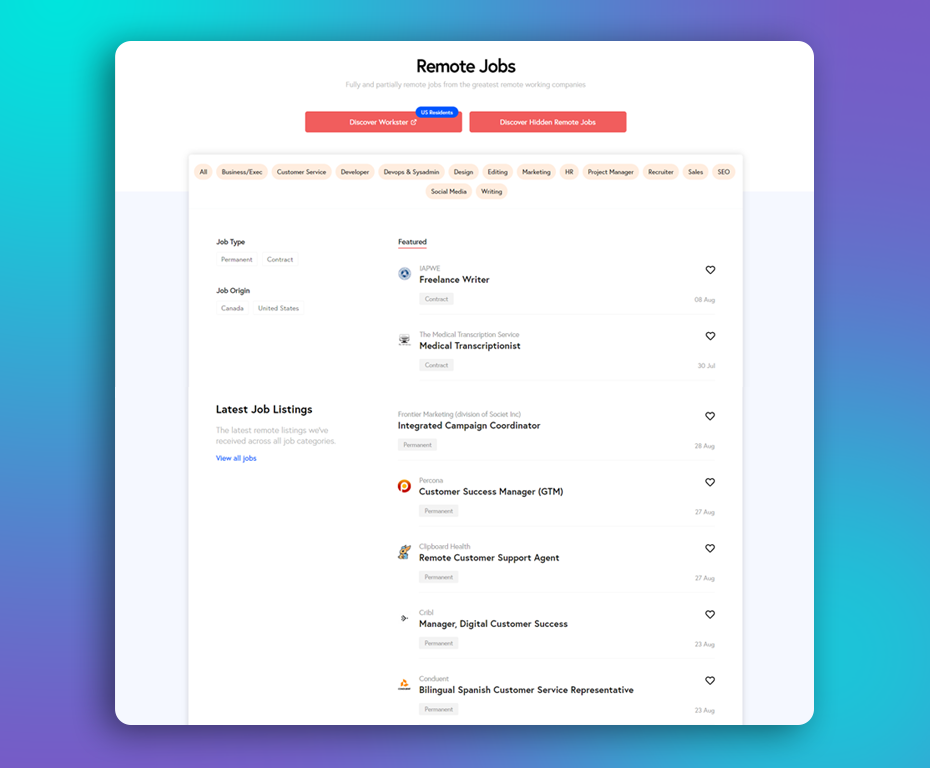
JustRemote is a platform listing remote job opportunities from various industries and companies worldwide. It’s a go-to resource for anyone looking to break free from the confines of traditional office jobs and explore the flexibility that remote work offers. From tech roles to creative positions, JustRemote provides many job listings that cater to different professional backgrounds. Get insights on successful remote job searches from this guide.
Mrscraper-Your Automated Remote Job Hunting Partner
MrScraper empowers you to effortlessly scrape data from popular remote job boards like JustRemote, Dice, and Indeed. This eliminates the need for manual searching and allows you to focus on crafting compelling applications. Here's how MrScraper simplifies your remote job hunt:
- Target-Specific Job Boards: Scrape data from your preferred remote job boards with ease.
- Filter Results by Your Criteria: Set specific filters like location, skills, keywords, and job titles to find the most relevant opportunities.
- Extract Key Job Details: MrScraper automatically extracts valuable details like job descriptions, company information, and application links.
- Save Time and Effort: Automate the tedious task of searching for jobs, freeing up your time to prepare applications and network with potential employers.
Why Scrape JustRemote?
With thousands of job postings being updated frequently, manually searching through JustRemote can be time-consuming and overwhelming. Web scraping automates this process, allowing you to gather relevant job listings quickly and efficiently. By scraping JustRemote, you can:
- Filter Job Listings: Easily sort through listings based on your preferred criteria such as job title, company, location, and more.
- Monitor New Postings: Set up automated alerts to notify you of new job postings that match your criteria, ensuring you never miss an opportunity.
- Save Time: Instead of scrolling through endless pages of job listings, scraping allows you to compile all relevant jobs into a manageable list or spreadsheet.
How to Scrape JustRemote with MrScraper
Scraping JustRemote might seem complex, but with MrScraper, it’s as simple as following a few steps:
Step 1: Sign Up on MrScraper
Create an account on MrScraper. Signing up is quick and easy, and you’ll gain access to the dashboard where you can begin scraping right away.. In this example, we’re going to scrape JustRemote.
Step 2: Choose Your Target Website
Once you're logged in, enter the URL of the website you want to scrape (e.g., JustRemote) in the New ScrapeGPT field and click submit. In this guide we used link https://justremote.co/remote-marketing-jobs
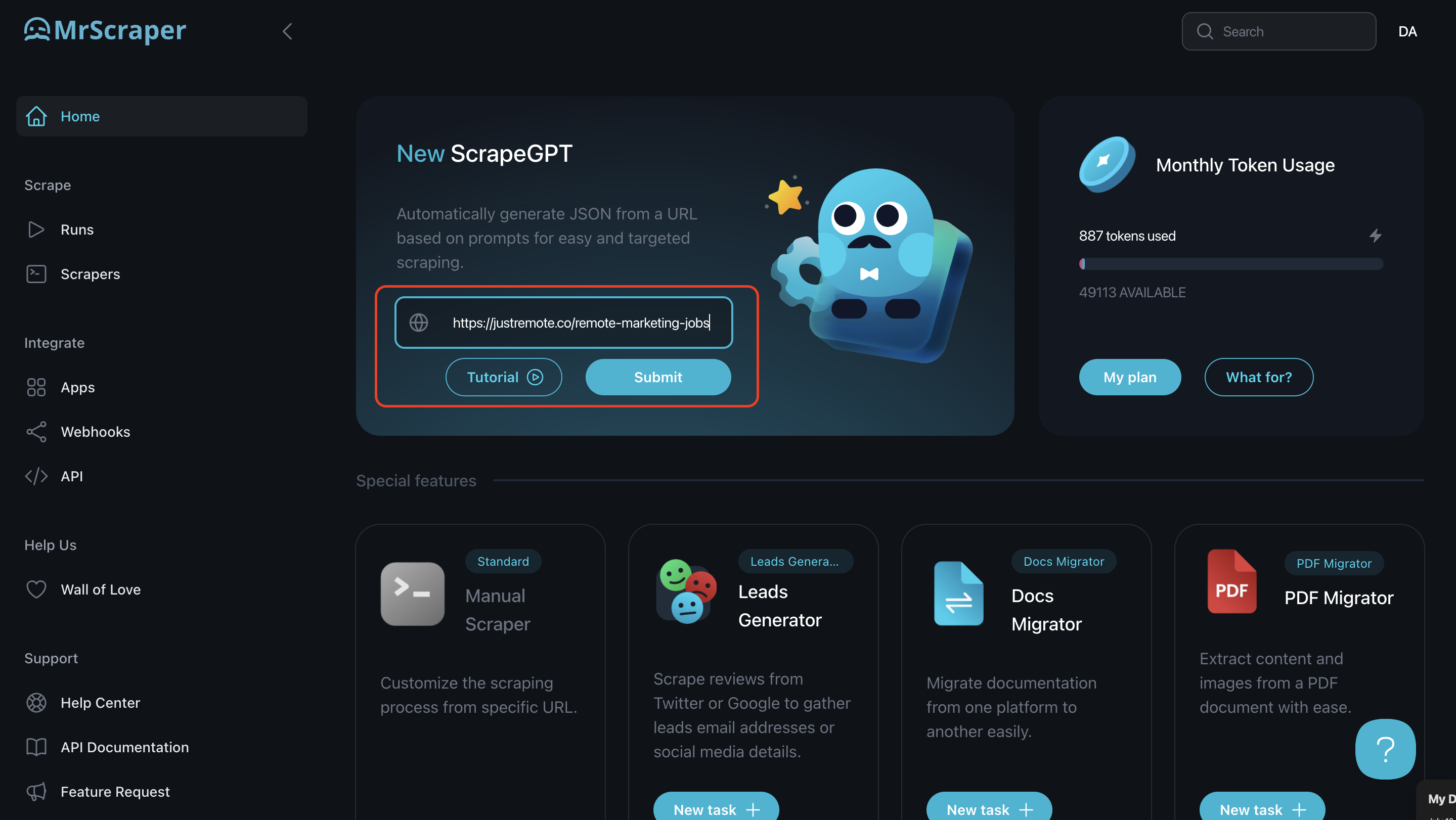
Step 3: Chat with ScrapeGPT
After clicking the submit button, you will be directed to a chat prompt as shown in the image. You can request any data you need from the website you want to scrape.
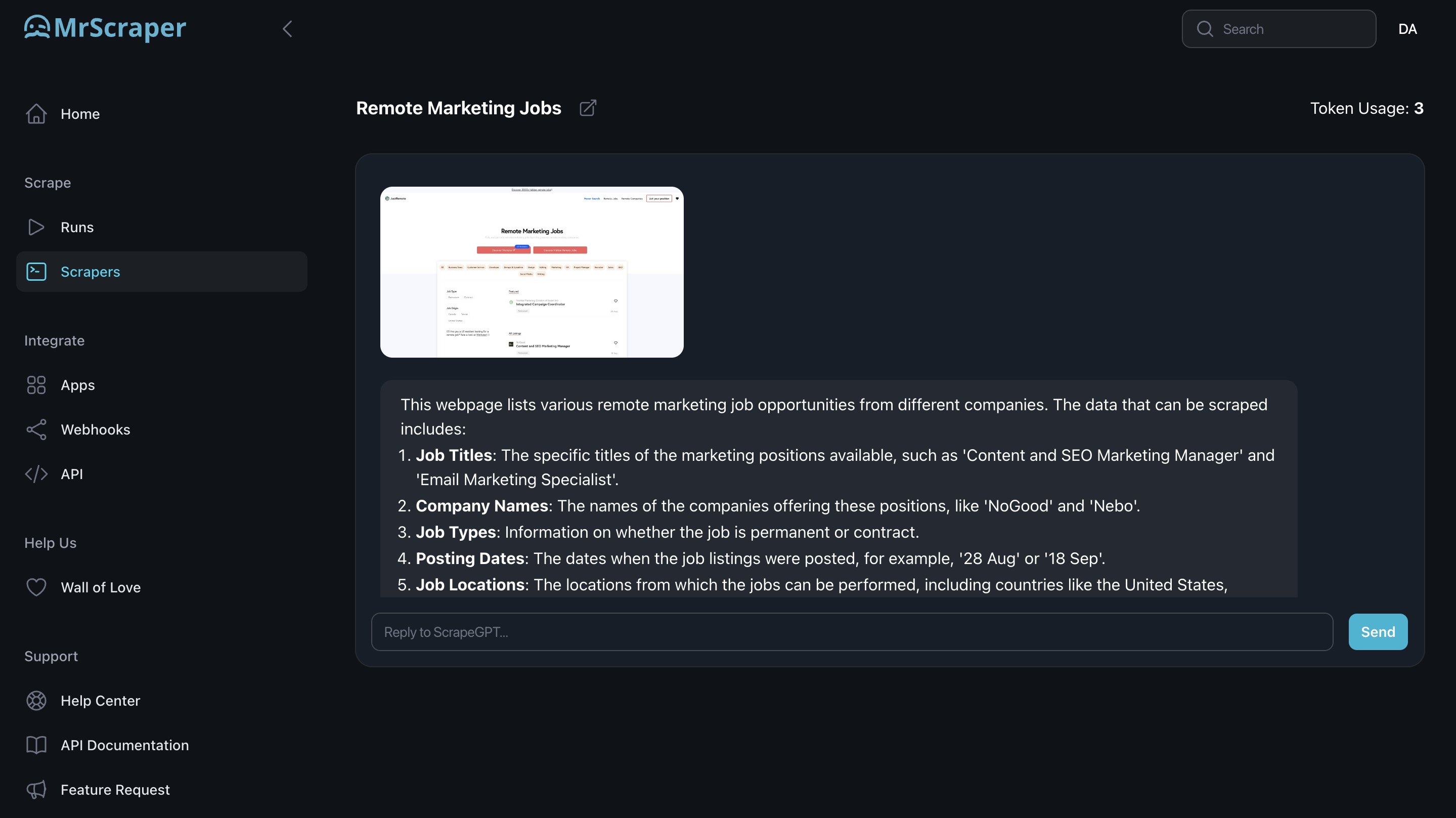
Step 4: View the result
In the example, We asked scrapeGPT on MrScraper to scrape all data from the website. As a result, all data will be displayed on the right side in JSON format, which can then be downloaded as a CSV file.
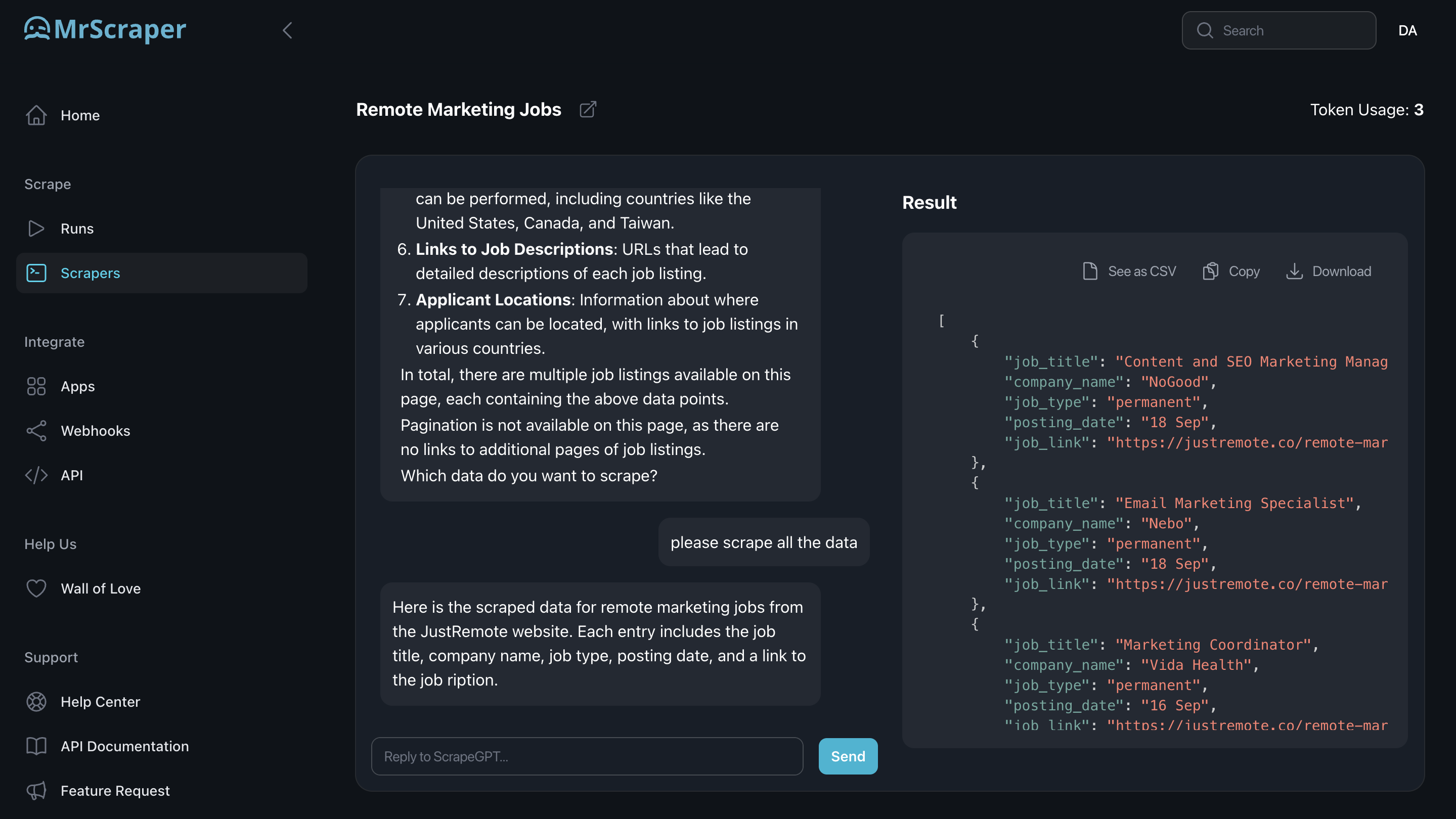
Conclusion
By leveraging MrScraper's web scraping capabilities, you can streamline your remote job search and increase your chances of finding the perfect role. With automated data extraction, you can focus on tailoring your applications and networking with potential employers.
Ready to start scraping JustRemote? Sign up for MrScraper today!
Find more insights here

How to Use a SOCKS5 Proxy Server
A SOCKS5 proxy is simply a piece of infrastructure that sits between your device and the internet an...
.jpg)
Spotify Profiles Search Scraper: How It Works and Why Developers Use It
Unlock music market insights by scraping Spotify user profiles. Learn the best tools for keyword-bas...

Facebook Marketplace API: What Developers Need to Know in 2026
Learn why Meta doesn't offer a public endpoint and discover the 3 best ways developers programmatica...
