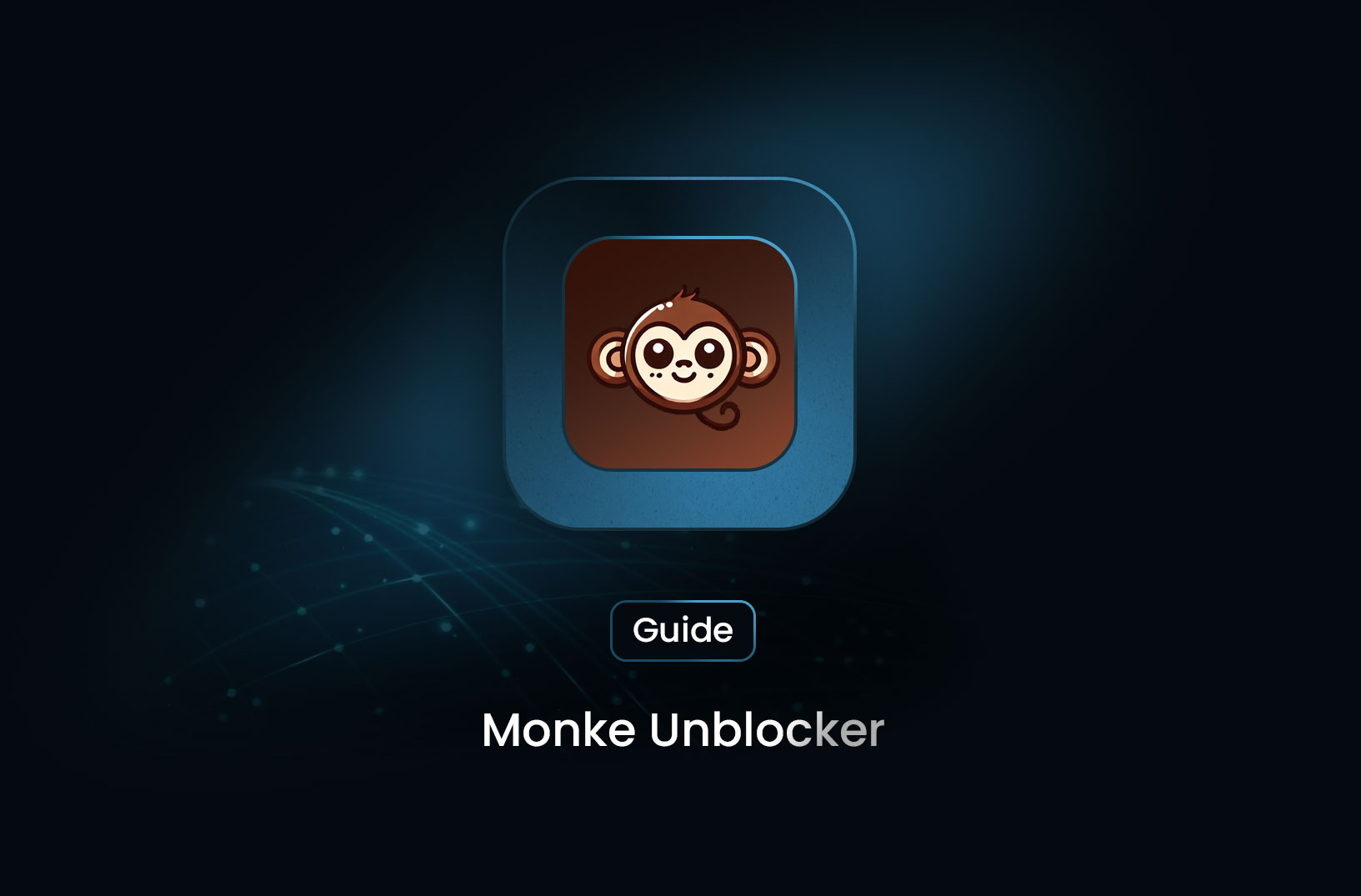
Monke Unblocker: Bypass School Restrictions on Chromebooks
GuideDiscover how Monke Unblocker enables students to bypass school network restrictions on Chromebooks, offering secure access to educational and entertainment websites.
Navigating the internet on school Chromebooks can be challenging due to stringent network restrictions. Monke Unblocker emerges as a solution, providing students with a reliable method to access blocked websites securely and efficiently.
What is Monke Unblocker?
Monke Unblocker is a web-based proxy tool specifically designed to help students bypass network restrictions imposed on school Chromebooks. By routing internet traffic through its servers, it allows users to access a wide range of blocked content, including educational resources and entertainment platforms.
"Monkey Unblocker is a flexible web-based proxy tool designed specifically for students aiming to bypass school network restrictions on Chromebooks."
Key Features
-
User-Friendly Interface: Monke Unblocker offers an intuitive platform where users can simply enter the URL of the desired website to gain access.
-
No Installation Required: As a web-based tool, it eliminates the need for software downloads or installations, making it accessible directly through the browser.
-
Enhanced Privacy: By rerouting traffic, it helps mask user activity, providing an added layer of privacy during browsing sessions.
How to Use Monke Unblocker
-
Access the Platform: Navigate to the Monke Unblocker website using your Chromebook's browser.
-
Enter the URL: Input the web address of the site you wish to access in the provided field.
-
Browse Freely: Click the 'Go' or equivalent button to start browsing the previously blocked site.
"This tutorial will show you how to use unblocked websites on a school Chromebook easily!"
Safety and Considerations
While Monke Unblocker facilitates access to restricted content, it's essential to use it responsibly:
-
Adhere to School Policies: Ensure that your use of the tool aligns with your school's internet usage guidelines.
-
Avoid Sensitive Transactions: Refrain from entering personal or sensitive information while using proxy tools to maintain security.
Alternatives to Monke Unblocker
If Monke Unblocker doesn't meet your needs, consider other tools like:
-
Doge Unblocker: Another web-based proxy known for its reliability.
-
Scheven: Offers a lightweight proxy solution for quick access.
-
Kazu: Known for its user-friendly design and efficient performance.
Each of these alternatives provides unique features catering to different user preferences.
Conclusion
Monke Unblocker stands out as a practical solution for students seeking to navigate around network restrictions on school Chromebooks. By offering a straightforward, no-installation-required platform, it empowers users to access essential educational resources and entertainment sites with ease.
Find more insights here

How to Use a SOCKS5 Proxy Server
A SOCKS5 proxy is simply a piece of infrastructure that sits between your device and the internet an...
.jpg)
Spotify Profiles Search Scraper: How It Works and Why Developers Use It
Unlock music market insights by scraping Spotify user profiles. Learn the best tools for keyword-bas...

Facebook Marketplace API: What Developers Need to Know in 2026
Learn why Meta doesn't offer a public endpoint and discover the 3 best ways developers programmatica...
