
Mastering Proxyman for HTTP and HTTPS Debugging
ArticleProxyman is a powerful HTTP/HTTPS debugging proxy tool designed to help developers inspect and debug network traffic. It provides detailed insights into network requests and responses, making it easier to troubleshoot issues and optimize performance. Whether you're working on web applications, mobile apps, or APIs, Proxyman is a versatile tool that can significantly enhance your workflow.

In the realm of web development and data scraping, tools like Proxyman are invaluable. Whether you are debugging network requests or managing proxy settings, Proxyman offers a seamless experience for both beginners and advanced users. This blog will cover everything you need to know about Proxyman, including its uses, and sa
Table of contents
What is Proxyman?
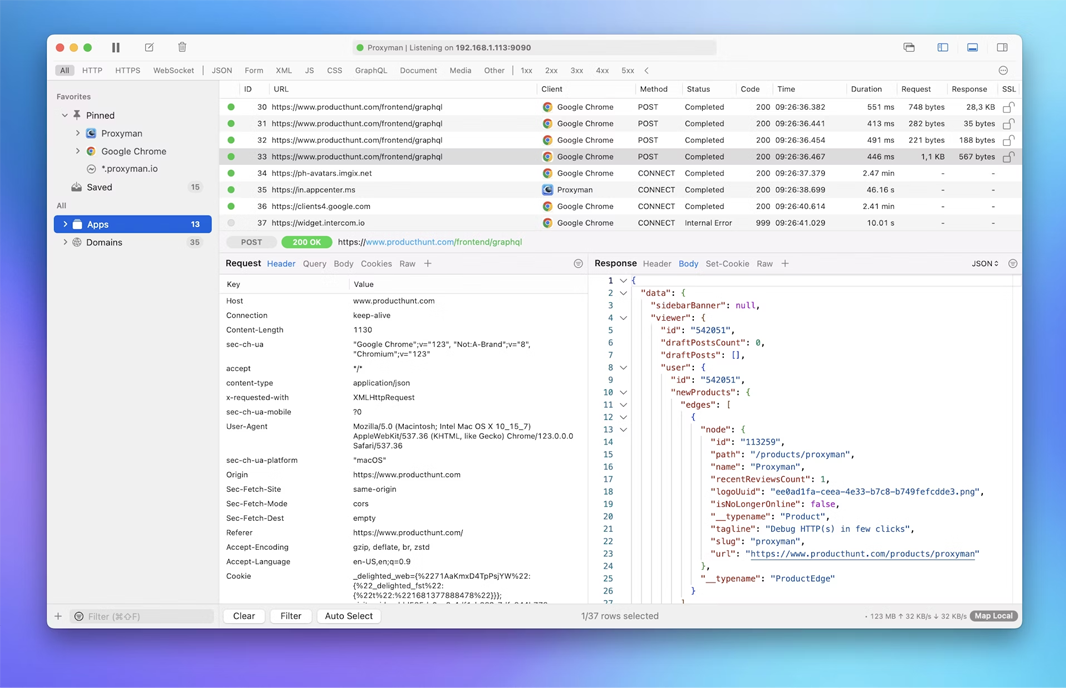
Proxyman is a powerful HTTP/HTTPS debugging proxy tool designed to help developers inspect and debug network traffic. It provides detailed insights into network requests and responses, making it easier to troubleshoot issues and optimize performance. Whether you're working on web applications, mobile apps, or APIs, Proxyman is a versatile tool that can significantly enhance your workflow.This blog will cover everything you need to know about Proxyman, including its uses and the security features of Proxyman.
What is the Use of Proxyman?
Proxyman is used primarily for capturing and analyzing network traffic. It allows developers to:
- Inspect HTTP/HTTPS requests and responses.
- Debug web and mobile applications.
- Analyze API interactions.
- Test and validate network security.
- Monitor real-time traffic.
These features make Proxyman an essential tool for developers who need to ensure their applications function correctly and efficiently. For more on the importance of debugging tools, check out this guide on web debugging.
Is Proxyman Safe to Use?
Yes, Proxyman is safe to use. It is developed with security in mind and provides robust features to ensure that your data is handled securely. By using Proxyman, developers can identify and fix security vulnerabilities in their applications, making it a crucial tool for maintaining high-security standards.
Conclusion
Proxyman is an invaluable tool for anyone involved in web development or debugging network traffic. Its powerful features for capturing and analyzing HTTP/HTTPS requests make it an essential resource for troubleshooting and optimizing applications. Whether you are working with mobile apps or web applications, Proxyman's user-friendly interface and robust capabilities ensure that you can handle network traffic with ease and precision.
For additional insights on managing proxies, check out our previous blog post Proxy SwitchyOmega: Manage and Switch Between Proxies Quickly. And if you're interested in advanced data extraction, be sure to explore MrScraper, which leverages AI to simplify web scraping without any coding required.
By mastering Proxyman, you enhance your ability to debug and optimize your projects effectively, staying ahead in the fast-paced world of technology.
Find more insights here

How to Use a SOCKS5 Proxy Server
A SOCKS5 proxy is simply a piece of infrastructure that sits between your device and the internet an...
.jpg)
Spotify Profiles Search Scraper: How It Works and Why Developers Use It
Unlock music market insights by scraping Spotify user profiles. Learn the best tools for keyword-bas...

Facebook Marketplace API: What Developers Need to Know in 2026
Learn why Meta doesn't offer a public endpoint and discover the 3 best ways developers programmatica...
