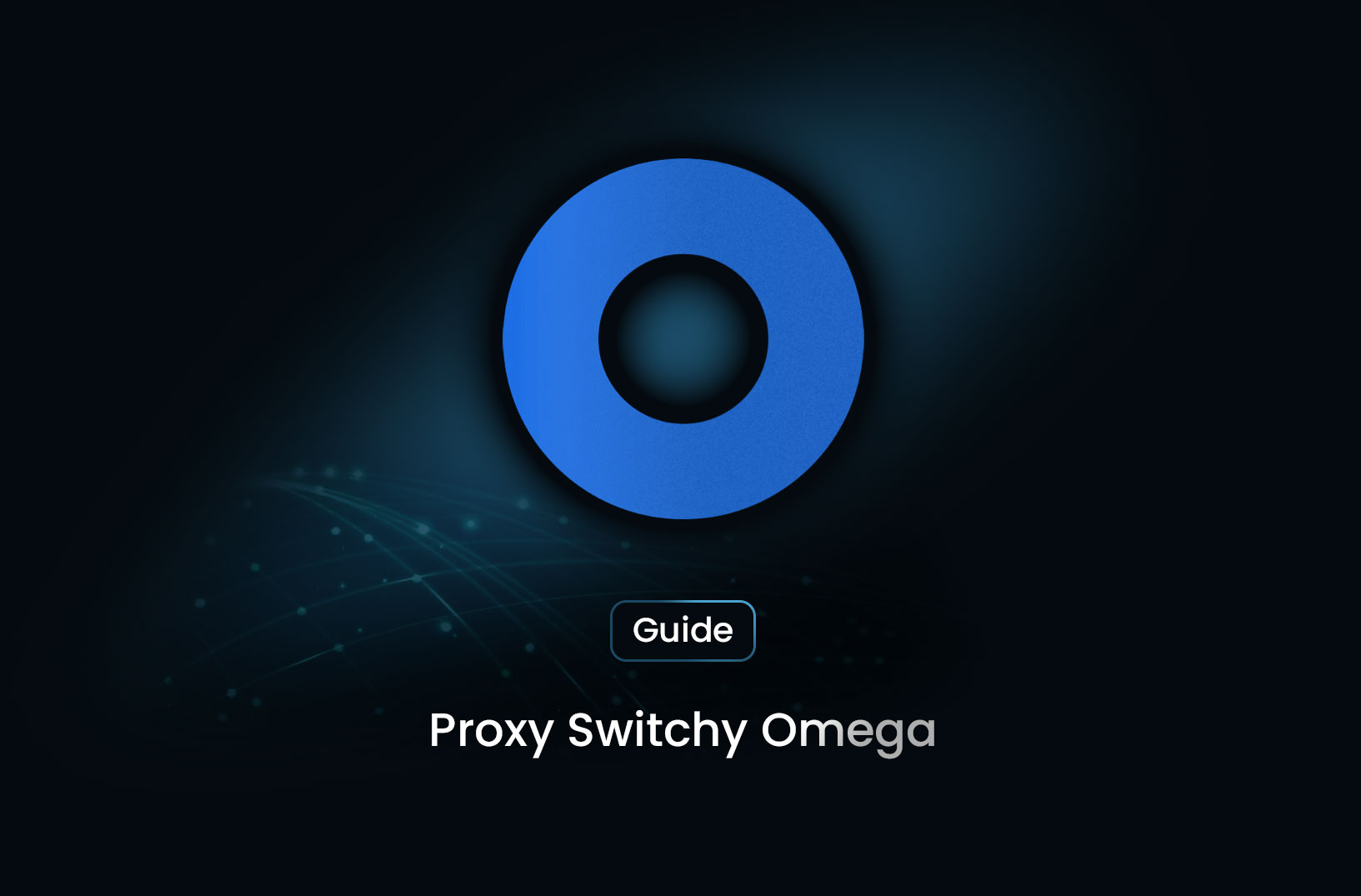
Proxy SwitchyOmega: Manage and Switch Between Proxies Quickly
GuideEasily manage and switch between multiple proxies with SwitchyOmega. Our tool simplifies proxy settings with a user-friendly interface and efficient configuration options. From installing the extension to customizing proxy details, SwitchyOmega streamlines your proxy management for a seamless experience. Ideal for users looking for a modern solution to handle proxies with ease.
In today's digital landscape, using proxies is essential for enhancing privacy, bypassing geographical restrictions, and managing multiple accounts. For web scraping enthusiasts and professionals, proxies are crucial for avoiding IP bans and accessing data seamlessly. Efficiently managing and switching between proxies can be a hassle without the right tools. One of the most effective solutions is Proxy SwitchyOmega. This article will guide you through using Proxy SwitchyOmega for efficient proxy management.
What is Proxy SwitchyOmega?
Proxy SwitchyOmega is a powerful and user-friendly proxy management extension for Google Chrome and Firefox. It simplifies the process of switching between different proxy settings, allowing you to manage multiple proxies with ease. Whether you're a casual user needing to bypass a geo-blocked website or a professional scraping the web for data, Proxy SwitchyOmega is an invaluable tool.
Features of Proxy SwitchyOmega
-
Easy Configuration: Intuitive interface for setting up and managing proxies.
-
Profile Management: Create and switch between multiple proxy profiles effortlessly.
-
Rule-Based Switching: Automatically switch proxies based on URL patterns.
-
Backup and Restore: Save your settings and restore them when needed.
Setting Up Proxy SwitchyOmega
Step-by-Step Guide for Google Chrome
-
Install the Extension
- Go to the Chrome Web Store and search for "Proxy SwitchyOmega".
- Click "Add to Chrome" and then "Add extension".
-
Initial Configuration
- After installation, open Proxy SwitchyOmega by clicking on its icon in the extension bar and select Options.
- Create a new profile by clicking on the "New Profile" button.
- Name your profile and select the proxy type (HTTP, HTTPS, SOCKS4, SOCKS5).
-
Adding Proxy Details
- Enter the proxy server details: IP address, port number, and, if necessary, username and password.
- Save your settings.
-
Switching Proxies
- To switch between proxies, simply select the desired profile from the Proxy SwitchyOmega icon in the extension bar.
Step-by-Step Guide for Firefox
-
Install the Extension
- Go to the Firefox Add-ons website and search for "Proxy SwitchyOmega".
- Click "Add to Firefox" and then "Add".
-
Configuration Process
- Open the Proxy SwitchyOmega extension.
- Create and configure your profiles as described for Chrome.
Conclusion
Proxy SwitchyOmega is an essential tool for managing proxies, whether you're bypassing geo-restrictions, enhancing privacy, or ensuring smooth web scraping with tools like MrScraper. Its ease of use and advanced features, such as profile management and rule-based switching, make it indispensable for both casual and professional users. For even more ways to maximize its potential, be sure to read our blog, "5 Advanced Tips and Tricks for Using Proxy SwitchyOmega".
Find more insights here

How to Use a SOCKS5 Proxy Server
A SOCKS5 proxy is simply a piece of infrastructure that sits between your device and the internet an...
.jpg)
Spotify Profiles Search Scraper: How It Works and Why Developers Use It
Unlock music market insights by scraping Spotify user profiles. Learn the best tools for keyword-bas...

Facebook Marketplace API: What Developers Need to Know in 2026
Learn why Meta doesn't offer a public endpoint and discover the 3 best ways developers programmatica...
