
How to Use Shadowrocket on Any Device
GuideShadowrocket is a powerful proxy utility that allows users to configure proxies for enhanced security, privacy, and access to geo-restricted content. It’s primarily designed for iOS but is also available for macOS and can be configured on other platforms like Android and Windows with alternative methods. Shadowrocket works by routing your Internet traffic through proxies (including VPNs), which makes it an excellent tool for bypassing firewalls, improving privacy, and maintaining anonymity online.
If you’ve been exploring tools for managing proxy servers or boosting internet privacy, you might have encountered Shadowrocket. It's gaining popularity for its powerful features and cross-platform availability. However, many users still have questions about it, such as What is Shadowrocket? or How do you use Shadowrocket on iPhone, Mac, or Android? In this blog post, we’ll dive into the basics of Shadowrocket, its safety, cost, and how to configure it on various devices.
Table of contents
What is Shadowrocket?
Shadowrocket is a powerful proxy utility that allows users to configure proxies for enhanced security, privacy, and access to geo-restricted content. It’s primarily designed for iOS but is also available for macOS and can be configured on other platforms like Android and Windows with alternative methods. Shadowrocket works by routing your Internet traffic through proxies (including VPNs), which makes it an excellent tool for bypassing firewalls, improving privacy, and maintaining anonymity online.
Is Shadowrocket Free?
Shadowrocket is a paid app available on the Apple App Store. While it comes with a price tag, many users find it worth the investment due to its range of features and ease of use, especially compared to free alternatives that may not offer the same level of reliability and customization.
Here’s a table outlining the current Shadowrocket pricing options. Please note that prices may vary depending on the platform, region, or source:
| Platform | Price | Details |
|---|---|---|
| iOS (App Store) | $2.99 (One-time) | One-time purchase fee, available on iPhone |
| Android (APK) | Free / Paid versions | Free versions available, with potential paid options for enhanced features |
| Windows | Varies (via emulator) | No official app, typically free when using emulators |
| macOS | Varies (via emulator) | No official app, usage via emulators may vary |
Since Shadowrocket is often available only on iOS officially, other platforms like Android and Windows may rely on workarounds, such as APKs or emulators.
Is Shadowrocket Safe?
Yes, Shadowrocket is generally safe to use. However, the safety depends on how it’s configured and what proxies or VPNs you use with it. Always choose trustworthy proxy services to ensure secure internet browsing. Shadowrocket itself provides a secure environment for handling proxies, but it’s up to users to make sure they’re using safe and legitimate proxy servers.
How to Use Shadowrocket?
Whether you're an iPhone user or working across different platforms, setting up Shadowrocket is fairly straightforward. Here's a guide to help you get started.
How to Use Shadowrocket on iPhone
Step 1: Download Shadowrocket from the App Store
Search for Shadowrocket on the Apple App Store and download the app.
Step 2: Configure Your Proxy
Once the app is installed, open it and go to the configuration settings. Here, you can input the proxy server details, including IP address, port, and proxy type (HTTP, HTTPS, SOCKS5, etc.).
Step 3: Activate the Proxy
After configuring your proxy, toggle the "Connect" button to activate the connection. The app will start routing your traffic through the selected proxy, and you’ll be able to access blocked or geo-restricted websites.
Shadowrocket for Mac and Windows
If you’re using macOS, Shadowrocket is also available for download. Simply visit the Mac App Store, download the application, and follow the same steps mentioned above for iPhone to configure the proxy settings.
As for Windows, Shadowrocket is not natively supported, but there are alternative tools and methods to replicate similar functionality. For those looking for an alternative, tools like ProxyCap or Proxifier can serve as replacements on Windows platforms.
Shadowrocket for Android
Currently, Shadowrocket is not officially available on Android, but there are APK versions floating around on the web. However, we recommend caution when downloading APKs from unofficial sources, as this can pose security risks. You might want to consider alternatives like Postern or Shadowsocks that offer similar functionality on Android devices.
Shadowrocket Alternatives
For those looking for alternatives to Shadowrocket across different platforms, here are some options:-
For iPhone: You can use Quantumult X or Surge(https://nssurge.com/) as alternative proxy tools.
-
For Mac: Consider using Surge or Proxifier for similar functionality.
-
For Android: Shadowsocks or Postern can be used as alternatives.
Conclusion
Shadowrocket is a powerful proxy management tool that offers users enhanced online privacy, improved access to geo-restricted content, and better control over their internet traffic. While it’s primarily available for iPhone and macOS, there are alternatives for Windows and Android users. Although it’s a paid app, the robust features it offers, such as ease of use and customizable configurations, make it a valuable investment for those serious about privacy and web scraping.
Whether you're configuring it for the first time or looking for alternatives, understanding how to use Shadowrocket can help you navigate the complexities of online security more effectively. Don’t forget to check out our previous blog post on “Web Scraping with Shadowrocket and MrScraper” for additional insights on how to maximize Shadowrocket’s capabilities when paired with advanced scraping tools.
Find more insights here
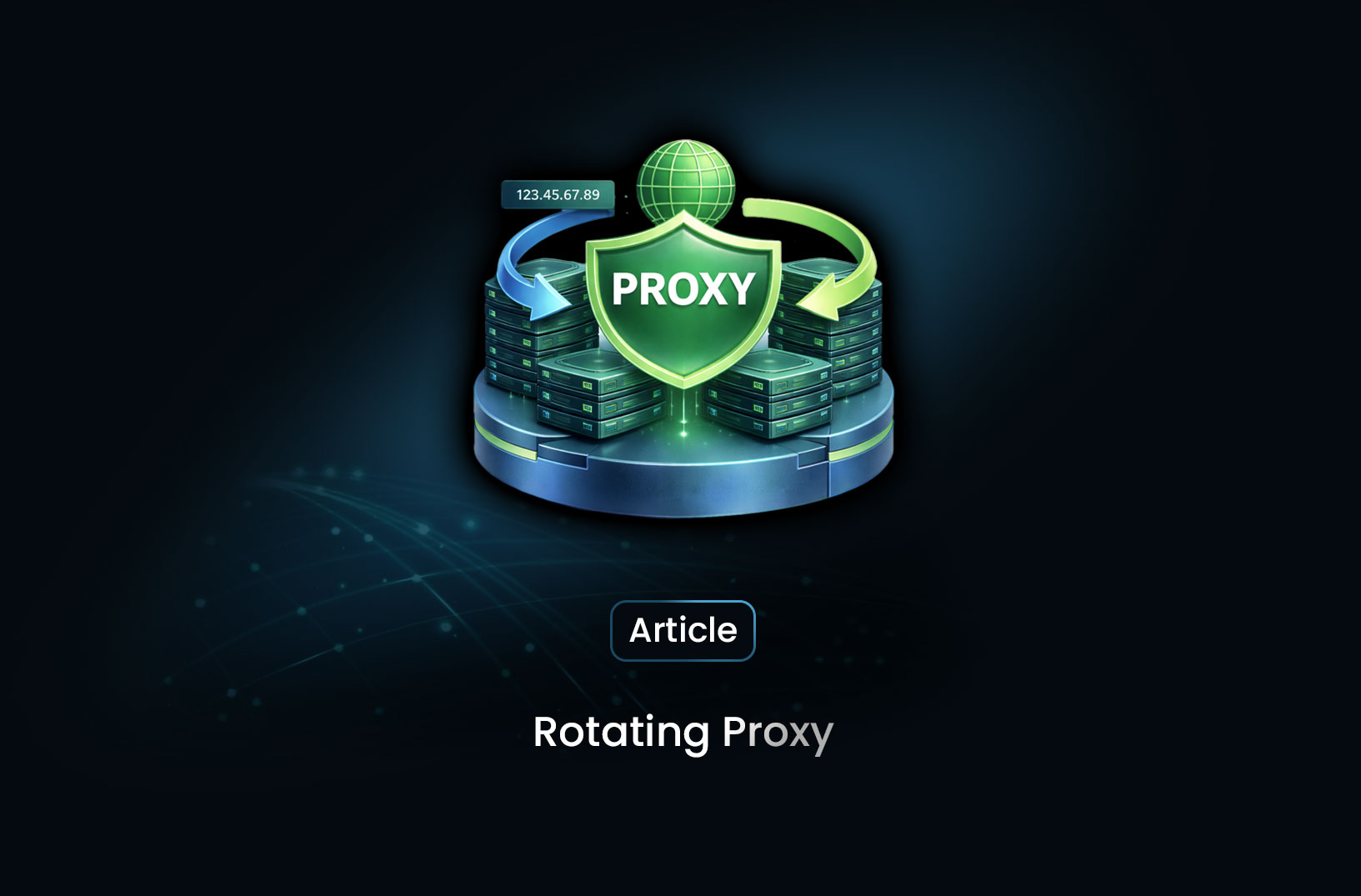
6 Best Rotating Proxy Providers for Scraping
Discover the 6 best rotating proxy providers for scraping in 2026, with pricing, pool quality, and s...
.jpg)
How to Handle Timeouts in Python Requests
Learn how to handle timeouts in Python requests properly, including connect vs read timeouts, retrie...
.jpg)
What Is a Search Engine Rankings API and How It Powers Modern SEO
Learn what a Search Engine Rankings API is, how it works, key features, real use cases, and how it p...
