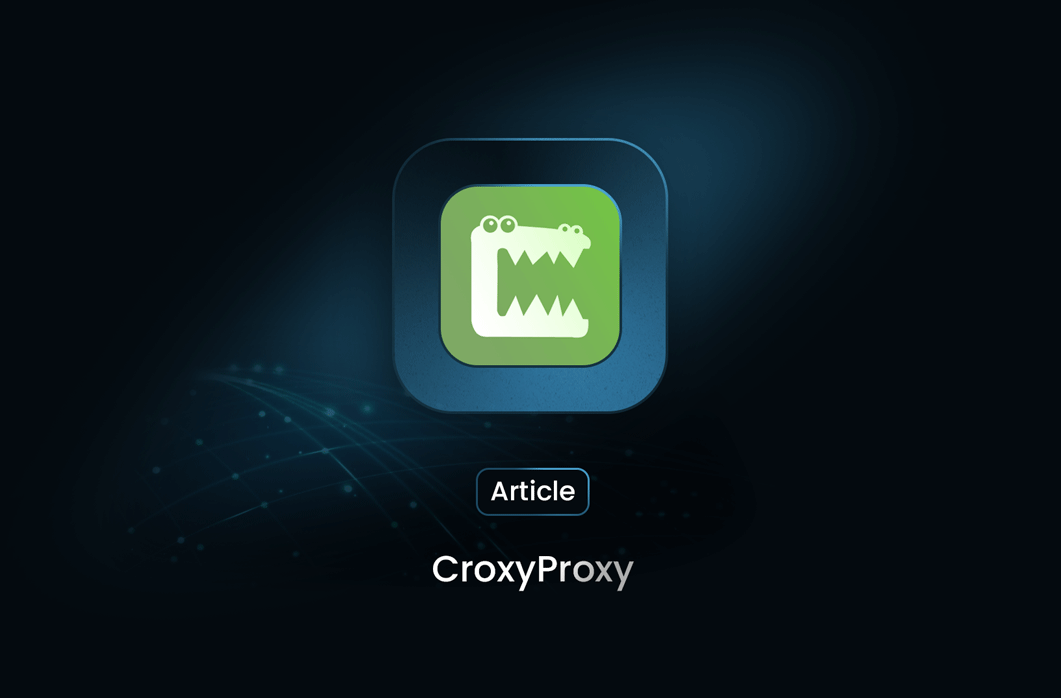
How to Use CroxyProxy: Complete with Usecase
ArticleCroxyProxy is a free web proxy service that provides secure and anonymous browsing by acting as an intermediary between the user and the website. This article will explore CroxyProxy, its features, a practical use case, and beginner-friendly steps to get started.
What is CroxyProxy?
CroxyProxy is an online proxy tool that allows users to access websites securely and anonymously. It encrypts the data sent between the user and the target website, making it an excellent choice for bypassing restrictions and ensuring privacy.
Why Use CroxyProxy?
- Bypass Geo-Restrictions: Access content blocked in specific regions.
- Privacy Protection: Hide your IP address and browsing activity.
- Free and Easy-to-Use: No installation or registration is required.
- Cross-Platform: Works on any device with a browser, including smartphones and tablets.
Use Case: Accessing a Blocked Educational Website
Imagine you are a student trying to access an educational resource that is restricted in your country. By using CroxyProxy, you can bypass this restriction and view the content securely and anonymously.
Beginner-Friendly Steps to Use CroxyProxy
Step 1: Open the CroxyProxy Website
- Launch your preferred web browser (e.g., Chrome, Firefox, Safari).
- Visit the official CroxyProxy website: https://www.croxyproxy.com.
Step 2: Enter the URL of the Website
- On the CroxyProxy homepage, you will see a search bar.
- Type the URL of the website you want to access (e.g., https://example.com).
Step 3: Start Browsing
- Click the "Go" button next to the search bar.
- CroxyProxy will load the requested website in a secure, proxied session.
- Browse the website as you normally would.
Advanced Features
- Encrypted Connections: Ensures that your data is secure while using the proxy.
- Full-Screen Mode: Use websites in full-screen mode without losing proxy functionality.
- Support for Video Streaming: Watch videos on platforms like YouTube or Vimeo securely.
Best Practices
- Avoid Sensitive Transactions: While CroxyProxy provides encryption, it’s best to avoid entering sensitive information like passwords or credit card details.
- Check for HTTPS: Ensure the target website uses HTTPS for additional security.
- Use for Educational or Legal Purposes: Always comply with the laws and terms of service of the websites you access.
Conclusion
CroxyProxy is a simple and effective tool for bypassing restrictions and ensuring privacy online. Whether you need to access blocked websites or browse anonymously, its user-friendly interface makes it an excellent choice for beginners. By following the steps in this guide, you can start using CroxyProxy in minutes and enjoy a secure browsing experience.
Find more insights here

How to Use a SOCKS5 Proxy Server
A SOCKS5 proxy is simply a piece of infrastructure that sits between your device and the internet an...
.jpg)
Spotify Profiles Search Scraper: How It Works and Why Developers Use It
Unlock music market insights by scraping Spotify user profiles. Learn the best tools for keyword-bas...

Facebook Marketplace API: What Developers Need to Know in 2026
Learn why Meta doesn't offer a public endpoint and discover the 3 best ways developers programmatica...
