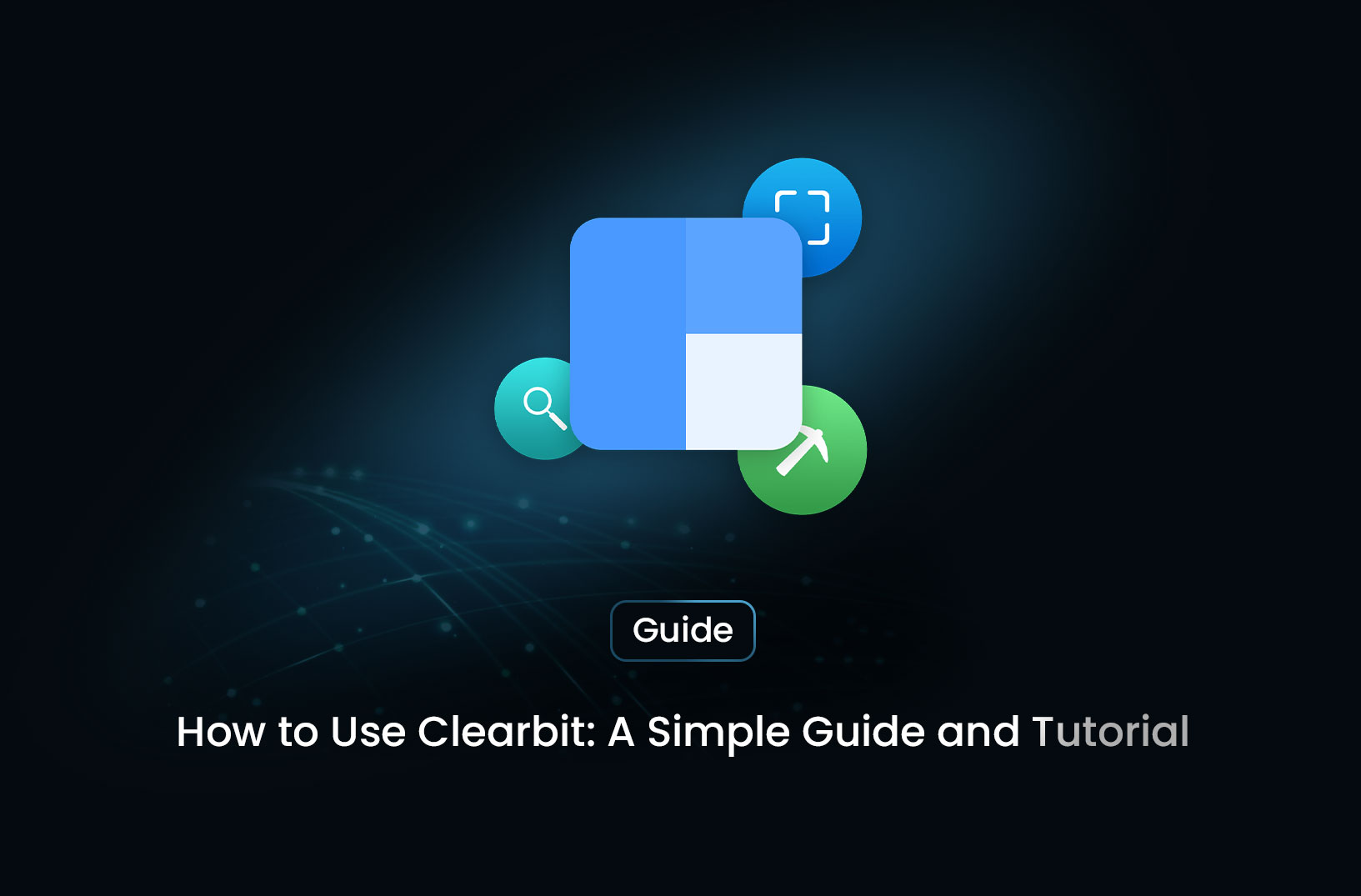
How to Use Clearbit: A Simple Guide and Tutorial
GuideClearbit is a data enrichment platform that helps businesses access vital information about their leads, customers, and prospects.
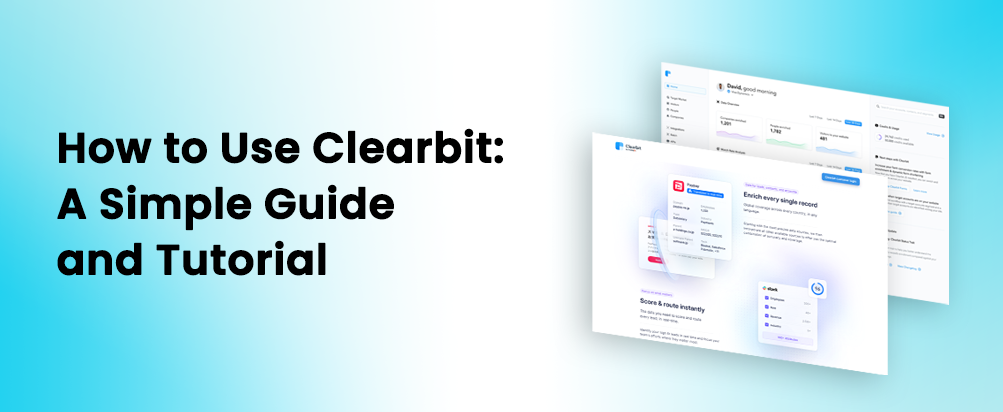
In today’s data-driven world, tools like Clearbit have become indispensable for businesses to streamline their marketing and sales processes. But what exactly is Clearbit used for, and how can it benefit your business? In this article, we’ll explore the core functionalities of Clearbit, how to use its powerful tools like Clearbit Connect, and provide a step-by-step tutorial on maximizing its potential. Plus, we'll show you how MrScraper can complement your data strategy.
Table of contents
- What is Clearbit Used For?
- How to Install the Clearbit Extension
- How to Use Clearbit Connect in Gmail
- How to Use Clearbit to Find Emails
- Clearbit Tutorial
- Complementing Clearbit with MrScraper
- Conclusion
What is Clearbit Used For?
Clearbit is a data enrichment platform that helps businesses access vital information about their leads, customers, and prospects. It's primarily used for the following purposes:
- Lead Enrichment: Clearbit can take basic lead information (like an email address) and enrich it with detailed data, such as job title, company, location, and more. This enables sales and marketing teams to better understand and segment their audience.
- Prospecting: Clearbit allows businesses to find potential customers by searching for contacts based on specific criteria, such as industry, company size, or role. This targeted approach helps to identify high-value prospects.
- Email Verification and Finding Emails: With Clearbit’s tools, you can verify the accuracy of email addresses and find email addresses for specific individuals within a company, making your outreach efforts more effective.
- Personalization: By leveraging Clearbit’s data, businesses can personalize their marketing campaigns and communications, leading to higher engagement rates and conversions.
How to Install the Clearbit Extension
To get started with Clearbit, you’ll need to install the Clearbit Connect extension for your browser. Here’s how you can do it:
- Visit the Chrome Web Store: Go to the Chrome Web Store and search for “Clearbit Connect.”
- Add to Chrome: Click on the “Add to Chrome” button and confirm the installation when prompted. The extension will be added to your browser and you’ll see the Clearbit icon appear next to your address bar.
- Sign in to Clearbit: Click on the Clearbit icon and sign in with your Clearbit account. If you don’t have an account yet, you can create one directly through the extension.
- Start Using Clearbit: Once installed and signed in, you can start using Clearbit Connect within Gmail or your browser to access enriched contact information, find emails, and more.
How to Use Clearbit Connect in Gmail
- Clearbit Connect is a popular extension for Gmail that allows you to access detailed information about your contacts directly from your inbox. Here’s how to use it:
- Access Contact Information: When you receive an email, you’ll see a Clearbit icon next to the sender’s name. Click on it to view detailed information about the sender, including their job title, company, and social profiles.
- Find New Contacts: You can also use Clearbit Connect to search for new contacts. Simply enter the domain name of a company, and Clearbit will provide a list of people who work there, along with their contact information.
How to Use Clearbit to Find Emails
Finding emails with Clearbit is a straightforward process:
- Go to Clearbit’s Dashboard: Once logged in, navigate to the email finder tool.
- Enter the Person’s Name and Company Domain: Input the name of the person you’re trying to reach and their company’s domain (e.g., Sandy.coc@company.com).
- Retrieve the Email: Clearbit will search its database and return the most likely email address for that person. You can then use this email for your outreach efforts.
Clearbit Tutoriat
If you’re new to Clearbit, here’s a quick tutorial to help you get started:
- Sign Up for Clearbit: Visit the Clearbit website and create an account.
- Explore the Dashboard: Familiarize yourself with the Clearbit dashboard, where you can access all of the tools and features.
- Integrate Clearbit with Your CRM: Clearbit integrates with popular CRMs like Salesforce, allowing you to enrich your lead data directly within your CRM system.
- Start Enriching Data: Begin by uploading a list of leads or contacts, and let Clearbit enrich this data with additional information. Use this enriched data to segment your audience and tailor your marketing efforts.
Complementing Clearbit with MrScraper
While Clearbit is an excellent tool for data enrichment and prospecting,MrScraper can further enhance your data strategy. MrScraper is a powerful web scraping tool that allows you to gather data from websites automatically. For instance, if you need to collect large volumes of company data, MrScraper can scrape this information from various sources, which you can then enrich using Clearbit.
Check out MrScraper to see how it can work alongside Clearbit to boost your data operations.
Conclusion
Clearbit is a robust tool for businesses looking to gain deeper insights into their leads and prospects. Whether you’re enriching lead data, finding emails, or using Clearbit Connect in Gmail, this platform can significantly enhance your marketing and sales efforts. For those interested in web scraping, don’t forget to explore MrScraper for your data collection needs. Also, if you’re looking for advanced tips on using another essential tool, be sure to read our previous blog, “5 Advanced Tips and Tricks for Using Proxy SwitchyOmega.” By combining Clearbit with tools like MrScraper, you can create a comprehensive data strategy that drives better results and maximizes efficiency.
Find more insights here

How to Use a SOCKS5 Proxy Server
A SOCKS5 proxy is simply a piece of infrastructure that sits between your device and the internet an...
.jpg)
Spotify Profiles Search Scraper: How It Works and Why Developers Use It
Unlock music market insights by scraping Spotify user profiles. Learn the best tools for keyword-bas...

Facebook Marketplace API: What Developers Need to Know in 2026
Learn why Meta doesn't offer a public endpoint and discover the 3 best ways developers programmatica...
