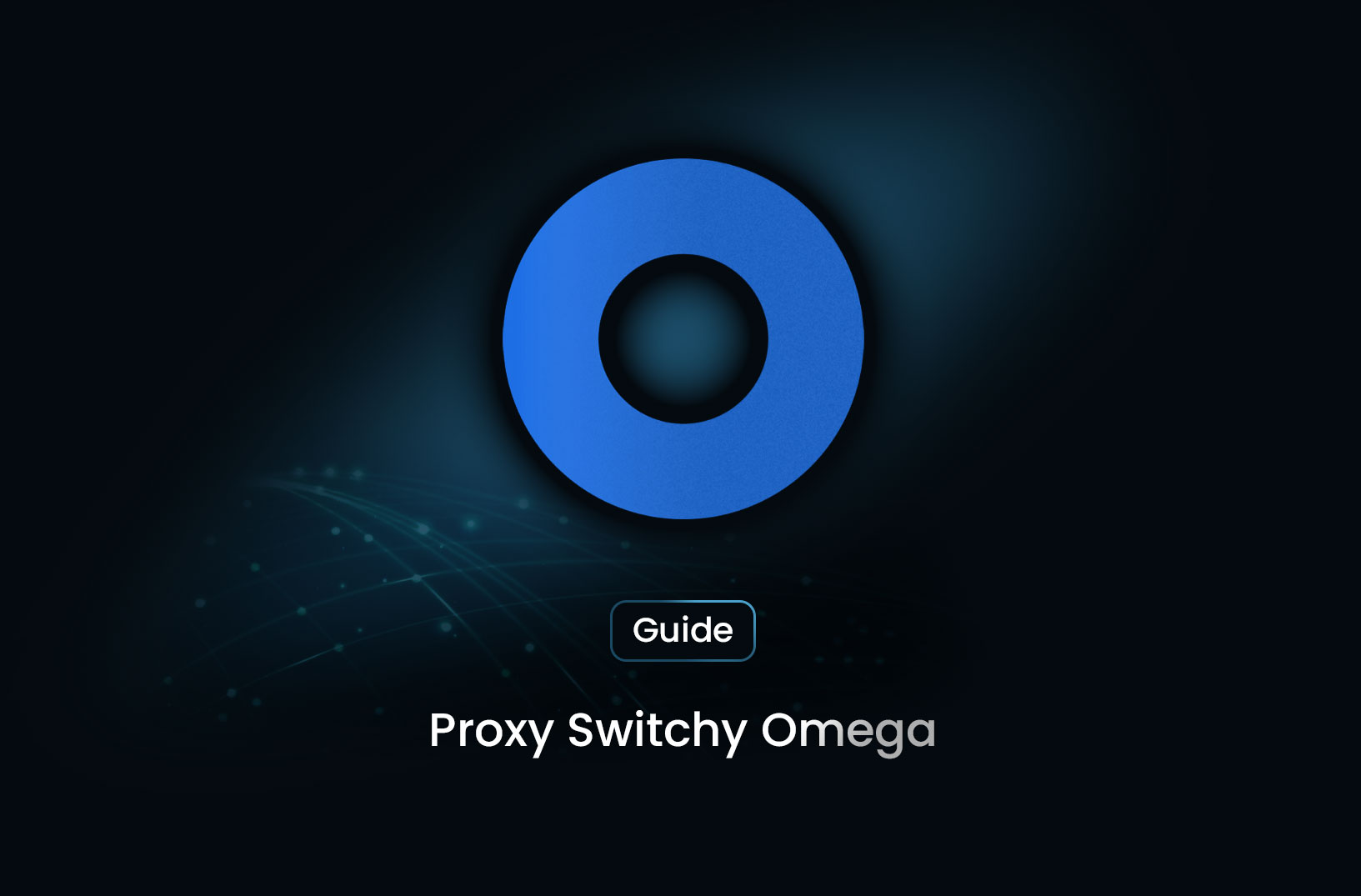
5 Advanced Tips and Tricks for Using Proxy SwitchyOmega
ArticleProxy SwitchyOmega is a powerful tool for managing and switching between proxies quickly. If you're already familiar with the basics, you might wonder how to make the most of this versatile extension. In this article, we’ll dive into some advanced tips and tricks that can help you optimize your experience with Proxy SwitchyOmega, and how combining it with MrScraper can supercharge your web scraping efforts.

Proxy SwitchyOmega is a powerful tool for managing and switching between proxies quickly. If you're already familiar with the basics, you might wonder how to make the most of this versatile extension. In this article, we’ll dive into some advanced tips and tricks that can help you optimize your experience with Proxy SwitchyOmega, and how combining it with MrScraper can supercharge your web scraping efforts.
1. Custom Rules for Automatic Proxy Switching
One of the standout features of Proxy SwitchyOmega is the ability to set up custom rules that automatically switch between proxies based on the URL or domain you visit. This is particularly useful when using tools like MrScraper, where different proxies can help you scrape data more efficiently and avoid getting blocked.
How to Set Up Custom Rules:
- Open the Proxy SwitchyOmega settings.
- Navigate to the "Auto Switch" profile.
- Click on "Rule List" and start adding rules by specifying the URL pattern and the proxy to use.
- For example, you can set all ".gov" websites to automatically route through a specific proxy while keeping others on your default connection.
Integrating Proxy SwitchyOmega with MrScraper allows you to streamline your scraping tasks and manage different proxies more effectively.
2. Using Multiple Proxy Profiles
Did you know you can create and manage multiple proxy profiles within Proxy SwitchyOmega? This allows you to switch between different sets of proxies with just a click, depending on your needs. This feature is especially beneficial when using MrScraper, as it lets you tailor your proxy settings for specific scraping tasks.
Creating and Managing Proxy Profiles:
- In the Proxy SwitchyOmega dashboard, go to the "Profile Management" section.
- Create new profiles by clicking "New Profile" and configuring the proxy settings for each.
- Name your profiles according to their use case, such as "Work," "Gaming," "Scraping with MrScraper," etc.
Having multiple profiles is ideal for users who use proxies for different purposes, and when combined with MrScraper, it ensures that your scraping tasks are both efficient and effective.
3. Troubleshooting Connection Issues
Even with the best setup, you might occasionally run into issues where Proxy SwitchyOmega fails to connect or slows down your browsing. These issues can also affect your scraping activities with MrScraper. Here are some quick troubleshooting tips:
- Check Your Proxy Configuration: Ensure that the proxy settings are correctly configured, especially the server address and port number.
- Test Different Proxies: Sometimes, the issue lies with the proxy server itself. Try switching to a different proxy to see if the problem persists.
- Clear Cache and Cookies: A clogged browser cache can sometimes cause issues. Clear your cache and cookies to see if it improves the connection.
By addressing these issues, you can maintain a seamless experience with Proxy SwitchyOmega.
4. Enhancing Security with Proxy SwitchyOmega
Proxy SwitchyOmega can be more than just a tool for bypassing geo-restrictions; it can also enhance your online security. This is particularly important when scraping sensitive data with MrScraper. By configuring Proxy SwitchyOmega to use secure proxies (e.g., HTTPS or SOCKS5), you can ensure that your data is encrypted and protected while browsing.
How to Use Secure Proxies:
- When setting up a proxy in Proxy SwitchyOmega, choose HTTPS or SOCKS5 as the proxy type.
- Ensure the proxy server you’re using supports encryption and is trustworthy.
Using secure proxies not only enhances your browsing security but also ensures that your scraping activities with MrScraper are carried out securely.
5. Speeding Up Proxy Switching with Keyboard Shortcuts
For power users, keyboard shortcuts can significantly speed up your workflow when using Proxy SwitchyOmega. This feature is especially useful when switching between proxy profiles during scraping tasks with MrScraper.
Setting Up Keyboard Shortcuts:
- Go to your browser’s extension settings.
- Find Proxy SwitchyOmega and click on "Keyboard Shortcuts."
- Assign specific keys to switch between your most-used proxy profiles.
This feature ensures that you can quickly adjust your proxy settings on the fly, making your scraping activities with MrScraper even more efficient.
Conclusion
Proxy SwitchyOmega is already a versatile and powerful tool, but by utilizing these advanced tips and tricks, you can take your proxy management to the next level. Whether it’s setting up custom rules, creating multiple profiles, or enhancing your online security, these strategies will help you get the most out of Proxy SwitchyOmega. And when combined with MrScraper, these tips will make your web scraping tasks more efficient and secure. Give them a try and experience a more streamlined browsing and scraping experience.
Find more insights here

How to Use a SOCKS5 Proxy Server
A SOCKS5 proxy is simply a piece of infrastructure that sits between your device and the internet an...
.jpg)
Spotify Profiles Search Scraper: How It Works and Why Developers Use It
Unlock music market insights by scraping Spotify user profiles. Learn the best tools for keyword-bas...

Facebook Marketplace API: What Developers Need to Know in 2026
Learn why Meta doesn't offer a public endpoint and discover the 3 best ways developers programmatica...
