
How to Scrape Remote Marketing Jobs from JustRemote
GuideLearn how to scrape remote marketing jobs from JustRemote using MrScraper. Automate your search for remote positions in marketing with this step-by-step guide
The demand for remote marketing jobs has skyrocketed as more companies embrace remote work. One excellent platform to find these roles is JustRemote, a job board dedicated to listing remote positions across various industries, including marketing. This blog post will show you how to scrape remote marketing jobs from JustRemote using MrScraper, an efficient web scraping tool. With MrScraper, you can easily automate the process of gathering job listings, saving you hours of manual searching.
Step-by-Step Guide to Scraping Remote Marketing Jobs from JustRemote
1. Sign Up for MrScraper
Start by signing up for an account on MrScraper. This tool provides a straightforward way to collect and structure data from websites like JustRemote.
2. Visit JustRemote’s Remote Marketing Jobs Section
Head over to JustRemote's website and navigate to the remote marketing jobs section. This section will include listings for roles such as Content Marketer, SEO Specialist, Digital Marketing Manager, and Social Media Strategist.

3. Configure MrScraper for JustRemote
Once you’re logged into MrScraper, on the home page, create a new scraping project by putting JustRemote's URL in the ScrapeGPT feature. In this case, we are using this URL https://justremote.co/remote-marketing-jobs
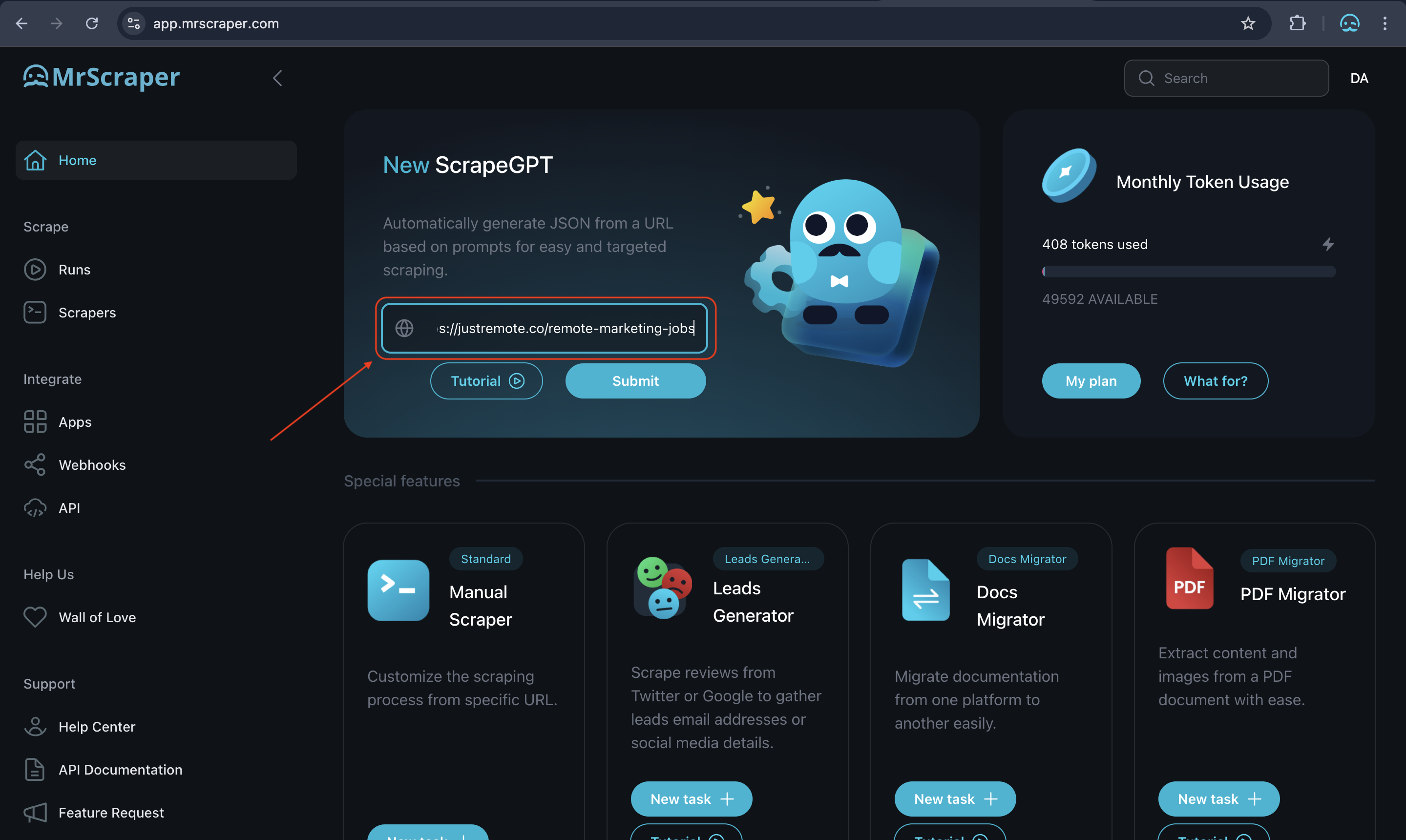
4. Allow ScrapeGPT to Load and Enter the Prompt
After the JustRemote page loads within MrScraper, type in the prompt "Get All the Data" to instruct ScrapeGPT to extract all available listings for remote marketing jobs.
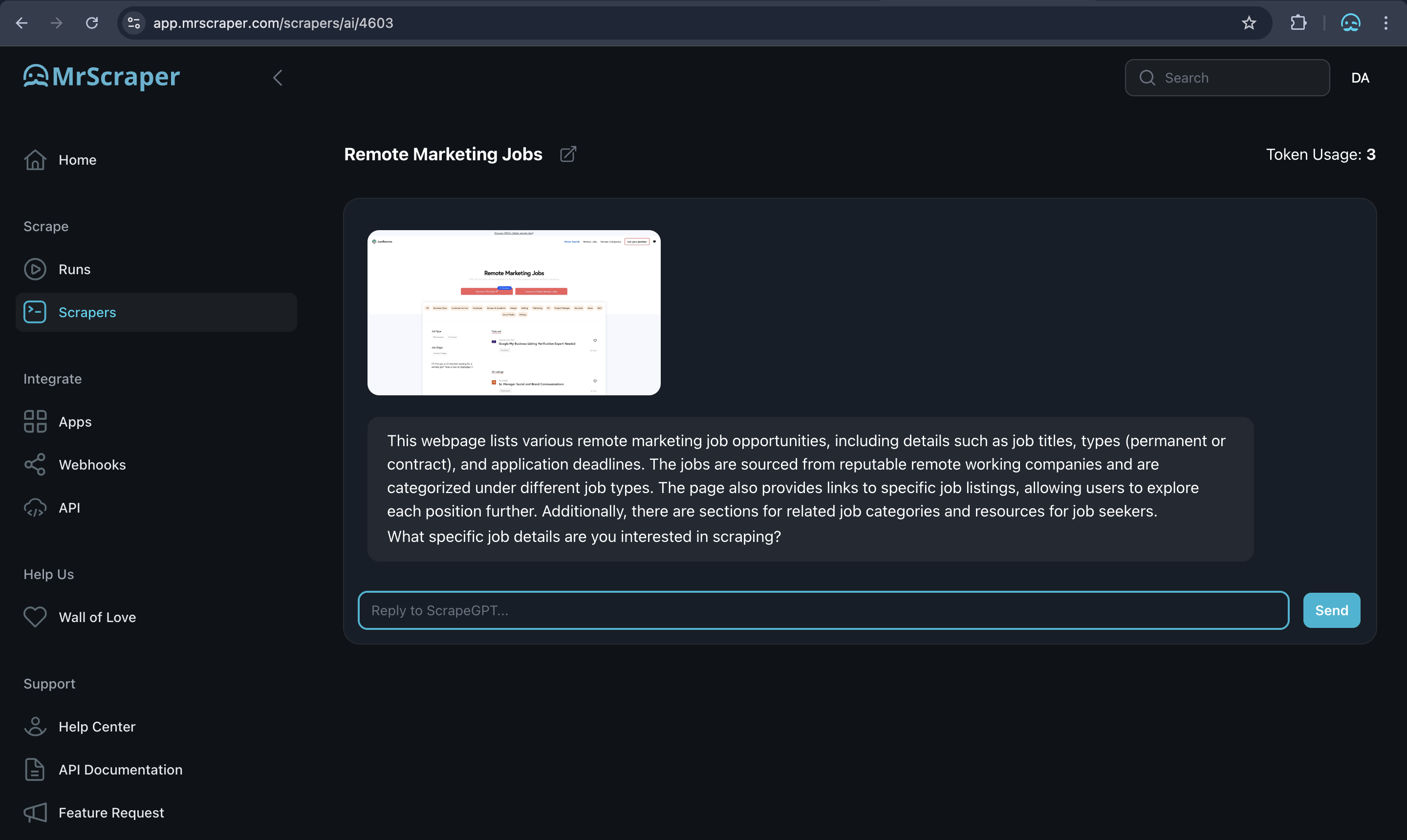
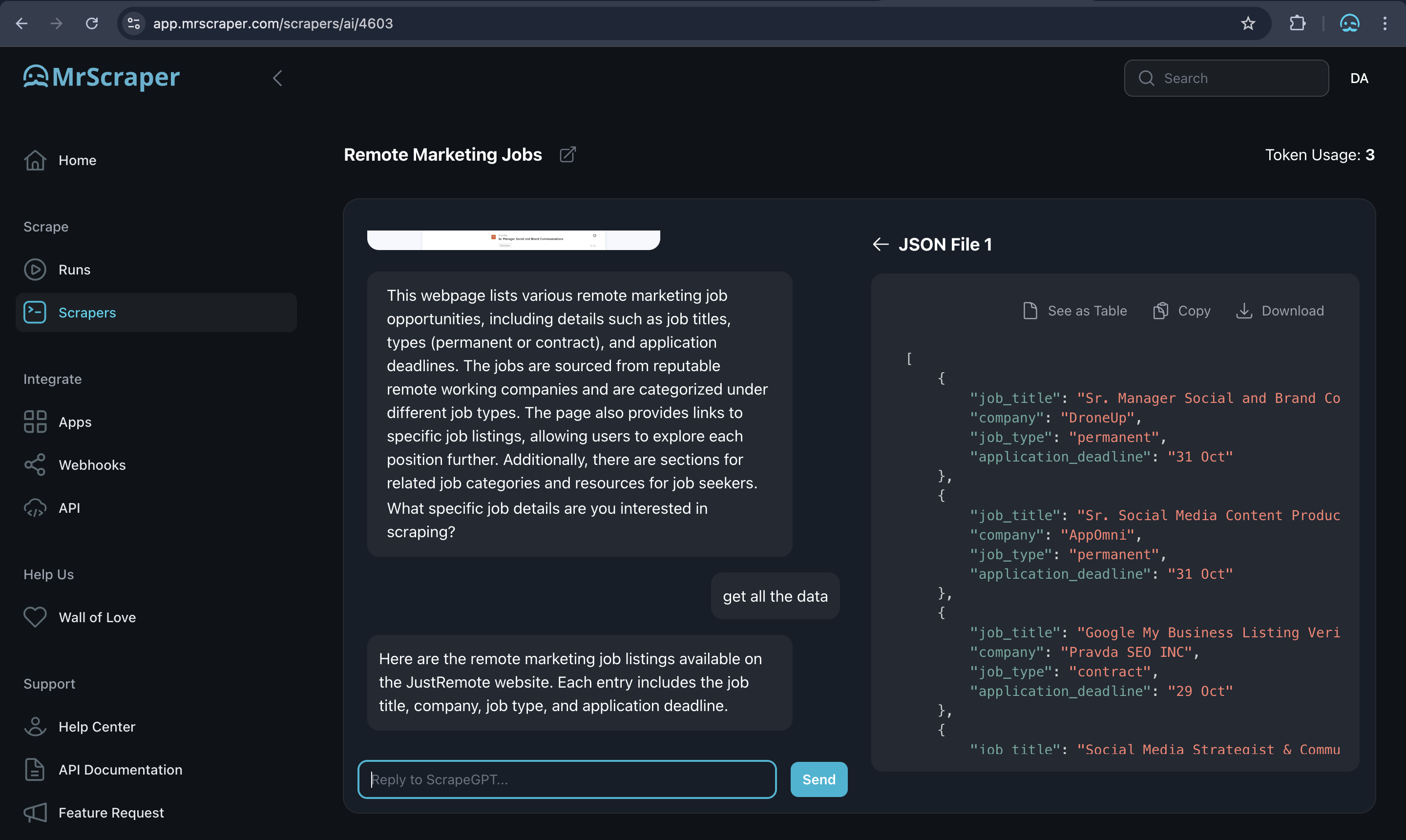
5. Review and Download Your Data
Once ScrapeGPT completes the data extraction, you can review the results directly in MrScraper. Finally, download the data in either JSON or CSV format, making it easy to analyze or integrate into your workflow.

Why Use JustRemote for Remote Marketing Jobs?
JustRemote is specifically curated for remote job seekers, providing a steady stream of listings in marketing and other fields. By combining JustRemote with MrScraper, you can automate job searches and spend more time applying and less time searching.
Conclusion
Finding remote marketing jobs on JustRemote is easy, and with MrScraper, it’s even easier to gather and manage listings. Start your job search with an automated edge by using MrScraper to regularly scrape remote marketing job listings on JustRemote.
Find more insights here

HTTP 405 Method Not Allowed — What It Means and How to Handle It
As you build websites or integrate with APIs, you’ll encounter a variety of HTTP status codes.

Price Intelligence Tools: What They Are and How They Drive Competitive Advantage
In today’s fast-moving digital marketplaces, pricing decisions can make or break a business.

How to Scrape Google Shopping: A Complete Guide to E-commerce Data Extraction
Google Shopping is one of the largest product discovery platforms online.
