
How to Scrape OnlyFans Data with MrScraper’s Scrape GPT
GuideWith the help of an OnlyFans scraper, users can collect data on followers, likes, comments, and much more—without manual labor. By using Scrape GPT, an AI-powered scraping feature, you can seamlessly extract relevant data and export it for analysis.
OnlyFans has become a key platform for content creators to share exclusive material with their subscribers. Whether you're a marketer, researcher, or simply interested in gathering insights from this platform, extracting data manually from OnlyFans can be a challenge. That's where web scraping tools come in handy. With MrScraper’s Scrape GPT, you can now automate data extraction from OnlyFans profiles with just a few clicks.
In this blog, we’ll walk you through the basics of what OnlyFans is, why scraping its data can be beneficial, and provide you with a step-by-step guide on how to use MrScraper's Scrape GPT to collect and analyze valuable information from the platform.
What is OnlyFans and Why Use an OnlyFans Scraper?
OnlyFans is a popular subscription-based platform where influencers, models, fitness trainers, and other creators share exclusive content. Accessing this data is crucial for businesses and individuals who want to study engagement, subscriber growth, or content performance on the platform.
With the help of an OnlyFans scraper, users can collect data on followers, likes, comments, and much more—without manual labor. By using Scrape GPT, an AI-powered scraping feature, you can seamlessly extract relevant data and export it for analysis.
Step-by-Step Guide to Scraping OnlyFans Using MrScraper
Step 1: Sign Up for MrScraper
Head over to the MrScraper website and create your account. After signing up, log in to access your personalized dashboard.
Step 2: Log In to OnlyFans
Visit OnlyFans and log into your account. Navigate to the profile or page you’d like to scrape.
Step 3: Copy and Paste the URL
Copy the URL of the OnlyFans page you want to scrape, then paste it into the new Scrape GPT feature on MrScraper’s dashboard. Click the "Submit" button to proceed.
Once submitted, MrScraper will begin analyzing the page and provide results shortly after.
Step 4: Chat with Scrape GPT
Engage with Scrape GPT by describing exactly what information you want to scrape. Scrape GPT will generate the precise data you need based on your input.
Step 5: Preview and Export Data
Review the scraped data to ensure its accuracy. Once satisfied, export it in your preferred format, such as CSV or JSON, for further analysis or use.
Conclusion
MrScraper’s Scrape GPT is a powerful tool that simplifies the process of collecting data from OnlyFans. By automating the scraping process, you save time and effort while gaining access to important insights. Whether you are a content analyst, marketer, or researcher, MrScraper equips you with the tools to gather and analyze OnlyFans data efficiently.
If you’re interested in scraping other platforms like Twitter, check out our previous post on Twitter Scraper Made Simple with MrScraper. Stay tuned for more updates and guides on maximizing your web scraping experience with MrScraper!
Find more insights here

Web Scraping with JavaScript: A Practical Guide for Developers
Learn how to do web scraping with JavaScript using Node.js, Axios, Cheerio, and Puppeteer, with best...
Best Tools for Bing Rank Tracking (2026 Guide)
A complete guide to Bing rank trackers in 2026, covering top SEO tools, custom SERP scraping, and pr...
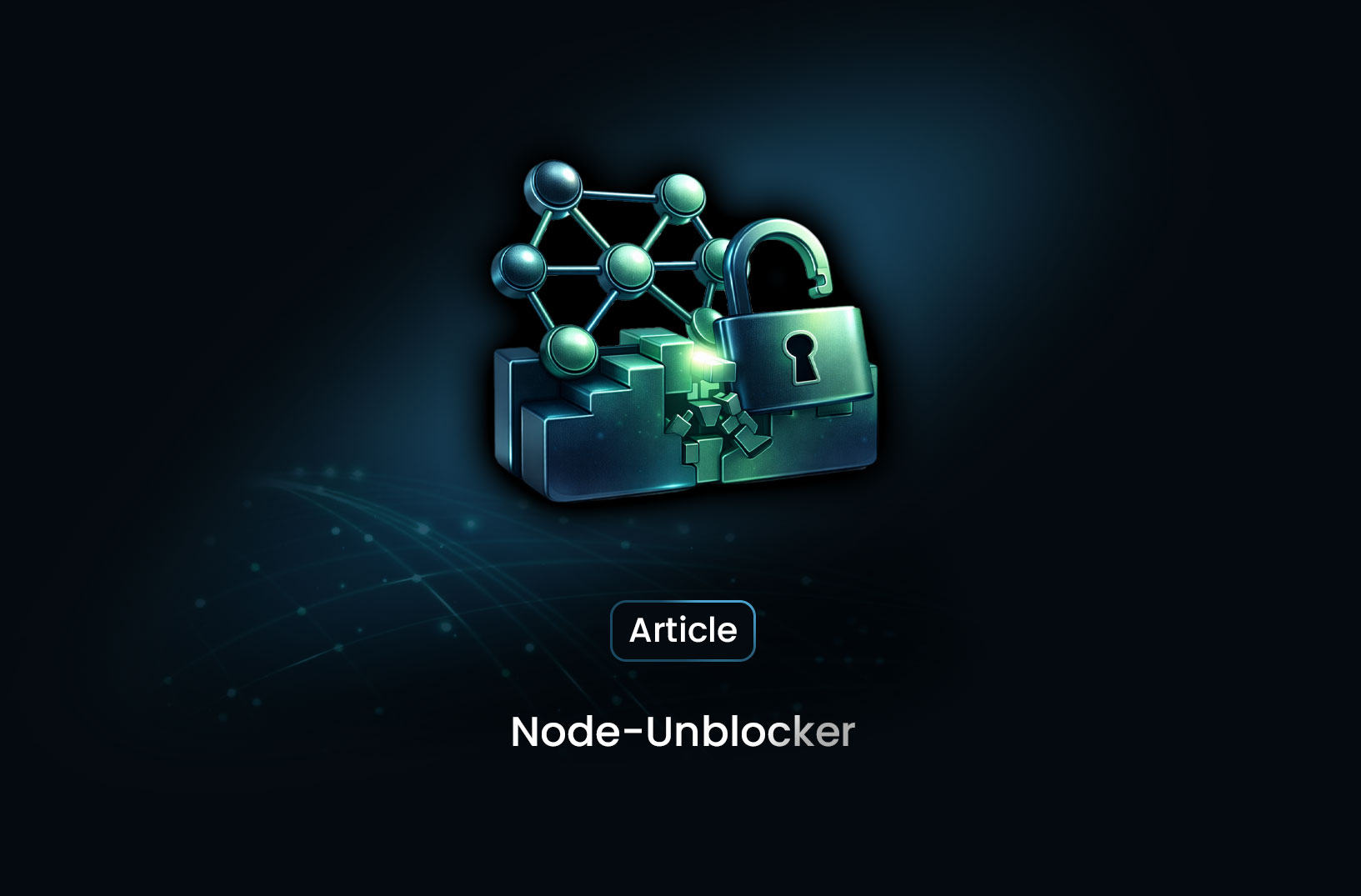
Node-Unblocker for Web Scraping: What It Is and How It Works
Explore Node-Unblocker for web scraping in Node.js, how to set it up with Express, and why scalable...
