
How to Log In to IPVanish: Step-by-Step Tutorial (2025)
ArticleIPVanish is a popular VPN provider founded in 2012. It offers apps for Windows, macOS, Android, iOS, Fire TV, and even manual setup for routers and NAS devices.
IPVanish is a popular VPN provider founded in 2012. It offers apps for Windows, macOS, Android, iOS, Fire TV, and even manual setup for routers and NAS devices. With IPVanish, you can:
- Hide your real IP address
- Encrypt your internet connection
- Access geo-restricted content
- Secure multiple devices simultaneously
Why You’d Need to Log In
Logging in lets you:
- Manage your subscription and billing details
- Download apps, config files (WireGuard/OpenVPN), SOCKS5 proxies
- Access settings to customize your VPN experience
How to Log In: Step‑by‑Step
Via Website
- Open my.ipvanish.com
- Enter your email and password
- Click Sign In
Using Desktop or Mobile App
- Launch the IPVanish app (Windows, macOS, Android, iOS)
- Input your username/email and password
- Tap or click Login/Delete.
Once logged in, you can choose your VPN server and protocol (WireGuard, OpenVPN, IKEv2/IPsec) and hit Connect for secure browsing.
Tips from the Community
Here’s a helpful tip from Reddit about accessing the account portal:
“Point your favorite web browser to my.ipvanish.com and login using your IPVanish username (your email address) and password.”
Common Login Issues and Solutions
- Wrong credentials: double‑check email spelling and reset your password if needed
- Account not activated: check your inbox, including spam, for a verification email
- App crashes or won’t start: update, reinstall, or restart your device
- Network problems: restart your router, switch networks, or check firewall settings
- Expired subscription: go to your account page and verify your plan status
After Logging In: Getting Started
-
Choose a server region based on your needs
-
Connect to start encrypting your traffic
-
Use advanced settings:
- Split tunneling: choose which apps use the VPN
- Kill switch: ensures your internet shuts down if the VPN connection drops
-
Disconnect when done
These features help boost both privacy and convenience.
Why It Matters
Logging in securely is your start to using IPVanish successfully. With a proper login, you gain full access to:
- Privacy protection online
- Flexible app configurations
- Reliable connection across devices
Is IPVanish Useful for Web Scraping?
While IPVanish offers strong encryption and can hide your IP address, it's not specifically built for web scraping. Many websites actively block traffic from VPN IPs, including those from major providers like IPVanish. Moreover, IPVanish lacks key features like IP rotation, session management, or residential proxies—tools that are essential for reliable and scalable data scraping.
A Better Option: Use MrScraper for Web Scraping
If your goal is to collect data efficiently and safely, MrScraper is a better choice. Our scraping platform is designed specifically for web data extraction, offering:
- Rotating residential and datacenter proxies
- Geo-targeting and custom headers
- Captcha solving and anti-bot bypass
- API access and scraper templates for any website
Final Thoughts
Getting into IPVanish is quick and easy—just head to my.ipvanish.com or open the app, enter your credentials, and connect. If you hit any snags, simple fixes like resetting your password or checking your subscription usually resolve things.
Looking for help setting up, managing multiple accounts, or integrating with scraping tools? At MrScraper.com, we’re experts in privacy, VPNs, and data collection. Let us help you scrape smarter—securely and reliably.
Find more insights here
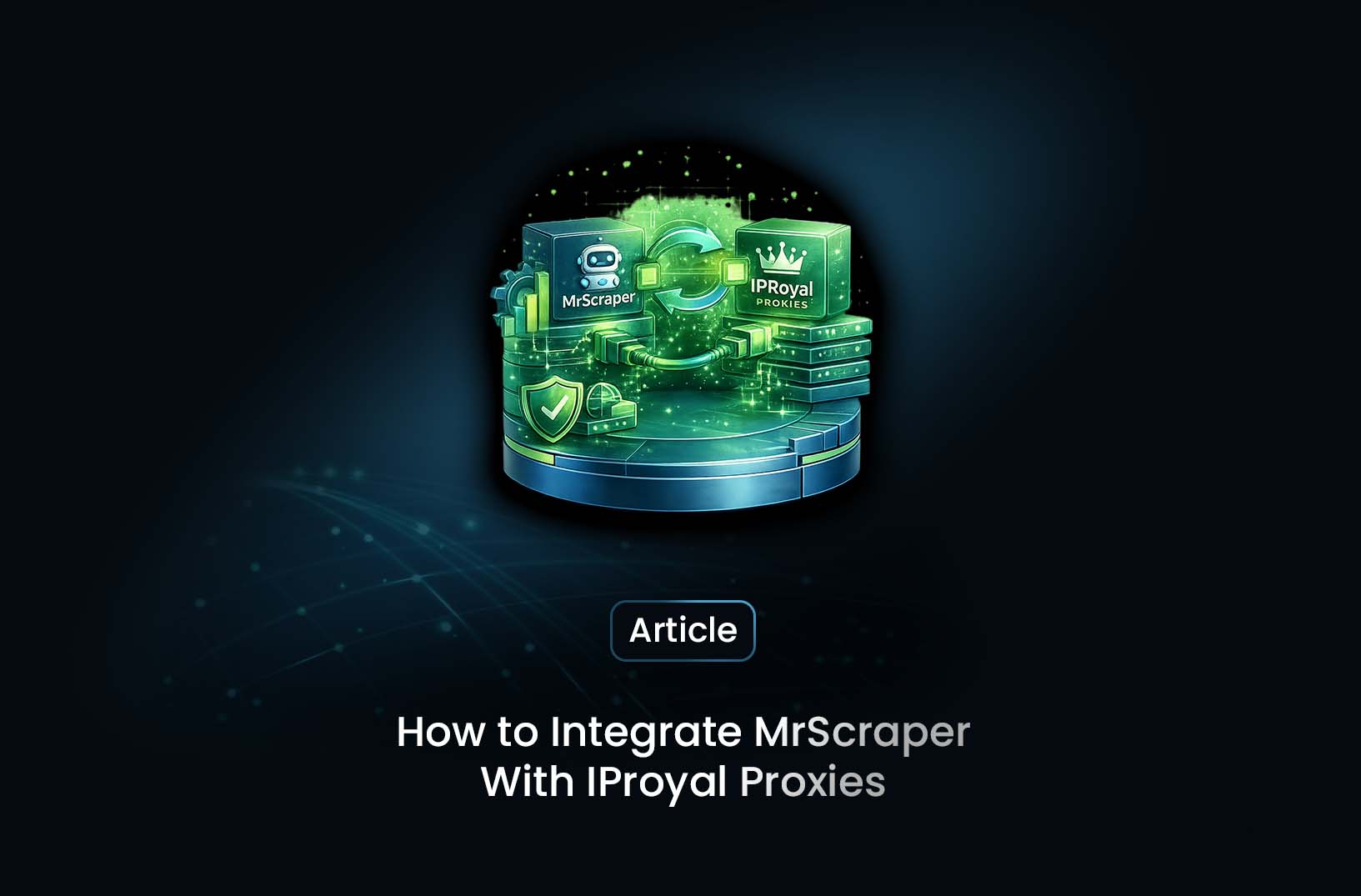
Scrape Without Interruptions: How to Integrate MrScraper With IPRoyal Proxies
Learn what makes IPRoyal a great option for MrScraper. Follow our step-by-step proxy integration gui...

B2B Data Provider: How Businesses Collect Large-Scale Data with MrScraper
Learn what a B2B data provider is, why businesses need large-scale data, and how MrScraper helps com...

Python Caching Explained: Speed Up Data Retrieval and Reduce Server Load
Caching is a technique used to store frequently accessed data in a temporary storage layer called a...
