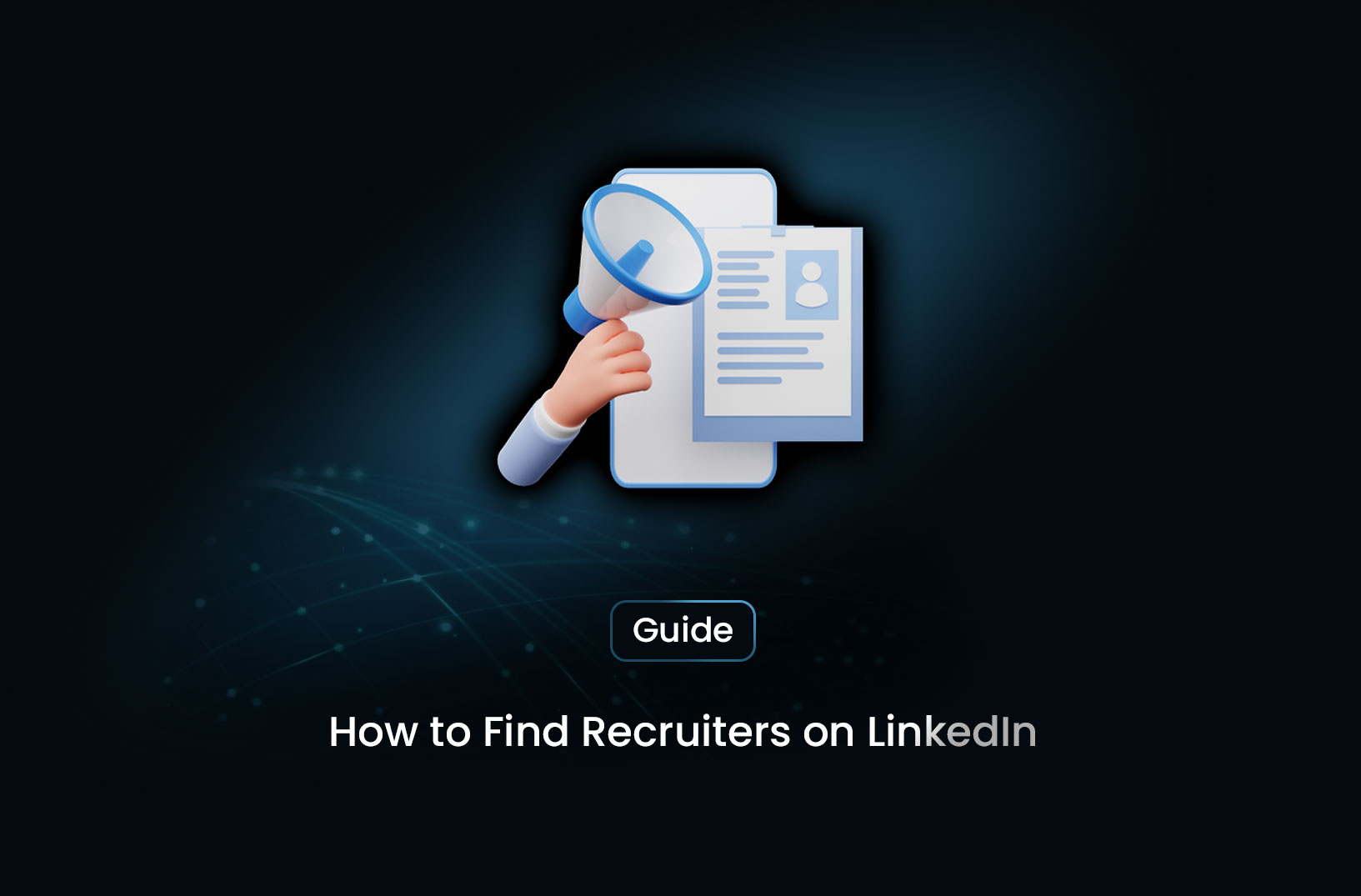
How to Find Recruiters on LinkedIn: A Simple Step-by-Step Guide
GuideLearn how to easily find recruiters on LinkedIn with step-by-step instructions. Discover how MrScraper can automate and streamline your recruiter search and outreach.
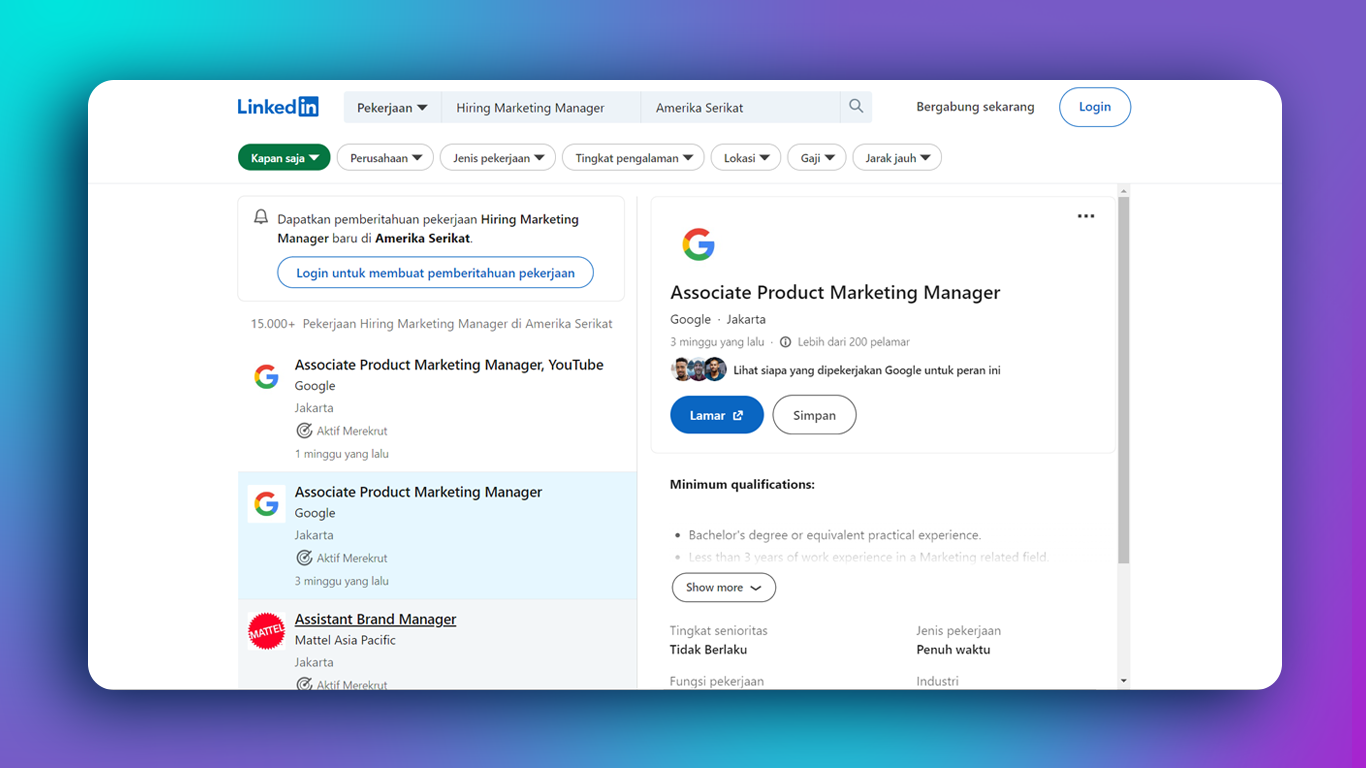 LinkedIn is a top platform for networking and job hunting, and finding recruiters there can make a huge difference in your search. With just a few simple steps, you can connect with the right people and open doors to new opportunities. In this guide, we’ll walk you through how to easily find recruiters on LinkedIn. Plus, we’ll show you how MrScraper can make the process even smoother, especially if you need to gather a large number of recruiter profiles.
LinkedIn is a top platform for networking and job hunting, and finding recruiters there can make a huge difference in your search. With just a few simple steps, you can connect with the right people and open doors to new opportunities. In this guide, we’ll walk you through how to easily find recruiters on LinkedIn. Plus, we’ll show you how MrScraper can make the process even smoother, especially if you need to gather a large number of recruiter profiles.
Step 1: Use LinkedIn Search
LinkedIn’s search bar is your best friend when it comes to finding recruiters. Here's how to get started:
- Log in to your LinkedIn account.
- In the search bar at the top, type “recruiter” along with relevant keywords like “Marketing recruiter” or “tech recruiter” depending on your industry.
- You’ll see a dropdown list; select People to filter out profiles.
- If you're looking for specific locations, click on All Filters and adjust based on geography, current company, and more.
Step 2: Use LinkedIn's Advanced Search Filters
LinkedIn’s advanced search is powerful. After typing in “recruiter” in the search bar, follow these steps to narrow down your search:
- Click on All Filters located next to the search results.
- Here, you can filter results by Location, Industry, Company, and even the school the recruiter attended. This helps you find recruiters who are more relevant to your search.
- After adjusting the filters, click Apply to see the updated list of recruiters.
Step 3: Search LinkedIn Groups for Recruiters
Many recruiters actively participate in LinkedIn groups related to their industries. You can use this to your advantage:
- In the LinkedIn search bar, type in keywords like “recruiter group” or “tech recruiter group.”
- Click on the Groups tab to filter out groups only.
- Join relevant groups where recruiters are likely to be members.
- Once accepted, engage with group discussions and connect with recruiters.
Step 4: Connect and Engage with Recruiters
After identifying recruiters, don’t just send a connection request. Here’s how to make your approach more effective:
- Personalize your connection request. Mention something specific about their profile or mutual interests.
- After connecting, follow up with a short, polite message introducing yourself and why you’re reaching out.
- If you notice that the recruiter has posted something relevant (like a job opening), engage with their content by liking or commenting before sending your connection request. This will make you stand out.
Step 5: Automate the Process with MrScraper
Aside from the steps mentioned above, you can also use web scraping to find recruiters. This is especially useful if you're looking to gather a larger amount of data quickly. One way to streamline your search for recruiters on LinkedIn is by using MrScraper. With it, you can easily automate the process, saving you time and effort when collecting recruiter profiles. MrScraper allows you to:
- Scrape recruiter profiles based on your search criteria.
- Collect data like names, job titles, companies, and contact details (if public).
- Automate your outreach process, saving time and effort.
By using MrScraper, you can efficiently gather large volumes of recruiter data and streamline your networking efforts on LinkedIn. For an example of how MrScraper can be used to scrape job listings, check out our previous post on How to Scrape JustRemote for Remote Jobs.
Find more insights here

How to Use a SOCKS5 Proxy Server
A SOCKS5 proxy is simply a piece of infrastructure that sits between your device and the internet an...
.jpg)
Spotify Profiles Search Scraper: How It Works and Why Developers Use It
Unlock music market insights by scraping Spotify user profiles. Learn the best tools for keyword-bas...

Facebook Marketplace API: What Developers Need to Know in 2026
Learn why Meta doesn't offer a public endpoint and discover the 3 best ways developers programmatica...
