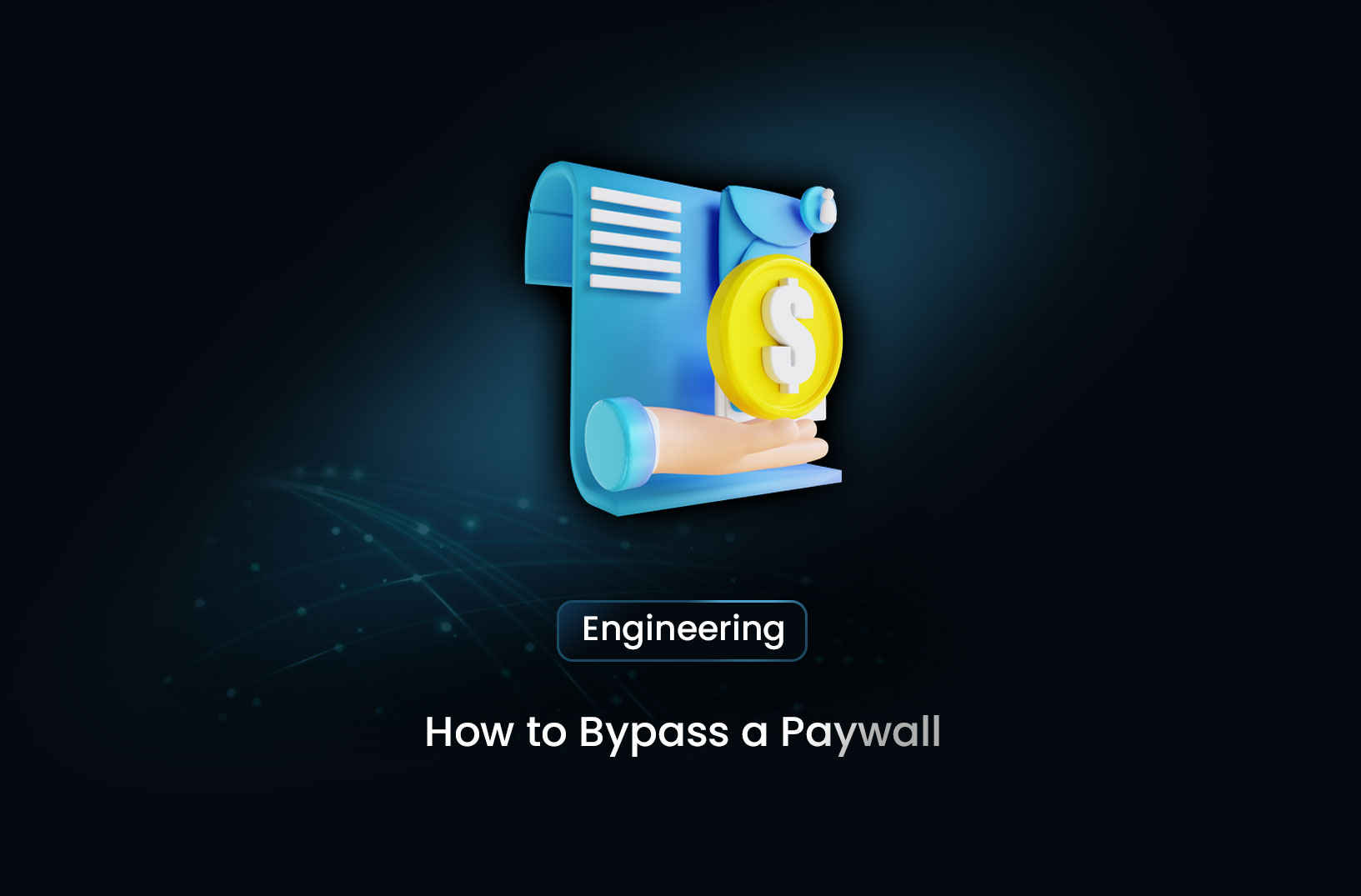
How to Bypass a Paywall: A Comprehensive Guide
EngineeringPaywalls are increasingly common on news and media websites, often requiring users to subscribe or pay for access to content. However, there are methods to bypass these restrictions for educational and research purposes. In this guide, we will explore several techniques to access paywalled content without violating any terms of service.
 Paywalls are increasingly common on news and media websites, often requiring users to subscribe or pay for access to content. However, there are methods to bypass these restrictions for educational and research purposes. In this guide, we will explore several techniques to access paywalled content without violating any terms of service.
Paywalls are increasingly common on news and media websites, often requiring users to subscribe or pay for access to content. However, there are methods to bypass these restrictions for educational and research purposes. In this guide, we will explore several techniques to access paywalled content without violating any terms of service.
1. Use the Browser’s Incognito Mode
Many websites track user activity through cookies. Accessing a site in incognito mode can sometimes bypass paywalls because it prevents the site from recognizing your previous visits.
Steps:
- Open your browser and select New Incognito Window (or Private Window).
- Navigate to the paywalled article.
- You may find the content accessible without restrictions.
2. Inspect the Page Source
Using the browser’s developer tools can reveal hidden content that is not displayed due to paywall restrictions.
Steps:
- Right-click on the webpage and select Inspect (or press
F12). - Navigate to the Elements tab.
- Look for the section of the code that contains the article text.
- You may be able to copy and paste the content directly.
3. Disable JavaScript
Disabling JavaScript can help reveal hidden content since many paywalls rely on JavaScript to restrict access.
Steps:
- Open your browser settings.
- Find the Privacy and Security settings.
- Disable JavaScript.
- Refresh the page to see if the content becomes visible.
Note: Disabling JavaScript may affect the overall functionality of the site.
4. Access Cached Versions
Search engines often store cached versions of web pages. Accessing these can allow you to view paywalled articles.
Steps:
- Go to Google and search for the article title.
- Click the small green arrow next to the URL in the search results.
- Select Cached to view the article.
5. Use Online Archiving Services
Web archiving services like the Wayback Machine can provide access to previous versions of web pages, including those behind paywalls.
Steps:
- Visit archive.org/web.
- Enter the URL of the paywalled article.
- Browse the archived versions to find a copy of the content.
6. Employ Browser Extensions
There are various browser extensions designed specifically to bypass paywalls.
Recommended Extensions:
- Bypass Paywalls: A popular extension that works with various news sites.
- Reader Mode: Simplifies web pages, sometimes bypassing restrictions.
Installation:
- Visit your browser’s extension store.
- Search for the extension by name and install it.
7. Use a VPN or Proxy
Using a VPN or proxy can sometimes help bypass geographic restrictions or user tracking by the website.
Steps:
- Choose a reputable VPN service or proxy server.
- Connect to a server and change your IP address.
- Visit the paywalled site and check if the content is accessible.
8. Alternative Access Points
Sometimes the same content can be accessed through other channels, such as:
- Public Libraries: Many libraries offer subscriptions to newspapers and journals.
- Social Media: Authors may share links or snippets of their work on platforms like Twitter or LinkedIn.
Conclusion
Bypassing paywalls can provide access to important information, but it is essential to consider the ethical implications of doing so. Always aim to support content creators and publishers when possible.
Disclaimer: This article is intended for educational purposes only. The author does not condone illegal activities or the unauthorized use of copyrighted material.
Find more insights here

How to Use a SOCKS5 Proxy Server
A SOCKS5 proxy is simply a piece of infrastructure that sits between your device and the internet an...
.jpg)
Spotify Profiles Search Scraper: How It Works and Why Developers Use It
Unlock music market insights by scraping Spotify user profiles. Learn the best tools for keyword-bas...

Facebook Marketplace API: What Developers Need to Know in 2026
Learn why Meta doesn't offer a public endpoint and discover the 3 best ways developers programmatica...
