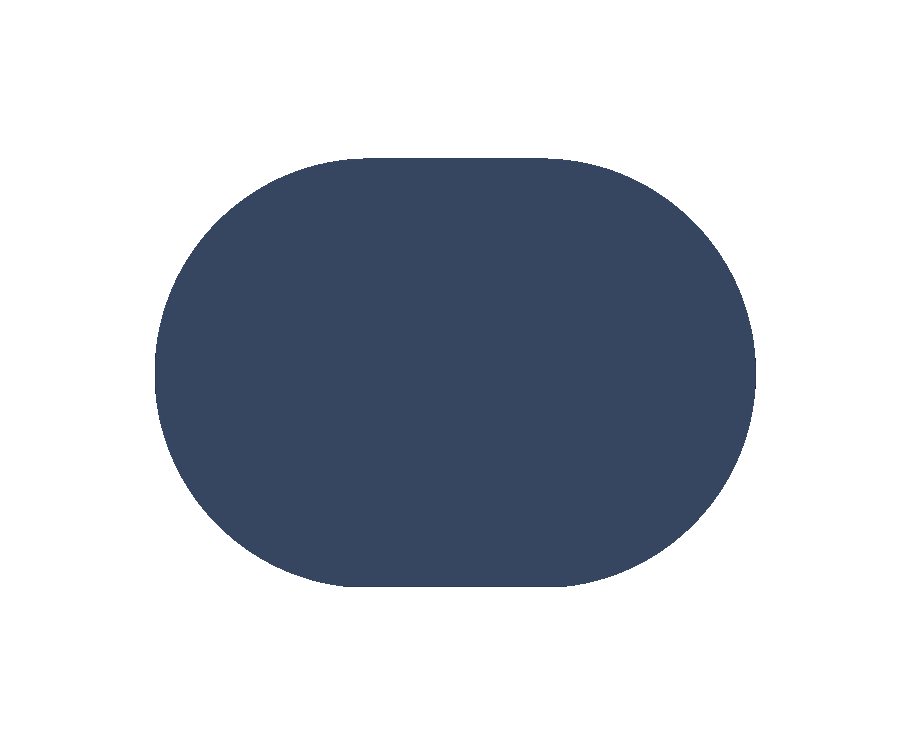Top 5 Google Scraping Tools (NEW 2024)
ArticleWeb scraping offers a powerful way to gather data from the web, including from Google. In this blog post, we'll explore the top 5 Google scraping tools, including our own MrScraper.
In the digital age, information is a valuable asset. Businesses and individuals alike are constantly seeking ways to gather data from the web to inform their strategies, gain insights, and stay ahead of the competition. One of the most effective ways to do this is through web scraping—an automated process of extracting data from websites. When it comes to gathering data from one of the largest search engines in the world, Google scraping becomes a crucial technique.
But what exactly is Google scraping? Is it legal? And which tools are best suited for this task? In this blog post, we’ll dive into these questions and introduce you to the top five Google scraping tools available today, including our own MrScraper.
Table of contents
What is Web Scraping?
Web scraping is the process of using automated tools or scripts to extract data from websites. This can include anything from simple text data to more complex data types like images, videos, and metadata. Web scraping is widely used for various purposes, including competitive analysis, price monitoring, market research, SEO optimization, and more.
Google scraping specifically refers to the practice of extracting data from Google’s search engine results pages (SERPs), Google Maps, Google Reviews, and other Google-related services. This data can be incredibly useful for businesses looking to analyze search trends, monitor competitors, or gather insights on customer feedback.
Is Google Scraping Legal?
The legality of web scraping, including Google scraping, can be a bit of a gray area. While scraping publicly available data is generally legal, there are important considerations to keep in mind:
- Terms of Service: Google’s terms of service explicitly prohibit scraping its search results. Violating these terms could result in your IP address being banned from accessing Google’s services.
- Data Ownership: If the data you’re scraping contains proprietary or copyrighted content, you could be infringing on intellectual property rights.
- Compliance: It’s essential to ensure that your scraping activities comply with relevant laws and regulations, such as the General Data Protection Regulation (GDPR) in Europe or the California Consumer Privacy Act (CCPA) in the United States.
To scrape Google data responsibly, it’s important to use tools that are designed with compliance in mind, offering features like rate limiting, IP rotation, and proxies to avoid detection and respect Google’s terms of service.
The Best 5 Tools for Google Scraping
When it comes to scraping Google data, not all tools are created equal. Below are the five best tools for Google scraping in 2024, each offering unique features and benefits:
1. MrScraper
MrScraper is a powerful and user-friendly scraping tool designed to handle a wide range of web scraping tasks, including Google scraping. It offers pre-configured templates for scraping Google SERPs, Google Maps, and more, making it easy to get started without advanced technical skills.
A Step-by-Step Guide using Mrscraper
Step 1: Sign Up for MrScraper
First, sign up for an account on MrScraper. You can choose from various subscription plans based on your scraping needs. Once you have an account, you can access the dashboard, where all scraping activities are managed.
Step 2: Create the scraper
Once you have created your account, the first step is to create the scraper on the “Scrapers” page.
- Go to the scrapers page and click the “Manual Scraper” button
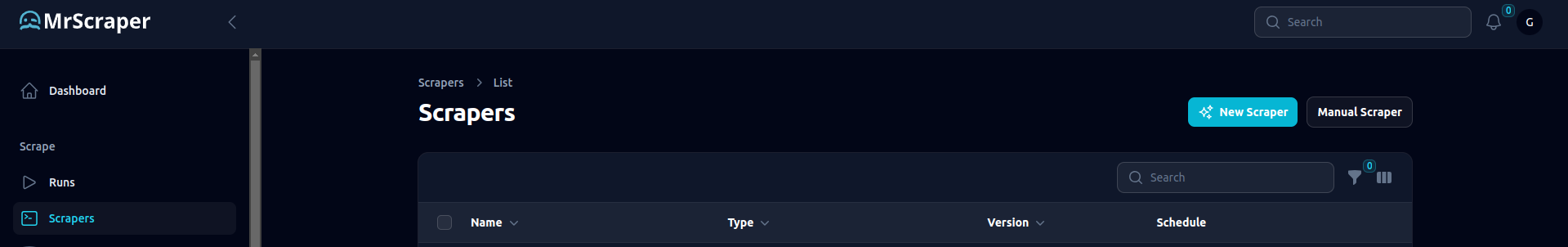
- If you’re redirected to the create page, enter the name of your scraper (eg. Google SERP)
- Select the “Leads Generator” as the type of your scraper
- Click the “Create” button to unleash your new scraper then your scraper will be created
Step 3: Create workflow
After create the scraper, you’ll be redirected to the edit scraper page, where you need to edit yout scraper workflow
- Click the “Workflow” tab
- If you intend to use this scraper for Google SERP, choose “Google” as the platform
- Select “Keyowrd” as the search type
- Then enter the keyword you’re looking for
- Remember to save the changes
Step 4: Run scraper
After that, you can run the scraper directly by clicking the “Run Scraper” button above and chose the default run. Then you can go to your runs page to see the result.
Step 5:See the result
Finally, your scraper will successfully scrape your queries You can view the results by clicking “View” button You can also download the result as a JSON file.
2. ScraperAPI
ScraperAPI is built for large-scale web scraping, with its key strength being its advanced anti-scraping measures, including automatic IP rotation and CAPTCHA solving. This makes it an ideal solution for developers who need to scrape large amounts of data from Google without getting blocked.
3. Octoparse
Octoparse is a visual web scraping tool that excels in its ease of use, making it perfect for non-technical users. Its drag-and-drop interface and pre-configured Google scraping templates allow users to start extracting data quickly, without any coding knowledge required.
4. ParseHub
ParseHub excels in handling complex web scraping tasks, especially on dynamic and interactive websites like Google. Its visual point-and-click interface allows users to create sophisticated scraping projects without needing advanced technical skills, while still offering the flexibility to use custom scripts for more tailored tasks. ParseHub’s ability to navigate and interact with complicated web elements, such as dropdowns and AJAX-loaded content, makes it a top choice for advanced users who need to scrape detailed and structured data from Google. Additionally, ParseHub supports cloud-based execution, ensuring that your scraping projects run smoothly and efficiently.
5. Apify
Apify stands out for its scalability and ready-made scraping solutions, known as actors. This tool is particularly valuable for businesses that require large-scale Google scraping operations, as it offers pre-configured actors and seamless cloud-based integration for efficient data processing.
Conclusion
By following these guidelines and utilizing the best tools for Google scraping, you can unlock a treasure trove of valuable data while staying within legal boundaries. Whether you’re a marketer, data analyst, or business owner, the insights gained from Google scraping can drive smarter decisions and fuel your growth.For more insights on web scraping, don’t forget to check out our previous post on "Effortless Google Maps Scraping with MrScraper." Happy scraping!
Find more insights here
.jpg)
What Is a SERP Tracking White-Label API (and How to Choose One)
A complete guide to SERP tracking white-label APIs, including use cases, providers, features, and ho...
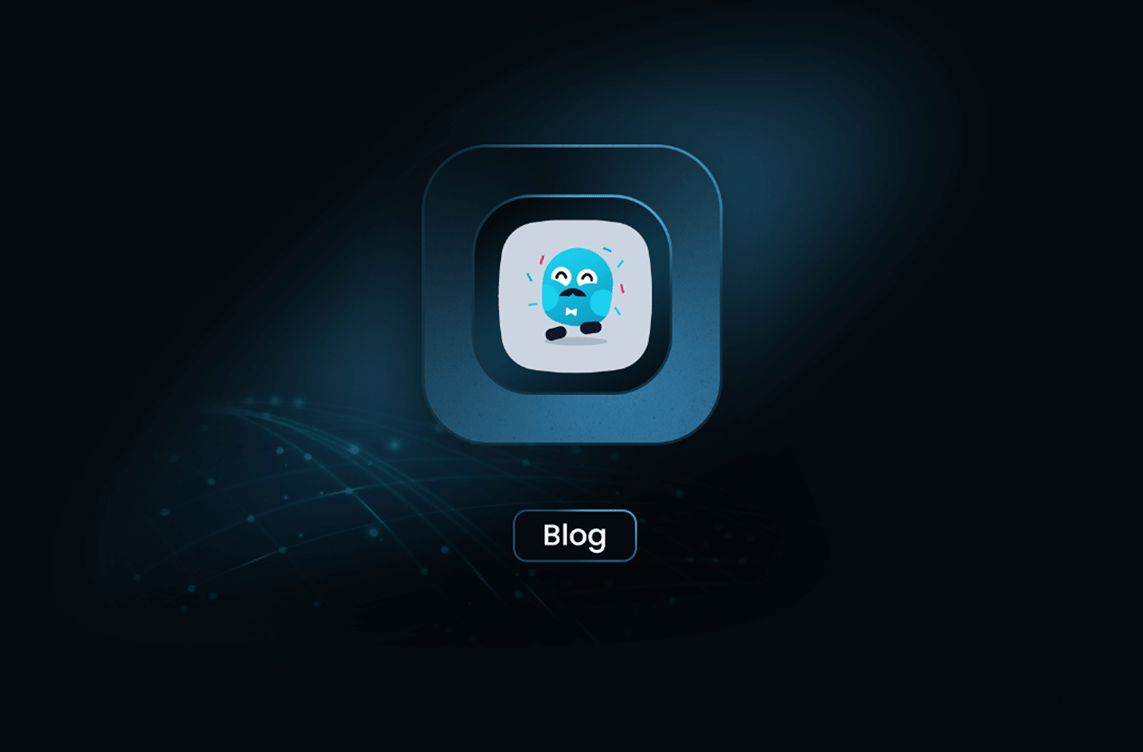
WebSocket vs HTTP: Understanding the Difference and When to Use Each
Learn the differences between HTTP and WebSocket, how they work, and when to use each for real-time...
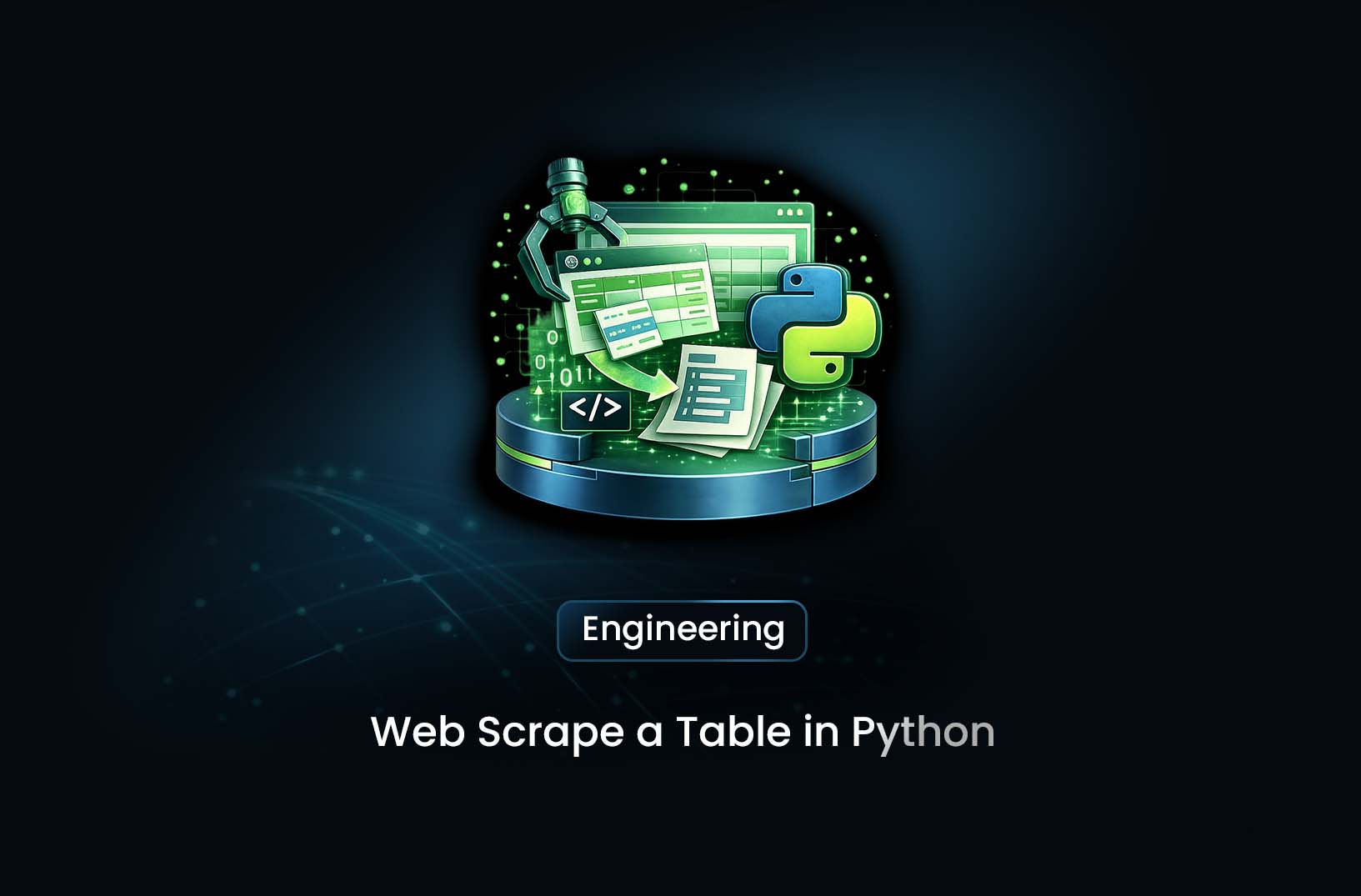
How to Web Scrape a Table in Python: A Practical, Step-by-Step Guide
Step-by-step Python table scraping tutorial with pandas, BeautifulSoup, Selenium, API methods, and a...