Google Jobs API Explained: A Better Way with MrScraper

Finding and managing job listings efficiently is crucial for job platforms, recruiters, and developers. Many turn to tools like Google Jobs API to integrate job data seamlessly into their platforms. But are there alternatives like the MrScraper Job Board Scraper that can simplify this process with tailored features?
In this post, we’ll explore what the Google Jobs API offers, how it compares to alternatives, and how MrScraper’s Job Board Scraper can meet your needs.
What is Google Jobs API?
Google Jobs API is a powerful tool that uses machine learning to enhance job search experiences. It helps platforms match job seekers with relevant listings by:
- Understanding complex job queries.
- Offering intelligent job recommendations.
- Analyzing job-related data for trends and insights.
While it's a robust tool for integration, it has limitations, such as availability, potential costs, and a steep learning curve for developers.
The Challenges of Using Google Jobs API
- Complex Setup: Requires advanced technical expertise to implement and customize.
- Regional Restrictions: Limited support in certain regions or industries.
- Cost Considerations: Usage fees may add up for small to mid-sized platforms.
Why Consider MrScraper’s Job Board Scraper?
The MrScraper Job Board Scraper provides a flexible and user-friendly alternative. Here’s why it’s worth considering:
- Ease of Use: With an AI-powered, no-code interface, you can scrape job data without deep technical knowledge.
- Customizable Data Extraction: Extract data from multiple job boards and tailor it to your specific needs.
- Cost-Effective Solution: Pay for what you use, making it ideal for businesses of all sizes.
- Seamless Integration: Works effortlessly with your existing workflow and tools.
Features of MrScraper’s Job Board Scraper
- Supports multiple job board platforms.
- Captures essential job details, including titles, descriptions, salaries, and locations.
- Offers real-time data scraping for up-to-date information.
- API-ready for quick integration with your apps or website.
How to Get Started with MrScraper’s Job Board Scraper
This tutorial demonstrates how to use Mrscraper's Job Board API to extract job details from Indeed, returning structured results based on a predefined schema.
Step 1: Preparing the API Request
To retrieve job details from Indeed, use the following API endpoint:
POST https://app.mrscraper.com/api/job-board-scrape
Example curl Command:
curl --location 'https://app.mrscraper.com/api/job-board-scrape' \
--header 'Accept: application/json' \
--header 'Content-Type: application/json' \
--header 'Authorization: Bearer API_TOKEN' \
--data '{
"urls": [
"https://www.indeed.com/jobs?q=USA&from=mobRdr&utm_source=%2Fm%2F&utm_medium=redir&utm_campaign=dt&vjk=9eb40bc48ab72d86"
],
"min": 100,
"max": 200,
"timeout": 180,
"schema": {
"type": "array",
"description": "List of jobs",
"items": {
"type": "object",
"description": "job information",
"properties": {
"job_title": {
"type": "string",
"description": "job name"
},
"job_url": {
"type": "string",
"description": "job valid URL"
},
"job_location": {
"type": "string",
"description": "location for the job"
},
"job_salary": {
"type": "number",
"description": "salary"
},
"job_type": {
"type": "string",
"description": "job type"
},
"job_currency": {
"type": "string",
"description": "the currency of the salary"
}
},
"required": [
"job_title",
"job_url",
"job_location",
"job_salary",
"job_type",
"job_currency"
]
}
}
}'
Replace API_TOKEN with your actual token. You can get it by following steps from this documentation.
Step 2: Understanding the Parameters
| Parameter | Description |
|---|---|
| urls | Array of target URLs to scrape. In this example, we use an Indeed job listing URL. |
| min | Minimum timeout in seconds for the scrape request. |
| max | Maximum timeout in seconds for the scrape request. |
| timeout | Total timeout for the request in seconds. |
| schema | JSON schema defining the structure of the returned job data. |
Step 3: Example Response
A successful response returns job details in JSON format:
{
"result": [
{
"job_title": "Veterinarian",
"job_url": "https://www.indeed.com/pagead/clk?...",
"job_location": "Westfield, NJ",
"job_salary": 199000,
"job_type": "Full-time",
"job_currency": "USD"
},
{
"job_title": "Shift Lead / Full Time",
"job_url": "https://www.indeed.com/rc/clk?...",
"job_location": "Brooklyn, NY",
"job_salary": 50000,
"job_type": "Full-time",
"job_currency": "USD"
}
],
"tokenUsage": 8,
"totalDone": 1
}
Step 4: Key Fields in the Response
| Field | Description |
|---|---|
| job_title | Title of the job. |
| job_url | Direct URL to the job listing. |
| job_location | Location of the job. |
| job_salary | Salary offered (in numeric format). |
| job_type | Type of job (e.g., Full-time). |
| job_currency | Currency of the salary (e.g., USD). |
Troubleshooting
- Invalid API Token: Ensure your API token is correct and not expired.
- No Results: Verify the target URL and schema setup.
- Timeout Issues: Adjust the timeout parameter or ensure the URL is accessible.
Next Steps
- Explore additional job board APIs supported by Mrscraper.
- Customize the schema to extract specific fields from job listings.
- Integrate the scraped data into your workflows or applications.
For more details, visit the Mrscraper Quickstart Documentation or Job Board Scraper.
Conclusion
Whether you’re considering Google Jobs API or exploring alternatives, the right tool depends on your specific needs. MrScraper’s Job Board Scraper offers a straightforward, cost-effective way to gather job data from multiple sources, making it an excellent choice for businesses of all sizes.
Ready to streamline your job data processes? Check out the MrScraper Job Board Scraper today and see how it can transform your workflow!
Table of Contents
Take a Taste of Easy Scraping!
Get started now!
Step up your web scraping
Find more insights here
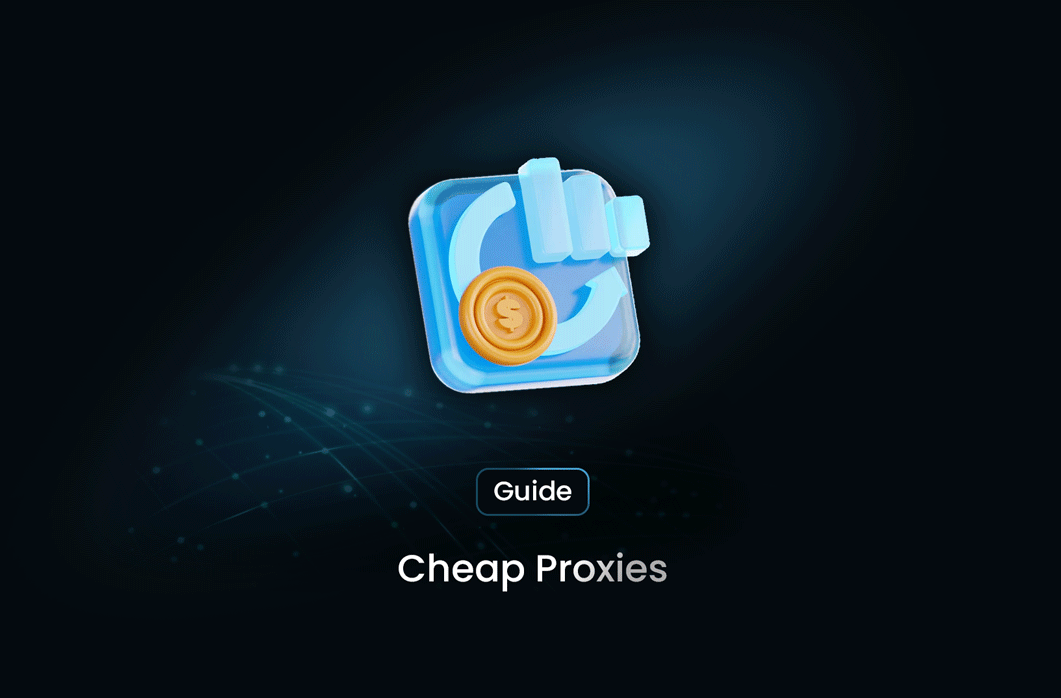
Cheap Proxies: The Best Budget-Friendly Proxy Choice
Cheap proxies are low-cost proxy servers that act as intermediaries between your device and the Internet. They provide anonymity, security, and access to restricted resources at a fraction of the cost of premium options.
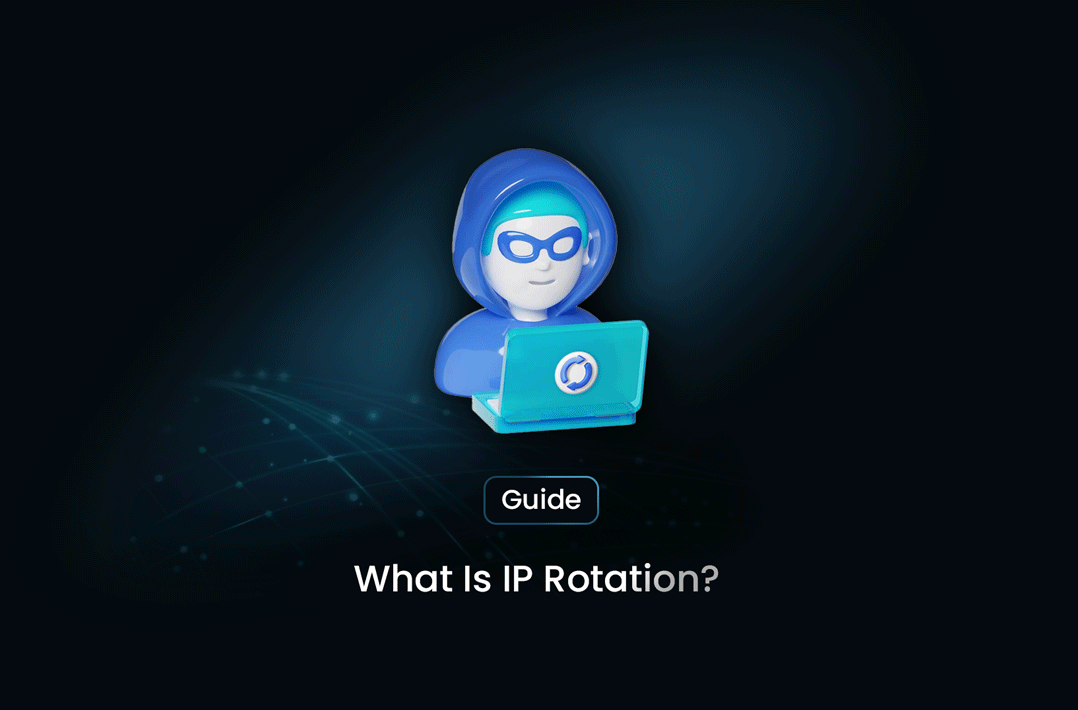
What Is IP Rotation? A Simple Guide to Staying Anonymous Online
IP rotation refers to regularly changing your IP address during online activity. This prevents websites from detecting and blocking your requests, a common issue when making frequent or automated requests to a site.

JavaScript Web Scraping
JavaScript is a great choice for web scraping with tools like Puppeteer and Cheerio for both static and dynamic sites. For more complex tasks, like bypassing CAPTCHAs or handling large-scale data, using AI-powered tools like Mrscraper can make the process easier, so you can focus on the data instead of the technical details.

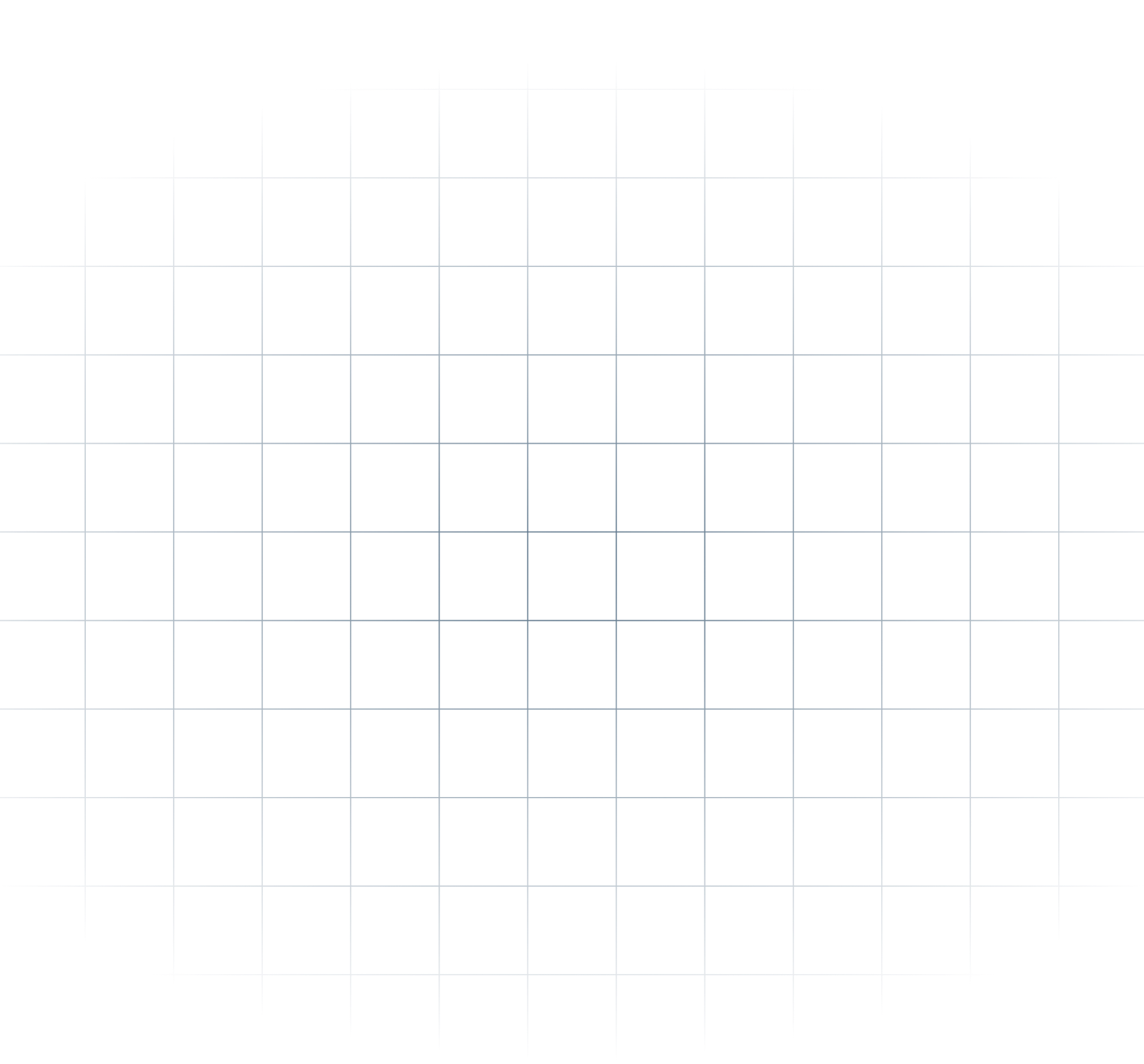
@MrScraper_
@MrScraper