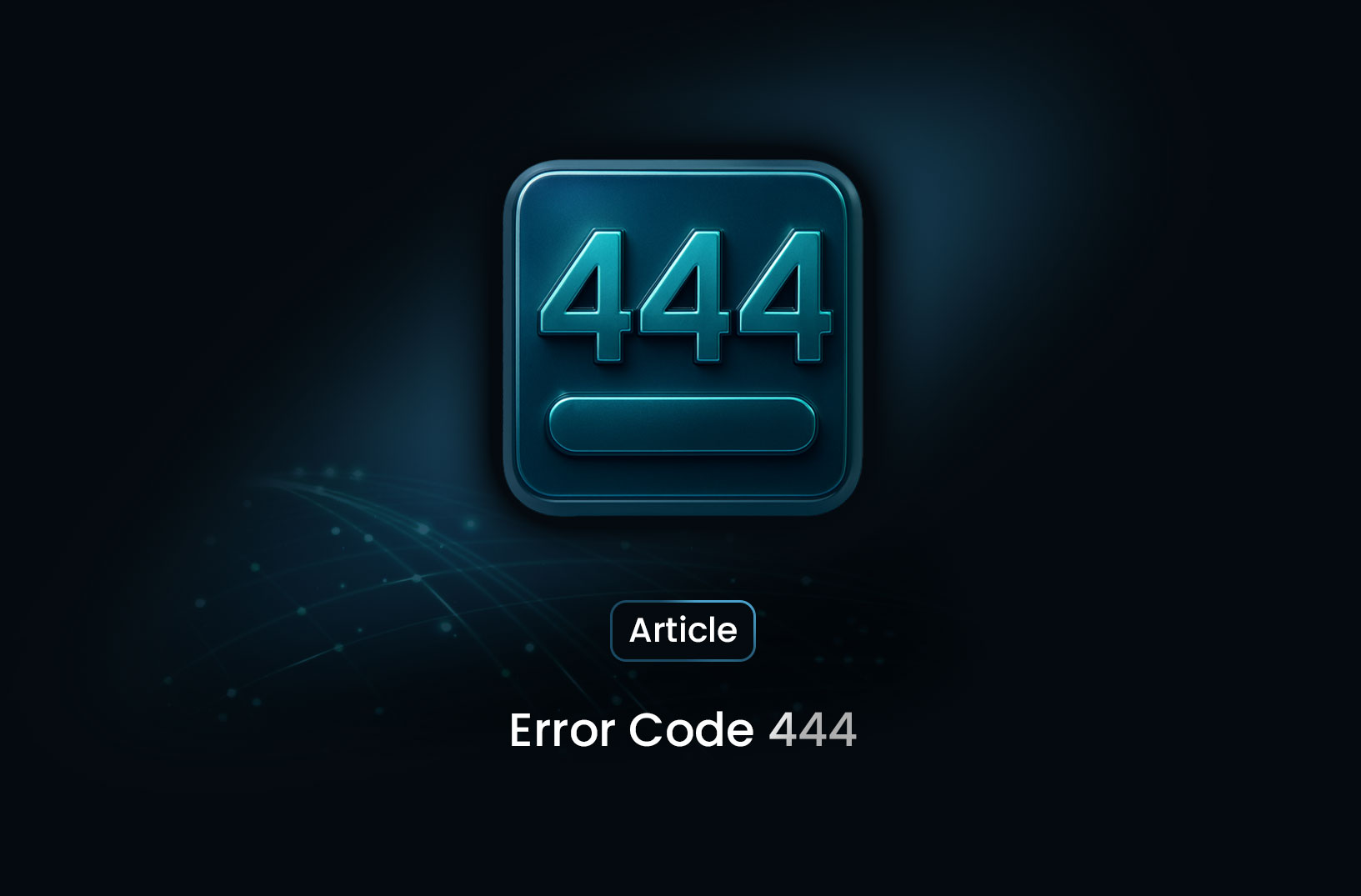
Error Code 444 Explained: What It Means and How to Fix It
ArticleLearn what error code 444 means, why it appears, the most common causes behind it, and the steps you can take to diagnose and fix the issue.
What Is Error Code 444?
Error code 444 typically indicates that a client’s connection was closed without receiving a response from the server. This code is not part of official HTTP status codes but is commonly used by some servers—especially security-focused configurations—to intentionally drop a connection without returning data.
In simple terms: Error 444 means the server decided to close the connection abruptly.
Why Error Code 444 Occurs
There are several possible triggers for error code 444. The most common include:
1. Security Blocking
Servers sometimes return 444 when they detect suspicious or unwanted traffic. This is often used to block:
- Bots
- Crawlers
- Repeated failed requests
- Malicious-looking IPs
- Automated scripts
2. Invalid or Malformed Requests
If the request sent to the server contains:
- Incorrect headers
- Unsupported methods
- Incomplete data
…the server may terminate the connection without responding.
3. Rate Limiting or Excessive Requests
Sending too many requests in a short period may trigger an automated 444-style response intended to throttle or block traffic.
4. Firewall or Proxy Interruption
Firewalls, reverse proxies, or load balancers may force-close the connection and return a 444-style signal to the client.
5. Server Configuration Rules
Some configurations use 444 intentionally to:
- Silence unwanted requests
- Hide server details
- Reduce resource usage
- Prevent brute-force attempts
Because no response is sent, it becomes harder for attackers to understand the server’s structure.
How to Fix Error Code 444
Your solution depends on whether you are the client or the server administrator.
If You Are the User (Client Side)
1. Check your request URL Make sure the address is correct and not malformed.
2. Clear your browser cache Old or corrupted request data may trigger connection drops.
3. Disable proxies or VPNs Some servers deny traffic from certain IP ranges.
4. Try another network Your current IP may be blocked.
5. Send fewer automated requests If you are scraping or testing, slow down your request speed.
6. Retry after waiting Temporary rate limits can trigger 444-like behavior.
If You Are the Server Admin (Server Side)
1. Review firewall rules Your firewall may be force-closing connections too aggressively.
2. Check for misconfigured security filters Web application firewalls may misinterpret normal traffic as threats.
3. Examine rate-limiting policies If set too strictly, these can drop legitimate requests.
4. Inspect server logs Determine which request pattern is causing connections to close.
5. Adjust request validation settings Incorrect or overly strict parsing rules can drop valid requests.
6. Reconfigure proxy or load balancer behavior Some reverse proxies automatically use 444-style terminations.
7. Ensure the server is not overloaded Connection drops may occur under heavy load.
When Error Code 444 Is Intentional
Many administrators intentionally configure 444 responses to:
- Block harmful bots
- Prevent brute-force attacks
- Silence suspicious requests
- Keep the server secure without revealing details
Because 444 does not return a standard HTTP response, it reduces information leakage and makes fingerprinting more difficult.
Is Error Code 444 Dangerous?
On its own, no. It does not indicate a vulnerability or attack—it simply shows the server ended the connection intentionally or due to strict rules.
However:
- Frequent 444 errors can disrupt automation
- Legitimate users may be blocked unintentionally
- Overly strict security rules can degrade user experience
Monitoring and adjusting server settings usually resolves the issue.
Conclusion
Error code 444 indicates that the server closed the connection without sending a response. Whether triggered by security measures, malformed requests, or strict configuration rules, it typically points to a deliberate connection drop—not a server failure.
Understanding why 444 occurs helps developers, administrators, and users troubleshoot effectively, adjust configurations, and maintain smoother communication between clients and servers.
Find more insights here

Scrape Bing Search: A Practical Technical Guide
Bing scraping blocked? Discover how to bypass rate limits and bot detection to extract URLs, titles,...

FilterBypass: Unblocking Restricted Sites in a Simple Way
FilterBypass is a free web proxy that acts as an intermediary between your browser and the target si...

YouTube.com Unblocked: Accessing YouTube When It’s Restricted
Learn how to access YouTube unblocked on school, work, or regional networks. Explore VPNs, proxies,...
