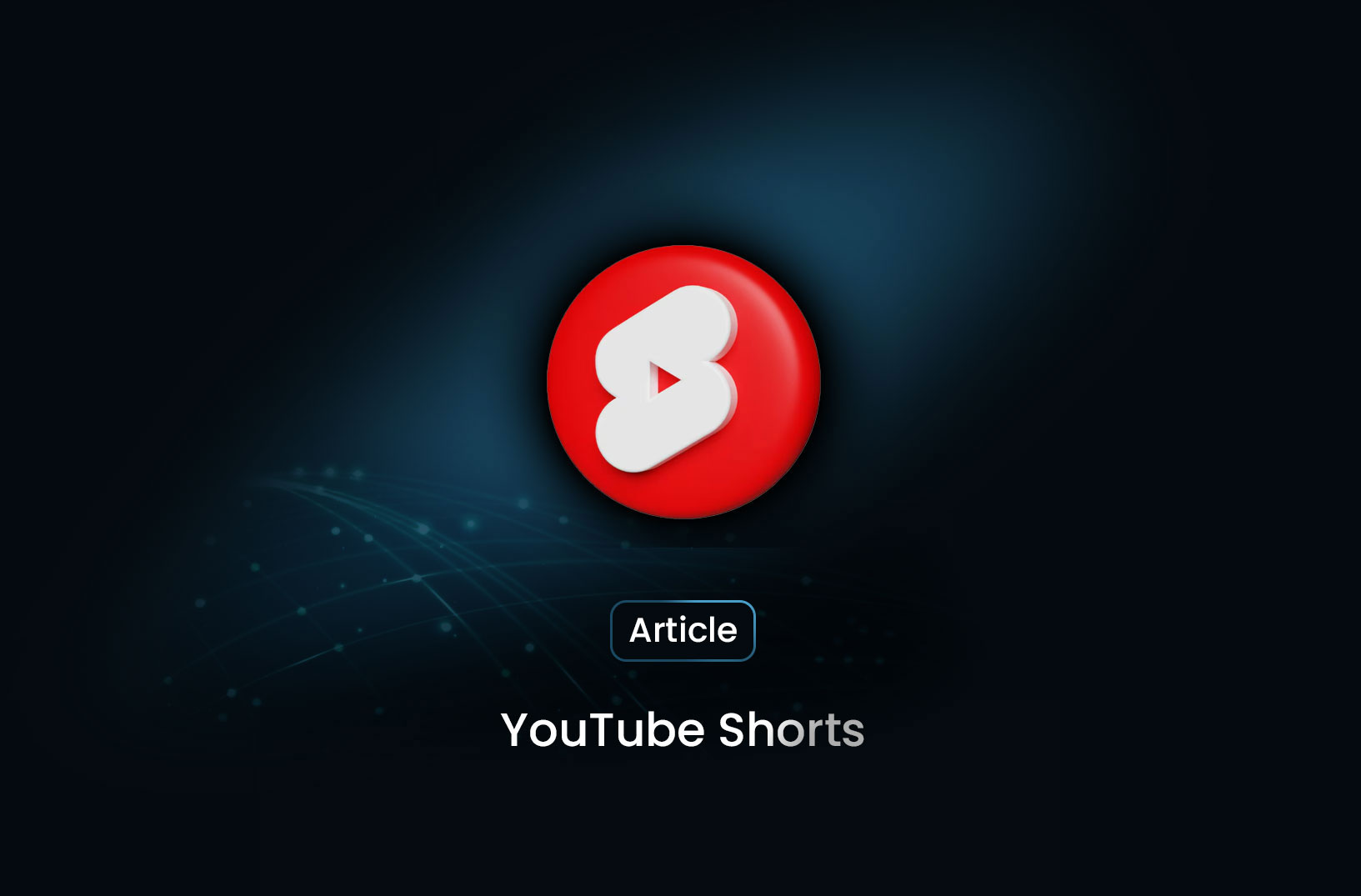
The Easiest Way to Download YouTube Shorts
ArticleLearn how to easily download YouTube Shorts using free tools. Discover safe and efficient ways to save your favorite Shorts for offline use or private collections.
YouTube Shorts have taken over as one of the most engaging types of video content online. Whether it’s a quick tutorial, a funny clip, or a viral trend, sometimes you just want to save that short video for offline viewing. That’s where a YouTube Shorts downloader comes in handy.
In this blog, we’ll guide you through how to download YouTube Shorts easily and safely, and what tools you can use to get it done—without the hassle.
Why Download YouTube Shorts?
There are several reasons why people choose to download Shorts:
- Offline viewing when there's no internet access
- Archiving your favorite content before it gets deleted
- Reusing clips for memes, educational material, or private collections (always respect copyright)
- Sharing with friends via other platforms
How YouTube Shorts Downloaders Work
A typical YouTube Shorts downloader works by extracting the video URL and converting it into a downloadable file—usually in MP4 format. Some downloaders even offer different resolutions or audio-only options.
You can use:
- Web-based tools (no installation needed)
- Browser extensions
- Desktop applications
- Custom scripts or scrapers
⚠️ Note: Always use these tools responsibly. Download content only when you have the right to do so or when it’s publicly allowed.
Free YouTube Shorts Downloader Tools
Here are a few commonly used and trusted tools for downloading Shorts:
| Tool Name | Type | Features |
|---|---|---|
| SaveFrom.net | Web | Simple paste-and-download interface |
| YTShorts Downloader | Web | Specifically built for Shorts |
| 4K Video Downloader | Desktop App | High-quality downloads, batch mode |
| MrScraper Tools | Script/API-based | Custom scraping for power users |
While web-based options are easiest, more advanced users may prefer automation tools like MrScraper for scraping and downloading videos at scale—especially when managing large video libraries.
Can You Download YouTube Shorts Legally?
That depends.
- Allowed: Personal offline use, non-copyrighted or your own content
- Not allowed: Re-uploading, commercial use, or violating creator rights
Always check YouTube’s terms of service and make sure you're not infringing on anyone's intellectual property.
Final Thoughts
Downloading YouTube Shorts doesn’t have to be complicated. With the right tools and a bit of caution, you can save the content you enjoy most for offline viewing or reference. Whether you're a casual user or a tech-savvy scraper, options are available for every need.
If you're exploring automation or large-scale data collection from platforms like YouTube, MrScraper can be adapted for that use—but for most users, a simple downloader will do the job.
Find more insights here
.jpg)
How to Handle Timeouts in Python Requests
Learn how to handle timeouts in Python requests properly, including connect vs read timeouts, retrie...
.jpg)
What Is a Search Engine Rankings API and How It Powers Modern SEO
Learn what a Search Engine Rankings API is, how it works, key features, real use cases, and how it p...

How to Scrape Google Shopping: A Complete Guide to E-commerce Data Extraction
Google Shopping is one of the largest product discovery platforms online. It aggregates product list...
