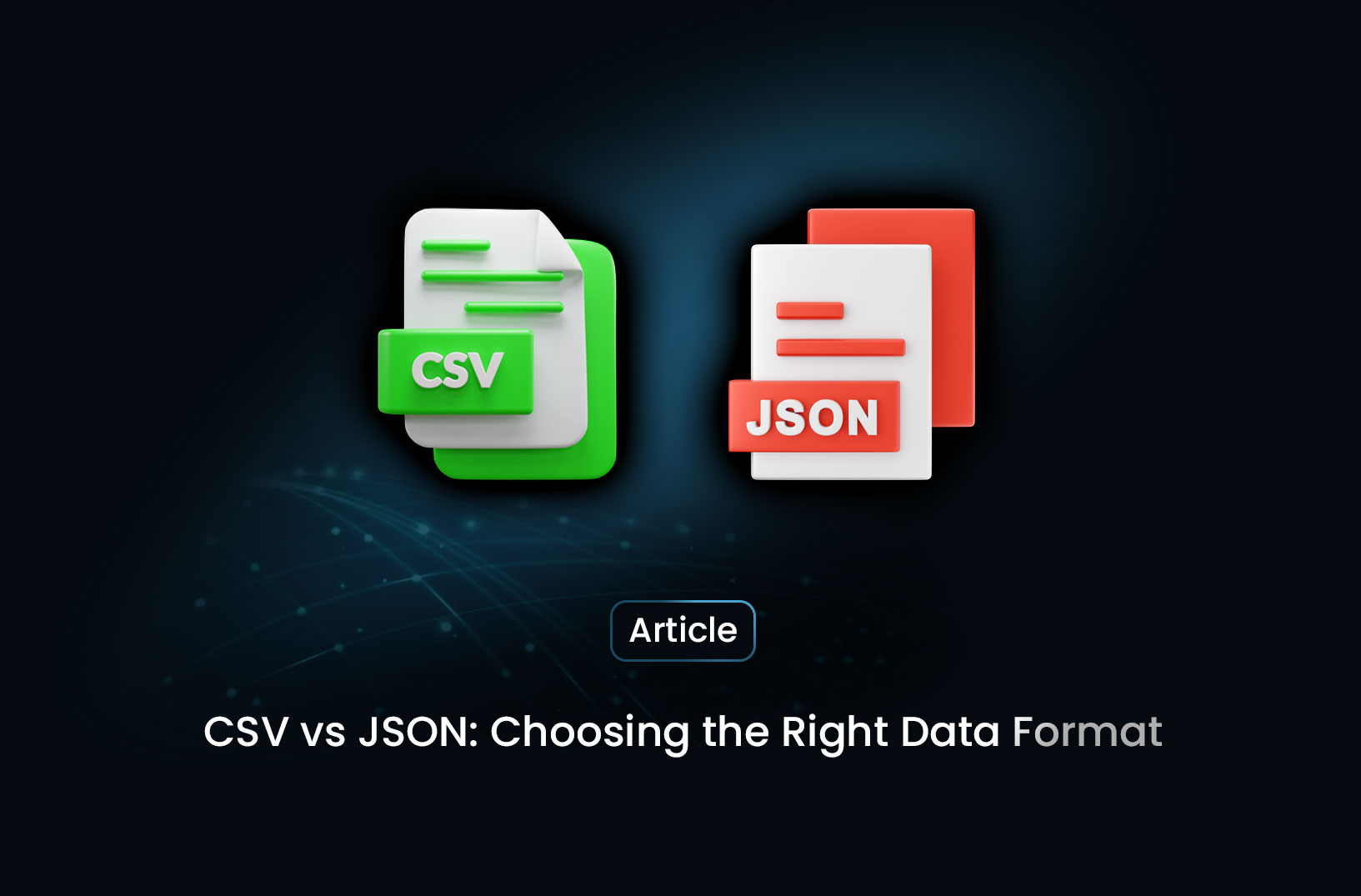
CSV vs JSON: Choosing the Right Data Format
ArticleCSV is a straightforward, text-based format that represents data in a tabular form, where each line corresponds to a row, and fields are separated by commas. It's commonly used for spreadsheets and databases. While JSON is a more flexible format, primarily used for transmitting data between a server and a web application. It supports complex data structures with nested elements, making it ideal for APIs.
In the world of data management, choosing between CSV (Comma-Separated Values) and JSON (JavaScript Object Notation) is crucial. Both formats are essential, but they serve different purposes. This blog will help you understand these differences and how you can use each effectively. Mrscraper offer the option to export data in both CSV and JSON formats, so understanding these can help you make the most out of our service.
What is CSV?
CSV is a straightforward, text-based format that represents data in a tabular form, where each line corresponds to a row, and fields are separated by commas. It's commonly used for spreadsheets and databases.
Advantages of CSV:
- Simplicity: Easy to read and write with any text editor.
- Compatibility: Works well with Excel and Google Sheets.
Example:
Name, Age, City
John Doe, 28, New York
Jane Smith, 34, Los Angeles
What is JSON?
JSON is a more flexible format, primarily used for transmitting data between a server and a web application. It supports complex data structures with nested elements, making it ideal for APIs.
Advantages of JSON:
- Flexibility: Can handle complex data types.
- Widely Used: Common in web development for data exchange.
Example:
{
"employees": [
{"name": "John Doe", "age": 28, "city": "New York"},
{"name": "Jane Smith", "age": 34, "city": "Los Angeles"}
]
}
When to Use CSV vs JSON
- CSV: Ideal for simple, flat data structures.
- JSON: Best for complex, hierarchical data.
MrScraper allows you to export data in both formats, making it versatile for various needs. Depending on your project, you can choose the format that best suits your requirements.
Implementing CSV and JSON in Python
Here are simple examples to help you get started with CSV and JSON in Python:
Reading a CSV File:
import csv
with open('data.csv', mode='r') as file:
csv_reader = csv.reader(file)
for row in csv_reader:
print(row)
Reading a JSON File:
import json
with open('data.json', 'r') as file:
data = json.load(file)
print(data)
Conclusion
Choosing between CSV and JSON depends on your specific needs. For simple, tabular data, CSV is a perfect choice. For complex, nested data, JSON is the way to go. With MrScraper, you have the flexibility to use either format depending on your project's requirements. Don't forget to check out our previous blog, "Python vs C++", to learn more about different programming languages.
Find more insights here

Why cURL Doesn't Follow Redirects by Default (and How to Fix It)
Understand how cURL handles HTTP redirects, why it doesn’t follow them automatically, and how to con...

What Is an API Call — A Deep Dive Into How Applications Communicate
Learn what an API call is, how it works, common HTTP methods, real-world examples, and why API calls...
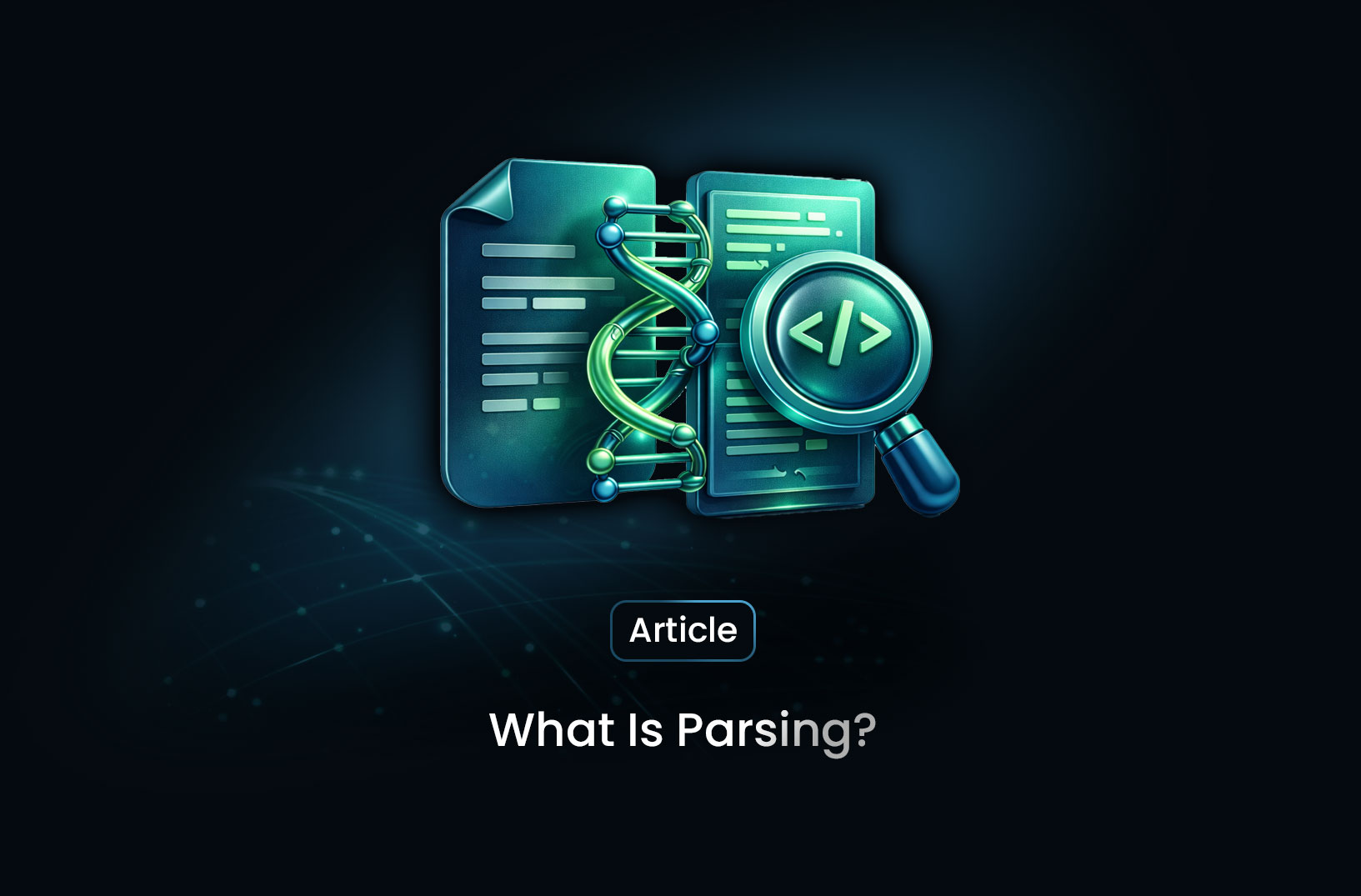
What Is Parsing? A Clear Definition and Practical Understanding
Learn what parsing means in computer science and language, how it works, common parser types, and re...
