
Python vs C++: A Developer's Perspective
ArticleTwo of the most popular and powerful languages in the programming world are Python and C++. Each has its unique strengths and is suited to different types of projects. In this blog post, we'll explore the key differences between Python and C++, helping you decide which might be the best fit for your needs.
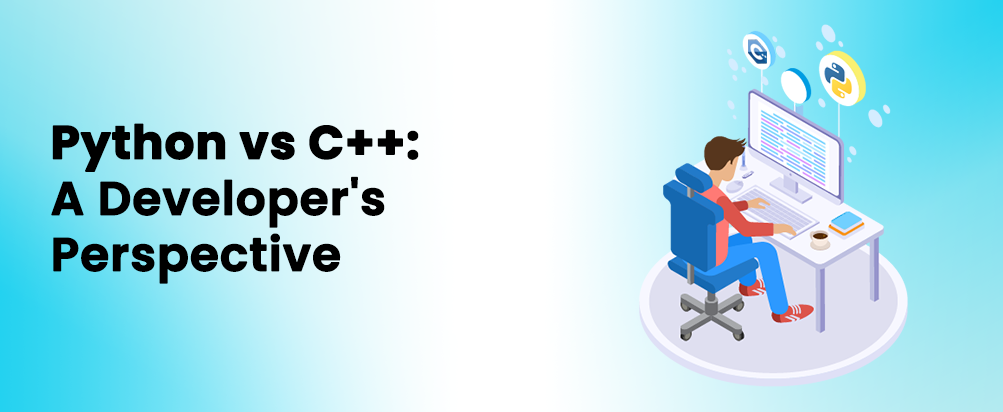
Choosing the right programming language is a crucial decision for any developer, impacting everything from project efficiency to career trajectory. Two of the most popular and powerful languages in the programming world are Python and C++. Each has its unique strengths and is suited to different types of projects. In this blog post, we'll explore the key differences between Python and C++, helping you decide which might be the best fit for your needs.
Table of contents
- Overview of Python and C++
- Ease of Learning and Use
- Performance and Efficiency
- Versatility and Application
- Community and Support
- Future Prospects
- Conclusion
Overview of Python and C++
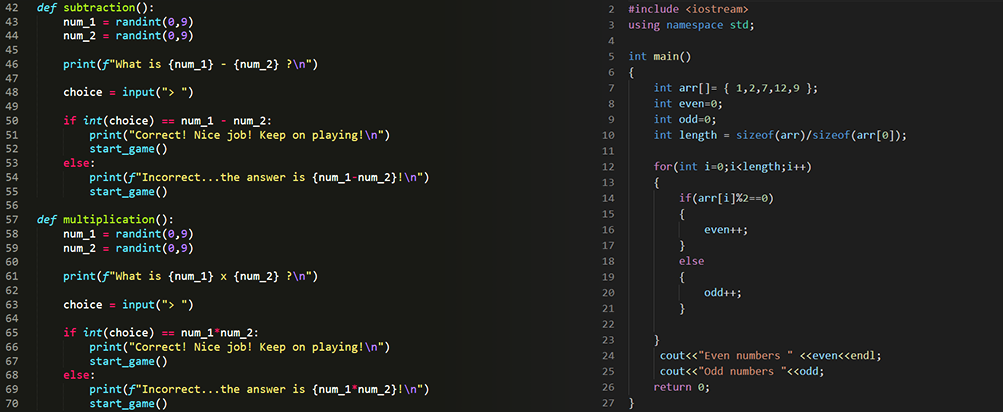
- Python: Python is known for its simplicity and readability, making it a favorite among beginners and experienced developers alike. Its extensive libraries and frameworks, such as Django for web development and Pandas for data analysis, make Python incredibly versatile.
- C++: C++ is celebrated for its performance and control over system resources. It's a compiled language, which means it can execute complex tasks more quickly than interpreted languages like Python. C++ is widely used in game development, real-time simulations, and software that requires direct hardware manipulation.
Ease of Learning and Use
- Python: Python's straightforward syntax and readability are among its biggest advantages. It's designed to be easy to understand and write, making it an excellent choice for beginners and for projects requiring rapid development.
- C++: C++ has a more complex syntax and a steeper learning curve. However, learning C++ can be highly beneficial, as it provides a deep understanding of low-level programming and memory management, skills that are valuable in many high-performance computing applications.
Performance and Efficiency
- Python: Python is an interpreted language, which can result in slower execution speeds compared to compiled languages. However, for many applications, especially those involving data analysis and web development, Python's speed is more than sufficient.
- C++: C++ excels in performance and efficiency, making it ideal for performance-critical applications. Its compiled nature allows it to execute tasks quickly and efficiently, which is crucial in areas like game development and real-time systems.
Versatility and Application
- Python: Python's versatility is one of its strongest points. It’s widely used in web development, data science, machine learning, and automation. It also integrates well with other languages and tools, making it a flexible choice for many projects.
- C++: C++ is incredibly versatile, particularly in system programming, game development, and applications requiring direct hardware control. Its ability to run on various platforms and its use in cross-platform development make it a valuable tool for developers.
Community and Support
- Python: Python boasts a large and active community, providing abundant resources, tutorials, and third-party libraries. This extensive support network makes it easier to find help and solutions to problems.
- C++: C++ has a long-established community with extensive documentation and resources. The language’s longevity and widespread use mean that there is a wealth of knowledge available for learning and troubleshooting.
Future Prospects
- Python: The demand for Python skills is growing, particularly in data science and AI. The language continues to evolve, with ongoing developments and improvements that promise to keep it relevant in the future.
- C++: C++ remains highly relevant, especially in system programming and game development. Recent updates to C++ standards ensure that the language continues to evolve, maintaining its position as a powerful tool for developers.
Conclusion
In the Python vs C++ debate, the best choice depends on your specific needs and goals. Python is ideal for beginners and projects requiring rapid development, while C++ is perfect for performance-critical applications and those requiring deep control over system resources.
For web scraping needs, both languages offer robust solutions, but if you're looking for a powerful, user-friendly tool, be sure to check out mrscraper.com. Also, don't miss our recent blog post on the "Differences Between Python and JavaScript for Web Scraping" to further understand which language suits your scraping needs best.
Find more insights here
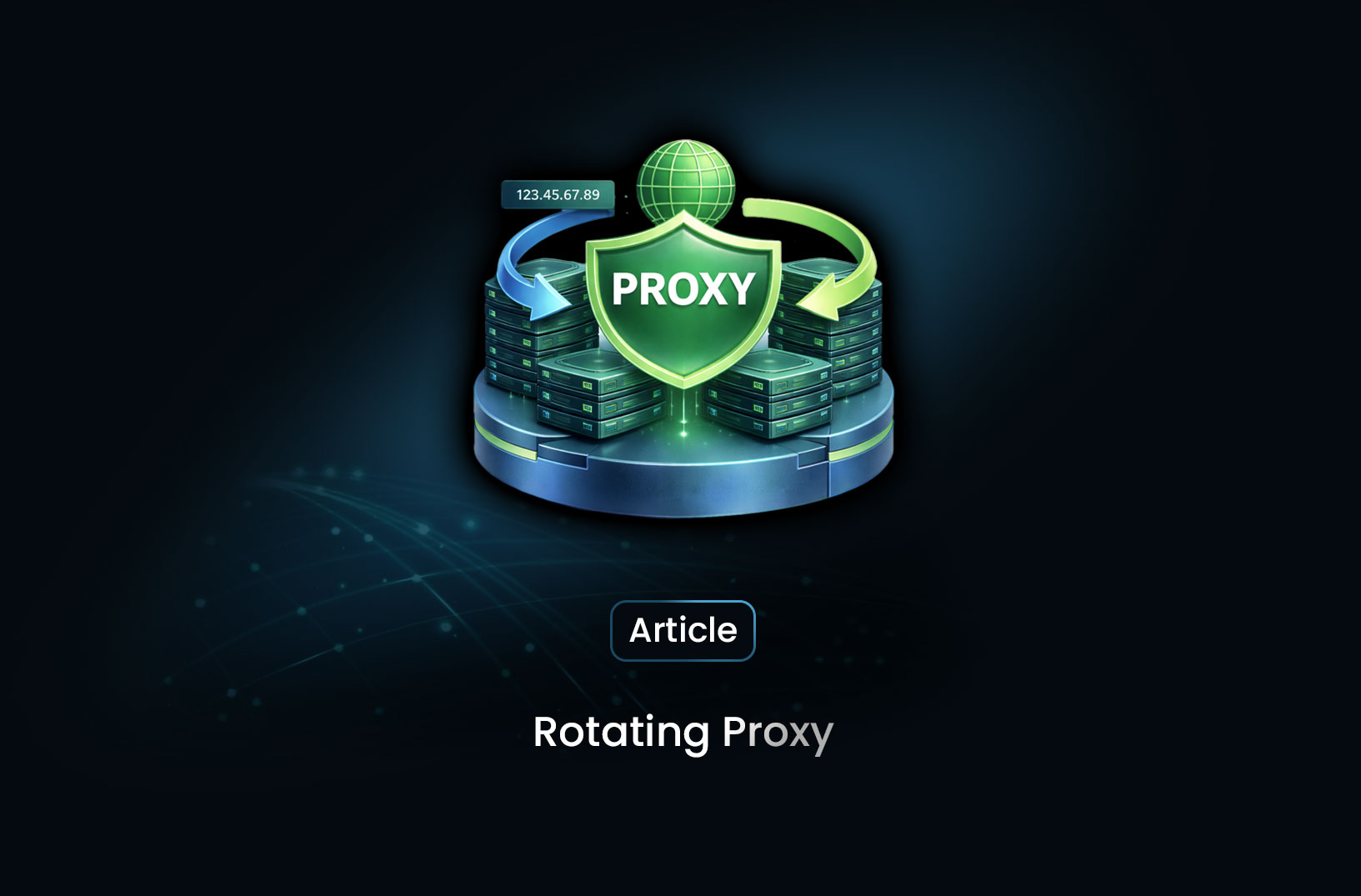
6 Best Rotating Proxy Providers for Scraping
Discover the 6 best rotating proxy providers for scraping in 2026, with pricing, pool quality, and s...
.jpg)
How to Handle Timeouts in Python Requests
Learn how to handle timeouts in Python requests properly, including connect vs read timeouts, retrie...
.jpg)
What Is a Search Engine Rankings API and How It Powers Modern SEO
Learn what a Search Engine Rankings API is, how it works, key features, real use cases, and how it p...
