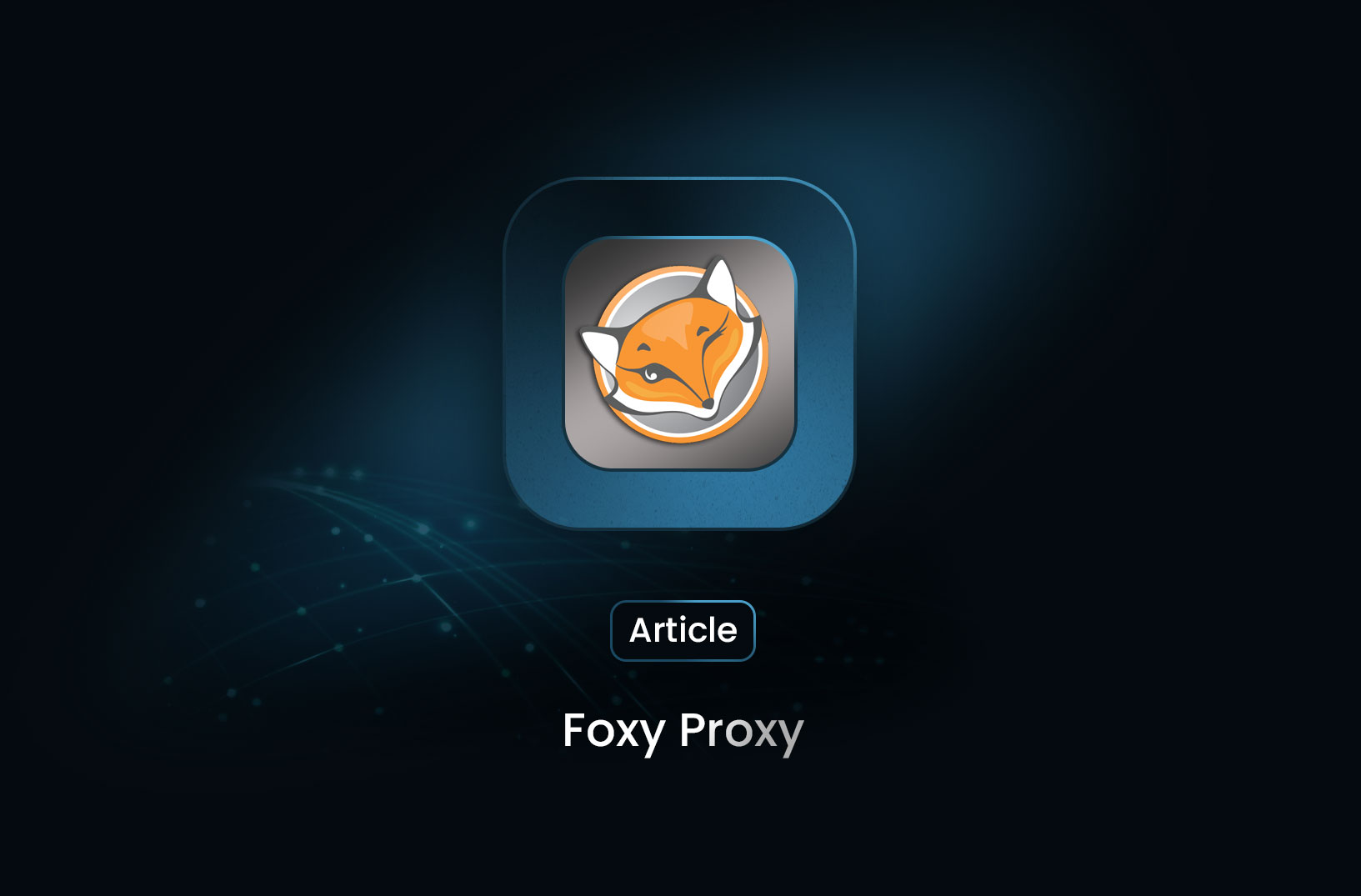
Foxy Proxy: How to Browse Safer and Smarter
ArticleFoxy Proxy is an excellent tool for anyone who needs more control over their online privacy or access. It's especially helpful for professionals, researchers, and anyone dealing with multiple IPs or web scraping projects.
Foxy Proxy is a browser extension for Chrome and Firefox that makes switching between proxy servers fast and simple. Instead of digging through browser settings, Foxy Proxy lets you manage your proxies with just a few clicks.
Why Use Foxy Proxy?
Here are a few reasons why Foxy Proxy is popular among web users:
- Privacy: Hide your real IP address and browse more anonymously.
- Access Control: Reach websites that are blocked in your region.
- Web Scraping: Useful for rotating proxies during scraping tasks.
- Speed: Easily toggle between proxies without manual configuration.
How to Set Up Foxy Proxy
Getting started is easy:
-
Install the Extension
Go to the Chrome Web Store or Firefox Add-ons and search for Foxy Proxy Standard. -
Add a Proxy
- Open Foxy Proxy settings.
- Click “Add New Proxy.”
- Input your proxy details (IP, port, and credentials if needed).
-
Enable the Proxy
Select which proxy to use from the Foxy Proxy icon in your browser toolbar.
That’s it! You’re now browsing through the proxy of your choice.
Advanced Features
Foxy Proxy also offers:
- URL pattern matching – use proxies only for certain sites.
- Proxy rotation – useful if you’re automating tasks or scraping data.
- Logging – see which proxies are active and when.
Is It Safe to Use?
Yes—if you're using trusted proxy providers. Avoid free proxies from unknown sources, as they can compromise your data. Tools like MrScraper can offer safer proxy access when working with scraping projects.
Final Thoughts
Foxy Proxy is an excellent tool for anyone who needs more control over their online privacy or access. It's especially helpful for professionals, researchers, and anyone dealing with multiple IPs or web scraping projects.
For those working with automation or data extraction, combining Foxy Proxy with tools like MrScraper can streamline the process safely and efficiently.
Find more insights here

Web Scraping with JavaScript: A Practical Guide for Developers
Learn how to do web scraping with JavaScript using Node.js, Axios, Cheerio, and Puppeteer, with best...
Best Tools for Bing Rank Tracking (2026 Guide)
A complete guide to Bing rank trackers in 2026, covering top SEO tools, custom SERP scraping, and pr...

Node-Unblocker for Web Scraping: What It Is and How It Works
Explore Node-Unblocker for web scraping in Node.js, how to set it up with Express, and why scalable...
