
Nasdaq Scraper
Learn how a Nasdaq scraper can help you extract real-time stock data, historical prices, and financial insights. Discover legal considerations and FAQs.
What is a Nasdaq Scraper?
A Nasdaq scraper is a web scraping tool designed to extract financial data from the Nasdaq website. This includes stock prices, company earnings, financial reports, and other relevant market data. Traders, analysts, and developers use Nasdaq scrapers to automate data collection and gain real-time insights into the stock market.
What Data Can Be Scraped Using Nasdaq Scraper?
With a Nasdaq scraper, you can extract:
- Stock Prices: Real-time and historical stock price data.
- Company Financials: Earnings reports, revenue, and profit margins.
- Market Trends: Sector performance and market sentiment.
- News & Press Releases: Official company announcements and market-impacting news.
- Dividends & Splits: Dividend history and stock split information.
How It Works?
Getting started with Nasdaq Scraper on MrScraper is simple and user-friendly. Just follow these steps:
-
Create Your Account: Sign up or log in to your account on MrScraper. It’s quick, easy, and free to get started.
-
Initiate Scraping: Select “New ScrapeGPT” on the homepage and paste the Nasdaq URL of the page you wish to scrape.
-
Process the Page: Let ScrapeGPT process the selected page. The tool will analyze the page to identify and extract relevant data.
-
Enter a Prompt: Type in your prompt, such as “Get all the data”, and ScrapeGPT will handle the rest seamlessly.
-
Download Your Data: Once the scraping is complete, download the data in your preferred format—JSON or CSV—for easy analysis and integration into your workflow.
Input Url
https://www.nasdaq.com/market-activity/stocks
Sample Output
The extracted data is available in JSON format for easy integration.
Sample Output (JSON)
{
"stock_symbols_and_performance": [
{
"symbol": "AAPL",
"performance": "+2.18%"
},
{
"symbol": "MSFT",
"performance": "-0.19%"
},
{
"symbol": "AMD",
"performance": "+0.56%"
},
{
"symbol": "TSLA",
"performance": "-6.34%"
},
{
"symbol": "AMZN",
"performance": "-0.16%"
}
],
"most_advanced_stocks": [
{
"symbol": "ANAB",
"change": "+30.42%",
"company": "AnaptysBio, Inc."
},
{
"symbol": "UPST",
"change": "+25.99%",
"company": "Upstart Holdings, Inc."
},
{
"symbol": "CLMT",
"change": "+25.38%",
"company": "Calumet, Inc"
},
{
"symbol": "CFLT",
"change": "+12.82%",
"company": "Confluent, Inc."
},
{
"symbol": "UFCS",
"change": "+8.54%",
"company": "United Fire Group, Inc"
}
],
"most_declined_stocks": [
{
"symbol": "STAA",
"change": "-34.64%",
"company": "STAAR Surgical Company"
},
{
"symbol": "BL",
"change": "-15.96%",
"company": "BlackLine, Inc."
},
{
"symbol": "OS",
"change": "-13.49%",
"company": "OneStream, Inc."
},
{
"symbol": "LYFT",
"change": "-11.05%",
"company": "Lyft, Inc."
},
{
"symbol": "BIOX",
"change": "-7.21%",
"company": "Bioceres Crop Solutions Corp."
}
],
"most_active_stocks": {
"most_active_by_share_volume": [
{
"symbol": "SMCI",
"last_price": "$41.85",
"change": "+3.24",
"volume": "43,088,407"
},
{
"symbol": "LYFT",
"last_price": "$12.80",
"change": "-1.59",
"volume": "14,292,741"
},
{
"symbol": "JD",
"last_price": "$40.95",
"change": "+0.15",
"volume": "8,369,248"
},
{
"symbol": "NVDA",
"last_price": "$132.96",
"change": "+0.16",
"volume": "8,208,396"
},
{
"symbol": "WBD",
"last_price": "$9.86",
"change": "+0.01",
"volume": "5,969,901"
}
],
"most_active_by_dollar_volume": [
{
"symbol": "MSFT",
"last_price": "$411.40",
"change": "-0.04",
"change_percentage": "-0.01%"
},
{
"symbol": "SMCI",
"last_price": "$41.85",
"change": "+3.24",
"change_percentage": "+8.39%"
},
{
"symbol": "AAPL",
"last_price": "$232.84",
"change": "+0.22",
"change_percentage": "+0.09%"
},
{
"symbol": "NVDA",
"last_price": "$132.96",
"change": "+0.16",
"change_percentage": "+0.12%"
},
{
"symbol": "TSLA",
"last_price": "$326.74",
"change": "-1.75",
"change_percentage": "-0.53%"
}
]
},
"market_status": {
"market": "Closed",
"date": "Feb 12, 2025"
},
"earnings_and_ipo_calendar": {
"earnings": "Data is currently not available",
"ipo_calendar": "Data is currently not available"
}
}
Is It Legal to Scrape Data from Nasdaq Website?
Web scraping laws vary by region, and scraping Nasdaq's website may violate terms of service if done without permission. To ensure compliance:
- Check Nasdaq’s Terms of Use: Many financial websites prohibit automated data collection.
- Use Official APIs: Nasdaq provides APIs for accessing financial data legally.
- Respect Robots.txt: Always review the site's
robots.txtfile before scraping. - Avoid Overloading Servers: Sending excessive requests may result in IP bans or legal actions.
For a legal alternative, consider using financial data providers like Alpha Vantage, Yahoo Finance API, or Nasdaq’s official API.
FAQs
1. Can I use a Nasdaq scraper for free?
Yes, but free scraping tools may have limitations. For advanced features, consider paid proxies and data extraction services like Mrscraper.
2. Do I need proxies for Nasdaq scraping?
Yes. Using residential proxies can help avoid IP bans and ensure uninterrupted data collection.
3. What programming languages are best for Nasdaq scraping?
Python (using BeautifulSoup, Scrapy, Selenium) and JavaScript (using Puppeteer, Playwright) are popular choices.
4. Can I scrape Nasdaq data for commercial use?
It depends on Nasdaq’s terms of service. Always check legal implications before using scraped data commercially.
5. What are the alternatives to Nasdaq web scraping?
Official Nasdaq APIs, financial data providers (e.g., Bloomberg, Alpha Vantage), and data aggregators like Yahoo Finance.
Other Scrapers You Might Like
On this page
Take a Taste of Easy Scraping!
Get started now!
Step up your web scraping
Other Scrapers You Might Like
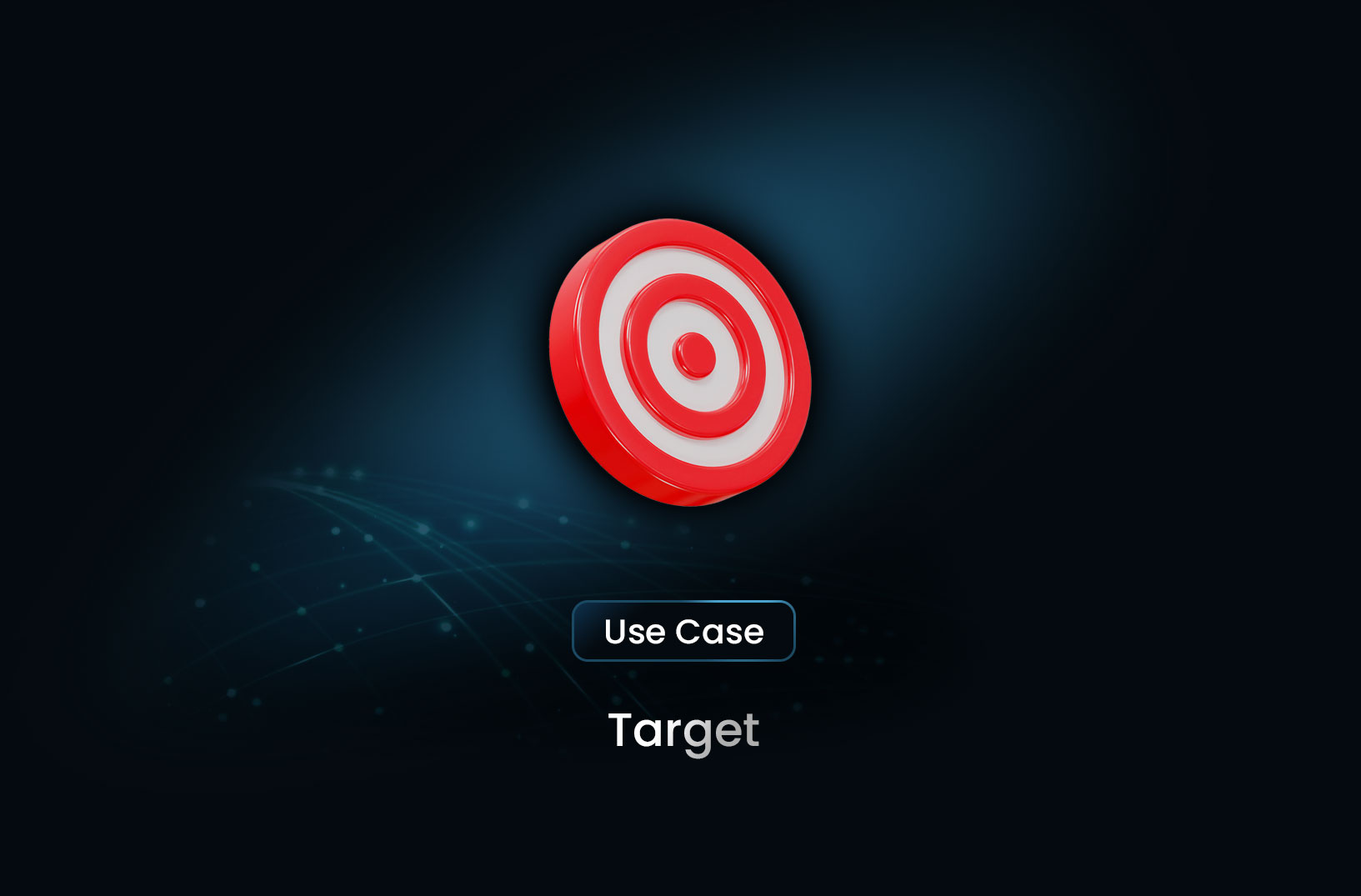
Extract Product Listings from Target
Extract data from Target’s e-commerce platform to get insights on product names, prices, brands, ratings, and reviews—perfect for market research, pricing analysis, and competitor tracking.
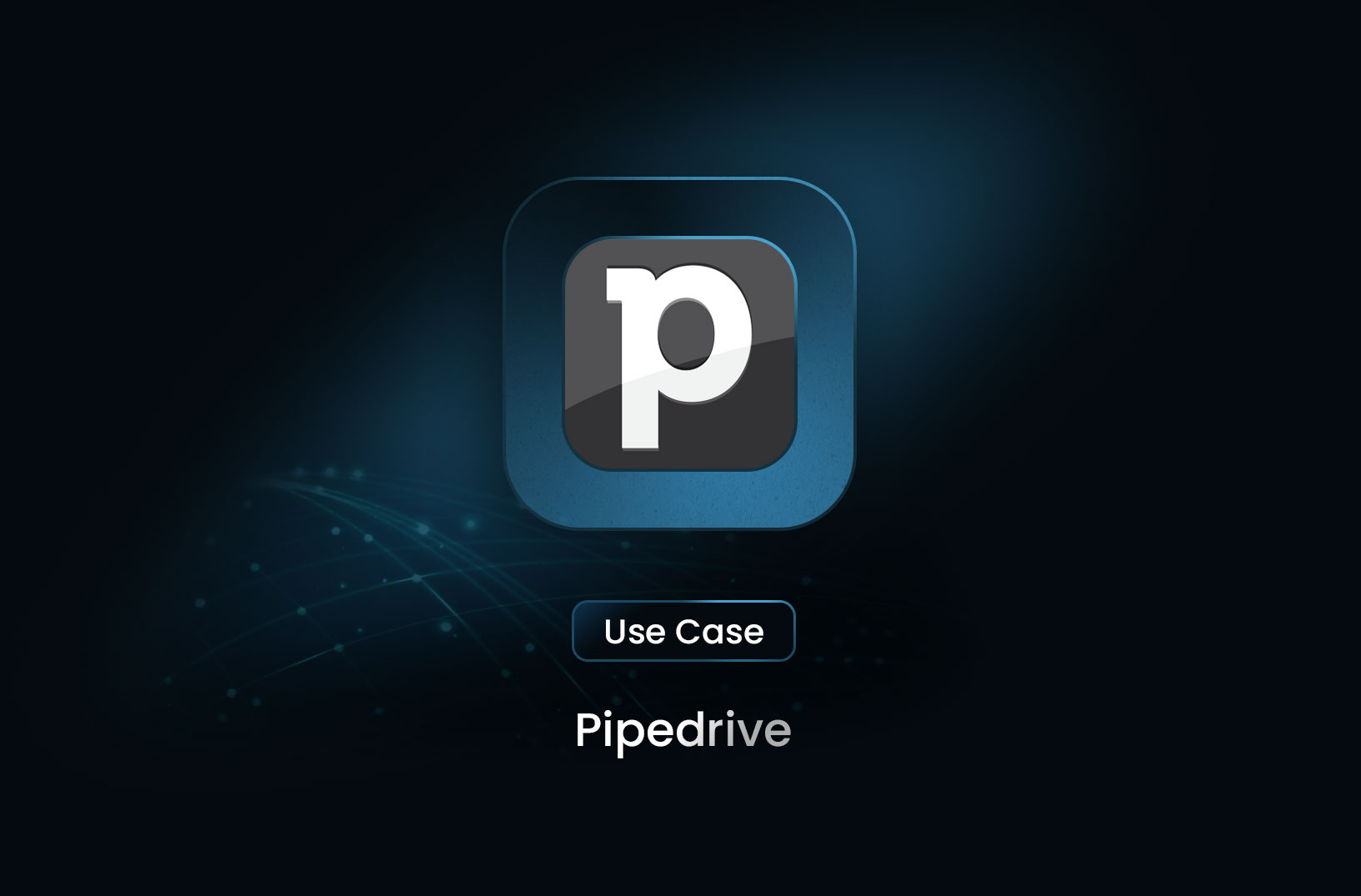
Extract Pipedrive Pricing Details
Discover how to scrape and extract Pipedrive pricing data for CRM plans and add-ons using automated tools like MrScraper. Learn what data is available, how it can be used, and the legal aspects of scraping pricing pages.
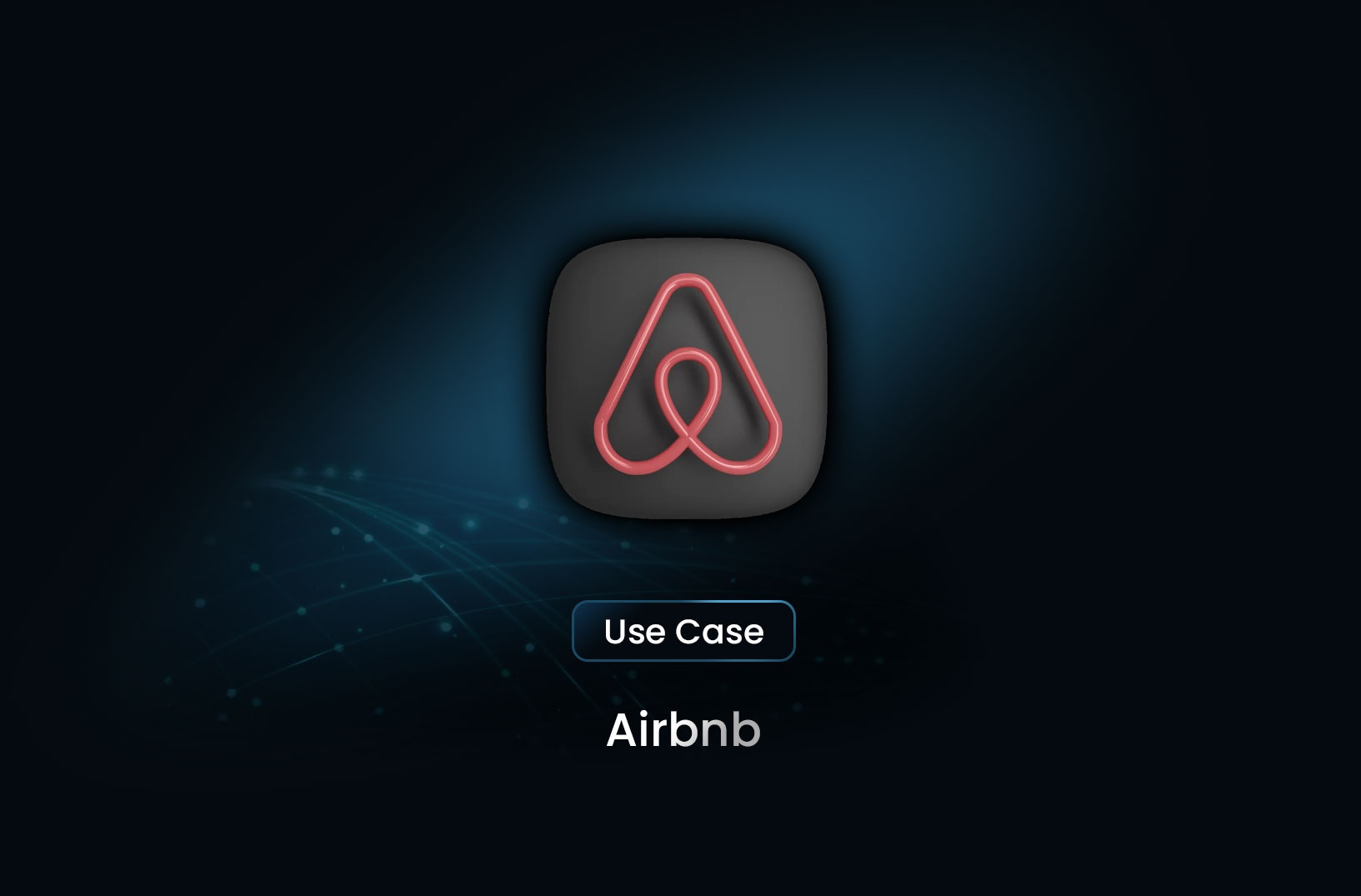
Extract Accommodation Detail from Airbnb
Planning to analyze accommodation listings on Airbnb for market research, price comparison, or building a travel app? With the right web scraping approach, you can extract valuable data from Airbnb listings in a structured and scalable way.

@MrScraper_
@MrScraper