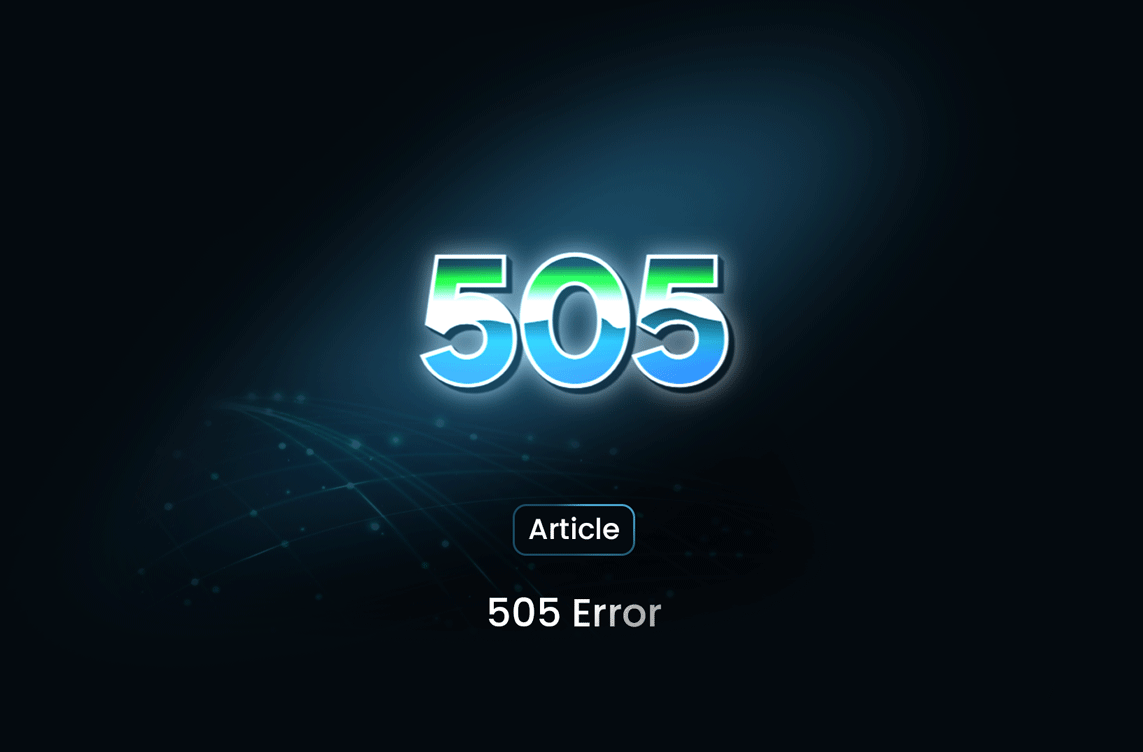
What Is a 505 Error and How to Handle It?
ArticleThe 505 Error, officially known as the HTTP Version Not Supported Error, occurs when a web server doesn’t support or refuses to process the HTTP version used in the request.
If you’ve ever encountered a "505 Error" while browsing the web, you’re not alone. This server-side issue can be frustrating for users and businesses alike, as it interrupts access to websites or services. In this blog, we’ll break down what a 505 Error is, explore its causes, and provide actionable steps to resolve it effectively.
What Is a 505 Error?
The 505 Error, officially known as the HTTP Version Not Supported Error, occurs when a web server doesn’t support or refuses to process the HTTP version used in the request. Essentially, the client (e.g., a browser or scraper) and the server speak different "languages," leading to a communication breakdown.
What Causes a 505 Error?
Several factors can lead to a 505 Error, including:
- Outdated HTTP Version: The client might use an old HTTP version that the server no longer supports.
- Server Misconfiguration: Improper server settings can reject certain HTTP versions.
- Unsupported Web Features: Some advanced features require specific HTTP versions to function, and unsupported versions may trigger this error.
How a 505 Error Impacts Scraping Activities
For web scraping enthusiasts, encountering a 505 Error can be a significant obstacle. This error often arises when using outdated libraries, tools, or headers that send requests in an incompatible HTTP format.
If you’re using MrScraper, you’re in luck. Our solution ensures compatibility with modern HTTP protocols, minimizing the risk of running into errors like 505.
How to Fix a 505 Error
Here’s a step-by-step guide to resolving this issue:
- Update Your Client Software: Ensure your browser, scraper, or HTTP library supports modern protocols like HTTP/2 or HTTP/3.
- Check Server Compatibility: Configure your server to support multiple HTTP versions, if feasible.
- Use Correct Headers: Double-check that your request headers (e.g., User-Agent) align with server expectations.
- Enable Backward Compatibility: For older clients, consider enabling fallback options for outdated protocols.
Why Modern Tools Matter
Using outdated tools for web scraping or browsing can leave you vulnerable to errors like 505. MrScraper’s AI-powered scraper automatically handles modern HTTP standards, allowing you to focus on extracting data without worrying about compatibility issues.
Conclusion
The 505 Error might seem like a technical hurdle, but it's easily manageable with the right tools and strategies. You can keep your workflows seamless and error-free by staying updated with modern protocols and using reliable scraping tools like MrScraper.
Ready to optimize your scraping experience? Visit MrScraper today and explore how our cutting-edge tools can help you overcome challenges like the 505 Error.
Find more insights here

How to Use a SOCKS5 Proxy Server
A SOCKS5 proxy is simply a piece of infrastructure that sits between your device and the internet an...
.jpg)
Spotify Profiles Search Scraper: How It Works and Why Developers Use It
Unlock music market insights by scraping Spotify user profiles. Learn the best tools for keyword-bas...

Facebook Marketplace API: What Developers Need to Know in 2026
Learn why Meta doesn't offer a public endpoint and discover the 3 best ways developers programmatica...
