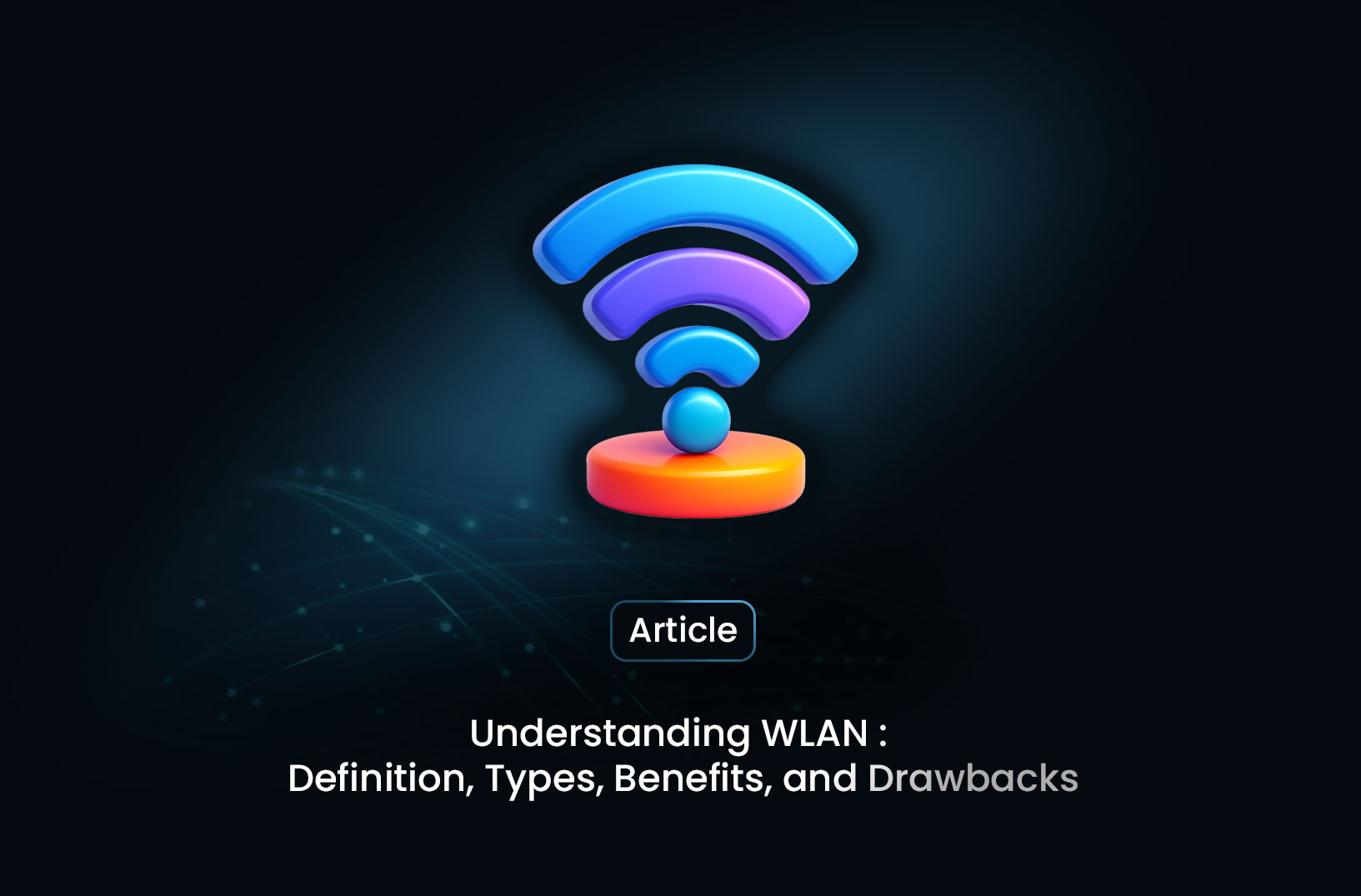
Understanding WLAN: Definition, Types, Benefits, and Drawbacks
ArticleA WLAN (Wireless Local Area Network) is a network that connects two or more devices within a limited area—such as a home, office, or campus—through wireless radio communication, eliminating the need for physical cabling.
A WLAN (Wireless Local Area Network) is a network that connects two or more devices within a limited area—such as a home, office, or campus—through wireless radio communication, eliminating the need for physical cabling. WLANs are a cornerstone of modern computing, allowing seamless mobile connectivity and often leveraging Wi‑Fi, the most widely used WLAN implementation based on the IEEE 802.11 standards.
What Exactly Is a WLAN?
A WLAN enables devices to communicate wirelessly within a confined space—typically within a few hundred feet—and often provides internet access through a gateway.
While Wi‑Fi is a type of WLAN adhering to IEEE 802.11 standards, not all WLANs are Wi‑Fi. Some use alternative technologies like Bluetooth, Zigbee, or proprietary radio protocols.
How WLAN Works
WLANs rely on radio-frequency modulation, where wireless devices such as laptops and smartphones use WLAN adapters to send and receive radio signals to and from an Access Point (AP).
The access point serves as a bridge, connecting wireless devices to a wired LAN or the internet. Indoor coverage typically spans up to 100 meters, though walls, interference, and antenna placement can affect real-world performance.
Types of WLAN Configurations
-
Ad-hoc (Peer-to-Peer) Devices connect directly without a centralized access point. This configuration is useful for temporary or small-scale networks but offers limited scalability and security.
-
Infrastructure Mode The most common WLAN setup, where wireless clients connect to the network via one or more access points. This setup supports larger networks and centralized control.
Advantages of WLAN
Sources: HPE, GeeksforGeeks, Conifer Communications, NIBusinessInfo
- Convenience and Mobility: Users can connect to the network from anywhere within coverage without cables.
- Flexibility and Scalability: Devices can be easily added or removed without structural changes.
- Cost Efficiency: Reduces installation and maintenance costs compared to wired infrastructure.
- Rapid Deployment: Setup is quick, making WLANs ideal for dynamic environments.
- Disaster Resilience: Useful in situations where physical cabling is impractical or damaged.
Challenges and Limitations
Despite its benefits, WLAN has limitations:
- Security Risks: Wireless networks are more vulnerable to unauthorized access if not properly secured. Strong encryption such as WPA2 or WPA3 is recommended.
- Reliability Issues: Signal strength may be impacted by interference, distance, or physical obstructions.
- Performance Constraints: WLAN typically offers lower bandwidth and higher latency than wired LANs.
- Scalability Challenges: Network performance may degrade as more devices connect.
- Regulatory Restrictions: Use of wireless frequency bands may be subject to local regulations.
Best Practices for Secure, High-Performance WLAN
- Enable WPA2 or WPA3 encryption to ensure secure access.
- Perform channel planning to avoid signal interference from overlapping frequencies.
- Strategically place access points to ensure consistent and optimal coverage.
- Monitor and analyze performance using network tools to identify weak spots or congestion.
- Use wired backbones to interconnect access points for more stable connectivity.
WLAN vs. Wi‑Fi vs. Wired LAN
| Feature | WLAN | Wi‑Fi | Wired LAN |
|---|---|---|---|
| Definition | Any wireless local network | WLAN using IEEE 802.11 | LAN using Ethernet cables |
| Mobility | High | High | Low |
| Performance | Moderate, may vary | Varies by Wi‑Fi standard | High and stable |
| Security | Requires strong measures | Supports WPA2/WPA3 | Naturally secure (wired) |
| Deployment | Fast and cable-free | Same as WLAN | More complex, requires cabling |
Conclusion
WLANs provide a flexible and cost-effective way to connect devices in homes, offices, and public spaces. They offer significant convenience and scalability, especially when paired with modern Wi‑Fi technologies. However, administrators must carefully plan and secure their WLAN setups to overcome common performance and security challenges.
As technology advances, with newer standards like Wi‑Fi 6 and mesh networking solutions, WLANs will continue to evolve—becoming faster, more reliable, and more secure than ever before.
Find more insights here

How to Use a SOCKS5 Proxy Server
A SOCKS5 proxy is simply a piece of infrastructure that sits between your device and the internet an...
.jpg)
Spotify Profiles Search Scraper: How It Works and Why Developers Use It
Unlock music market insights by scraping Spotify user profiles. Learn the best tools for keyword-bas...

Facebook Marketplace API: What Developers Need to Know in 2026
Learn why Meta doesn't offer a public endpoint and discover the 3 best ways developers programmatica...
