Understanding HTTP 407: Proxy Authentication Required
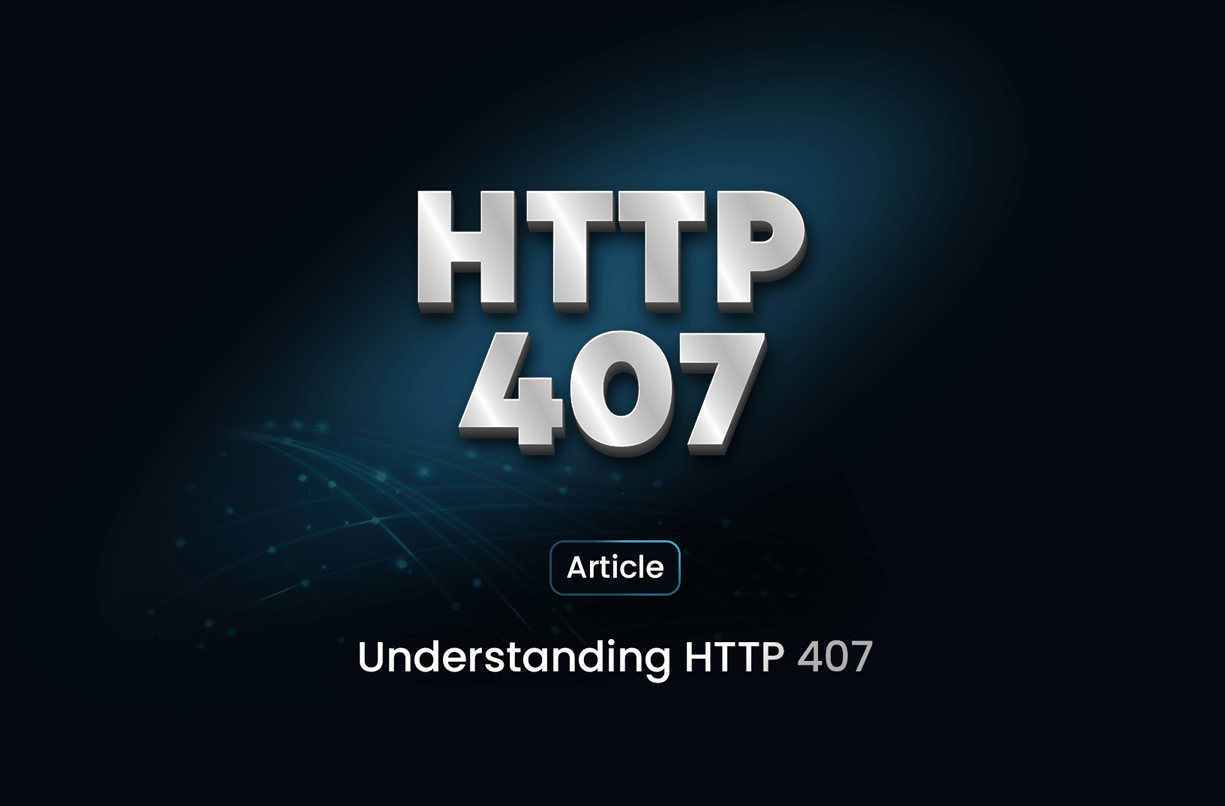
The HTTP 407 Proxy Authentication Required response status code indicates that a request was blocked by a proxy server because it requires authentication. This response is similar to the 401 Unauthorized status code but is specific to proxy servers.
What Triggers HTTP 407?
A 407 status code occurs when:
- The client is routed through a proxy server.
- The proxy requires authentication.
- The client fails to provide valid authentication credentials or omits them entirely.
Structure of HTTP 407 Response
Here is an example of a 407 response header:
HTTP/1.1 407 Proxy Authentication Required
Proxy-Authenticate: Basic realm="Access to Proxy"
Content-Type: text/html
Content-Length: 123
Key header:
- Proxy-Authenticate: This header specifies the authentication method the client must use.
How to Resolve HTTP 407
1. Provide Proxy Credentials
Add valid authentication credentials to your HTTP request. For example, using curl:
curl -x http://proxy.example.com:8080 -U username:password http://example.com
- -x: Specifies the proxy server.
- -U: Adds the username and password.
2. Check Proxy Configuration
Ensure the proxy server is properly configured to allow access for the authenticated user.
3. Handle in Code
In programming environments like Python, you can include proxy authentication in your requests:
Using Python Requests:
import requests
proxies = {
"http": "http://username:password@proxy.example.com:8080",
"https": "http://username:password@proxy.example.com:8080",
}
response = requests.get("http://example.com", proxies=proxies)
print(response.text)
4. Ensure Correct Proxy Settings
If you are using a browser or software, verify the proxy settings. You might need to adjust them in your system or application settings.
Troubleshooting HTTP 407
| Problem | Solution |
|---|---|
| Incorrect credentials | Verify the username and password used for the proxy authentication. |
| Unsupported authentication mechanism | Confirm that the client supports the proxy's authentication method. |
| Misconfigured proxy server | Check the proxy's logs or contact the proxy administrator for help. |
| Proxy credentials not passed | Ensure the client application is set up to send the credentials. |
HTTP 407 in Automated Tasks
When dealing with automation or scripts, include proxy authentication details in the configuration. For instance:
In Node.js:
const axios = require('axios');
const instance = axios.create({
baseURL: 'http://example.com',
proxy: {
host: 'proxy.example.com',
port: 8080,
auth: {
username: 'username',
password: 'password'
}
}
});
instance.get('/')
.then(response => console.log(response.data))
.catch(error => console.error(error));
Conclusion
HTTP 407 indicates that a proxy server is demanding authentication to grant access. You can resolve this issue effectively by understanding and properly configuring your client or application. Always ensure your credentials and proxy settings are accurate for seamless connectivity.
Table of Contents
Take a Taste of Easy Scraping!
Get started now!
Step up your web scraping
Find more insights here
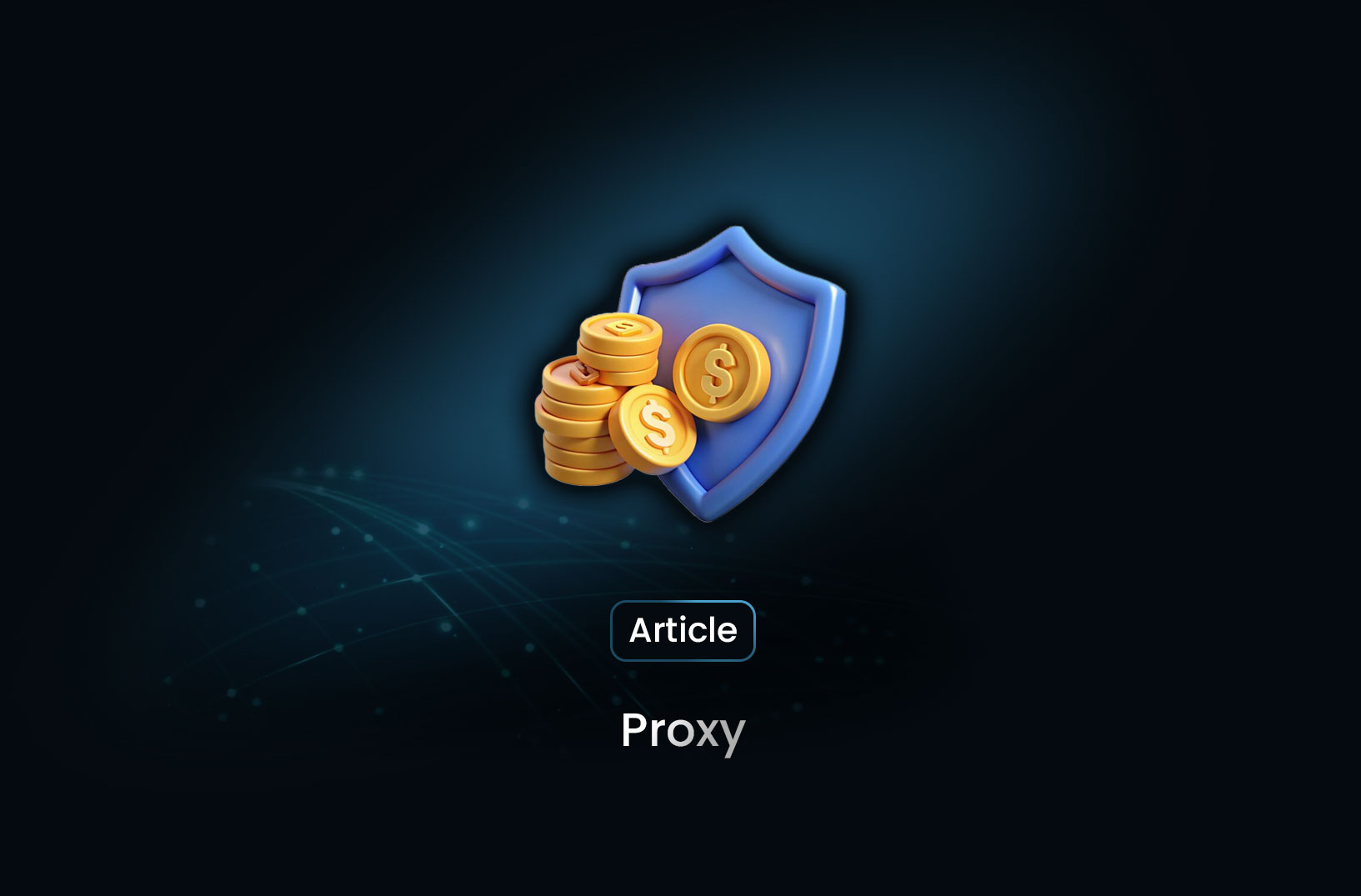
Free vs Paid Proxies for Web Scraping: Are Free Proxies Worth It?
Free proxies may seem cost-effective for web scraping, but are they worth the risks? Compare free vs. paid proxies in terms of reliability, speed, security, and anonymity to choose the best option for your scraping needs.
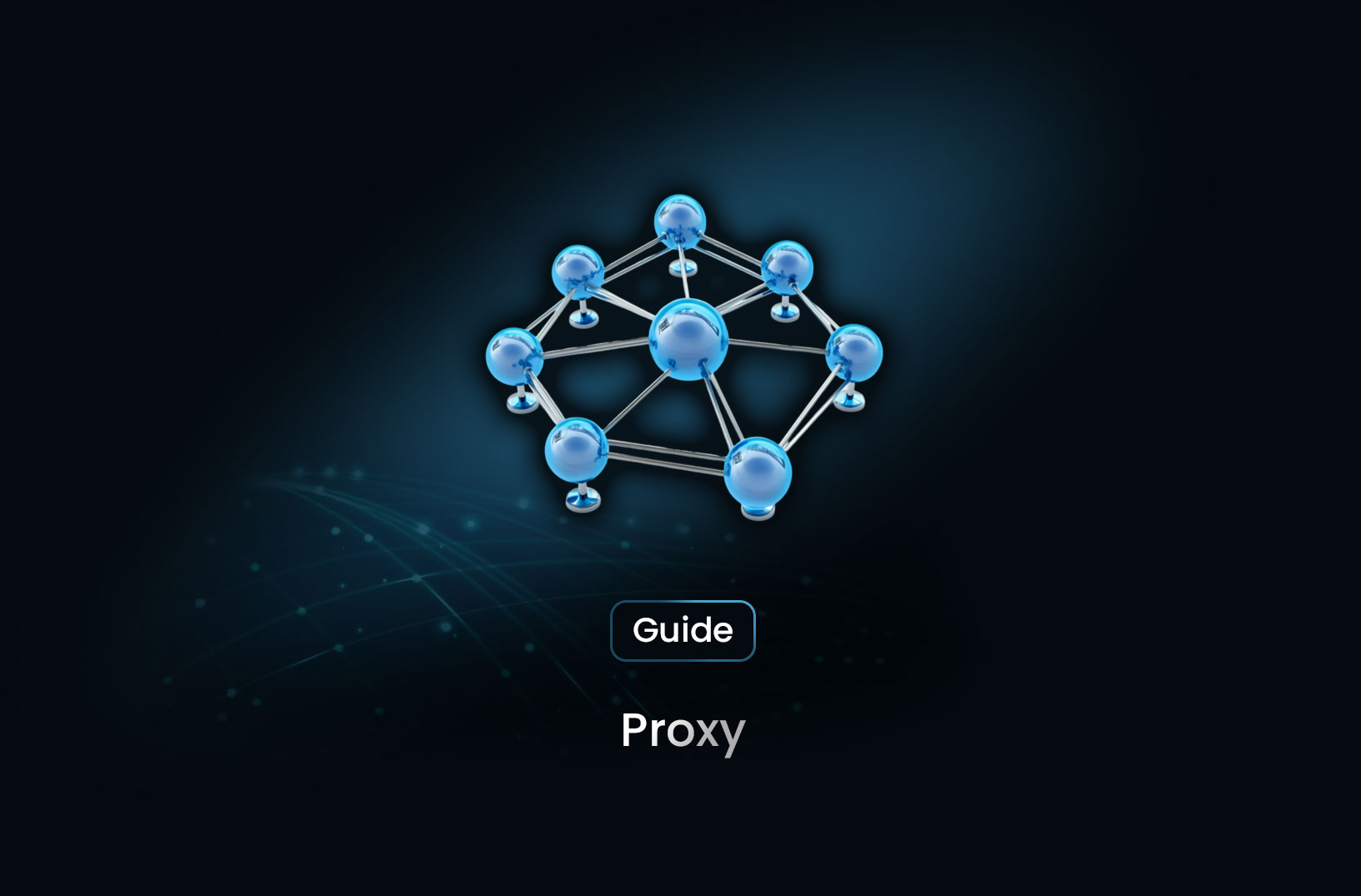
Using Proxy Chains to Increase Scraping Anonymity
Learn how to use proxy chains to enhance anonymity in web scraping. Discover how routing requests through multiple proxies helps bypass anti-bot measures and prevents detection. Implement proxy chaining in Python, cURL, and Tor for secure and effective data scraping.
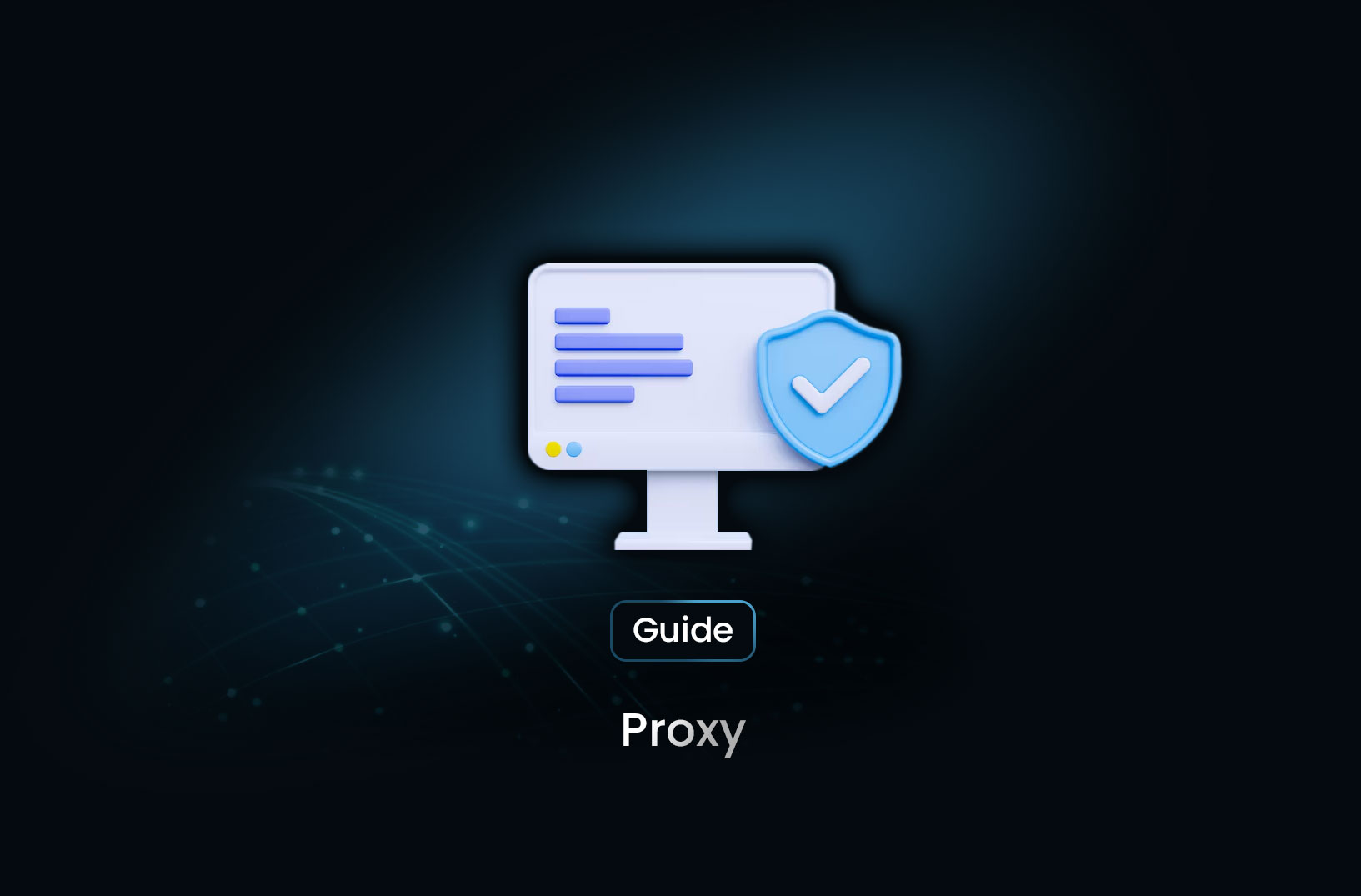
Detecting and Avoiding Proxy Blacklists When Scraping
Learn how to detect and avoid proxy blacklists when web scraping. Identify blacklisted proxies using HTTP codes, CAPTCHA detection, and blacklist checkers. Use proxy rotation, user-agent spoofing, and CAPTCHA-solving techniques to stay undetected.

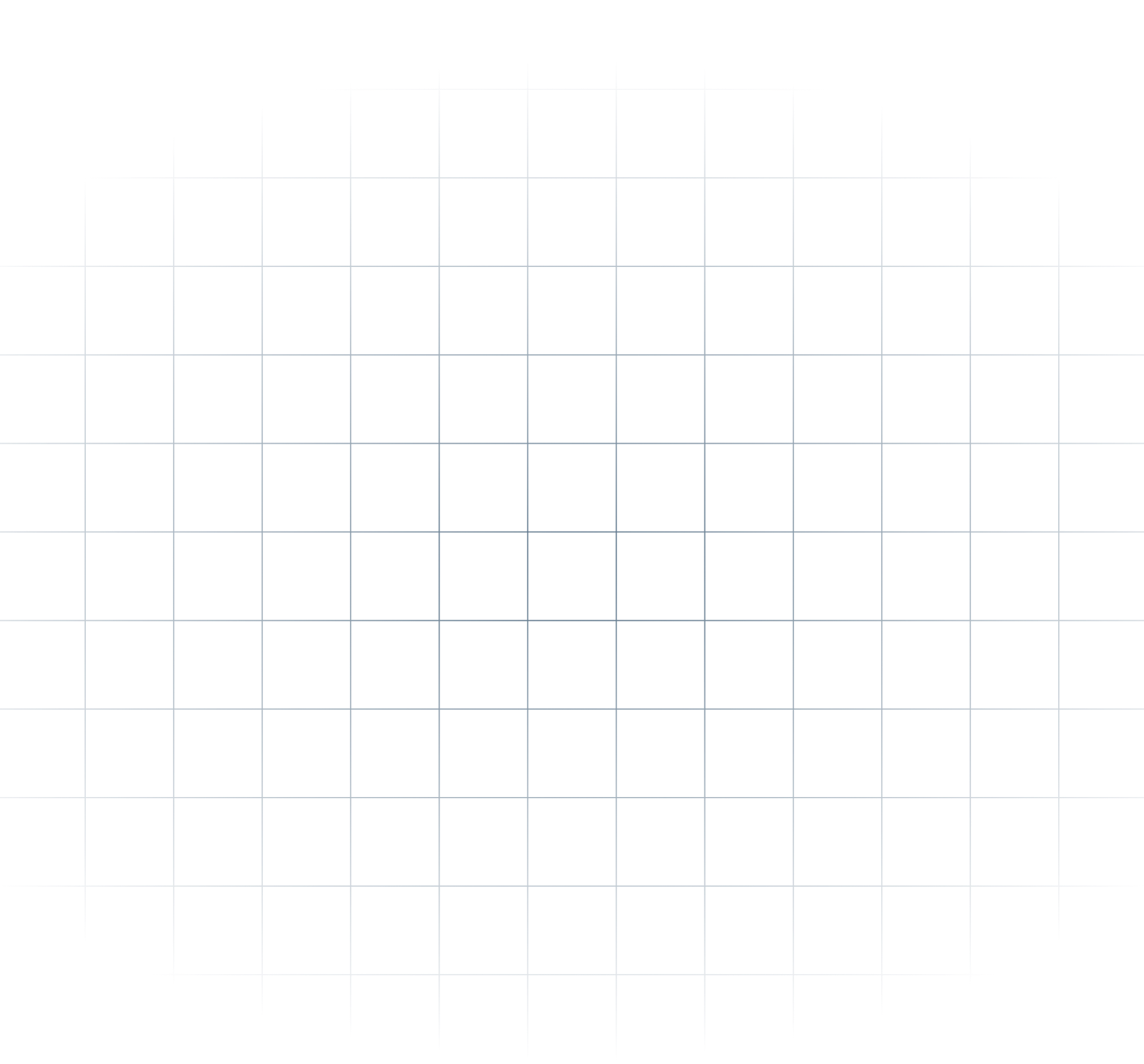
@MrScraper_
@MrScraper