Top 5 Features of Facebook Ads Library You Should Know About


The Facebook Ads Library or now it's called Meta Ads Library is a fantastic tool for marketers and advertisers. It offers a lot of useful information and helps you understand and improve your advertising campaigns. In this article, we’ll look at the top five features of the Facebook Ads Library and explain how you can use them to your advantage.
Key Features of Facebook Ads Library
1. Ad Transparency
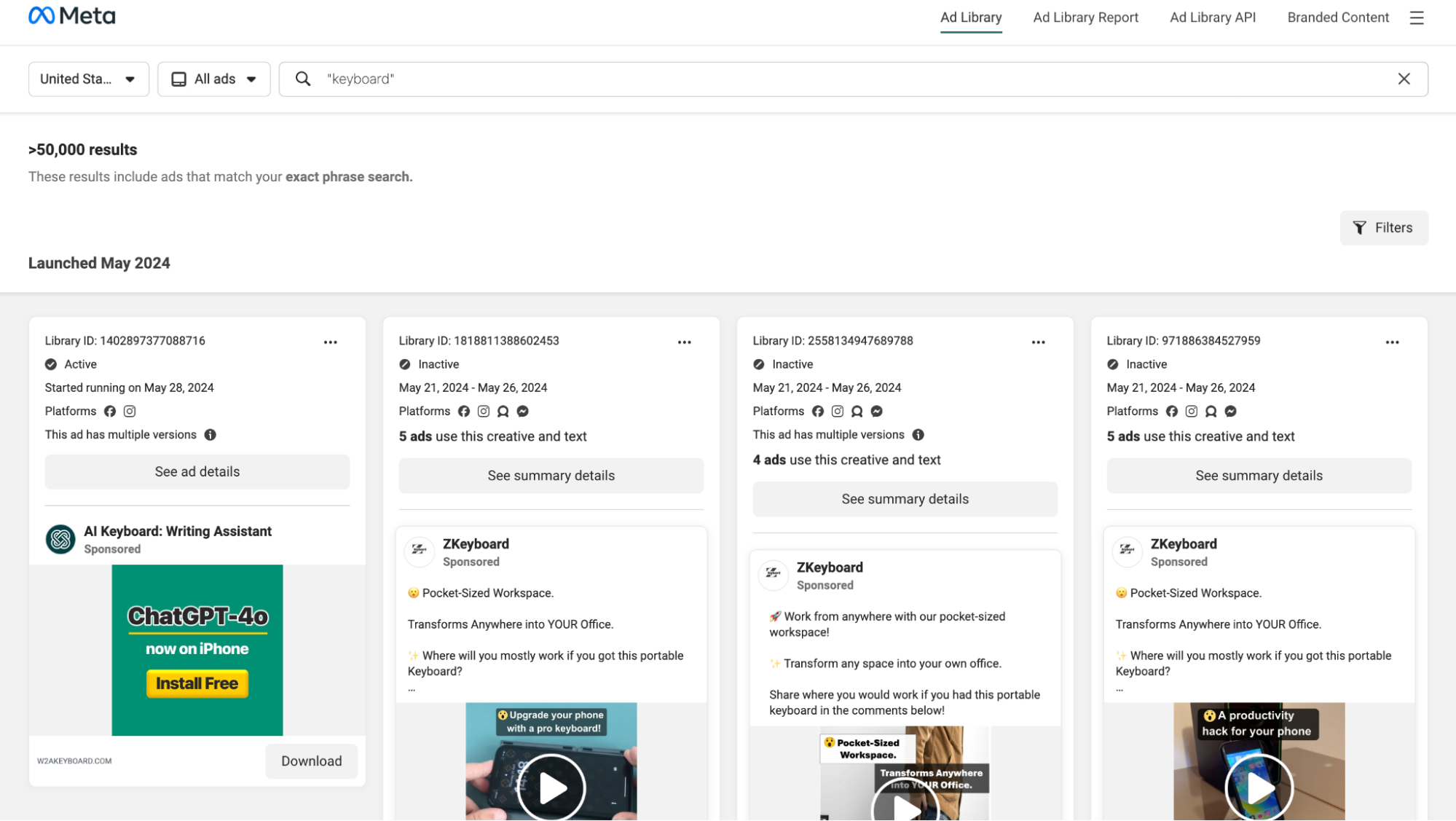
The Facebook Ads Library shows all the ads currently running on Facebook, Instagram, and Messenger. This lets you see what your competitors are doing and helps you understand their strategies.
Benefits: Seeing what competitors are doing helps you stay competitive. You can adjust your own ads to do better or find new opportunities.
Tips:
-
Watch Competitors: Check your competitors’ ads regularly to see what they’re doing.
-
Get Inspired: Look for creative ideas and formats that could work for your brand.
2. Detailed Ad Information
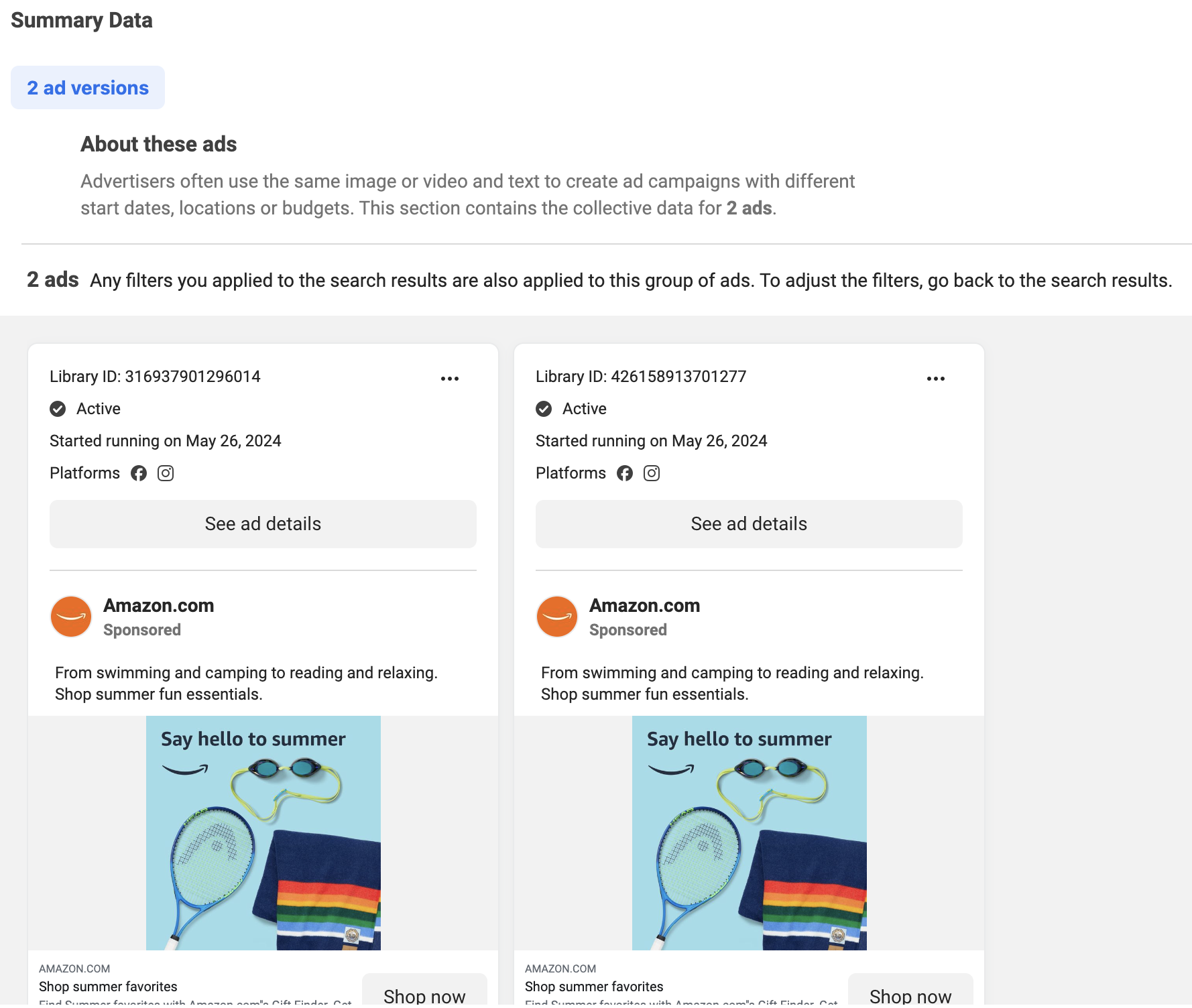
You can find detailed information about each ad, like when it started, if it’s still running, and how many people have seen it. This helps you understand which ads are performing well.
Benefits: Knowing all the details about an ad helps you improve your own. You can see what’s working for others and use similar tactics in your campaigns.
Tips:
-
Set Benchmarks: Compare your ad performance with similar ads to set realistic goals.
-
Understand Your Audience: Use demographic data to improve your targeting.
3. Search and Filter Options
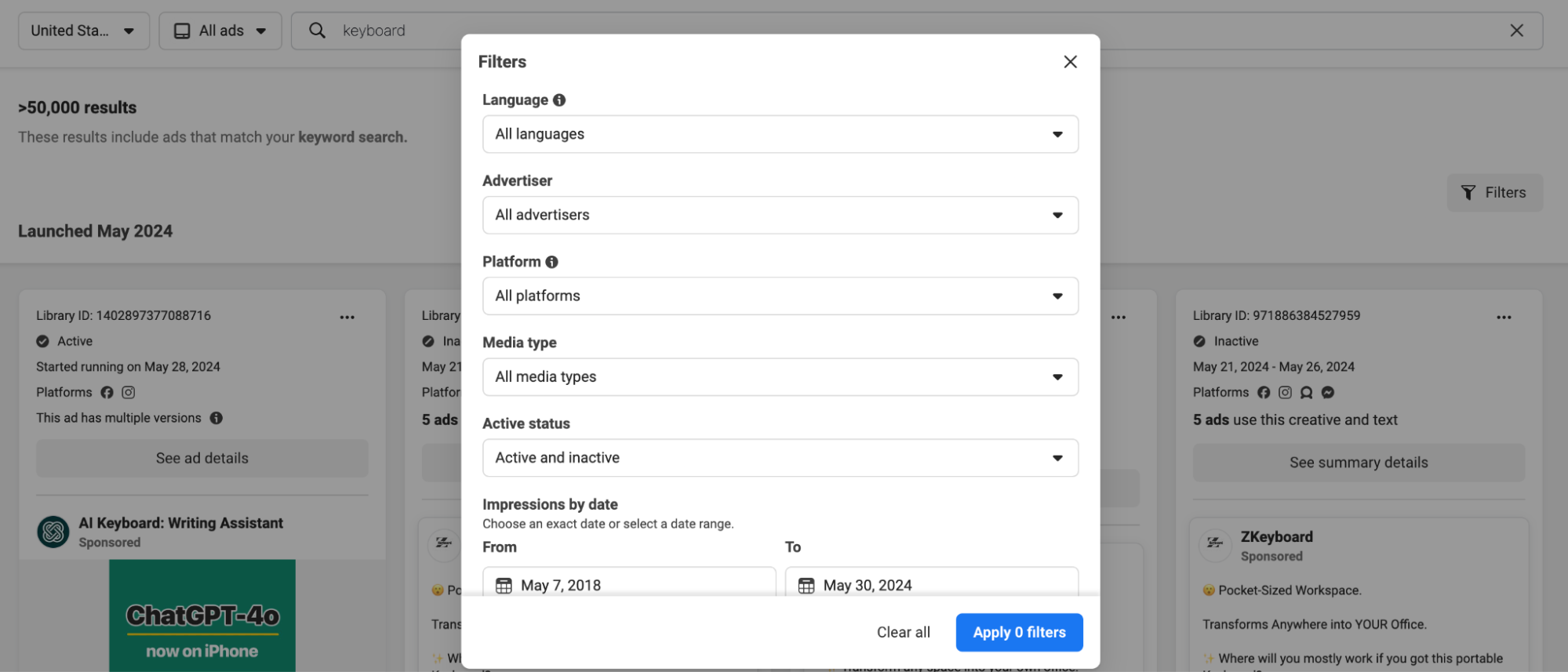
The library has great search and filter tools. You can look for ads by keywords, advertiser names, or countries. You can also filter results by ad type, date, and platform, making it easy to find the ads you need.
Benefits: The search and filter tools save time. You can quickly find the ads most relevant to your industry or target audience, helping you stay up-to-date with trends and best practices.
Tips:
-
Save Time: Use filters to quickly find the ads you need.
-
Spot Trends: Look for popular ad formats and messages.
4. Historical Ad Data
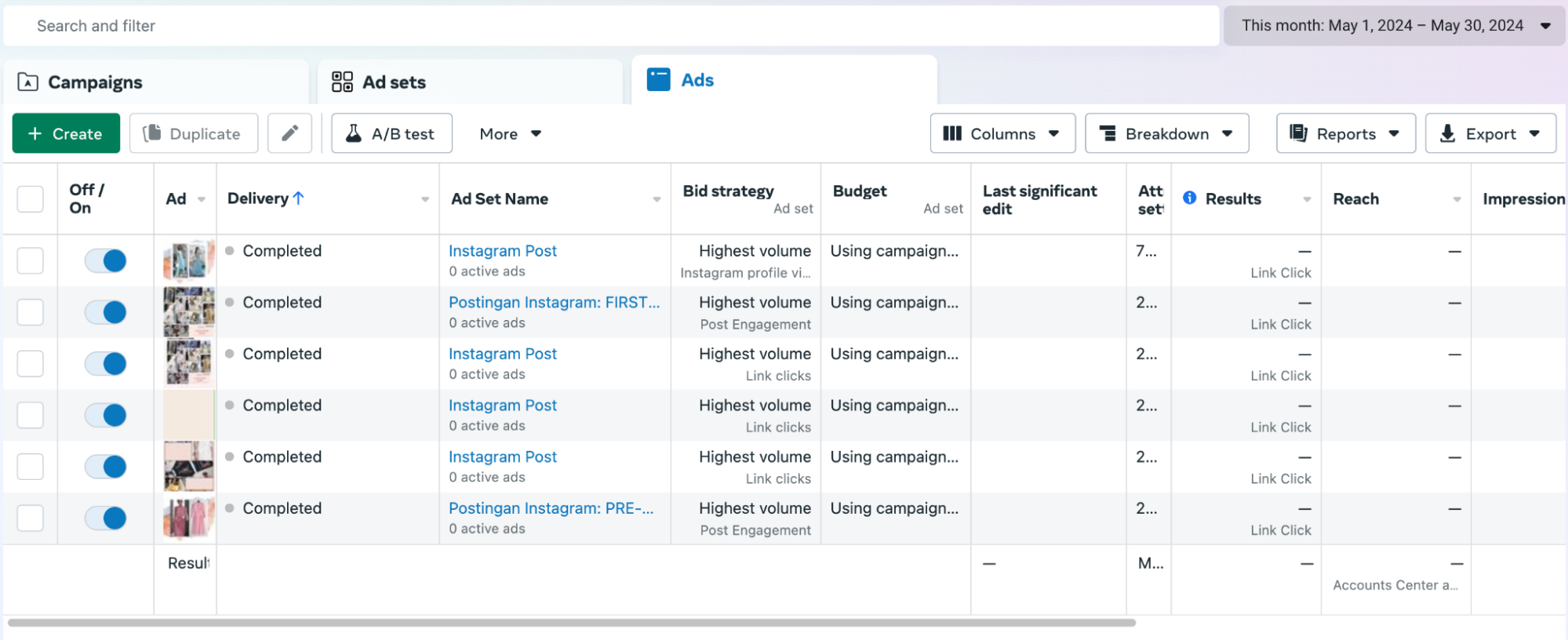
The Facebook Ads Library keeps records of old ads. If you have histories, you can access it here. This is great for seeing how advertising trends have changed over time and learning from past campaigns.
Benefits: Looking at old ads helps you understand what has worked in the past. You can use this information to make better decisions for future ads.
Tips:
-
Plan Ahead: Use past campaign data to plan future ads.
-
Find Patterns: Look for what has consistently worked and apply those strategies.
5. Ad Spend and Reach Information
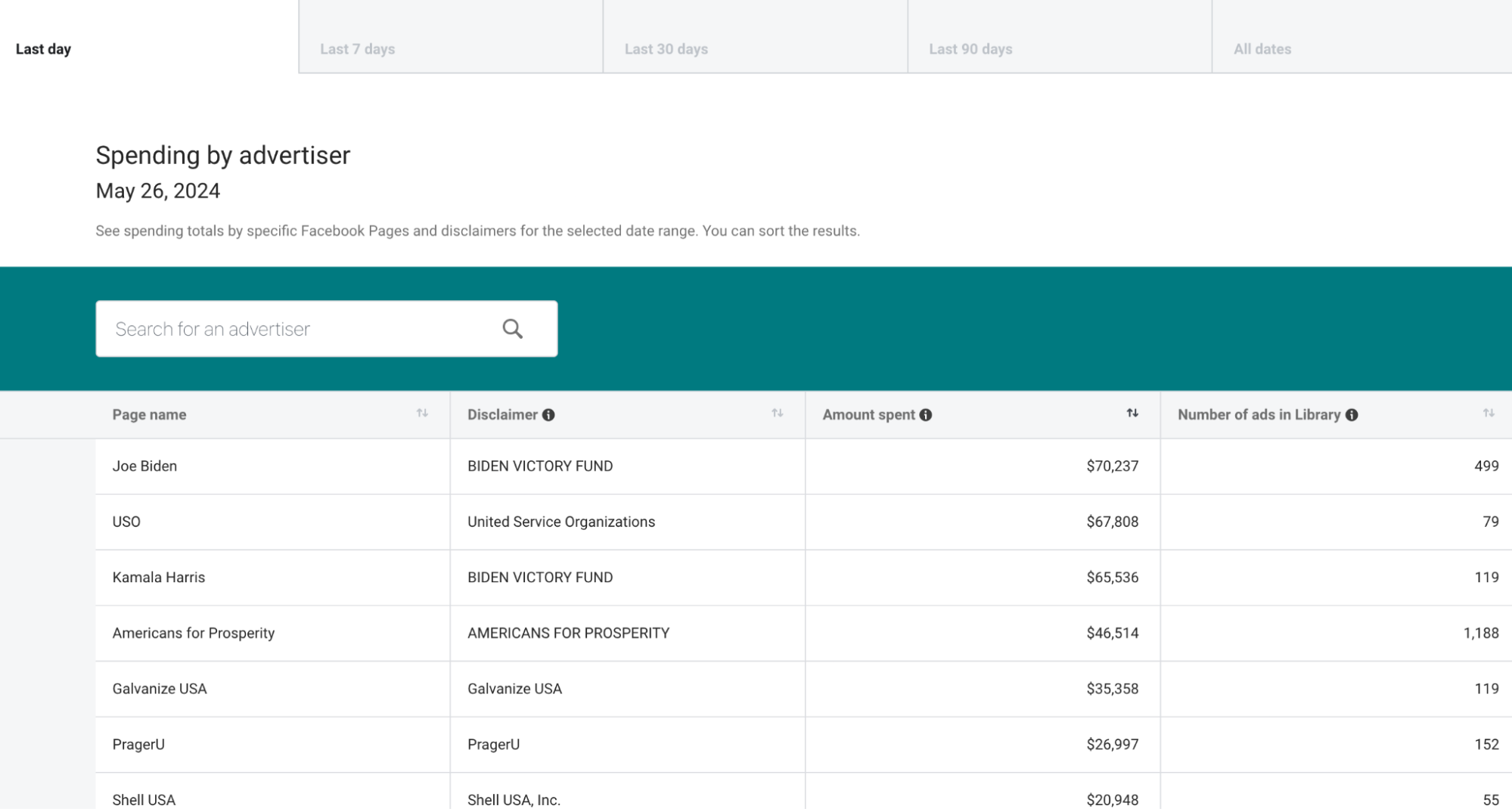
You can see how much money advertisers are spending on their ads and how many people they’re reaching. You can access it in this link. This is especially useful for political ads and issue-based ads, but it can help any advertiser understand budget and reach.
Benefits: Knowing how much others are spending and how many people they’re reaching gives you a benchmark. You can set realistic goals and budgets for your own ads.
Tips:
-
Budget Wisely: Use spend data to decide your budget.
-
Set Goals: Use reach data to set realistic targets for your ads.
In conclusion, the Facebook Ads Library is an essential tool for marketers looking to enhance their advertising strategies. By leveraging its features, marketers can gain deep insights into competitor activities, refine their own ad strategies, and ultimately achieve better ad performance.
Table of Contents
Take a Taste of Easy Scraping!
Get started now!
Step up your web scraping
Find more insights here
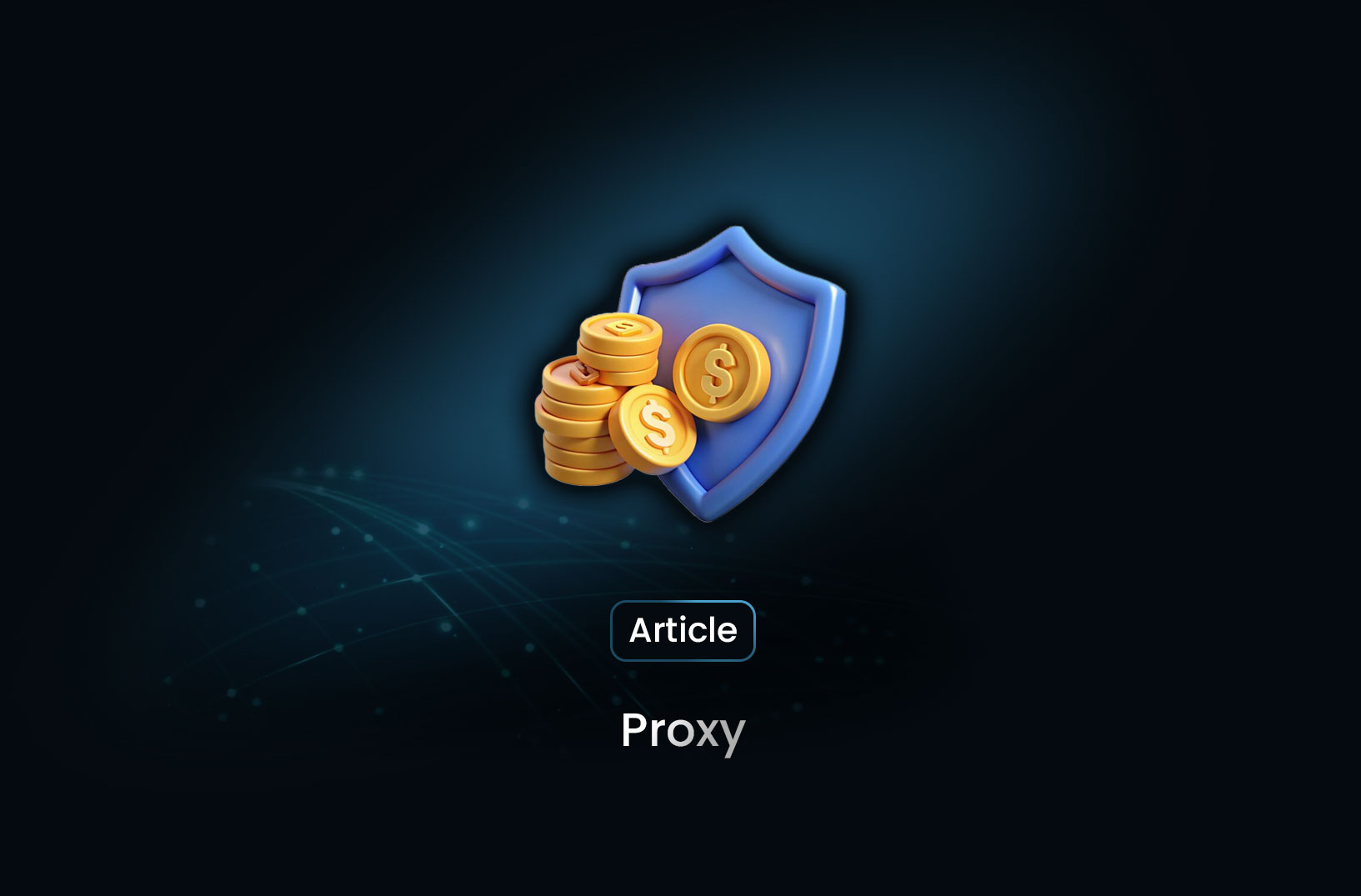
Free vs Paid Proxies for Web Scraping: Are Free Proxies Worth It?
Free proxies may seem cost-effective for web scraping, but are they worth the risks? Compare free vs. paid proxies in terms of reliability, speed, security, and anonymity to choose the best option for your scraping needs.
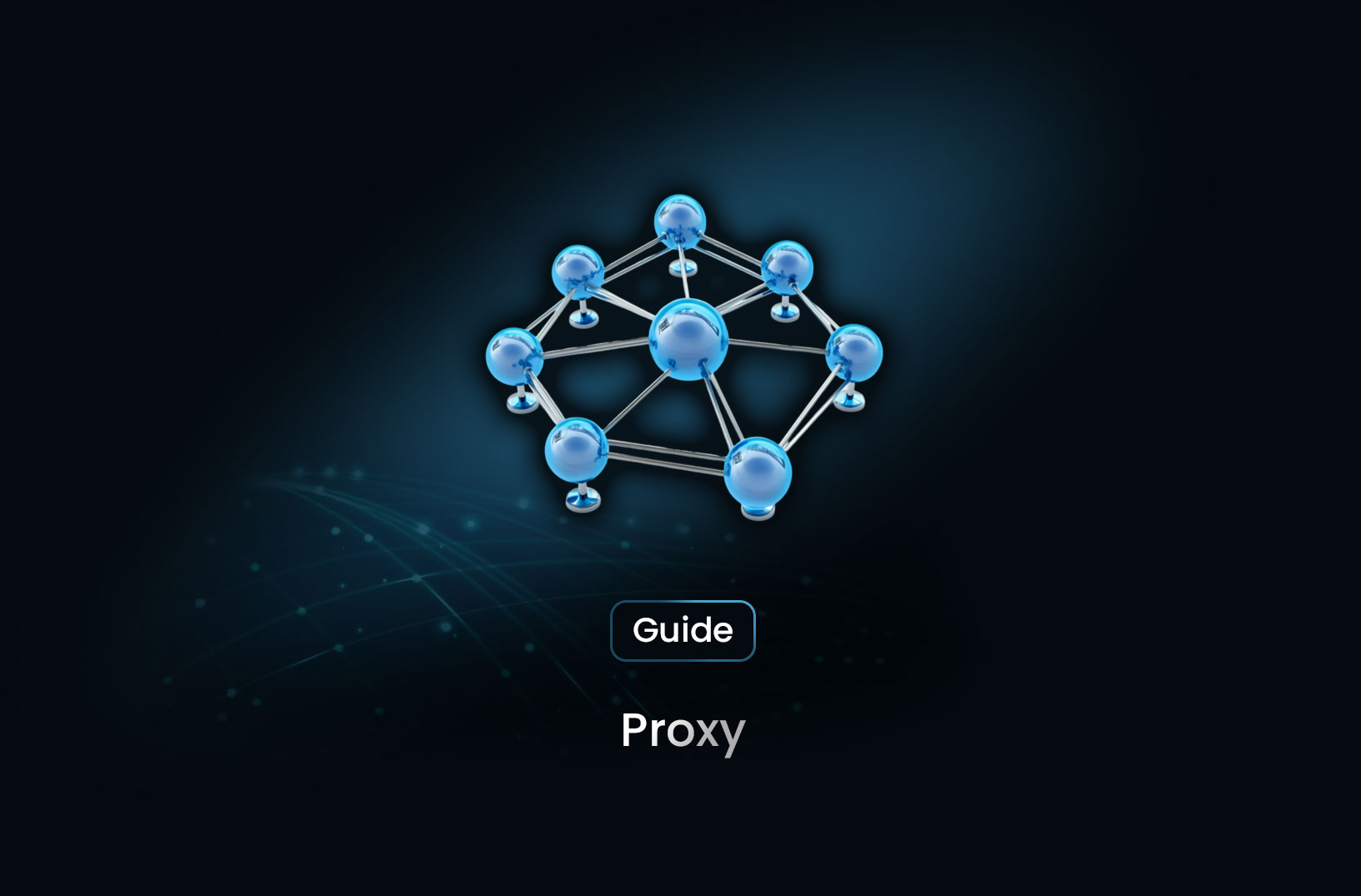
Using Proxy Chains to Increase Scraping Anonymity
Learn how to use proxy chains to enhance anonymity in web scraping. Discover how routing requests through multiple proxies helps bypass anti-bot measures and prevents detection. Implement proxy chaining in Python, cURL, and Tor for secure and effective data scraping.
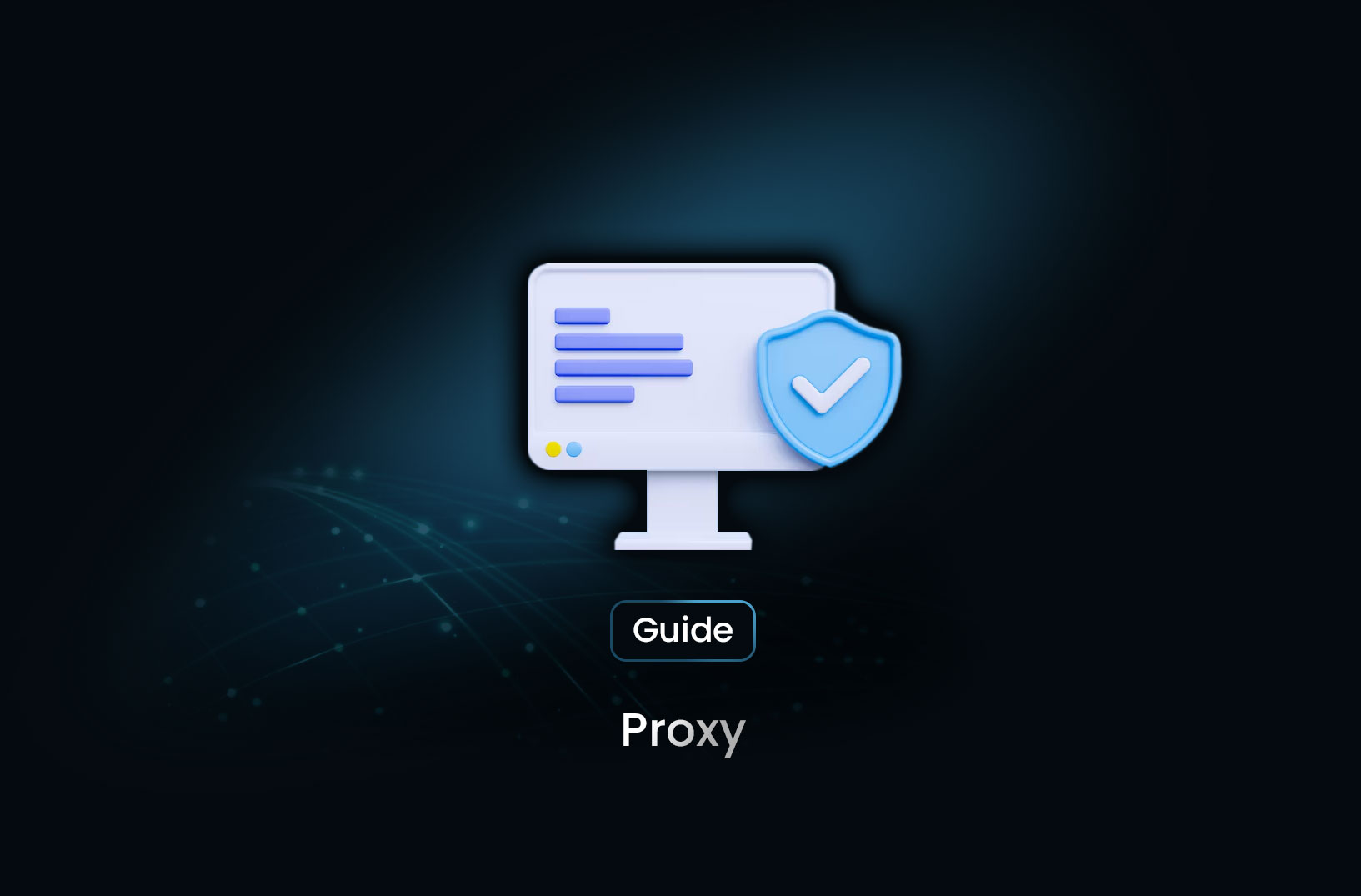
Detecting and Avoiding Proxy Blacklists When Scraping
Learn how to detect and avoid proxy blacklists when web scraping. Identify blacklisted proxies using HTTP codes, CAPTCHA detection, and blacklist checkers. Use proxy rotation, user-agent spoofing, and CAPTCHA-solving techniques to stay undetected.

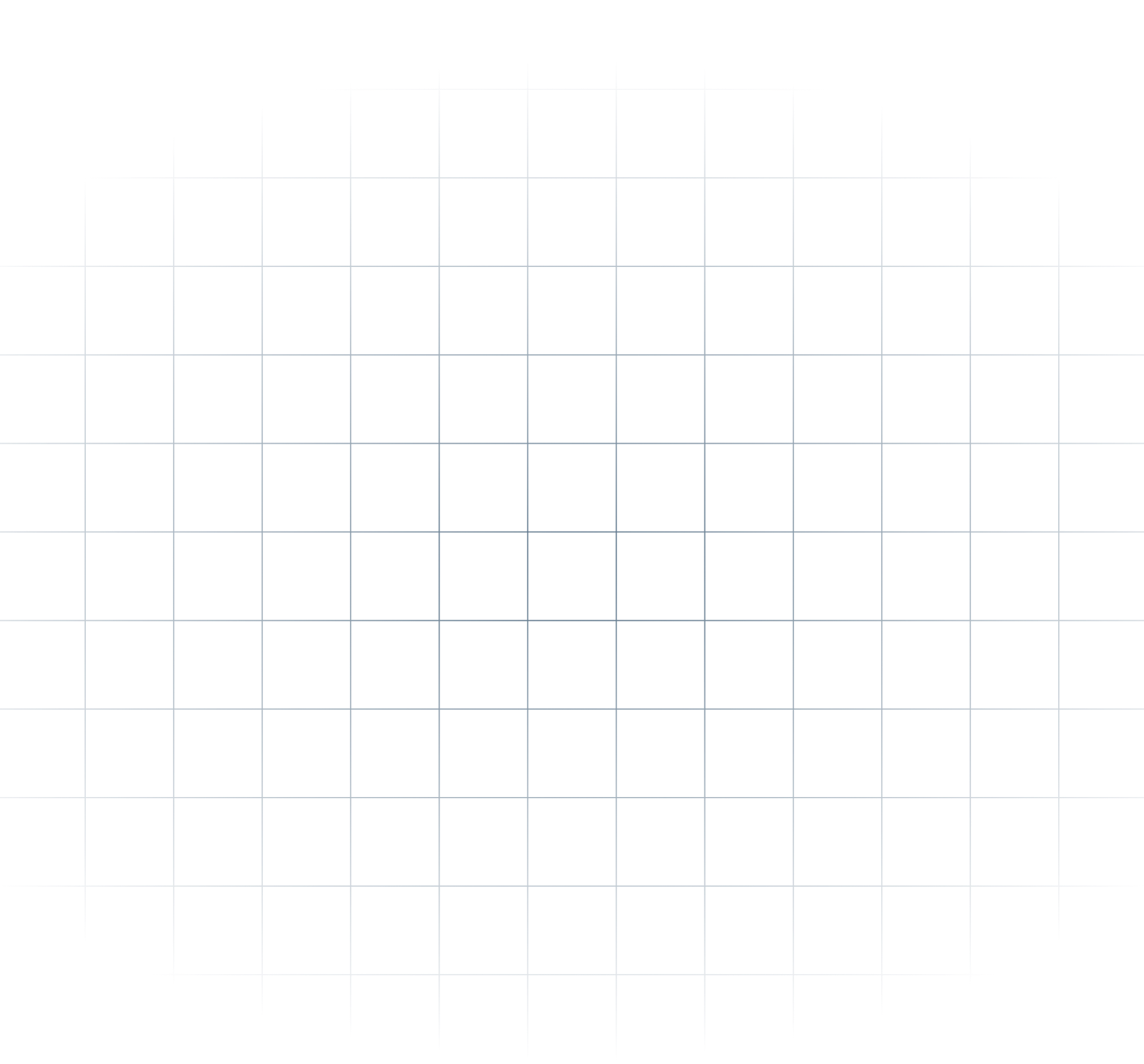
@MrScraper_
@MrScraper