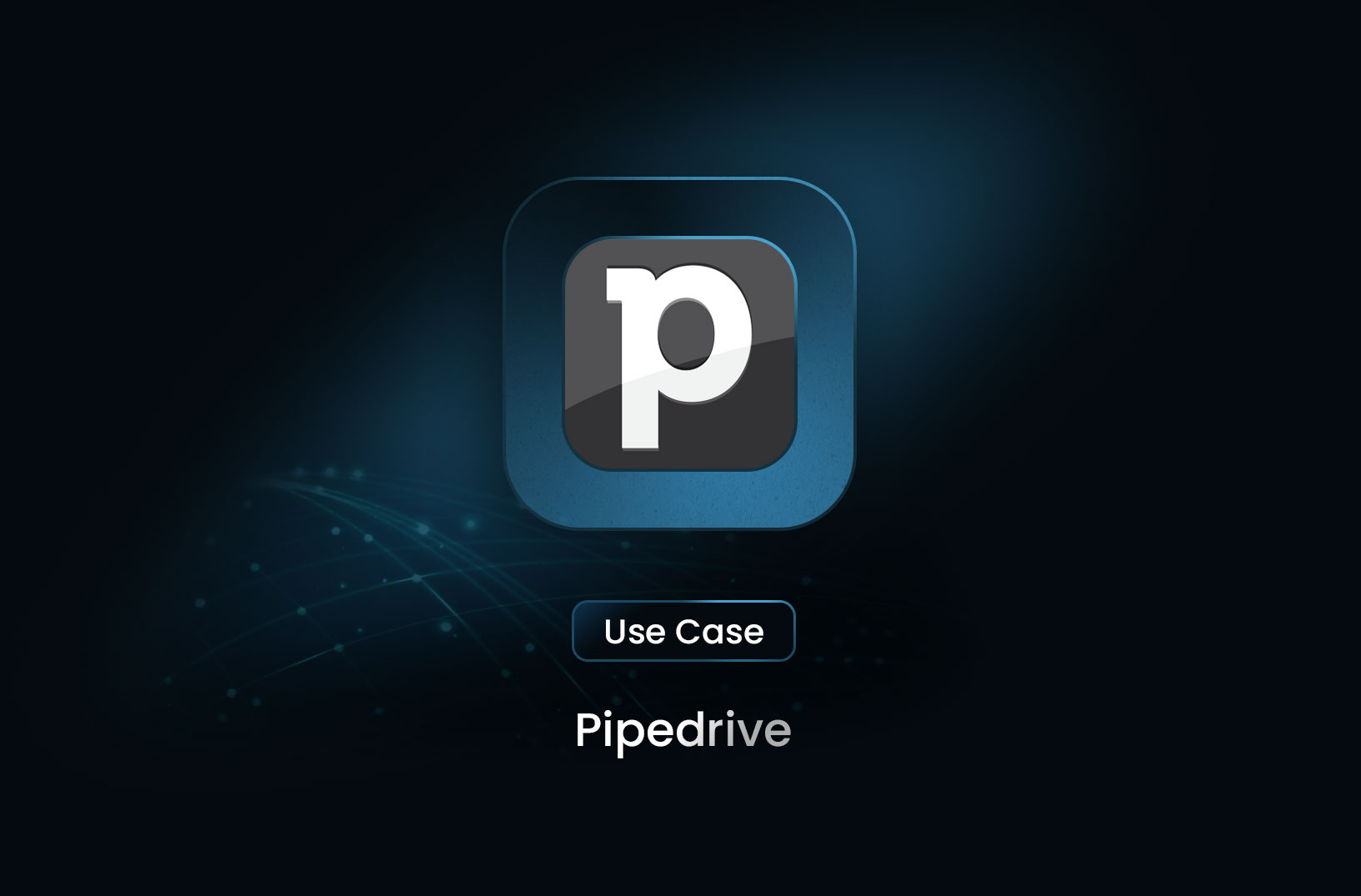
Revolutionizing Real Estate: How Pipedrive and MrScraper Streamline Lead Management and Data Collection
GuideBoost real estate productivity with Pipedrive and MrScraper for easy lead management and property data collection.
Real estate agents and brokers work in a fast-paced, highly competitive market where efficient lead management, client communications, and timely follow-ups are crucial to success. In an industry that thrives on relationship-building and closing deals, having the right tools can significantly impact an agent's productivity and revenue. That’s where Pipedrive, a powerful and user-friendly customer relationship management (CRM) tool, comes into play.
Whether you're working solo or managing a team of agents, Pipedrive’s intuitive pipeline structure allows real estate professionals to stay on top of leads, prioritize tasks, and manage deals effortlessly. In this article, we will delve into how real estate professionals can optimize their workflows using Pipedrive and how tools like MrScraper can assist in gathering and managing large amounts of property data from real estate websites.
The Role of CRM in Real Estate: Why Pipedrive Stands Out
Maintaining strong client relationships is the foundation of success in the real estate business. A CRM tool like Pipedrive helps agents organize their lead, interaction, and follow-up records. But what makes Pipedrive an excellent choice for real estate professionals?
-
Visual Sales Pipeline
Pipedrive's visual sales pipeline offers a clear overview of all your deals and where they stand in the buying or selling process. Real estate transactions often take months to close, so having a tool that can track every lead and deal step-by-step is invaluable. Agents can drag-and-drop deals between stages, making it easy to see which clients need attention and which transactions are closer to closing. -
Customizable Workflows
Pipedrive allows you to customize pipelines and workflows based on your specific needs. Whether you focus on residential or commercial properties, Pipedrive offers flexibility to tailor the CRM to suit different types of deals. You can create custom fields for property types, regions, or even transaction details, ensuring your CRM works for you. -
Lead and Deal Management
Managing hundreds of leads and contacts can be overwhelming. With Pipedrive, agents can organize contacts into different categories such as buyers, sellers, investors, or potential clients. This helps in segmenting the client database for targeted communications, ensuring that no opportunity is missed. The built-in automation also ensures that agents are reminded to follow up with leads at the right time, which is crucial for nurturing relationships. -
Activity Tracking and Task Automation
Real estate agents are constantly juggling multiple tasks, from property viewings to negotiating deals and managing documentation. Pipedrive simplifies this by automating routine tasks such as follow-up emails, setting reminders for meetings, and tracking communications. With everything stored in one place, agents can easily reference client histories, property information, and previous interactions, helping them stay organized. -
Mobile Access and Flexibility
Real estate professionals are always on the move, attending meetings, showing properties, or networking with potential clients. Pipedrive’s mobile app ensures you can access your pipeline, view deals, and update information while on the go. This flexibility means you never miss an opportunity, even when away from your desk.
Integrating Real Estate Tools with Pipedrive
Pipedrive's ability to integrate with other real estate platforms such as Zillow, Redfin, or Realtor.com makes it even more valuable for real estate professionals. By syncing Pipedrive with these platforms, agents can automatically import property details, client inquiries, and other relevant data directly into their CRM system, making it easier to manage listings and client interactions without duplication of efforts.
In addition to real estate-specific integrations, Pipedrive works seamlessly with tools like Google Calendar, Mailchimp, and various email marketing software, making it a one-stop solution for all communication and scheduling needs.
Scraping Real Estate Data with MrScraper: Unlock More Value
While Pipedrive offers excellent lead management and workflow capabilities, collecting property data can be a significant challenge for real estate agents. Manually gathering information from websites like Zillow or Realtor.com can be time-consuming, especially when dealing with large-scale property searches. This is where MrScraper comes in as a powerful companion tool.
With MrScraper, agents can automatically scrape vast amounts of real estate data, such as property listings, prices, square footage, and property descriptions from popular real estate websites. This data can be compiled into spreadsheets or directly imported into Pipedrive, allowing agents to:
- Analyze Market Trends: By scraping property listings across multiple regions, agents can analyze market trends in real-time, identifying key insights like average prices, days on the market, and neighborhood comparisons.
- Stay Competitive: Agents can use MrScraper to monitor competitor listings, ensuring they stay ahead of the market by comparing property features and pricing strategies.
- Bulk Lead Import: With scraped data from listing websites, agents can quickly import potential client information into Pipedrive, instantly creating a rich database of leads to nurture and convert.
- Customized Data Scraping: MrScraper’s flexibility allows agents to tailor the scraping process to their needs, whether it’s gathering rental properties in a specific neighborhood or compiling commercial listings based on size and location.
By integrating the insights provided by MrScraper into Pipedrive, real estate professionals can save time, improve efficiency, and focus more on client relationships and deal-making rather than data collection.
Step-by-Step Guide to Scraping Real Estate Data from Zillow Using MrScraper
Step 1: Sign Up for a MrScraper Account
- Visit the MrScraper Website: Go to MrScraper.
- Create an Account: Click on the "Sign Up" button and fill in your details to create a new account.
- Log In: Once you have signed up, log into your account to access the dashboard.
Step 2: Access the ScrapeGPT Section
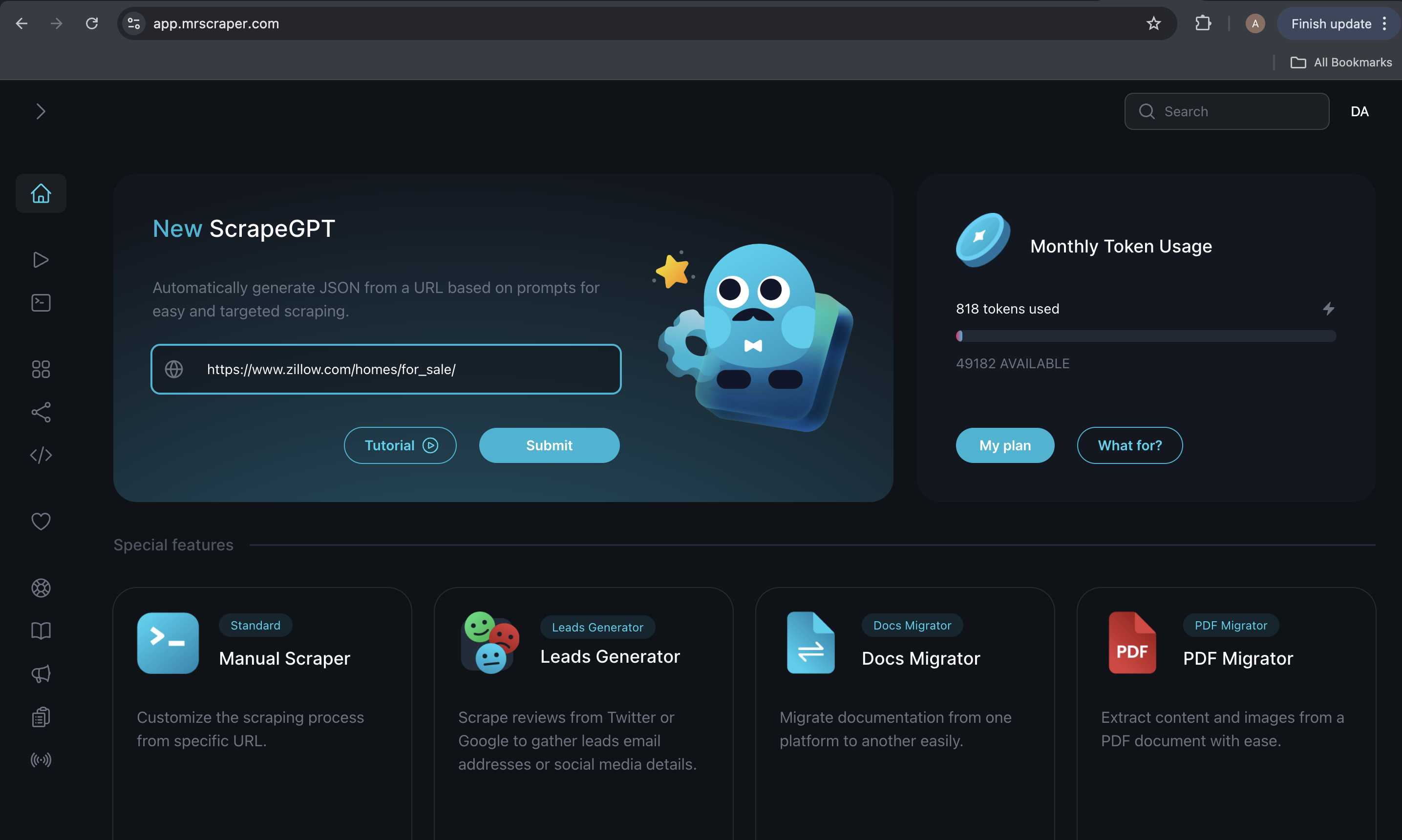
- Locate ScrapeGPT: On the dashboard, find the ScrapeGPT section. This is where you can input the URL for scraping.
- Input the URL: Copy and paste the following link into the textbox:
https://www.zillow.com/homes/for_sale/
Step 3: Submit the URL
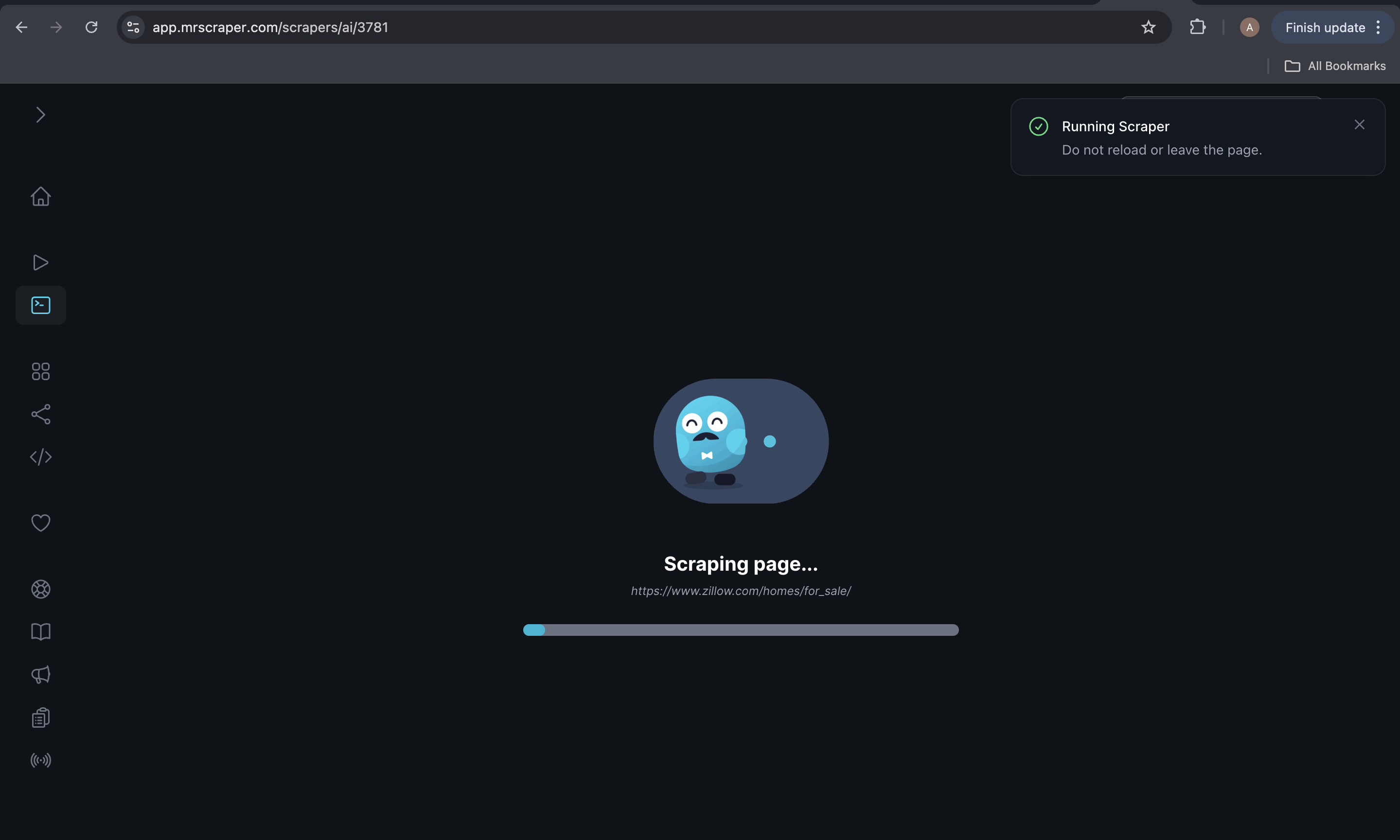
- Click Submit: After pasting the URL, click the Submit button.
- Wait for the Results: Please be patient and avoid refreshing or leaving the page while the data is being processed.
Step 4: Choose the Data You Want to Scrape
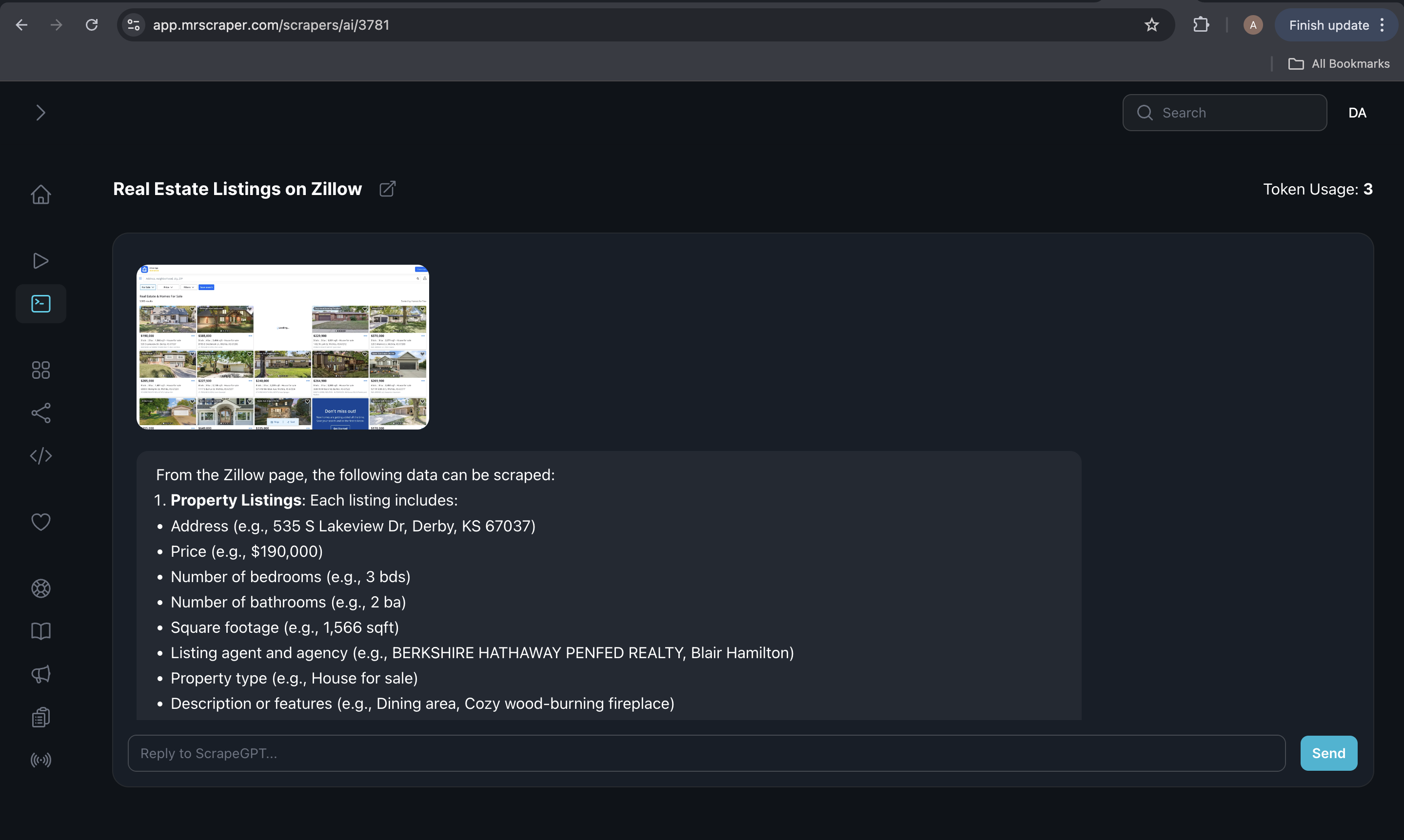
- Review Available Data: Once the scraping process is complete, you’ll see a list of the types of data you can extract from the scraped page.
- Choose Your Data:
- You can specify which specific data points you want to scrape (like property titles, prices, square footage, etc.).
- Alternatively, if you want all the available data, simply reply with "all the data."
- View Your Results: The results will appear on the right side of the screen, showing the data you requested.
Step 5: Review and Download Your Data
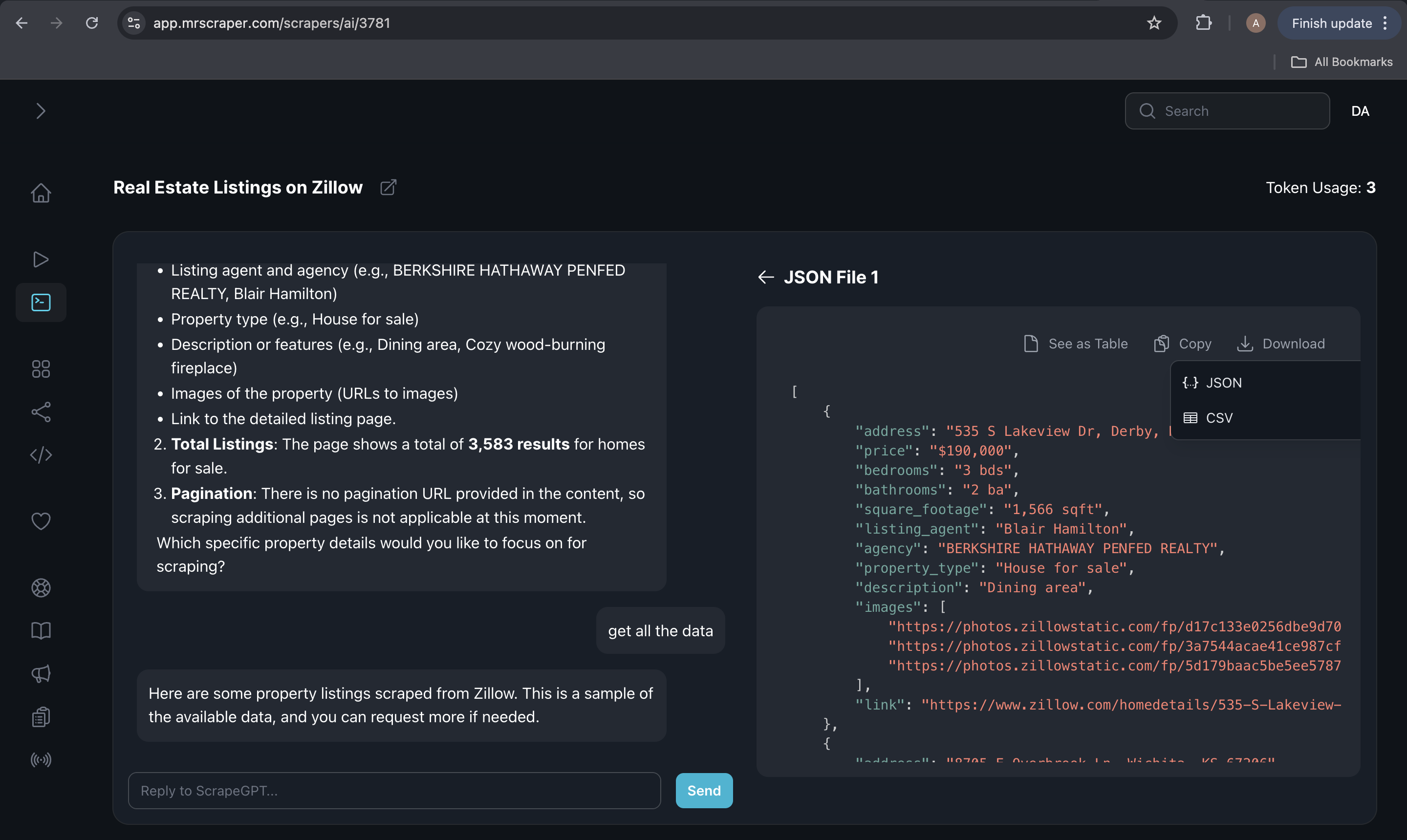
- Check the Data: Carefully review the scraped data to ensure it meets your needs.
- Download Your Data:
- Look for a download option, typically in JSON and CSV format.
- Click to download the data, and save it to your device for easy access.
By following these steps, real estate agents can harness the power of MrScraper to automate the tedious process of data collection, allowing them to focus on building client relationships and closing deals.
Conclusion: Maximize Your Real Estate Success with Pipedrive and MrScraper
For real estate agents and brokers, combining the powerful lead management capabilities of Pipedrive with the advanced data scraping functionalities of MrScraper offers a comprehensive solution to streamline workflows, automate repetitive tasks, and maintain a competitive edge. Whether you're just starting or managing a large real estate team, these tools will help you stay organized, capture critical market data, and ultimately close more deals.
Take advantage of Pipedrive for its CRM excellence and use MrScraper to handle the data-heavy lifting. Together, they form a dynamic duo that can transform how you manage real estate leads and listings, saving you time and effort while boosting your overall success in the competitive real estate industry.
Find more insights here

Scrape Bing Search: A Practical Technical Guide
Bing scraping blocked? Discover how to bypass rate limits and bot detection to extract URLs, titles,...

FilterBypass: Unblocking Restricted Sites in a Simple Way
FilterBypass is a free web proxy that acts as an intermediary between your browser and the target si...

YouTube.com Unblocked: Accessing YouTube When It’s Restricted
Learn how to access YouTube unblocked on school, work, or regional networks. Explore VPNs, proxies,...
