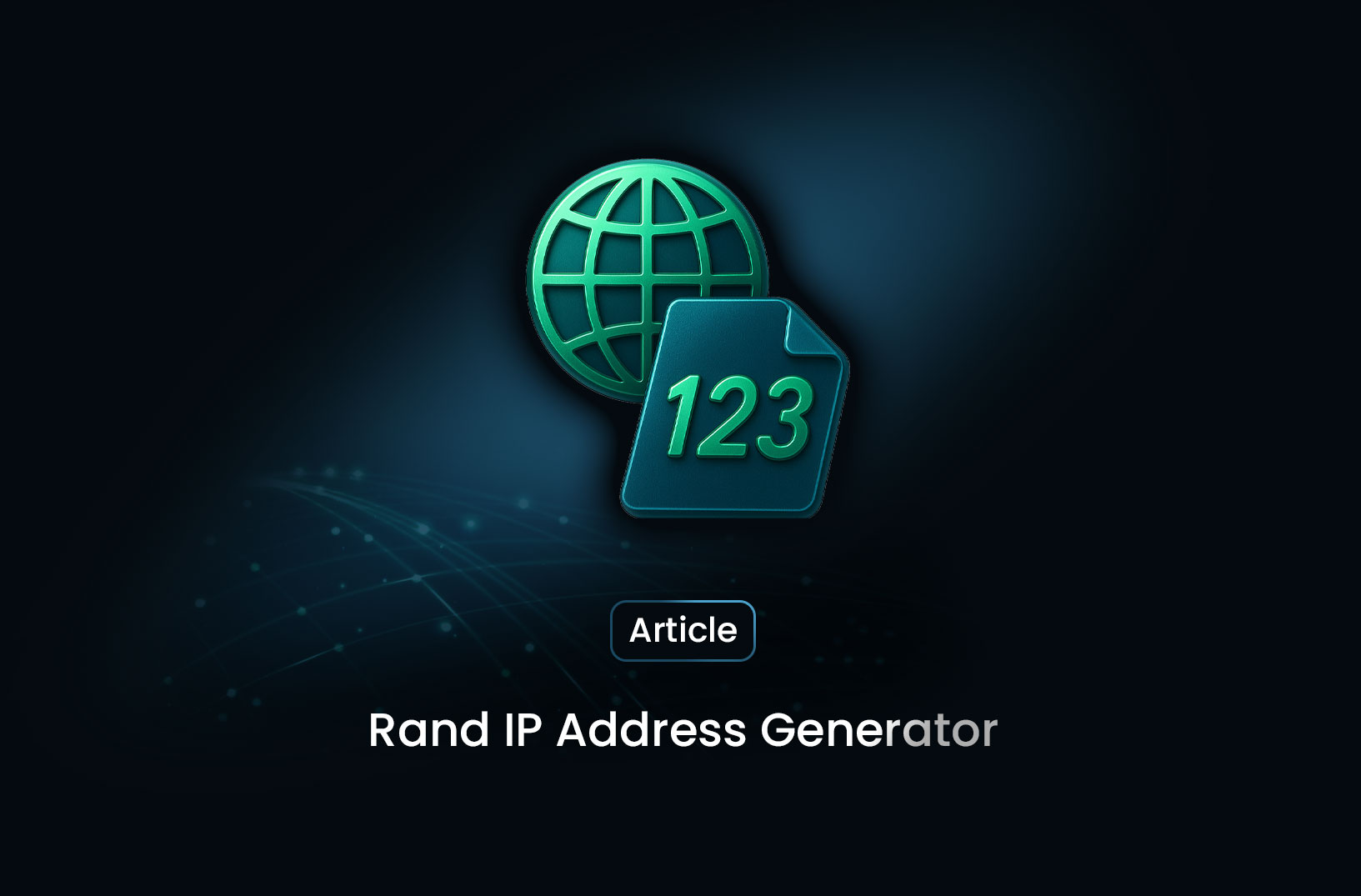
Random IP Address Generator: How It Works and When to Use It
ArticleLearn what a random IP address generator is, how it works, why developers and security testers use it, and the best practices for generating valid IPv4 and IPv6 addresses.
What Is a Random IP Address Generator?
A random IP address generator is a tool—online or programmatic—that creates valid but randomly assigned IP addresses. These generated IPs are not tied to real users; instead, they serve as placeholders for testing, simulations, analytics, or training environments.
Generators can produce:
- IPv4 addresses (e.g., 192.168.10.45)
- IPv6 addresses (e.g., 2001:db8:85a3:0000:…)
Such tools ensure the output looks realistic without exposing actual network data.
Why People Use Random IP Generators
1. Software Testing
Developers use random IPs to simulate user traffic, test logging systems, or check how applications handle requests from multiple sources.
2. Cybersecurity Training
Security analysts use them to mimic attacker IP ranges, generate logs, or test intrusion detection systems.
3. Networking Simulations
Random IPs help populate mock networks for demonstration, academic projects, or training exercises.
4. Data Anonymization
Analytics teams sometimes replace real IPs with random ones to protect user privacy in datasets.
5. Load & Performance Testing
Randomized IPs replicate environments where large numbers of unique clients connect simultaneously.
How a Random IP Address Generator Works
1. IPv4 Generation
An IPv4 address has four numbers separated by dots (0–255). A generator picks four random values, ensuring the result follows the correct range:
Random IPv4 example: 73.185.42.198
Some tools exclude private ranges if needed (e.g., 192.168.x.x, 10.x.x.x).
2. IPv6 Generation
IPv6 consists of eight groups of hexadecimal values. A generator outputs 128-bit combinations formatted correctly:
Random IPv6 example: 3c41:db91:72af:0012:f8bc:9a32:445a:0cd3
IPv6 generators ensure correct grouping and compression rules.
Features Found in Modern IP Generators
Most reliable random IP address generators offer:
- Selection between IPv4 and IPv6
- Option to exclude private or reserved ranges
- Bulk generation (10, 100, or 1,000+ IPs)
- Copy or export functionality
- Format controls (list, CSV, JSON)
- Adjustable constraints (country blocks, CIDR ranges, etc.)
Advanced versions also support:
- Generating IPs within specific subnets
- Producing randomized proxies for simulations
- Integrations with automation scripts or APIs
Best Practices for Using Random IP Generators
1. Avoid using generated IPs in real networks
Random IPs may conflict with existing infrastructure if assigned directly.
2. Exclude sensitive ranges
Skip private, multicast, loopback, and reserved blocks when needed.
3. Use bulk generation responsibly
Large sets should only be used for testing or simulations—not real routing.
4. Consider privacy requirements
Random IPs help sanitize logs, but always ensure compliance with data policies.
5. For cybersecurity tasks, clearly mark simulated data
This prevents confusion with production logs.
When Not to Use a Random IP Generator
- Assigning IPs in actual corporate networks
- Security-sensitive systems requiring valid, traceable IP identities
- Production servers or cloud instances
- Real-world DNS or routing tasks
For these situations, use properly allocated IP addresses.
Conclusion
A random IP address generator is a useful tool for developers, testers, analysts, and educators who need valid but non-sensitive IP data. Whether you’re simulating traffic, generating anonymized datasets, or testing network logic, random IP generators provide safe, flexible, and efficient output without exposing real addresses.
Find more insights here

Scrape Bing Search: A Practical Technical Guide
Bing scraping blocked? Discover how to bypass rate limits and bot detection to extract URLs, titles,...

FilterBypass: Unblocking Restricted Sites in a Simple Way
FilterBypass is a free web proxy that acts as an intermediary between your browser and the target si...

YouTube.com Unblocked: Accessing YouTube When It’s Restricted
Learn how to access YouTube unblocked on school, work, or regional networks. Explore VPNs, proxies,...
