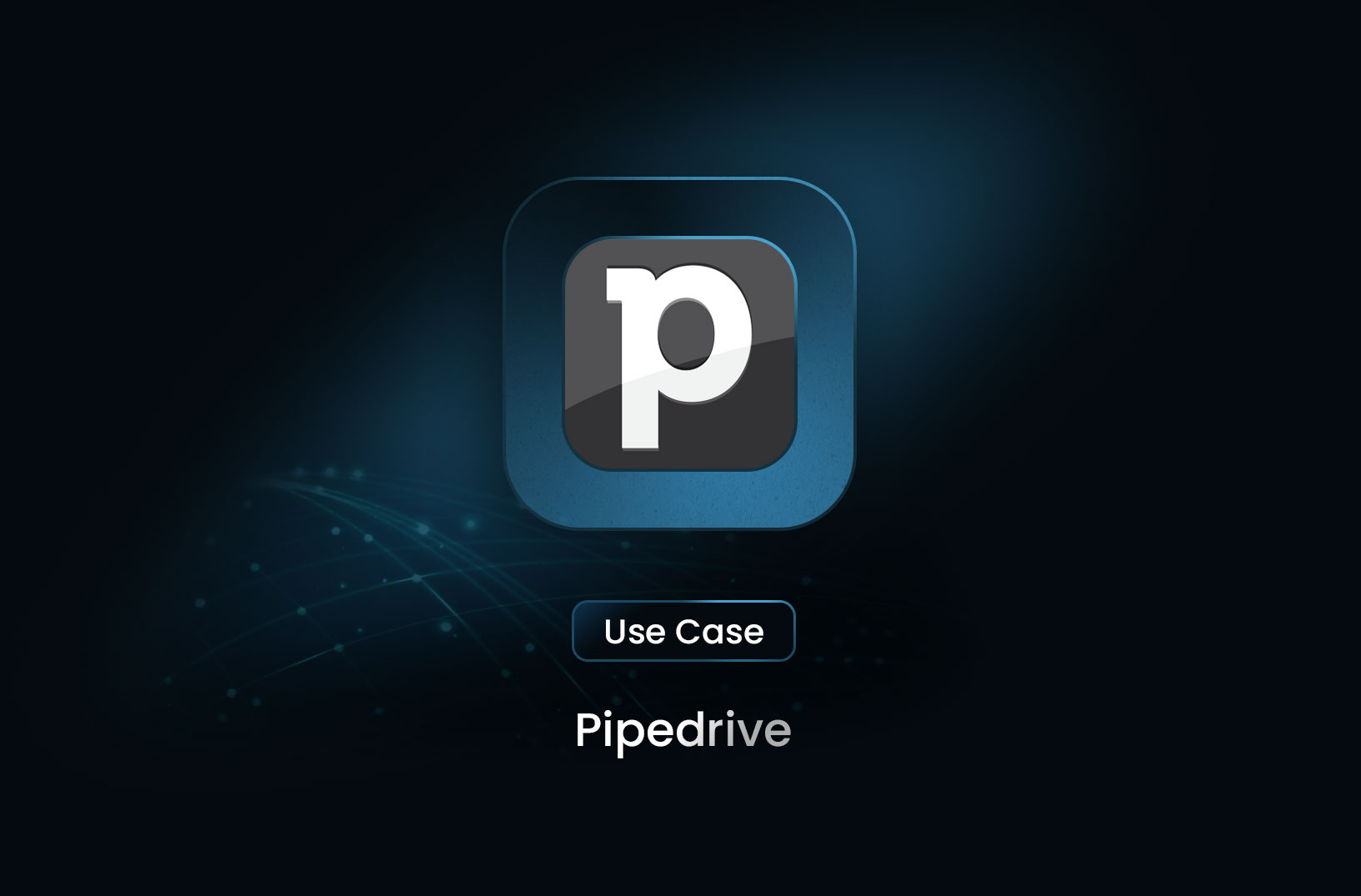
Pipedrive Pricing Plans: A Comprehensive Guide to CRM Costs
ArticleExplore our simple guide to Pipedrive pricing plans, where we break down costs, features, and benefits to help you choose the best CRM solution for your business. Plus, see how MrScraper can aid in gathering essential data to boost your sales efforts.
Pipedrive is a leading customer relationship management (CRM) tool designed to help businesses manage leads and close deals more efficiently. As your sales processes grow, understanding the cost structures and features of Pipedrive’s pricing plans is essential. In this guide, we’ll break down the different pricing tiers and explore how tools like MrScraper can be used alongside Pipedrive to enhance data-gathering efforts.
Pipedrive Pricing Plans Breakdown
Pipedrive offers four main pricing plans tailored to suit businesses of different sizes and needs. Each plan can be billed monthly or annually.
| Plan | Monthly Cost (per seat) | Annual Cost (per seat) | Key Features |
|---|---|---|---|
| Essential | $14.00 | $168 | Lead, calendar and pipeline management, Seamless data import and 400+ integrations, Activity, deal and contact reports, Personalized onboardin |
| Advanced | $34.00 | $408 | Full email sync with templates, open and click tracking and group emailing, Automations builder, Meeting, email and video call scheduling, Live chat support |
| Professional | $49.00 | $588 | AI-powered Sales Assistant and emailing tools, Contract and proposal management with e-signatures, Streamlined lead routing and team management, Revenue forecasts and custom field reporting, Extra data entry and data quality settings |
| Power | $64.00 | $768 | Project planning, tracking and delivery, Increased control of account permissions and visibilities, 24/7 live chat support, Phone support |
| Enterprise | $99.00 | $1188 | Enhanced security preferences, Complete access to all features, Unlimited reports and customizations, Maximize the number of automations and email syncs per seat |
Monthly Cost Overview
As of October 2024, Pipedrive offers straightforward pricing on a monthly basis across four different plans. The pricing starts at $14.00 per user for the Essential plan, scaling up to $99 per user for the Enterprise plan. Each tier provides varying features tailored to businesses of different sizes and needs, making it easy to select a plan that fits your budget and requirements.
Key Features Included in Each Plan
-
Essential Plan: At $14.00 per month, this plan includes lead, calendar, and pipeline management, seamless data import with over 400 integrations, and personalized onboarding. Ideal for small teams starting with CRM tools.
-
Advanced Plan: Priced at $34.00 per month, it offers full email synchronization with templates, open and click tracking, an automation builder, and live chat support, enhancing team communication and efficiency.
-
Professional Plan: Available for $49.00 per month, this plan features an AI-powered Sales Assistant, contract management with e-signatures, streamlined lead routing, revenue forecasts, and custom field reporting, perfect for growing teams.
-
Power Plan: For $64.00 per month, it provides project planning, increased control over account permissions, and 24/7 live chat and phone support, catering to larger organizations.
-
Enterprise Plan: At $99.00 per month, this plan offers enhanced security features, complete access to all functionalities, unlimited reporting, and extensive customization options, designed for large businesses needing robust support.
Pipedrive’s Value for Small and Large Teams
-
Small Teams: The Essential and Advanced plans offer all the tools needed to efficiently manage the sales process without breaking the bank.
-
Large Teams: The Professional and Enterprise plans are ideal for bigger teams, offering detailed reporting, sales forecasting, and premium support to help scale operations.
Special Features: LinkedIn Integration
Pipedrive’s LinkedIn integration is particularly valuable for businesses looking to build strong relationships with potential leads. This feature helps sales professionals gain quick access to LinkedIn profiles from within the CRM and is available in the Advanced plan and above.
Enhancing Your CRM with MrScraper
For businesses that need additional data extraction capabilities, Pipedrive can be enhanced with MrScraper, a powerful scraping tool. MrScraper enables users to gather large amounts of data from various sources, such as social media platforms, company directories, and competitor sites, which can then be imported into Pipedrive for better lead management and analysis.
By using MrScraper alongside Pipedrive, businesses can access and manage vast amounts of data, improving their sales strategies and decision-making processes.
Conclusion
Pipedrive offers flexible and affordable CRM solutions for businesses of all sizes, with pricing plans to suit a variety of needs. Whether you're managing a small sales team or overseeing a large enterprise, Pipedrive’s features, combined with powerful scraping tools like MrScraper, can help streamline your processes and drive success.
Find more insights here
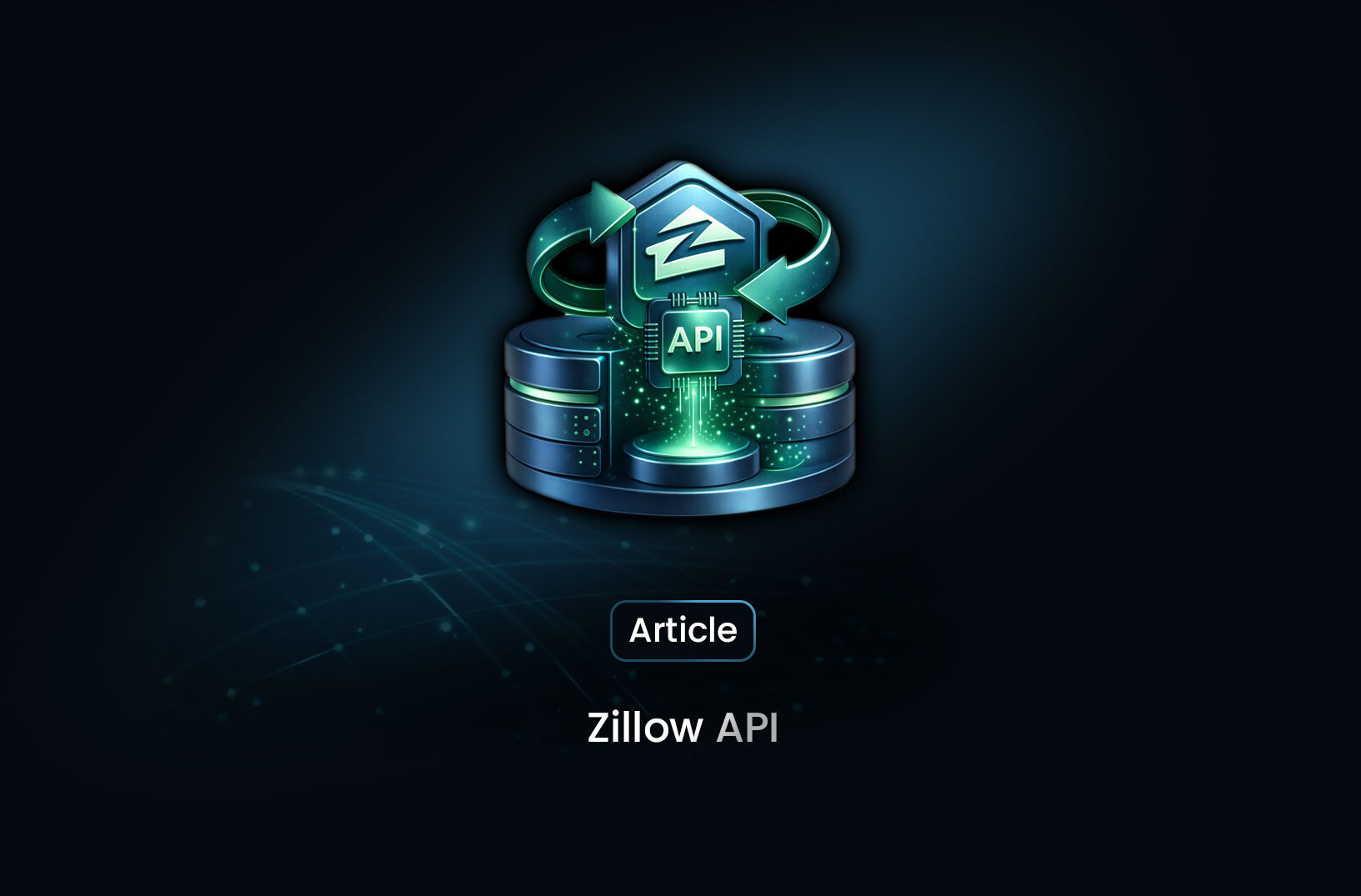
Zillow API: Real Estate Data at Your Fingertips
The real estate market generates immense amounts of data every day.

How to Search Facebook Profiles for Keywords
Finding specific people or content on Facebook can feel straightforward when you know exactly who yo...
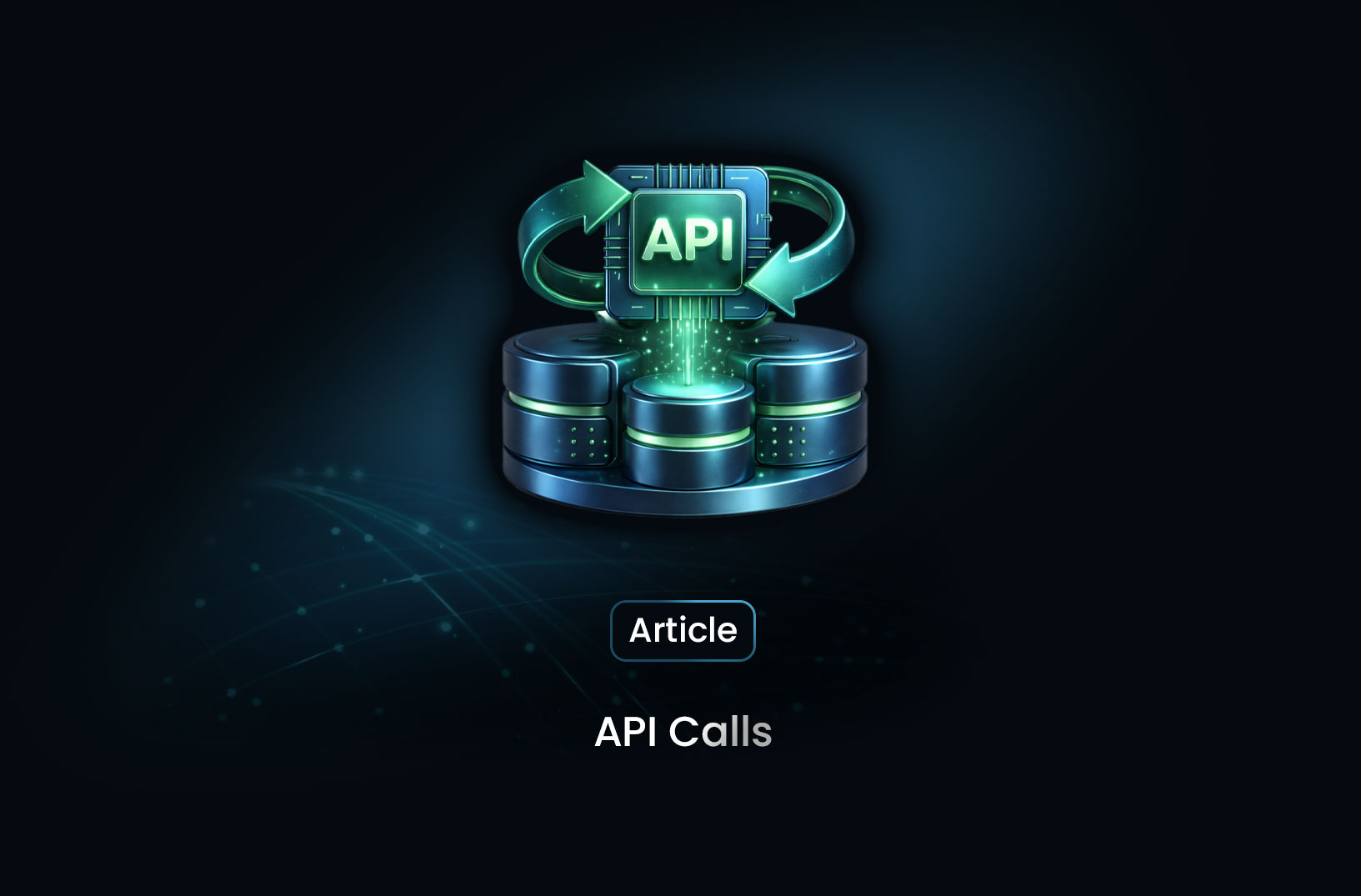
API Calls 101: Understanding How the Web Communicates
If you work with modern software systems, you are making API calls all the time, even if you do not...
