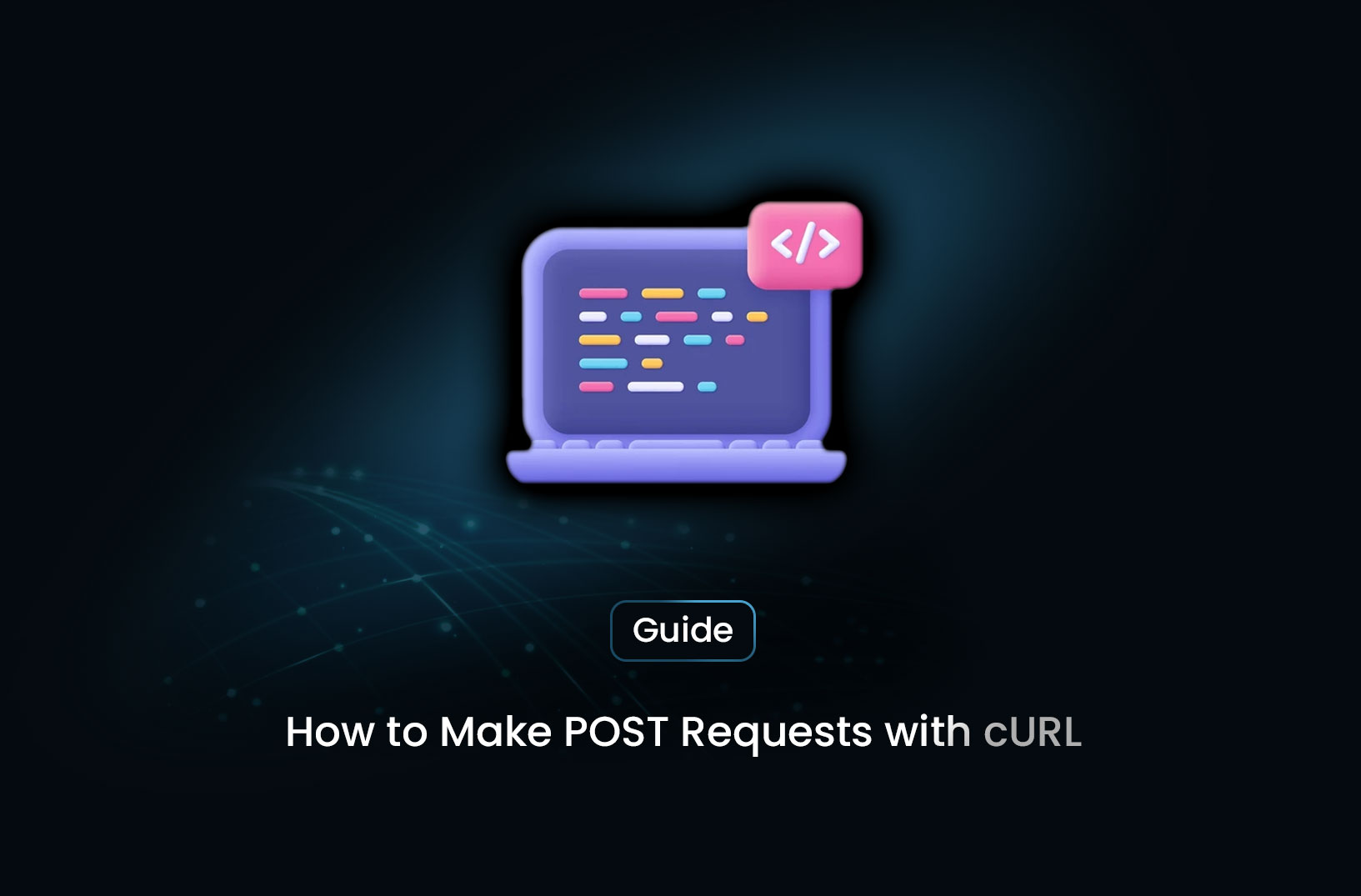
How to Make POST Requests with cURL
GuidecURL is a versatile command-line tool that has become essential to every developer's toolkit. It's beneficial for sending and receiving data over HTTP, which is critical in web development, API testing, and automation. Making a POST request is one of the most common operations you'll perform with cURL. Whether you're submitting form data, uploading files, or interacting with APIs, understanding how to make POST requests with cURL is crucial.
 cURL is a versatile command-line tool that has become essential to every developer's toolkit. It's beneficial for sending and receiving data over HTTP, which is critical in web development, API testing, and automation. Making a POST request is one of the most common operations you'll perform with cURL. Whether you're submitting form data, uploading files, or interacting with APIs, understanding how to make POST requests with cURL is crucial.
cURL is a versatile command-line tool that has become essential to every developer's toolkit. It's beneficial for sending and receiving data over HTTP, which is critical in web development, API testing, and automation. Making a POST request is one of the most common operations you'll perform with cURL. Whether you're submitting form data, uploading files, or interacting with APIs, understanding how to make POST requests with cURL is crucial.
In this guide, we'll walk you through everything you need to know about making POST requests using cURL. We'll cover the basics, provide examples, and discuss common pitfalls to avoid.
What is cURL and How is it Used?
cURL, short for "Client URL," is a command-line tool that allows you to transfer data to and from servers using various protocols, such as HTTP, HTTPS, FTP, and more. It's particularly popular for web scraping, API testing, and automating data transfers.
One of the key strengths of cURL is its flexibility. You can use it to make GET requests, POST requests, and even upload files. In this blog, we'll focus on how to make POST requests, which are essential when you need to send data to a server.
What is a POST Request?
A POST request is an HTTP method used to send data to a server to create or update a resource. Unlike GET requests, which only retrieve data, POST requests send data to the server, such as submitting a form, uploading a file, or sending JSON data to an API.
For instance, when you fill out a contact form on a website and hit "Submit," the browser sends a POST request with your form data to the server. The server then processes this data and returns a response.
How to Make a POST Request with cURL
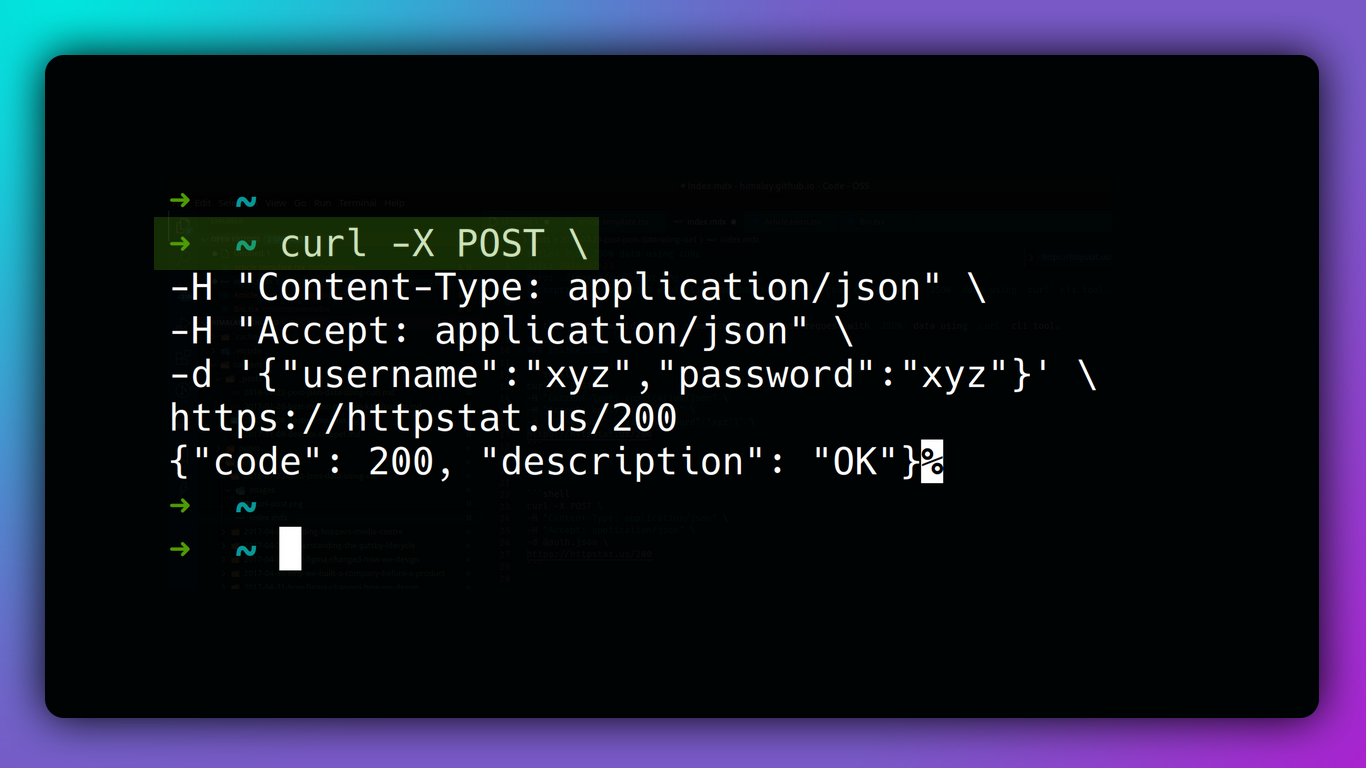
Basic Syntax
The basic syntax for making a POST request with cURL is straightforward:
curl -X POST <URL> -d "<data>"
Here, -X POST specifies the HTTP method (POST), and -d is used to pass the data you want to send to the server.
Example 1: Sending Form Data Let's start with a simple example where we send form data to a server:
curl -X POST https://example.com/form-handler -d "name=John&email=john@example.com"
In this example, we're sending a name and an email to a server that processes form data. The data is passed as a URL-encoded string.
Example 2: Sending JSON Data to an API For modern web applications, you'll often need to send JSON data instead of form data. Here's how you can do it:
curl -X POST https://api.example.com/data -H "Content-Type: application/json" -d '{"key1":"value1", "key2":"value2"}'
In this case, we're sending a JSON object with two key-value pairs. The -H "Content-Type: application/json" option sets the content type to JSON, which is necessary for most APIs.
Additional Options
- Headers: Use
-Hto add custom headers, such as authentication tokens or content types. - Authentication: Use
-ufor basic authentication:
curl -u username:password -X POST https://example.com/api -d "param1=value1¶m2=value2"
- File Upload: Use
-Fto upload files:
curl -X POST https://example.com/upload -F "file=@/path/to/file"
Common Mistakes When Using cURL POST Requests
JSON Format Issues
One common mistake when sending JSON data is incorrect formatting. Make sure your JSON is correctly formatted and enclosed in single quotes (') to avoid conflicts with shell syntax.
Authentication Errors
Another common issue is authentication. If the server requires authentication, make sure you provide the correct credentials using the -u option or include an API key in the headers.
When Should You Use cURL POST Requests?
cURL POST requests are ideal when you need to automate data submissions, test APIs, or interact with web applications in a scriptable way. They are particularly useful for tasks like:
- Automating form submissions
- Interacting with RESTful APIs
- Uploading files to servers
If you're working on projects that involve web scraping, automation, or API testing, cURL POST requests are indispensable.
Conclusion
Understanding how to make POST requests with cURL is a vital skill for developers. Whether you're submitting forms, interacting with APIs, or automating tasks, cURL provides a simple yet powerful way to send data to servers.
For more on how to use cURL effectively, check out our other blog posts, such as How to Download Files with cURL. It’s a great next step in mastering cURL for your development tasks.
Ready to take your cURL skills to the next level? Try out the examples above and see how you can integrate them into your projects. And if you're interested in learning more about web scraping or need a robust solution, visit MrScraper for more insights and tools to boost your productivity.
Find more insights here

How to Scrape Google Shopping: A Complete Guide to E-commerce Data Extraction
Google Shopping is one of the largest product discovery platforms online. It aggregates product list...

Scrape Without Interruptions: How to Integrate MrScraper With IPRoyal Proxies
Learn what makes IPRoyal a great option for MrScraper. Follow our step-by-step proxy integration gui...

How to Search Facebook Profiles for Keywords
Finding specific people or content on Facebook can feel straightforward when you know exactly who yo...
