List of Rank Tracker APIs and How to Use Them
GuideExplore top Rank Tracker APIs to automate keyword tracking and SEO insights. Get step-by-step setup guides for SEMrush, Ahrefs, Serpstat, Moz, and Google Search Console.
This guide provides a practical overview of popular Rank Tracker APIs, including detailed instructions for using each one to automate rank tracking and streamline SEO efforts.
Overview of Rank Tracker APIs
Rank Tracker APIs allow developers to automate keyword rank tracking, competitor analysis, and data integration. Below is a list of commonly used APIs, with example requests and data parsing instructions for quick implementation.
1. SEMrush Rank Tracker API
Features: Keyword rank tracking, historical trend analysis, and competitor insights.
Pricing: Included in SEMrush plans with different limits per subscription.
How to Use SEMrush API
- Sign Up on SEMrush and get an API key.
- Make a Request:
curl -X GET "https://api.semrush.com/?type=domain_ranks&key=YOUR_API_KEY&domain=example.com"
- Process Response: The API returns ranking data in JSON format; parse the response to extract rankings, keyword trends, and competitor insights.
2. Ahrefs Rank Tracker API
Features: Keyword rankings, mobile/desktop tracking, and SERP feature analysis.
Pricing: Available with Ahrefs advanced and enterprise subscriptions.
How to Use Ahrefs API
- Get an API Token from your Ahrefs account.
- Make an API Request:
curl -X GET "https://apiv2.ahrefs.com/?from=position_ranking&token=YOUR_API_TOKEN&target=example.com&output=json"
- Parse Results: Retrieve rank data for keywords and analyze changes in visibility and traffic.
3. Serpstat Rank Tracker API
Features: Tracks keywords across search engines, and supports different languages and regions.
Pricing: Included in Serpstat subscription plans.
How to Use Serpstat API
- Get the API Key from your Serpstat account.
- Submit a POST Request:
curl -X POST "https://api.serpstat.com/v3/rank_tracking" \\
-d "token=YOUR_API_KEY&keyword=YOUR_KEYWORD&searcher=google"
- Interpret Data: Use the response to monitor keyword positions in specific regions and evaluate performance.
4. Moz Rank Tracker API
Features: SERP tracking, keyword difficulty scores, and historical ranking data.
Pricing: API access for Moz Pro members, based on subscription level.
How to Use Moz API
- Generate API Key on Moz dashboard.
- Send a Request:
curl -X GET "https://lsapi.seomoz.com/v2/keyword/position?keyword=YOUR_KEYWORD&api_key=YOUR_API_KEY"
- Extract Insights: Process the response to understand ranking trends and competitor metrics.
5. Google Search Console API (GSC API)
Features: Free API that tracks keyword positions, clicks, and impressions.
Pricing: Free for all verified Google Search Console users.
How to Use GSC API
- Enable GSC API in Google Cloud Console, create credentials, and authenticate with OAuth.
- Fetch Ranking Data:
from google.oauth2 import service_account
from googleapiclient.discovery import build
# Authenticate and build the service
credentials = service_account.Credentials.from_service_account_file("path_to_credentials.json")
service = build('searchconsole', 'v1', credentials=credentials)
# Query to get ranking data
response = service.searchanalytics().query(
siteUrl='https://yourdomain.com',
body={
'startDate': '2023-01-01',
'endDate': '2023-02-01',
'dimensions': ['query'],
'rowLimit': 100
}
).execute()
print(response)
- Analyze Results: Use the data to monitor ranking position, clicks, and impressions over time.
Conclusion
Each API offers unique capabilities for rank tracking, allowing for streamlined SEO reporting and automated insights. Select the best API for your needs, configure it using these steps, and integrate rank tracking directly into your workflows.
Find more insights here

Web Scraping with JavaScript: A Practical Guide for Developers
Learn how to do web scraping with JavaScript using Node.js, Axios, Cheerio, and Puppeteer, with best...
Best Tools for Bing Rank Tracking (2026 Guide)
A complete guide to Bing rank trackers in 2026, covering top SEO tools, custom SERP scraping, and pr...
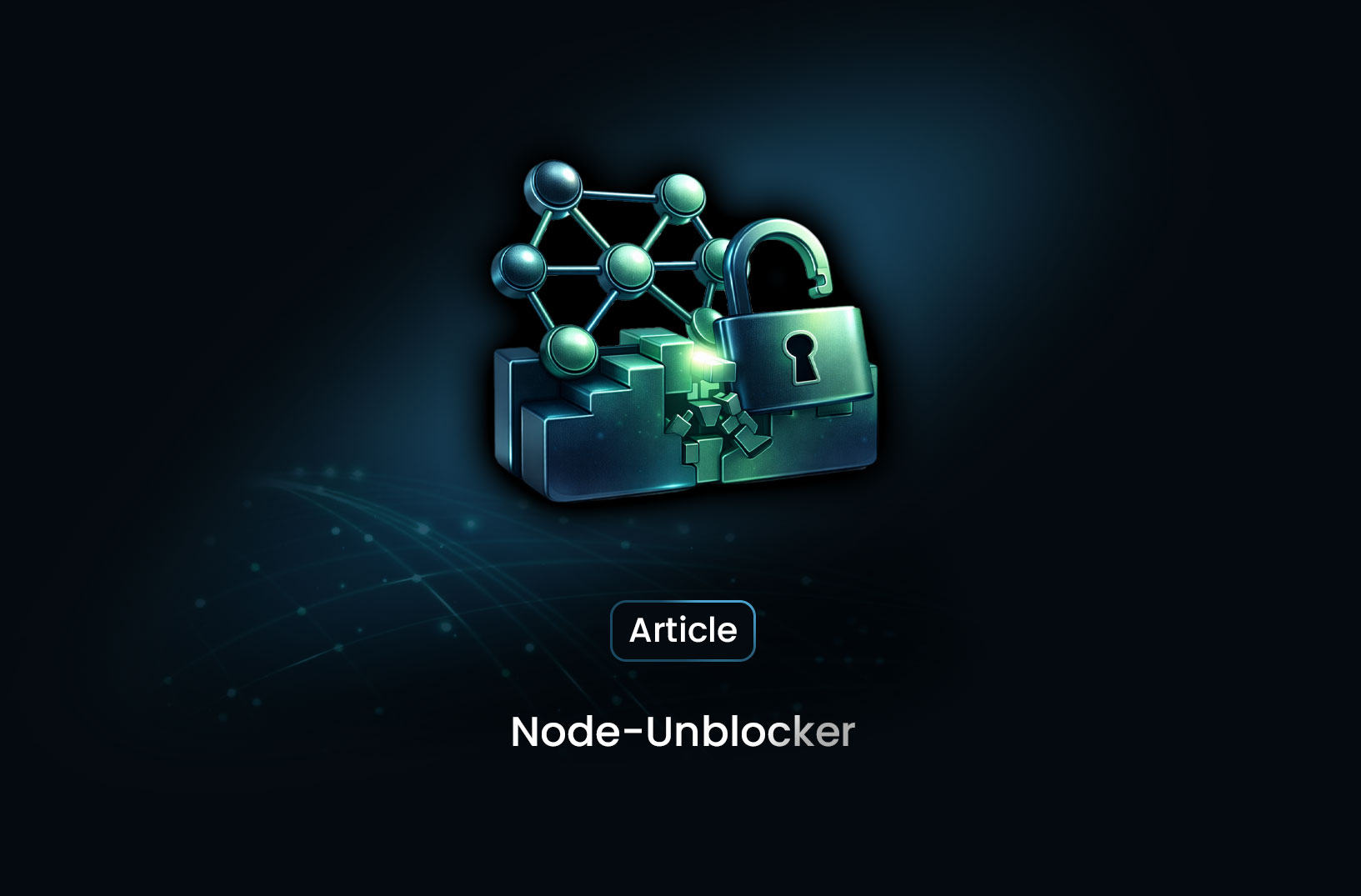
Node-Unblocker for Web Scraping: What It Is and How It Works
Explore Node-Unblocker for web scraping in Node.js, how to set it up with Express, and why scalable...
