
Lead Scraper: Step-by-Step Guide to Generating Leads with MrScraper
GuideLearn how to use MrScraper to easily gather leads from Twitter, Google SERPs, and websites with AI-powered ScrapeGPT. Simplify lead generation and grow your business faster!
Generating high-quality leads is crucial for businesses, but manually searching for them can take up a lot of time. Fortunately, MrScraper simplifies the process. With its lead generation feature, you can easily scrape data from platforms like Twitter and Google SERPs. Even better, ScrapeGPT empowers you to gather leads from more complex websites with the help of AI.
In this guide, we’ll focus on how to use MrScraper to extract leads from Twitter. Let's dive into how you can use this tool to enhance your lead generation strategy.
What is a Lead Scraper?
A lead scraper automates the process of collecting data about potential customers from various online platforms. This data can include valuable information like contact details, job roles, and company information. With MrScraper, you can scrape leads from multiple platforms, including Twitter, Google SERPs, and even complex websites using ScrapeGPT.
How MrScraper Enhances Lead Generation
MrScraper is not just a typical web scraper. It comes with built-in lead generation features that allow users to gather data from different sources quickly. Whether you're targeting professionals on Twitter, looking for potential clients on Google SERPs, or scraping industry-specific websites, MrScraper offers versatile solutions.
1. Extracting Leads from Twitter
With MrScraper, you can easily scrape Twitter data by simply entering the keywords relevant to your target market. This is perfect for businesses looking to track mentions, find conversations related to their niche, or monitor competitors.
For example, a marketing agency could use MrScraper to extract tweets mentioning specific services it offers, helping it identify potential leads in real-time.
2. Scraping Leads from Google SERPs
Generating leads from Google search engine result pages (SERPs) is made easy with MrScraper’s powerful scraping tools. By inputting specific queries related to your business or target customers, you can extract key information such as website URLs, descriptions, and contact details. This data can be used to build a database of prospective clients for outreach.
3. Using ScrapeGPT for Advanced Lead Collection
ScrapeGPT, one of MrScraper’s standout features, takes the lead scraping to the next level. By leveraging AI-powered scraping, you can gather even more complex data sets with minimal effort. Whether you're collecting emails, job titles, or company sizes, ScrapeGPT adapts to your requirements, making it easier to target the right leads.
Step-by-Step Guide: Scraping Leads from Twitter with MrScraper
One of the most powerful features of MrScraper is its ability to pull valuable leads from Twitter. Whether you’re looking for industry mentions, competitor discussions, or potential clients, MrScraper makes it easy to find and collect this information.
How to Scrape Twitter for Leads:
-
Login to MrScraper and Select the Leads Generator in the dashboard.
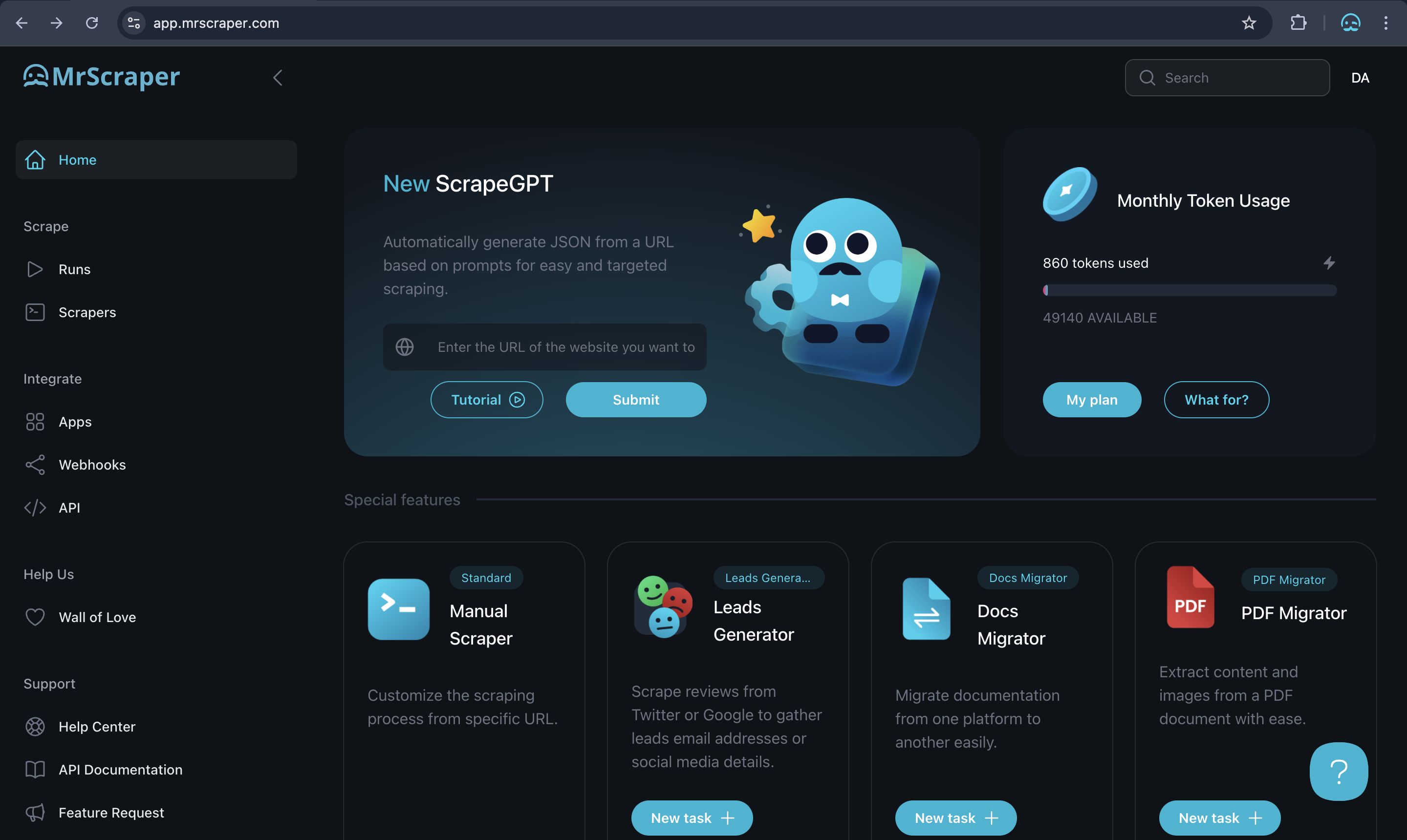
-
Create the name of your project and choose Leads Generator in the scraper type.
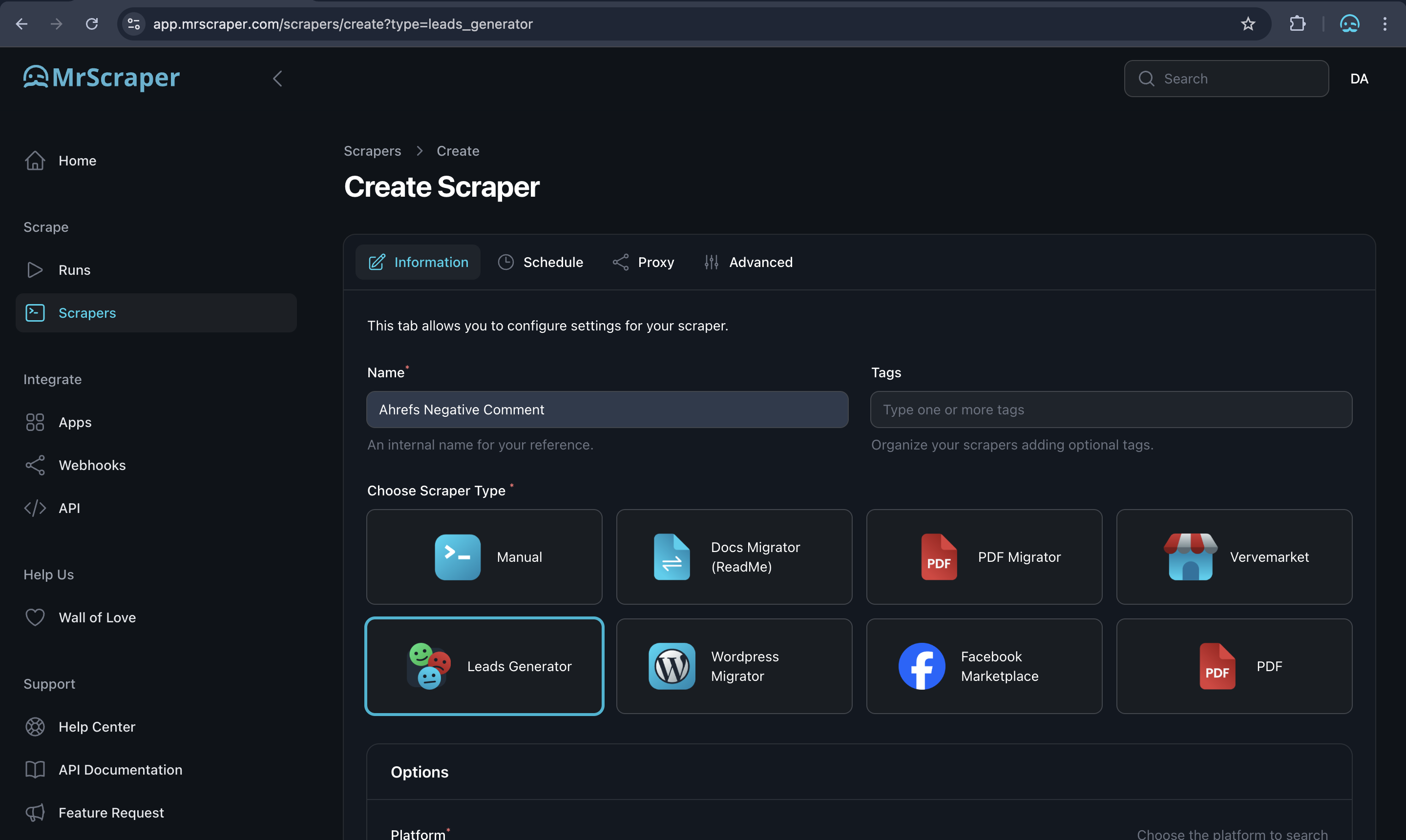
-
Choose Twitter as the platform and write the keyword that you want to scrape from Twitter content and choose negative as the sentiment type to get the negative word from Twitter content
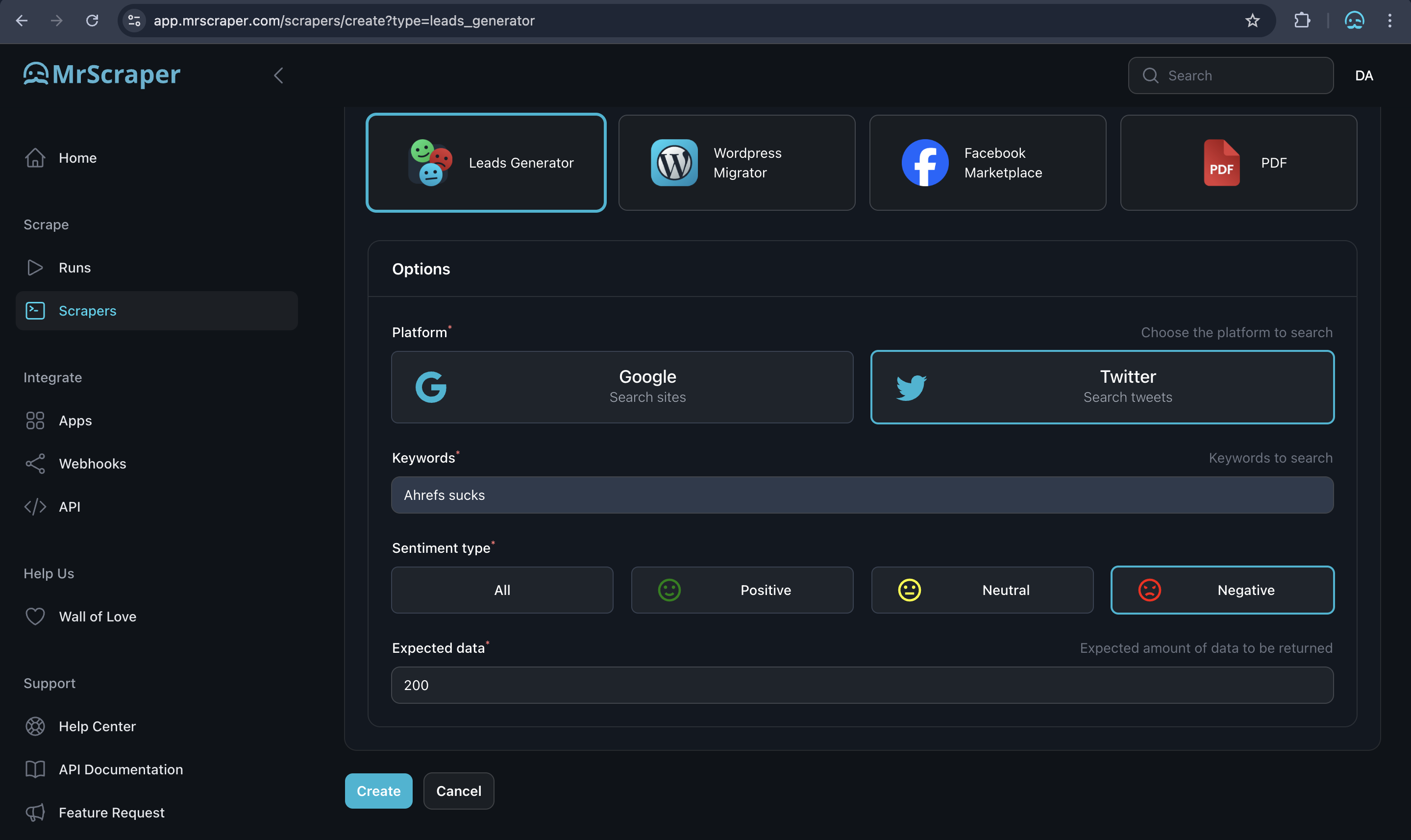
-
Click Create and then hit the Run scraper button at the top-right corner to start MrScraper's data extraction process.
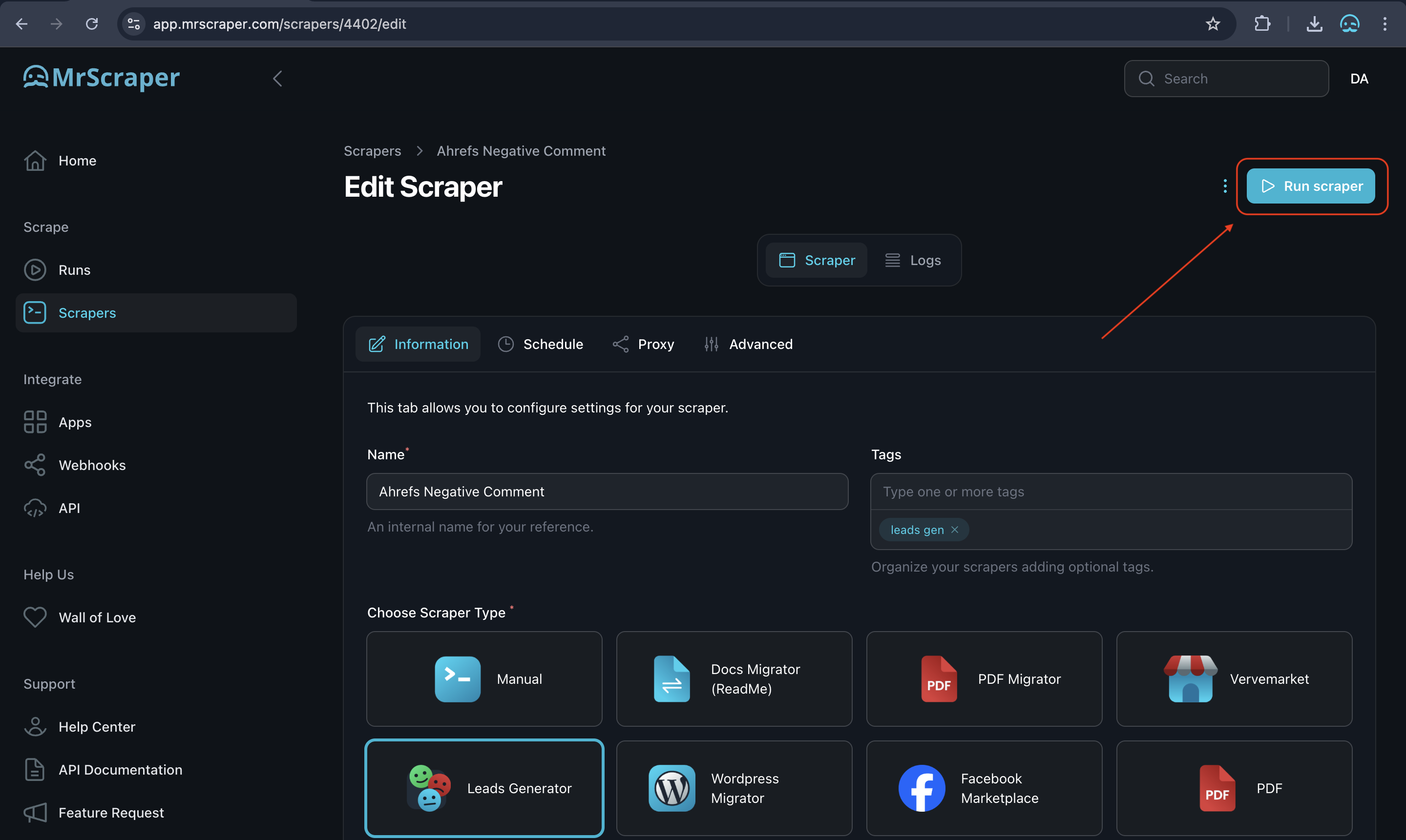
-
View the results at the "Runs" section once the process is complete.
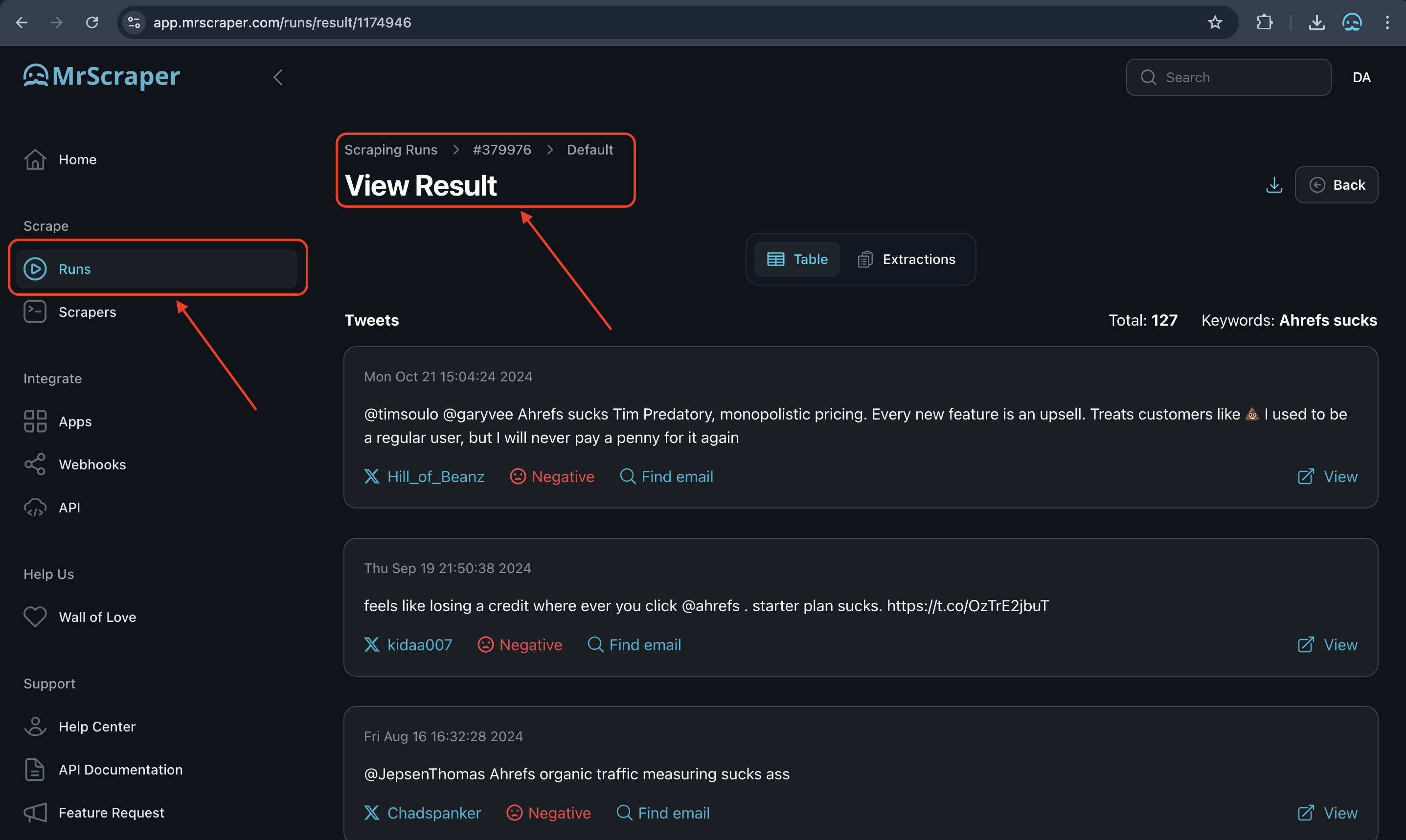
Now you have a valuable list of leads based on real-time conversations happening on Twitter.
Other Lead Generation Options in MrScraper
While Twitter is a goldmine for lead generation, MrScraper also offers other options to expand your outreach:
- Google SERPs Scraping: Collect data from search engine results, such as URLs, descriptions, and business contact details.
- ScrapeGPT: For more complex data needs, ScrapeGPT leverages AI to scrape detailed information from websites, helping you discover high-quality leads.
Why MrScraper is Ideal for Lead Generation
- Efficiency: Automate lead generation and save hours of manual effort.
- Versatility: Gather leads from a wide range of sources, including social media, search engines, and websites.
- AI-Powered: ScrapeGPT adds intelligence to your lead scraping process, ensuring accurate and detailed data.
- Real-Time Data: Get the most current information to stay ahead in your industry.
Conclusion: Start Scraping Leads Today with MrScraper
MrScraper makes lead generation simple and effective, whether you’re scraping data from Twitter, Google SERPs, or more complex websites. Follow the step-by-step guide above to start scraping leads from Twitter today, and explore MrScraper's other features to find even more valuable contacts for your business. With MrScraper’s powerful tools, you can accelerate your lead generation and drive business growth!
Find more insights here

How to Use a SOCKS5 Proxy Server
A SOCKS5 proxy is simply a piece of infrastructure that sits between your device and the internet an...
.jpg)
Spotify Profiles Search Scraper: How It Works and Why Developers Use It
Unlock music market insights by scraping Spotify user profiles. Learn the best tools for keyword-bas...

Facebook Marketplace API: What Developers Need to Know in 2026
Learn why Meta doesn't offer a public endpoint and discover the 3 best ways developers programmatica...
