
Instant Data Scraper Chrome Extension and Similar Tools
ArticleInstant Data Scraper is a Chrome extension designed to help users extract data from structured web pages. It automatically detects data patterns and enables users to scrape data without custom coding.
When it comes to web scraping, users often look for quick and efficient tools that don't require a lot of setup or coding knowledge. The Instant Data Scraper Chrome extension is one such tool, offering easy scraping capabilities directly from your browser. This article dives into how the Instant Data Scraper works, compares it to similar tools, and covers how you can use it effectively.
What is the Instant Data Scraper Chrome Extension?
Instant Data Scraper is a Chrome extension designed to help users extract data from structured web pages. It automatically detects data patterns and enables users to scrape data without custom coding. This extension is particularly useful for non-technical users or those looking for quick data extraction without investing time in writing custom scraping scripts.
Key Features of Instant Data Scraper:
- Automatic Data Detection: Automatically identifies data tables on the web page.
- Customizable Data Selection: Allows users to specify which data they want to extract.
- Pagination Support: Helps navigate through multi-page data sets.
- Export Options: Supports downloading scraped data in CSV or XLSX formats.
How to Use Instant Data Scraper
Here's a step-by-step guide on how to use Instant Data Scraper to extract data from a web page.
Step 1: Install the Extension
- Go to the Chrome Web Store.
- Search for Instant Data Scraper and click Add to Chrome.
Step 2: Launch the Extension
- Open the web page from which you want to extract data.
- Click on the Instant Data Scraper icon in your Chrome toolbar.
Step 3: Select Data
- The extension will automatically detect tables or data groups on the page.
- If the automatic selection is inaccurate, you can manually choose specific elements.
Step 4: Configure Settings (Optional)
- Pagination: If the data spans multiple pages, enable pagination, and configure it by clicking the Pagination button and selecting the next button on the page.
- Interval: Set an interval to control the speed of scraping, which can help prevent blocking.
Step 5: Export Data
After scraping, you can export the data by clicking the Download button and choosing the format (CSV or XLSX).
Technical Overview of Instant Data Scraper
Instant Data Scraper uses the DOM structure of web pages to detect and extract tabular data. The extension leverages the following techniques to simplify the scraping process:
- HTML Table Parsing: Recognizes
<table>elements and similar structures to detect data groups. - CSS Selectors: Automatically applies CSS selectors to locate rows and columns.
- Pagination Handling: Identifies pagination links and iterates through pages if enabled.
The extension’s automation relies on JavaScript for navigating and interacting with page elements, making it a good choice for less complex or structured websites. However, it may struggle with dynamically loaded content that requires JavaScript execution.
Similar Tools to Instant Data Scraper
If you're looking for alternatives or complementary tools, here are some other popular Chrome extensions and tools with unique scraping capabilities:
1. Web Scraper Chrome Extension
Features: Offers sitemap creation, multi-level scraping, and integration with Cloud Scraper services. Pros: Advanced scraping configurations, support for complex websites, and scheduling options. Cons: Higher learning curve, requires more configuration.
2. Data Miner
Features: Provides templates for common websites, data previews, and integrations with Google Sheets. Pros: Extensive template library and good for non-technical users. Cons: Limited free usage; may require a subscription for extensive scraping.
3. Scraper (by DataMiner)
Features: Allows simple data extraction via XPaths, integrates directly with Google Sheets. Pros: Lightweight and straightforward for basic tasks. Cons: Limited options for advanced configurations.
4. Octoparse
Features: Full-fledged web scraping software with a visual interface, API integration, and cloud-based scraping. Pros: Powerful for large-scale projects and non-coders, with data storage options. Cons: Paid subscription required for advanced features.
Using Instant Data Scraper and Other Tools Programmatically
If you're looking to scale your scraping process or integrate it into an application, consider using a scraping API, such as mrscraper, which provides a RESTful API for structured data extraction. API-based scraping can handle more complex sites with JavaScript and offer programmatic access to data, a valuable feature for integrating with dashboards, data pipelines, or CRMs.
Best Practices for Web Scraping
When scraping data, following best practices ensures you’re compliant with web guidelines:
- Respect Robots.txt: Check the
robots.txtfile to see if the website permits scraping. - Set Delays: To avoid overloading servers, use delays or intervals between requests.
- Use Proxies for Scale: For large-scale scraping, proxies can help prevent IP blocks.
- Consider Legal Aspects: Ensure you’re compliant with the website’s Terms of Service, especially for commercial usage.
Conclusion
The Instant Data Scraper Chrome extension is an excellent choice for quick, on-demand data extraction, especially for those new to web scraping. For users with more complex or large-scale scraping needs, Mrscraper offers a more powerful and flexible solution. With Mrscraper’s RESTful API, you can automate data collection, handle JavaScript-heavy sites, and easily integrate scraped data into your existing applications or workflows. Whether you need bulk image scraping, paginated data extraction, or a custom data pipeline, Mrscraper provides the tools and support to make data extraction scalable, efficient, and straightforward.
By choosing the right tool for your needs and applying best practices, you can maximize your scraping efforts while ensuring compliance with web guidelines. For those looking to streamline their scraping processes, Mrscraper offers professional-grade scraping services that make data extraction as simple as a single API request.
Find more insights here
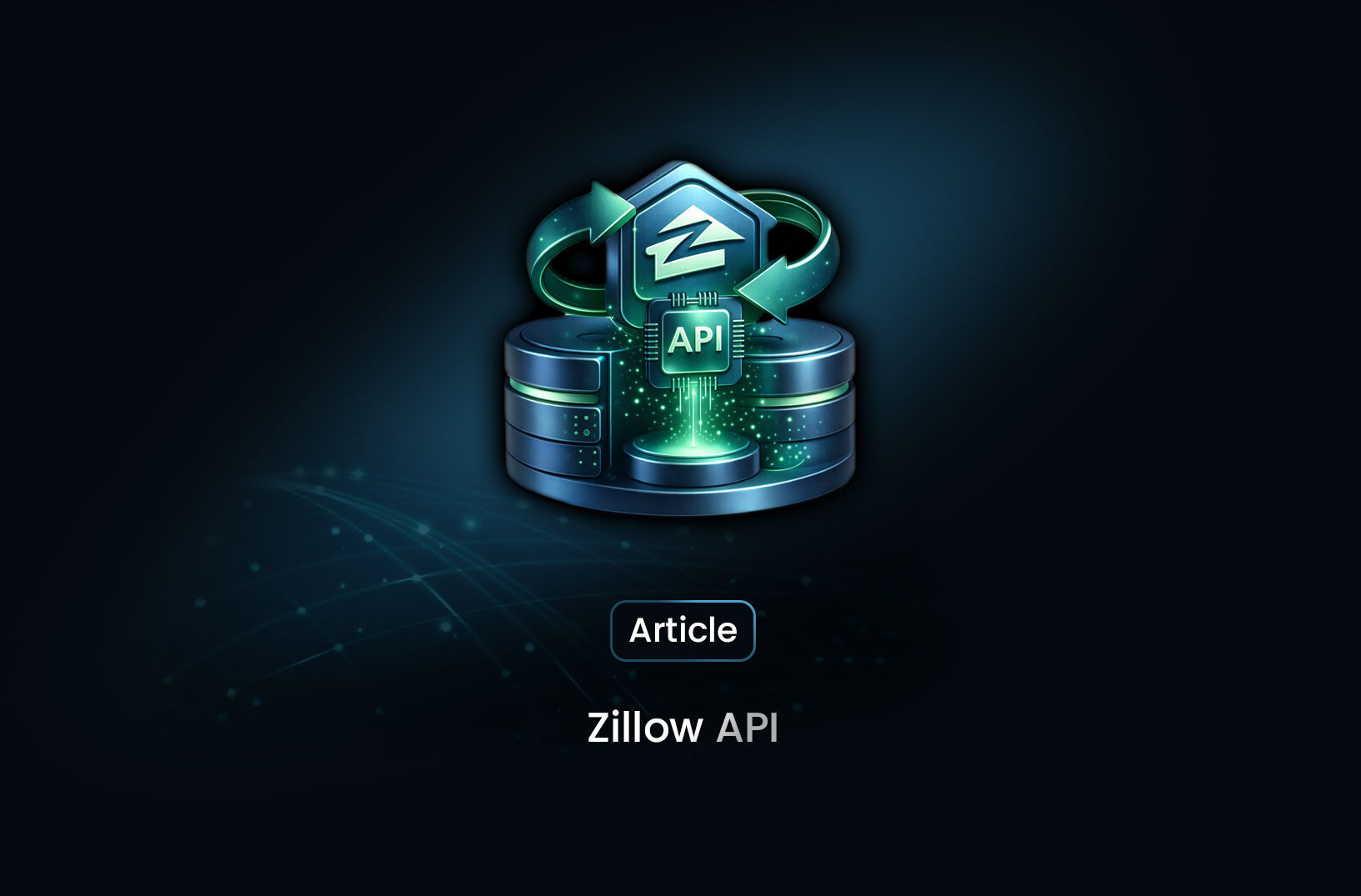
Zillow API: Real Estate Data at Your Fingertips
The real estate market generates immense amounts of data every day.

How to Search Facebook Profiles for Keywords
Finding specific people or content on Facebook can feel straightforward when you know exactly who yo...
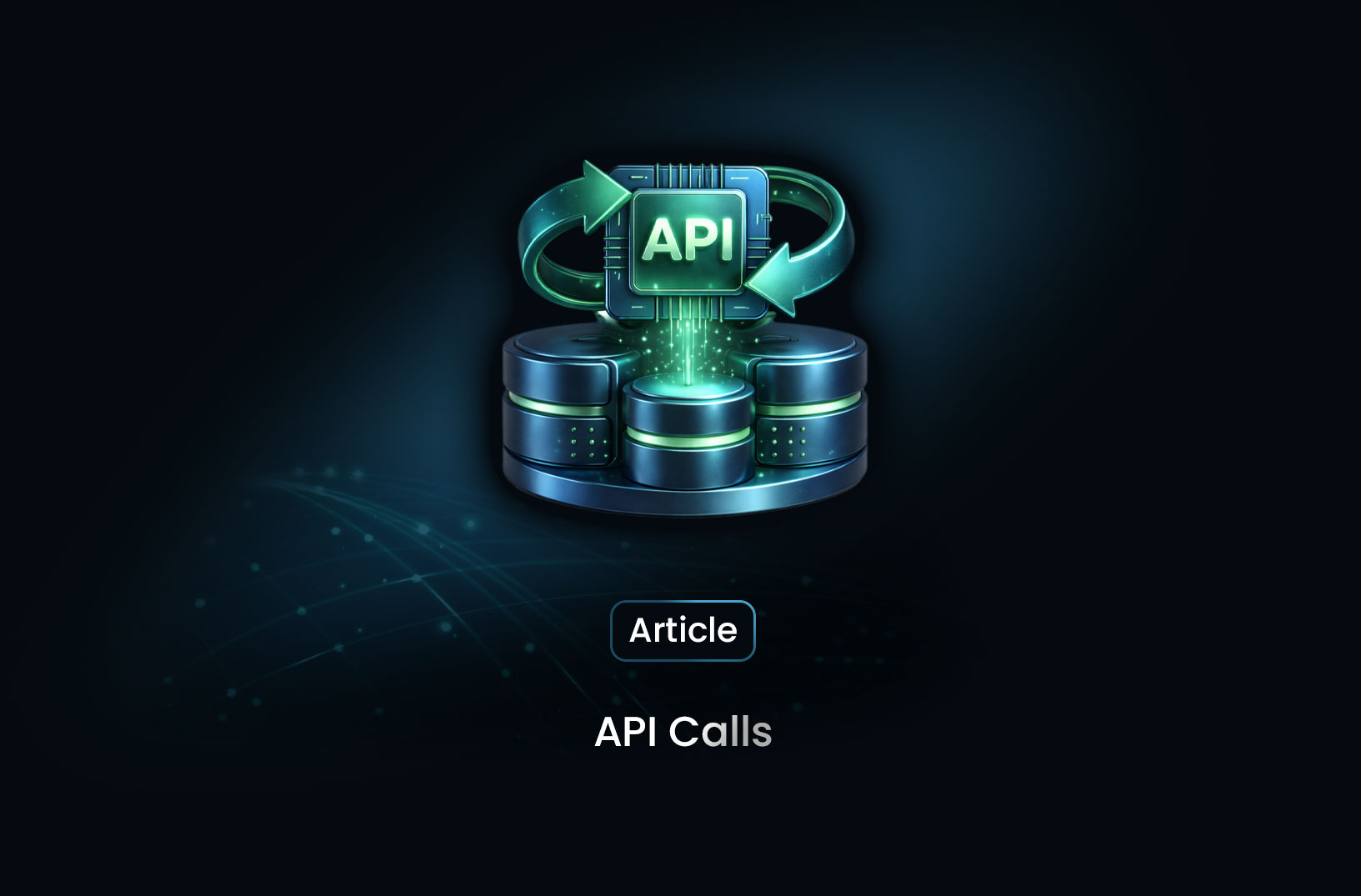
API Calls 101: Understanding How the Web Communicates
If you work with modern software systems, you are making API calls all the time, even if you do not...
