
How to Use Mrscraper ScrapeGPT with Pagination: A Comparison with Manual Scraping
EngineeringThere are two main approaches to web scraping: manual coding with tools like Puppeteer and automated scraping using no-code platforms like Mrscraper ScrapeGPT. In this article, we’ll compare these two approaches using an example: scraping keyboard listings on eBay across multiple pages.
 There are two main approaches to web scraping: manual coding with tools like Puppeteer and automated scraping using no-code platforms like Mrscraper ScrapeGPT. In this article, we’ll compare these two approaches using an example: scraping keyboard listings on eBay across multiple pages.
There are two main approaches to web scraping: manual coding with tools like Puppeteer and automated scraping using no-code platforms like Mrscraper ScrapeGPT. In this article, we’ll compare these two approaches using an example: scraping keyboard listings on eBay across multiple pages.
Manual Scraping with Puppeteer: A Coding-Intensive Approach
Puppeteer is a powerful Node.js library that allows you to control a headless browser for web scraping. Here’s how you can scrape eBay keyboard listings with Puppeteer.
Step 1: Setting Up Puppeteer
First, install Puppeteer by running:
npm install puppeteer
Then, create a script file, for example, scrapeKeyboards.js, and set up Puppeteer:
const puppeteer = require('puppeteer');
(async () => {
const browser = await puppeteer.launch();
const page = await browser.newPage();
await page.goto('https://www.ebay.com/sch/i.html?_from=R40&_trksid=p4432023.m570.l1313&_nkw=keyboard&_sacat=0');
const items = await page.evaluate(() => {
const results = [];
const listings = document.querySelectorAll('.s-item');
listings.forEach(listing => {
const title = listing.querySelector('.s-item__title')?.innerText;
const price = listing.querySelector('.s-item__price')?.innerText;
if (title && price) {
results.push({ title, price });
}
});
return results;
});
console.log(items);
await browser.close();
})();
Step 2: Scraping the First Page
This script scrapes the first page of eBay search results, gathering product titles and prices for each keyboard listing.
Step 3: Handling Pagination
To scrape multiple pages, modify the script to loop through the first three pages:
const puppeteer = require('puppeteer');
(async () => {
const browser = await puppeteer.launch();
const page = await browser.newPage();
let allItems = [];
for (let i = 1; i <= 3; i++) {
await page.goto(`https://www.ebay.com/sch/i.html?_nkw=keyboard&_sop=12&_ipg=50&_pgn=NULL`);
const items = await page.evaluate(() => {
const results = [];
const listings = document.querySelectorAll('.s-item');
listings.forEach(listing => {
const title = listing.querySelector('.s-item__title')?.innerText;
const price = listing.querySelector('.s-item__price')?.innerText;
if (title && price) {
results.push({ title, price });
}
});
return results;
});
allItems = allItems.concat(items);
}
console.log(allItems);
await browser.close();
})();
Step 4: Viewing the Results
Once the script completes, you’ll see the scraped data from all three pages in the console. You can modify the script to output the data to a file or database.
Summary
While Puppeteer allows for complete control over the scraping process, it requires writing and maintaining custom code. You need to manually handle pagination, data extraction, and browser automation, making it suitable for developers who need precise control but have time to invest in building and maintaining scripts.
Mrscraper ScrapeGPT: The Easy Way
For those looking for a more accessible solution, Mrscraper ScrapeGPT offers an effortless way to scrape data across multiple pages with no coding required.
Step 1: Input the URL
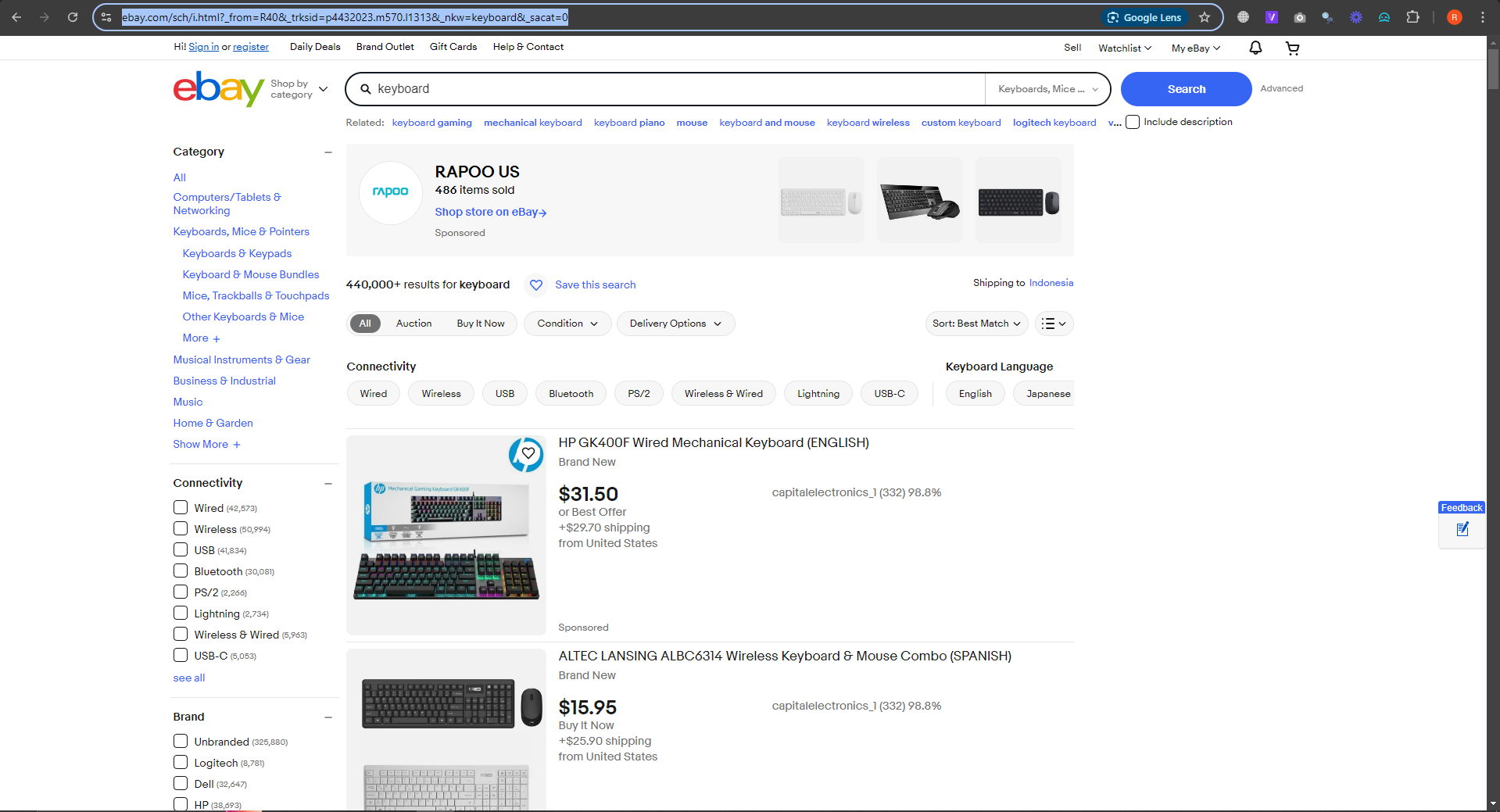
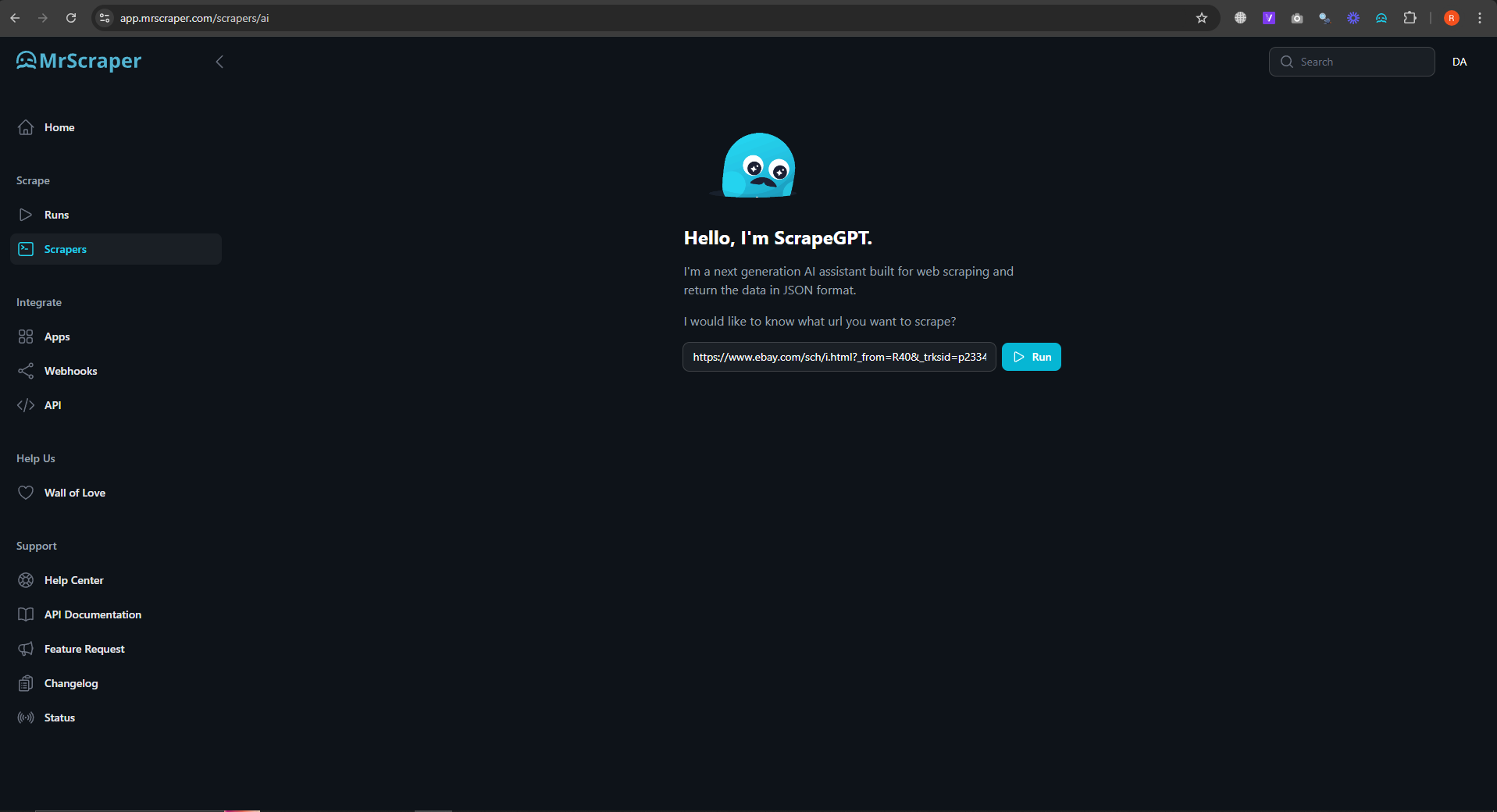 Start by providing the eBay URL for the product you want to scrape. In this case, you’ll use the eBay search results page for keyboards. Simply paste the URL into Mrscraper’s input field.
Start by providing the eBay URL for the product you want to scrape. In this case, you’ll use the eBay search results page for keyboards. Simply paste the URL into Mrscraper’s input field.
Step 2: Scraping the First Page
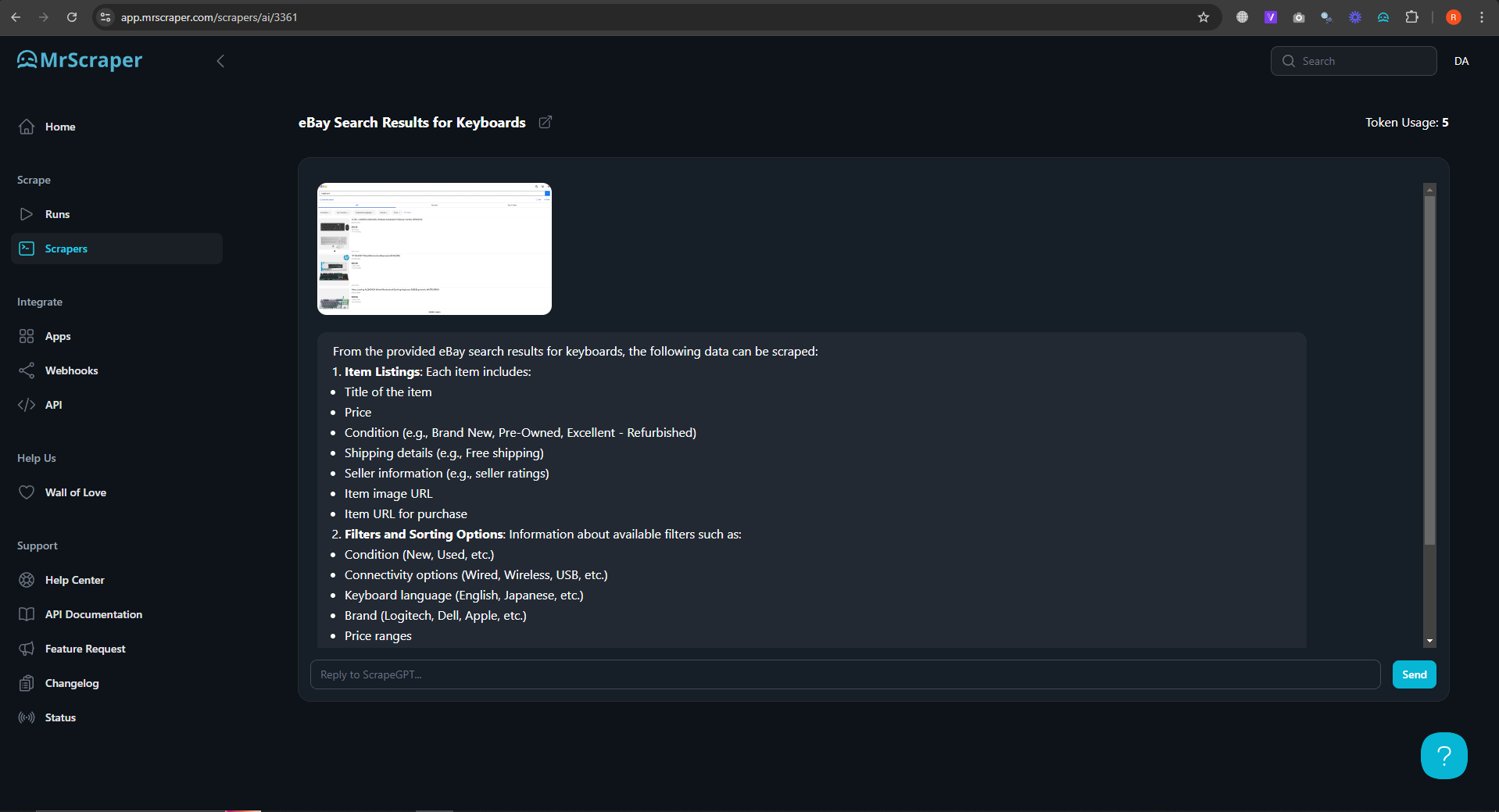
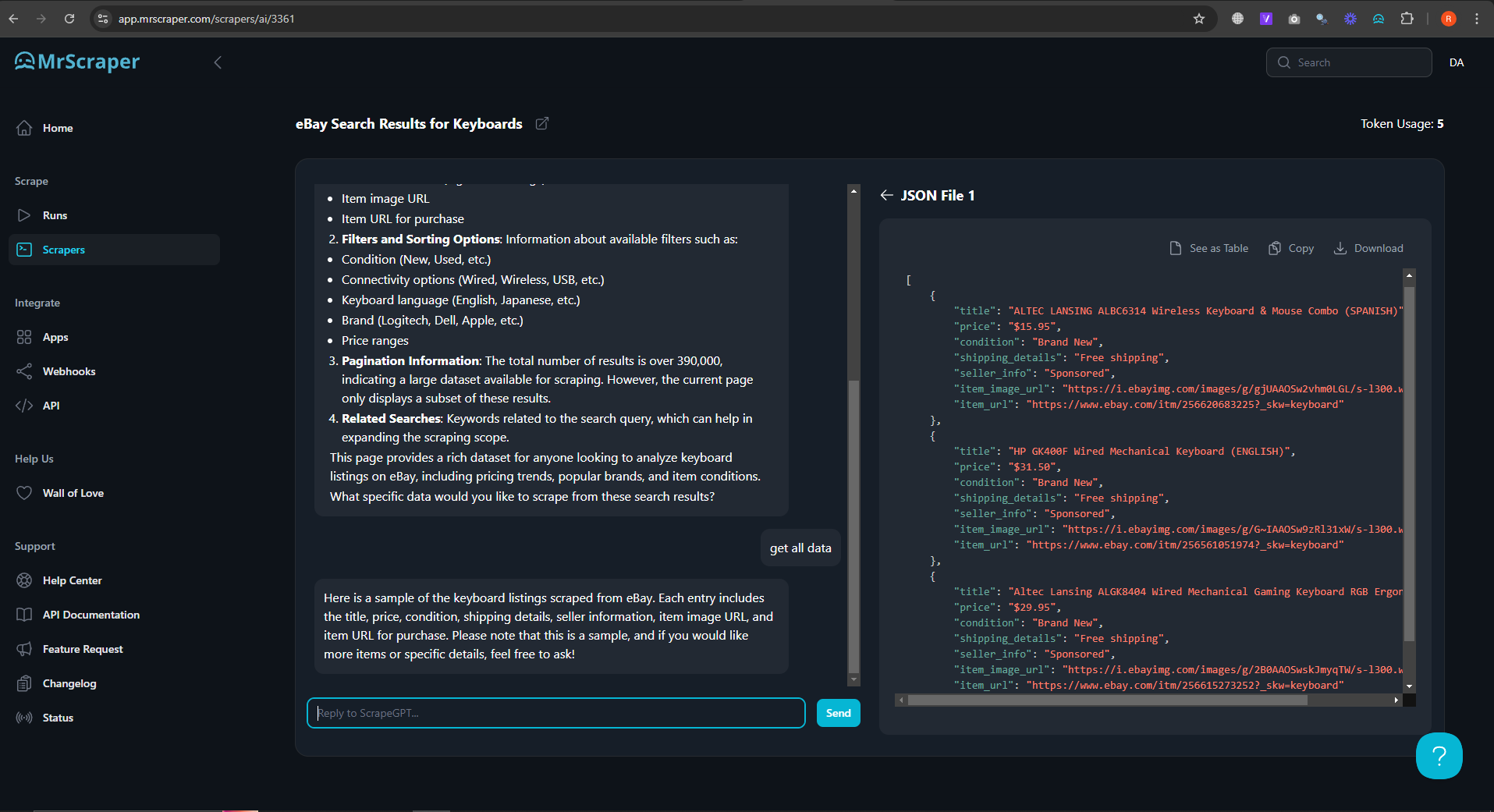 Once the URL is submitted, Mrscraper will automatically scrape data from the first page. The AI will intelligently extract the product names, prices, and other relevant information from the listings.
Once the URL is submitted, Mrscraper will automatically scrape data from the first page. The AI will intelligently extract the product names, prices, and other relevant information from the listings.
Step 3: Pagination with AI Prompt
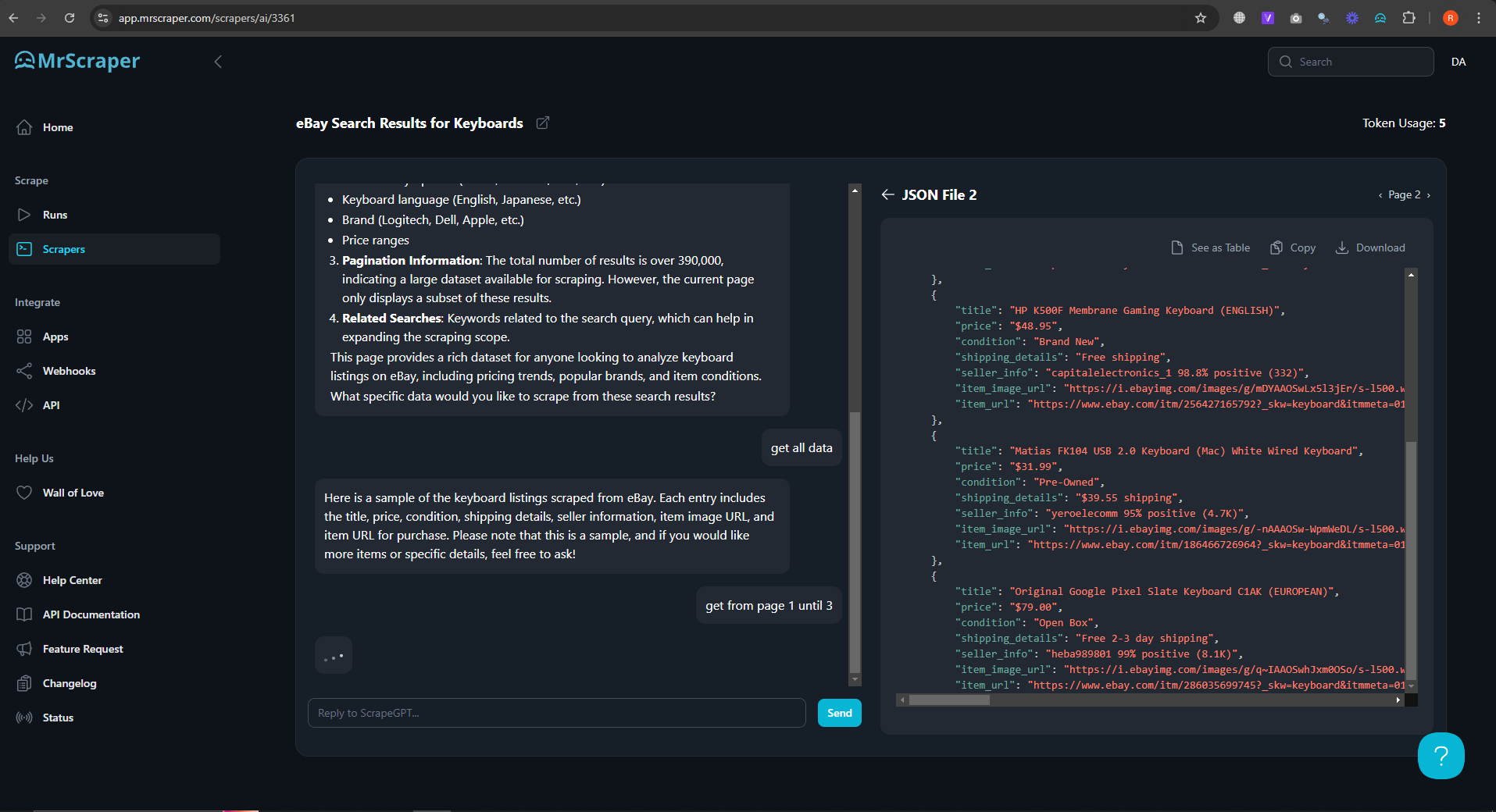 To scrape data from additional pages, you just need to use a simple AI prompt. In this case, enter:
To scrape data from additional pages, you just need to use a simple AI prompt. In this case, enter:
"Get from page 1 until 3"
This prompt tells ScrapeGPT to extract data from the first three pages of search results.
Step 4: View the Data with Pagination
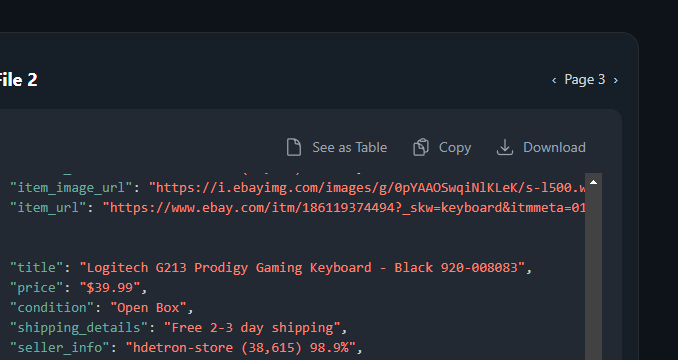
Mrscraper will display the data from all three pages in a paginated format within its interface. You can easily navigate through the data, and all the results will be available for download.
Summary
With Mrscraper ScrapeGPT, scraping multiple pages is quick and doesn’t require any technical knowledge. You can scrape a large dataset using just a URL and a simple AI prompt, making it an ideal tool for non-developers or those who want a faster, hassle-free solution.
Comparing Puppeteer vs. Mrscraper ScrapeGPT
| Feature | Puppeteer | Mrscraper ScrapeGPT |
|---|---|---|
| Ease of Use | Requires scripting knowledge | No coding required |
| Pagination | Manual coding required | Handled with a simple AI prompt |
| Setup Time | Time-consuming | Almost instant |
| Customizability | Fully customizable | Limited to predefined options |
| Ideal For | Advanced users needing control | Quick and easy scraping |
Conclusion
Both Puppeteer and Mrscraper ScrapeGPT have their advantages depending on your needs. Puppeteer offers full control and flexibility but requires considerable effort and coding skills. Mrscraper, on the other hand, provides an intuitive, fast, and no-code solution that is perfect for scraping without technical overhead. For most users looking for quick and efficient scraping, Mrscraper ScrapeGPT is the ideal choice.
Find more insights here

HTTP 405 Method Not Allowed — What It Means and How to Handle It
As you build websites or integrate with APIs, you’ll encounter a variety of HTTP status codes.

Price Intelligence Tools: What They Are and How They Drive Competitive Advantage
In today’s fast-moving digital marketplaces, pricing decisions can make or break a business.

How to Scrape Google Shopping: A Complete Guide to E-commerce Data Extraction
Google Shopping is one of the largest product discovery platforms online.
