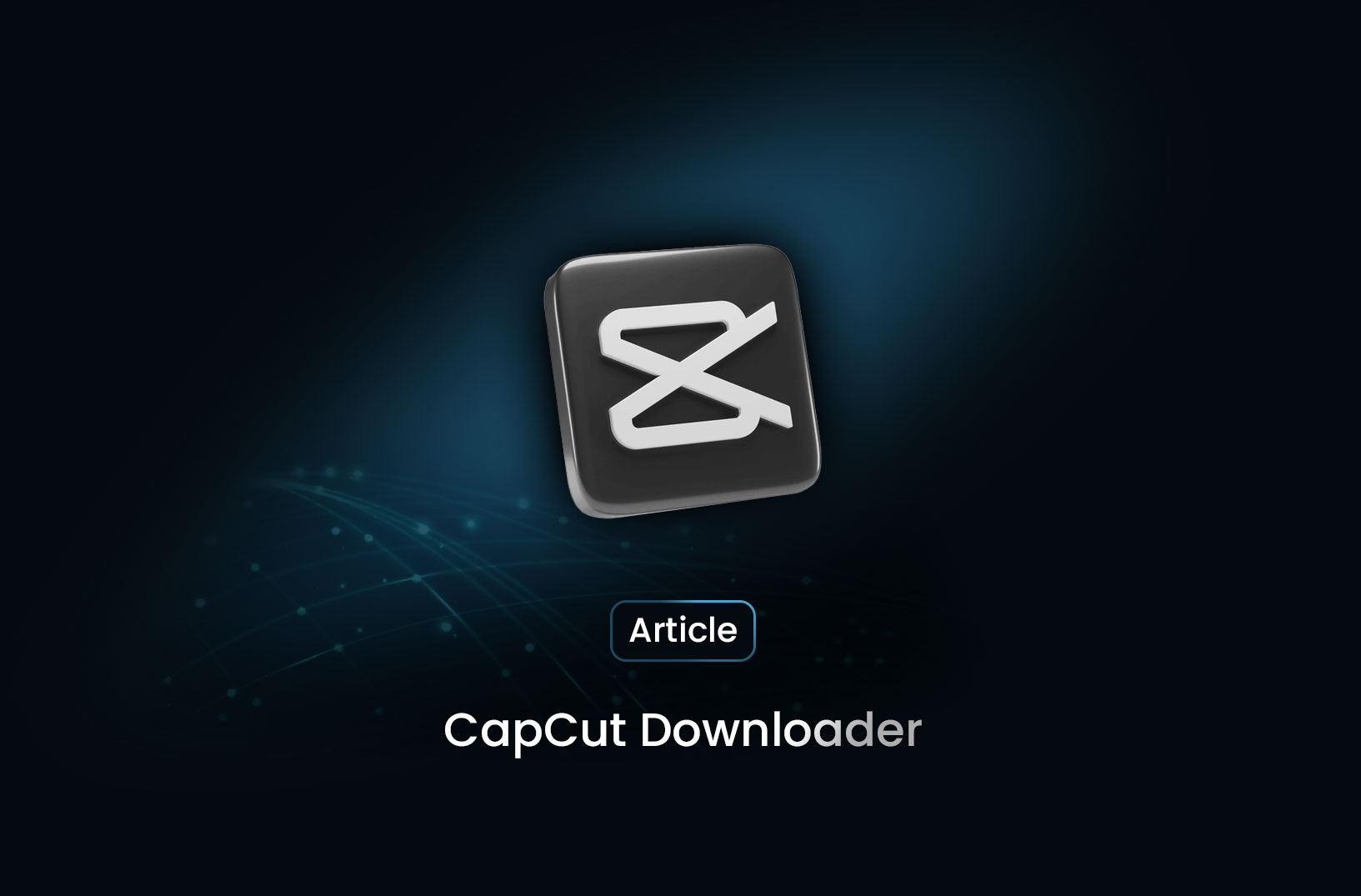
CapCut Downloader: Your Complete Guide
GuideLearn how to download CapCut videos without watermark using built-in tools, web downloaders, or automated APIs. Discover how MrScraper offers a scalable CapCut downloader solution for professionals and businesses.
CapCut, developed by ByteDance, is a popular video editing app available on mobile, desktop, and web platforms with over 1 billion installs as of January 2025. Whether you're creating viral content or preserving edited videos, a reliable method to download CapCut videos—with or without watermarks—is essential. Here’s everything you need to know.
1. Why Download from CapCut?
- Offline access & backup: Ensure created content is stored securely, even if platforms face regional restrictions.
- Cross-platform sharing: Downloaded files can be used in presentations, messaging apps, or uploaded to other social channels.
- Further editing: Drop your projects into other tools like Premiere Pro for advanced edits.
2. Built‑in Export Features (Mobile/Desktop/Web)
CapCut makes it easy to export your work:
- Open your project and click Export.
- Choose resolution (e.g., 720p, 1080p) and quality.
- For watermark-free output, toggle off the watermark option or trim the final branding clip.
- Save it to your gallery, files, or desktop.
3. Methods to Remove Watermark
If watermark-free export isn’t available by default, try these:
- Trim the end clip: Remove the automatic branding clip at the video's end before exporting.
- Screen recording: Play your export in full-screen and record it using tools like Aiseesoft—ensuring high-quality output.
- Web downloader tools: Use services like VidBurner or online CapCut downloaders by pasting your video link—no install needed.
4. API & Automation Solutions
For teams, developers, or batch use cases:
- Apify’s CapCut Video Downloader: An actor that scrapes and delivers direct download URLs in various resolutions, along with metadata—priced at around \$19.99/month plus usage.
- Universal Social Downloader APIs: Tools like Zyla offer downloadable content from multiple platforms (TikTok, Instagram, CapCut, etc.) with metadata and no watermark options.
5. DIY & Developer Tools
- Some GitHub/NPM packages such as
capcut-apishow community interest in automation, although not always fully featured. - CapCut does not offer an official public API, so any automated integration must rely on external scraper frameworks .
Pros & Cons Overview
| Method | Pros | Cons |
|---|---|---|
| Built-in export | Simple, high-quality | May include watermark or branding |
| Trim end clip | Clean, watermark-free | You lose final seconds of video |
| Screen recording | Works regardless of app limitations | Quality depends on recorder settings |
| Web downloader | Quick and easy | Ads, privacy risks, limited output |
| Apify API | Fast, automated, metadata included | Subscription fee and API necessity |
| Universal downloader API | Multi-platform, metadata-rich | Needs dev setup and authentication |
Conclusion: Automate with MrScraper
If you’re a power user—whether for marketing, archiving, or scaling content workflows—manual or web-based methods quickly become inefficient. That’s where MrScraper comes in.
With MrScraper, you can:
- Scrape CapCut videos across mobile, desktop, and web platforms
- Receive clean download links and structured metadata
- Automate exports with scalable API calls tailored to your needs
Let MrScraper streamline your CapCut downloader setup, giving you the speed, reliability, and integration you need.
Find more insights here

Scrape Bing Search: A Practical Technical Guide
Bing scraping blocked? Discover how to bypass rate limits and bot detection to extract URLs, titles,...

FilterBypass: Unblocking Restricted Sites in a Simple Way
FilterBypass is a free web proxy that acts as an intermediary between your browser and the target si...

YouTube.com Unblocked: Accessing YouTube When It’s Restricted
Learn how to access YouTube unblocked on school, work, or regional networks. Explore VPNs, proxies,...
