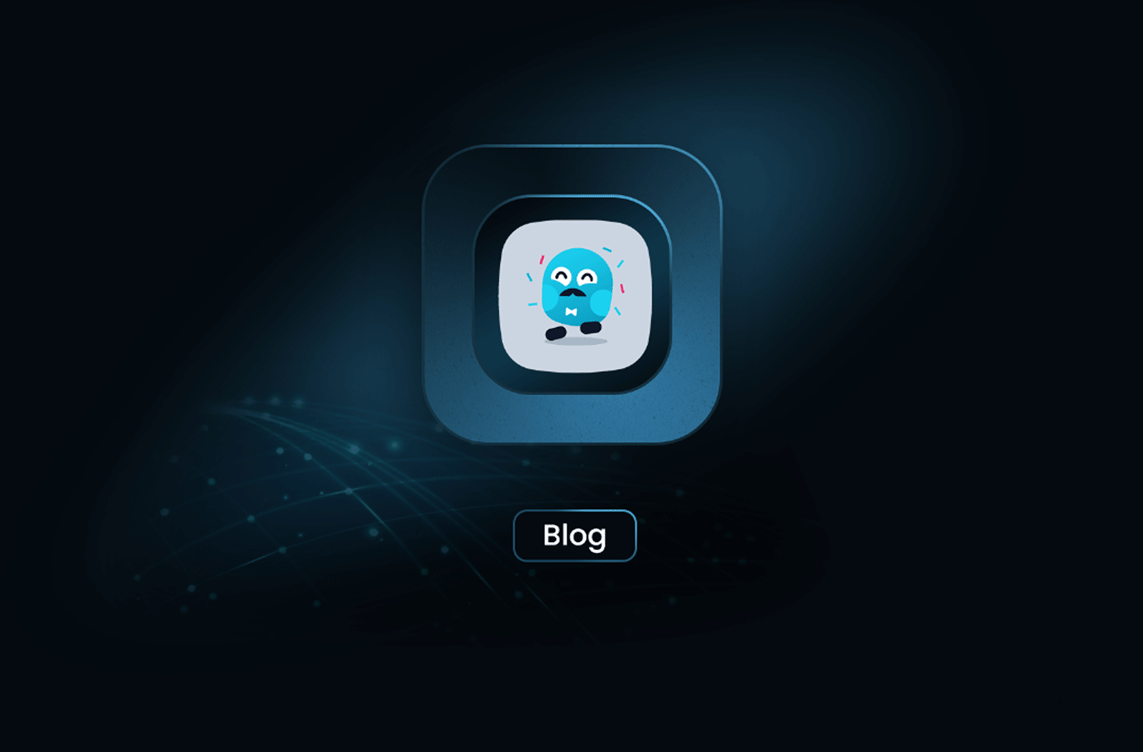
How to Send a cURL GET Request: A Guide with Mrscraper API
GuidecURL (Client URL) is a command-line tool used for transferring data using URLs. It's a versatile tool that supports several protocols such as HTTP, FTP, and more. In the context of web scraping or APIs, cURL is frequently used to make HTTP requests to fetch or send data.
In this article, we’ll explore how to make a GET request using cURL, a command-line tool commonly used for making HTTP requests. We will also demonstrate how to retrieve data from Mrscraper using its API endpoint.
What is cURL?
cURL (Client URL) is a command-line tool used for transferring data using URLs. It's a versatile tool that supports several protocols such as HTTP, FTP, and more. In the context of web scraping or APIs, cURL is frequently used to make HTTP requests to fetch or send data.
Syntax of a Basic cURL GET Request
A simple GET request using cURL looks like this:
curl https://api.example.com/resource
This command sends a GET request to the provided URL, and if successful, retrieves the data from that endpoint.
Key Options
-X GET: Explicitly mentions that we’re making aGETrequest (althoughGETis the default for cURL).-H: Used to set headers (likeAuthorizationorContent-Type).-d: Adds data in case of a POST or PUT request.
For GET requests, you typically don’t need to send a body, but you might need to include headers like authentication tokens.
Example: Fetching Data with cURL
Let’s consider a simple example where we fetch data from a public API.
curl -X GET "https://api.example.com/v1/items" \\
-H "Authorization: Bearer YOUR_API_TOKEN"
Here’s what’s happening:
-X GET: Specifies the request type asGET.-H "Authorization: Bearer YOUR_API_TOKEN": Adds an authentication token to the request header.
The server will return data (usually in JSON format) if the request is successful.
Using cURL to Get Results from Mrscraper API
Now that we’ve covered the basics of cURL and GET requests, let’s see how you can use it to fetch scraping results from the Mrscraper API.
Mrscraper API Overview
The Get a Result endpoint in the Mrscraper API allows you to retrieve scraping results by result_id. Below is a step-by-step guide on how to do this.
Step-by-Step Guide:
- Get Your API Key First, you need an API key to authenticate your request. This can be obtained from your Mrscraper account dashboard.
- Make the GET Request
Using
cURL, the request to the Get a Result endpoint would look like this:
curl -X GET "https://api.mrscraper.com/results/{result_id}" \\
-H "Authorization: Bearer YOUR_API_KEY"
- Example Response If successful, you’ll receive a response like the following in JSON format:
{
"data": {
"id": 1,
"scraper_id": 88683,
"scraping_run_id": 12,
"scraper_name": "My scraper 1",
"scraped_url": "https://example.com/scrape-url",
"status": "succeeded",
"content": "<your-extracted-data>",
"created_at": "2022-11-20T11:54:52.000000Z",
"updated_at": "2022-11-20T11:54:52.000000Z"
}
}
- Handling Errors If an error occurs, the API will return an appropriate status code and message. For example:
{
"error": "Result not found",
"status": 404
}
Important Note
- Replace
{result_id}with the actual result ID you want to fetch. - Always ensure you use your API key in the request header.
Conclusion:
Using cURL to send GET requests is a powerful and straightforward way to interact with APIs like Mrscraper. By following the steps in this guide, you can quickly retrieve data from any compatible API endpoint.
Find more insights here
.jpg)
What Is a SERP Tracking White-Label API (and How to Choose One)
A complete guide to SERP tracking white-label APIs, including use cases, providers, features, and ho...

WebSocket vs HTTP: Understanding the Difference and When to Use Each
Learn the differences between HTTP and WebSocket, how they work, and when to use each for real-time...
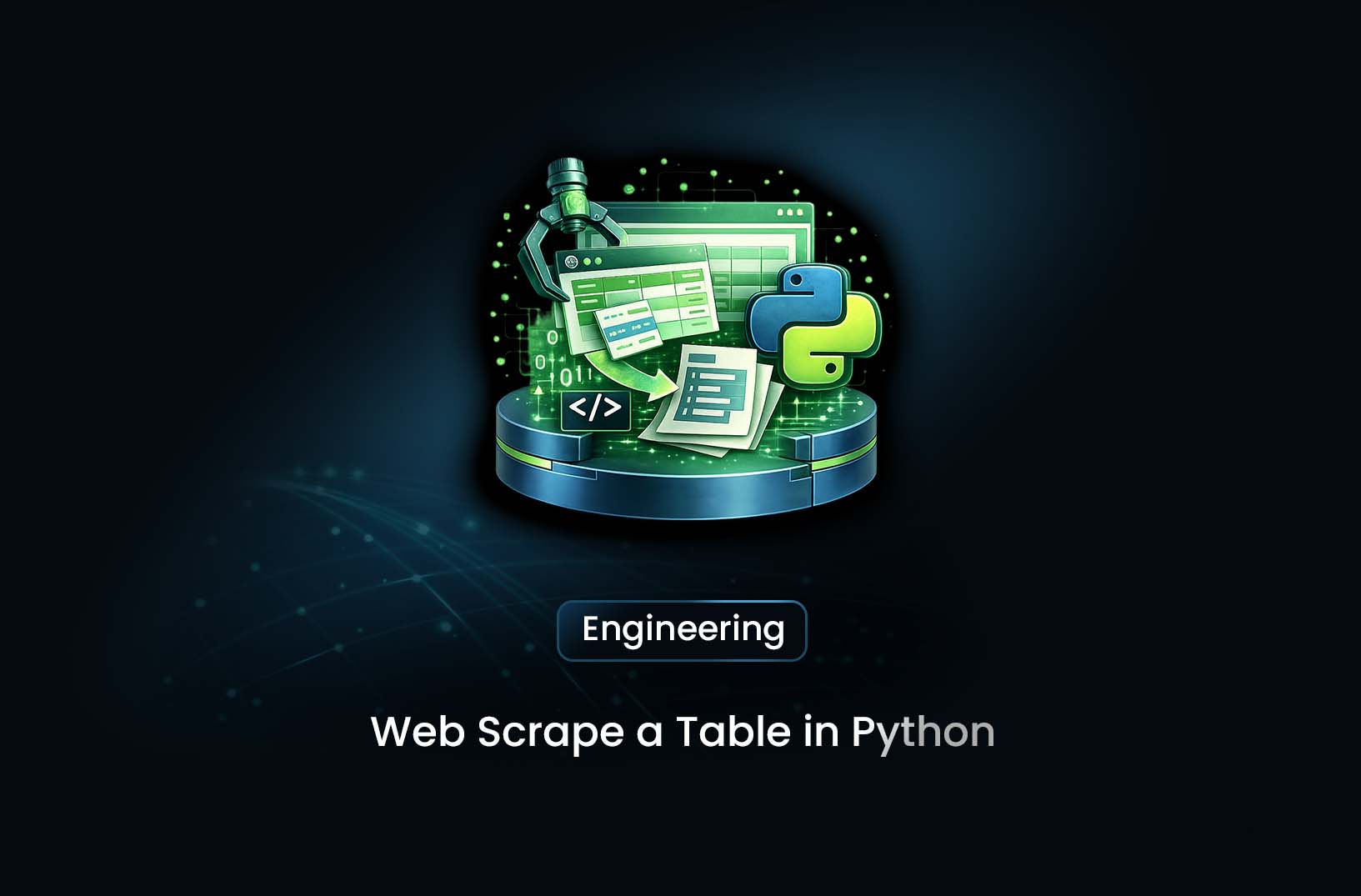
How to Web Scrape a Table in Python: A Practical, Step-by-Step Guide
Step-by-step Python table scraping tutorial with pandas, BeautifulSoup, Selenium, API methods, and a...
