
How to Scrape TikTok Search Results: From Scratch vs MrScraper
GuideLearn how to easily scrape TikTok search results for user profiles, hashtags, or trending videos using MrScraper. Discover the value of TikTok data insights and how MrScraper simplifies the process compared to manual scraping with tools like Puppeteer or Playwright.
TikTok is one of the most popular social media platforms, with millions of users worldwide sharing videos, trends, and memes. As developers, we understand the power of data and how valuable it can be when collecting insights from platforms like TikTok. One of the best ways to extract valuable information is by scraping TikTok search results, whether it's for user profiles, hashtags, or trending content. In this post, we'll show you how to scrape TikTok search results, using the URL format like: https://www.tiktok.com/search/user?q=comedy&t=1729064139645
Why Scrape TikTok Search?
Before diving into the technical steps, let’s first understand why scraping TikTok search is valuable for your business or project. TikTok search results provide insights into:
- Trending Hashtags: Discover the most popular hashtags and themes.
- User Profiles: Extract data from profiles based on certain criteria like keywords or niche topics.
- Videos: Track which videos are gaining traction in specific categories.
By scraping TikTok search data, you can track and analyze trends, monitor your brand's performance, or develop AI-driven content recommendations.
Scraping TikTok search results can give you valuable insights into trending topics, user profiles, and video content.
Scraping TikTok Search Manually vs. Using MrScraper
Now, let's compare manual scraping techniques and using MrScraper to scrape TikTok search results. While manual scraping (using libraries like Puppeteer or Playwright) is effective, MrScraper provides a much easier, faster, and more scalable way to achieve the same goal.
Manual Scraping with Puppeteer or Playwright
To scrape TikTok search results manually, you need to:
- Set up a headless browser (like Puppeteer or Playwright).
- Programmatically navigate to the TikTok search URL (e.g., https://www.tiktok.com/search/user?q=comedy&t=1729064139645).
- Extract data from the page by querying the DOM (Document Object Model).
- Handle pagination or scroll the page to load more results.
- Parse and store the extracted data.
This process involves a lot of boilerplate code, managing headless browser configurations, dealing with complex pagination, and ensuring you’re not blocked by rate-limiting or IP bans.
Example using Puppeteer:
Here’s a basic setup for scraping TikTok search results using Puppeteer (Node.js):
const puppeteer = require('puppeteer');
async function scrapeTikTokSearch(query) {
const browser = await puppeteer.launch({ headless: true }); // You can set this to false for debugging
const page = await browser.newPage();
// Replace 'comedy' with any search query
const url = `https://www.tiktok.com/search/user?q=NULL&t=1729064139645`;
await page.goto(url, { waitUntil: 'networkidle2' }); // waitUntil 'networkidle2' ensures all network activity is settled
const users = await page.evaluate(() => {
const userElements = document.querySelectorAll('[data-e2e="search-user-container"]'); // If not working, maybe you need to check this selector
// If no user elements are found, return an empty array
if (userElements.length === 0) return [];
return Array.from(userElements).map((user) => {
const usernameElement = user.querySelector('[data-e2e="search-user-unique-id"]'); // If not working, maybe you need to check this selector
return {
username: usernameElement ? usernameElement.textContent.trim() : null, // Fallback to null if no username is found
};
});
});
console.log(users);
await browser.close();
}
scrapeTikTokSearch('comedy');
In this script, Puppeteer opens the TikTok search URL and scrapes username based on the query comedy. You can modify this to scrape videos, hashtags, or other TikTok data points. The pain point is, that you need to set up the libraries for scraping and also get the selectors of the data you want by inspecting the element from the browser.
Here’s how MrScraper simplifies the process:
- Easy Setup: MrScraper requires minimal setup. You can start scraping TikTok search results by simply defining the target URL and data points.
- No Need for Headless Browsers: MrScraper handles all the complex interactions with TikTok’s web pages, so you don’t need to worry about browser configuration or managing pages manually.
- Built-In Proxy Support: MrScraper handles proxy management for you, preventing IP bans and avoiding the need to implement custom proxy rotation logic.
- Data Extraction Made Easy: Simply define what data you want to scrape, whether it's user profiles, hashtags, or video links, and MrScraper will take care of the extraction.
Below is the way how easy you scrape TikTok search with MrScraper in 4 steps:
- Sign up to MrScraper. On the dashboard, you will see ScrapeGPT section and just paste the link in the textbox. In this case, just paste: https://www.tiktok.com/search/user?q=comedy&t=1729064139645
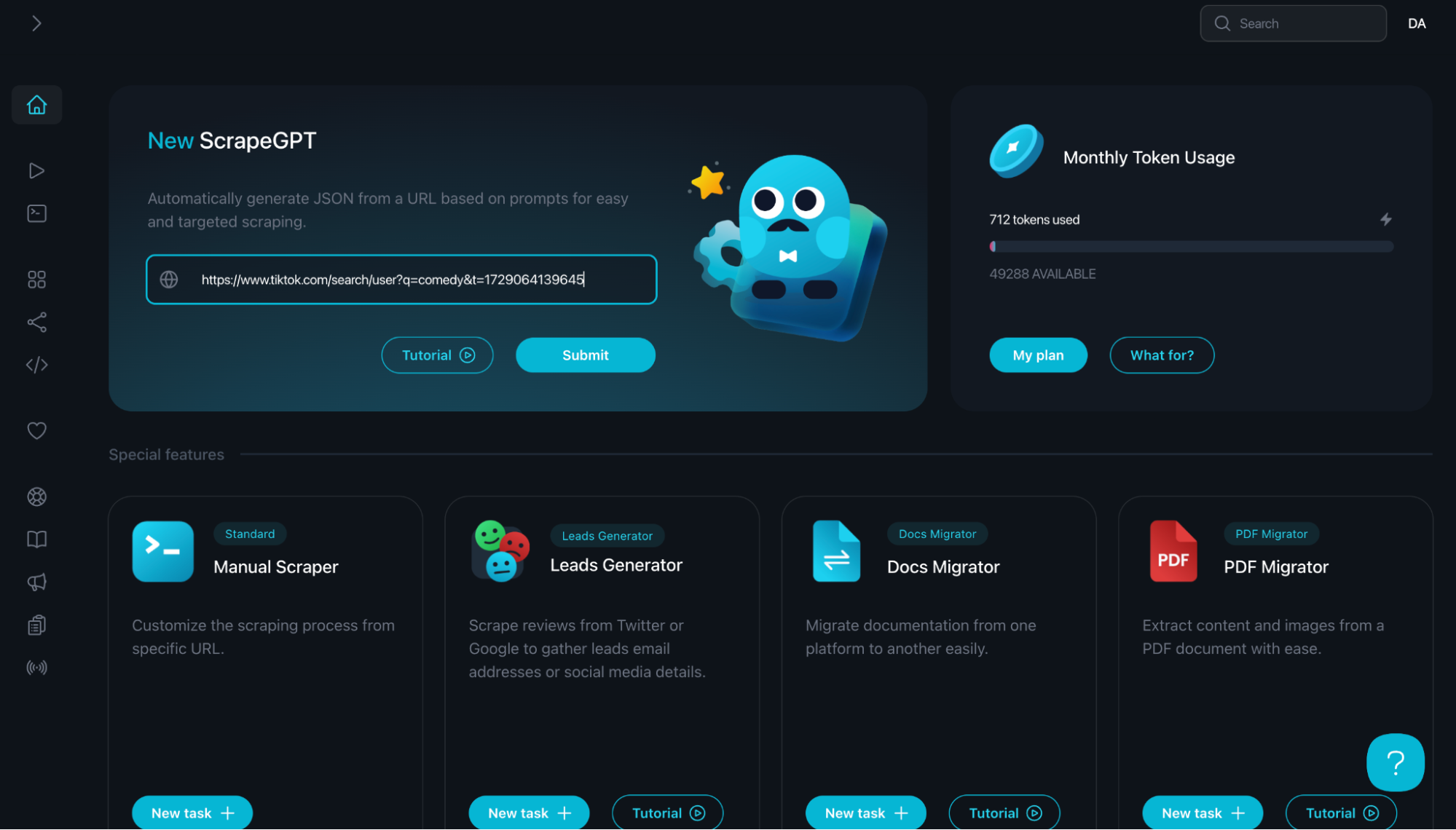 2. After you click submit, please wait and do not reload or leave the page
2. After you click submit, please wait and do not reload or leave the page
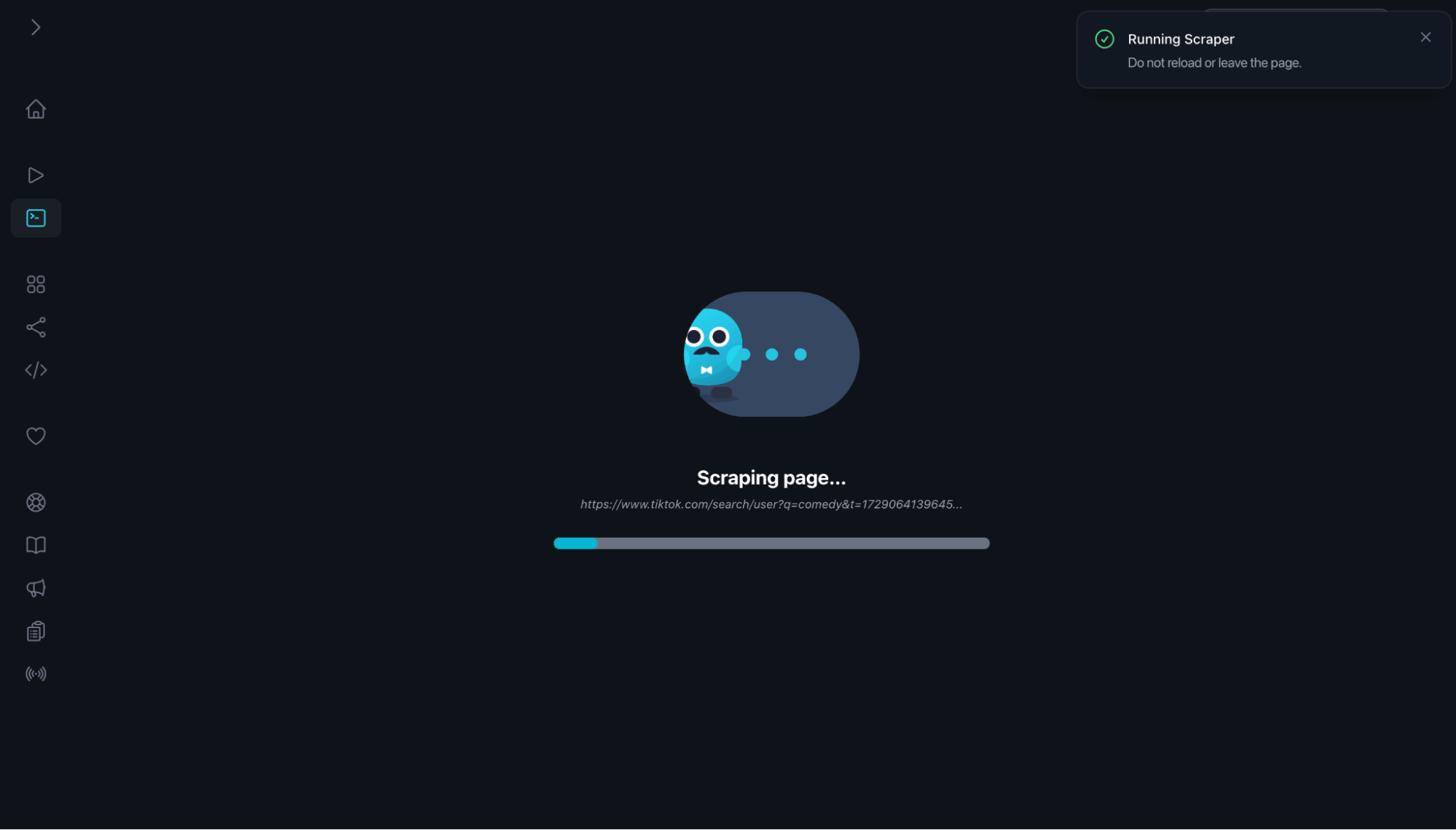 3. You will see what kind of data you can get from the scraped page.
3. You will see what kind of data you can get from the scraped page.
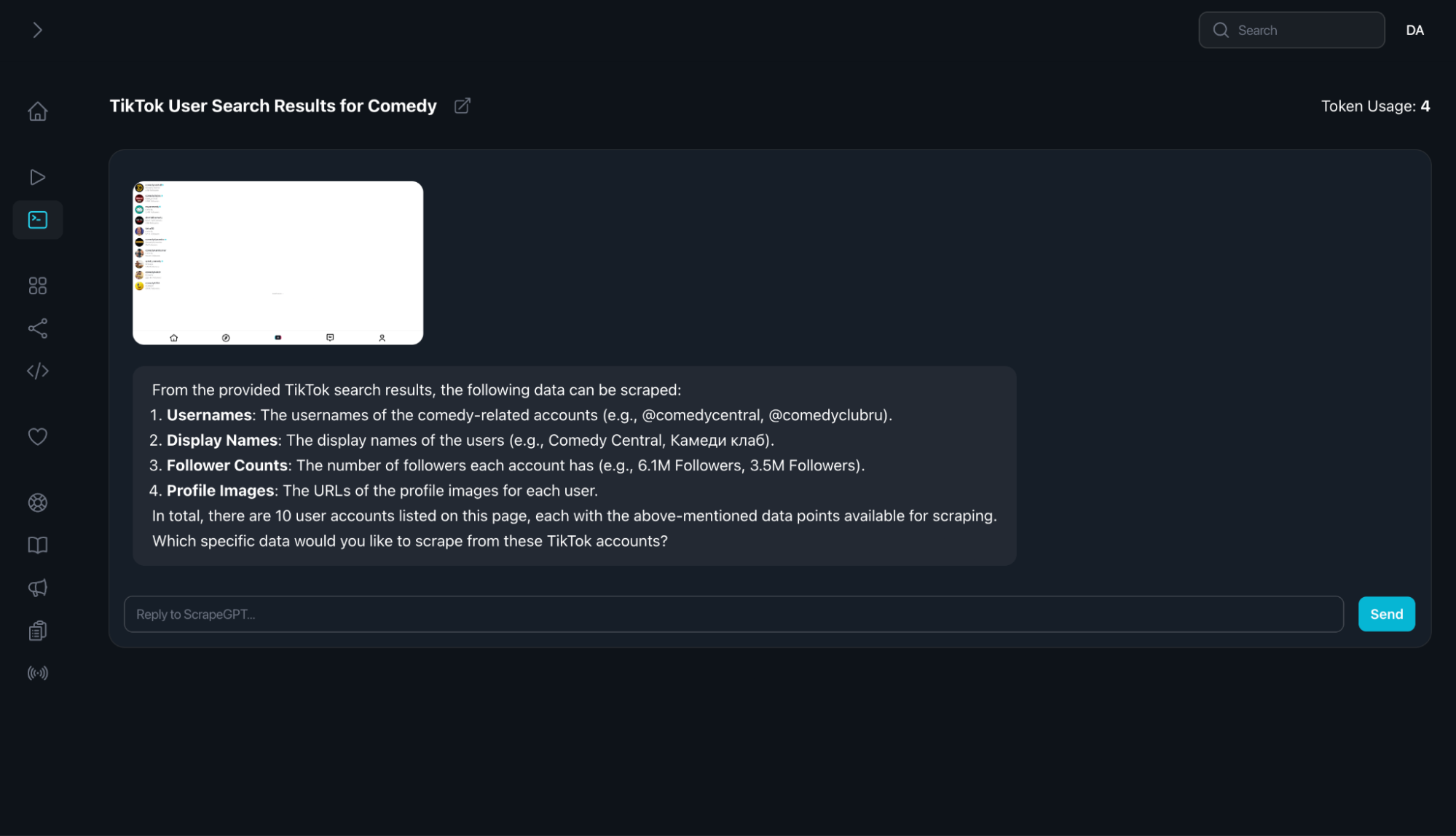 4. Just specify which data you want to get or you can reply with ‘all the data’ if you want all of them. Then you will get the results on the right side. Easy right?
4. Just specify which data you want to get or you can reply with ‘all the data’ if you want all of them. Then you will get the results on the right side. Easy right?
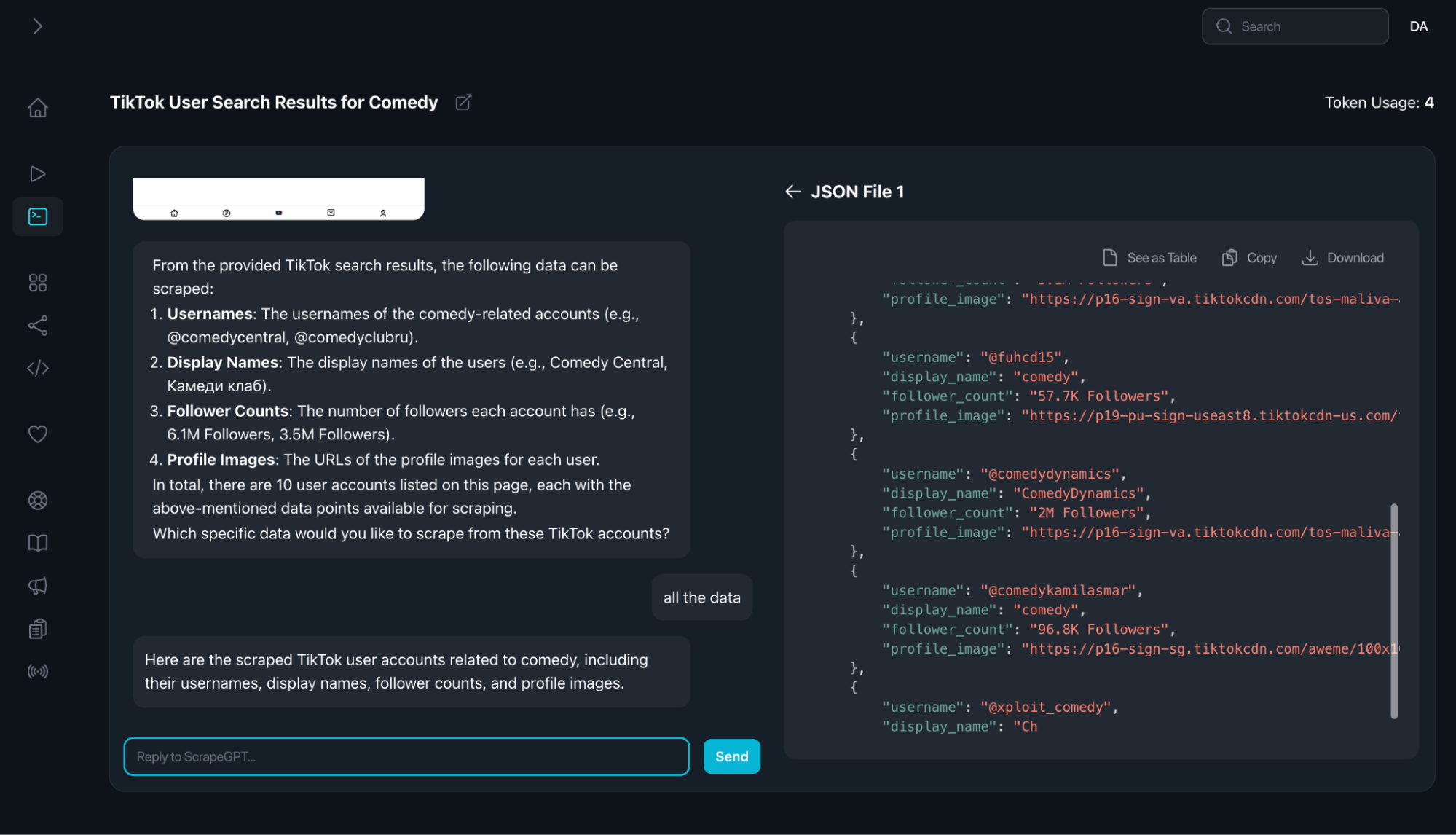 Scraping TikTok search results can give you valuable insights into trending topics, user profiles, and video content. While scraping manually with tools like Puppeteer and Playwright requires significant effort and code, MrScraper makes it easy with just a few lines of code and built-in features that handle the heavy lifting. Whether you're a small developer or working on large-scale scraping projects, MrScraper is the perfect solution for effortlessly scraping TikTok search results.
Scraping TikTok search results can give you valuable insights into trending topics, user profiles, and video content. While scraping manually with tools like Puppeteer and Playwright requires significant effort and code, MrScraper makes it easy with just a few lines of code and built-in features that handle the heavy lifting. Whether you're a small developer or working on large-scale scraping projects, MrScraper is the perfect solution for effortlessly scraping TikTok search results.
Happy scraping~
Find more insights here

HTTP 405 Method Not Allowed — What It Means and How to Handle It
As you build websites or integrate with APIs, you’ll encounter a variety of HTTP status codes.

Price Intelligence Tools: What They Are and How They Drive Competitive Advantage
In today’s fast-moving digital marketplaces, pricing decisions can make or break a business.

How to Scrape Google Shopping: A Complete Guide to E-commerce Data Extraction
Google Shopping is one of the largest product discovery platforms online.
