
How to Scrape Remote Careers from We Work Remotely: A Step-By-Step Guide
GuideDiscover how to simplify your remote job search with MrScraper’s ScrapeGPT. Learn step-by-step how to scrape job postings from We Work Remotely and save time finding your dream remote career.
Remote careers are booming, offering flexibility and freedom for professionals worldwide. Websites like We Work Remotely host thousands of remote job opportunities across various industries. However, manually searching through these listings can be time-consuming.
In this blog, we’ll show you how to streamline your job search using MrScraper’s ScrapeGPT to scrape remote job postings from We Work Remotely. This step-by-step guide will help you efficiently gather job data so you can focus on applying for your dream remote career.
Why Scrape Remote Careers?
Scraping job listings can make the process much faster and more efficient. Here’s why it’s worth doing:
- Save Time: Instead of scrolling through endless pages, get all the listings in one go.
- Data Analysis: Analyze trends like which job categories are hiring the most or what salary ranges are being offered.
- Personalized Search: Filter jobs that match your specific skills and preferences.
How to Scrape Remote Job Listings Using MrScraper ScrapeGPT
Follow this step-by-step guide to efficiently scrape job postings for your remote career search:
Step 1: Sign Up for MrScraper
If you don’t already have an account, head over to MrScraper and sign up. If you’re an existing user, simply login to access your dashboard.
Step 2: Visit We Work Remotely
- Go to We Work Remotely.
- Use the filters to find the job category you’re interested in, such as marketing, development, or customer support.
- Ensure you select "Remote Jobs" to focus only on fully remote opportunities.
- Copy the URL of the filtered job listings page.
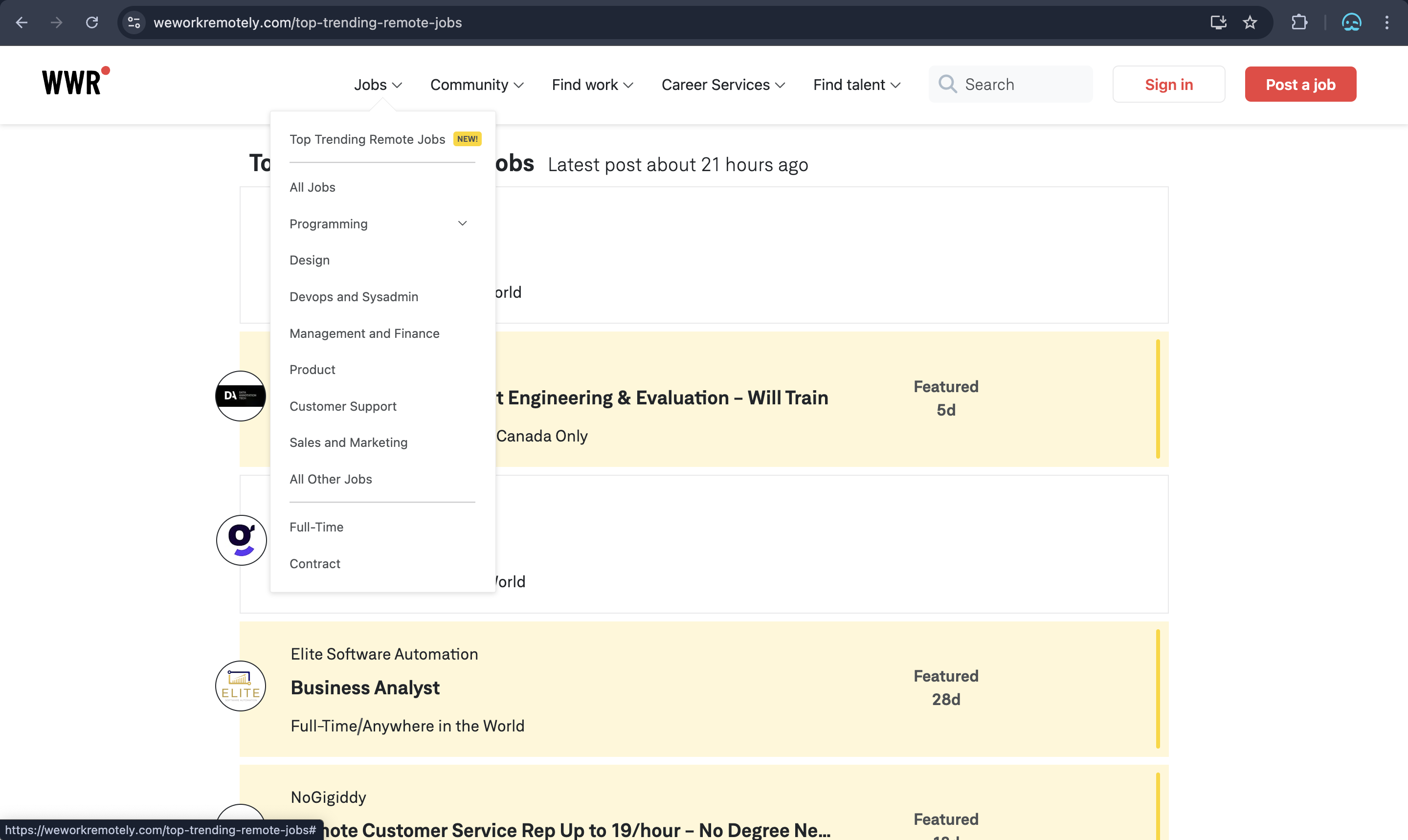
Step 3: Paste the URL into ScrapeGPT
- Go back to your MrScraper dashboard and open ScrapeGPT.
- Paste the copied URL into the designated field.
- Click the Submit button to proceed.
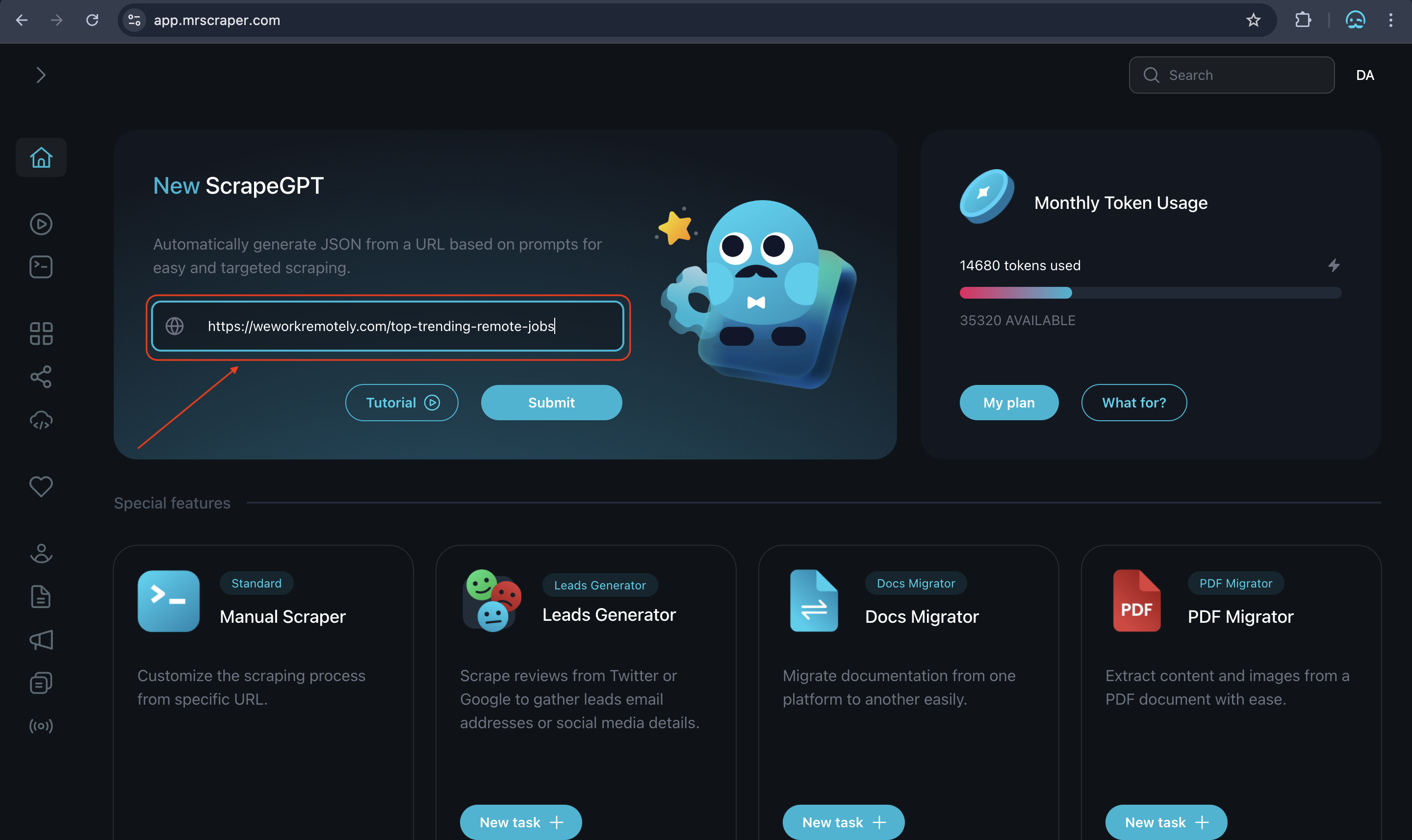
Step 4: Load the Page and Enter Your Prompt
- ScrapeGPT will load the page from the provided URL.
- Once the page has fully loaded, type the prompt:
"Extract all job listing details"
- ScrapeGPT will then identify and gather key information, such as job titles, company names, locations, and descriptions.
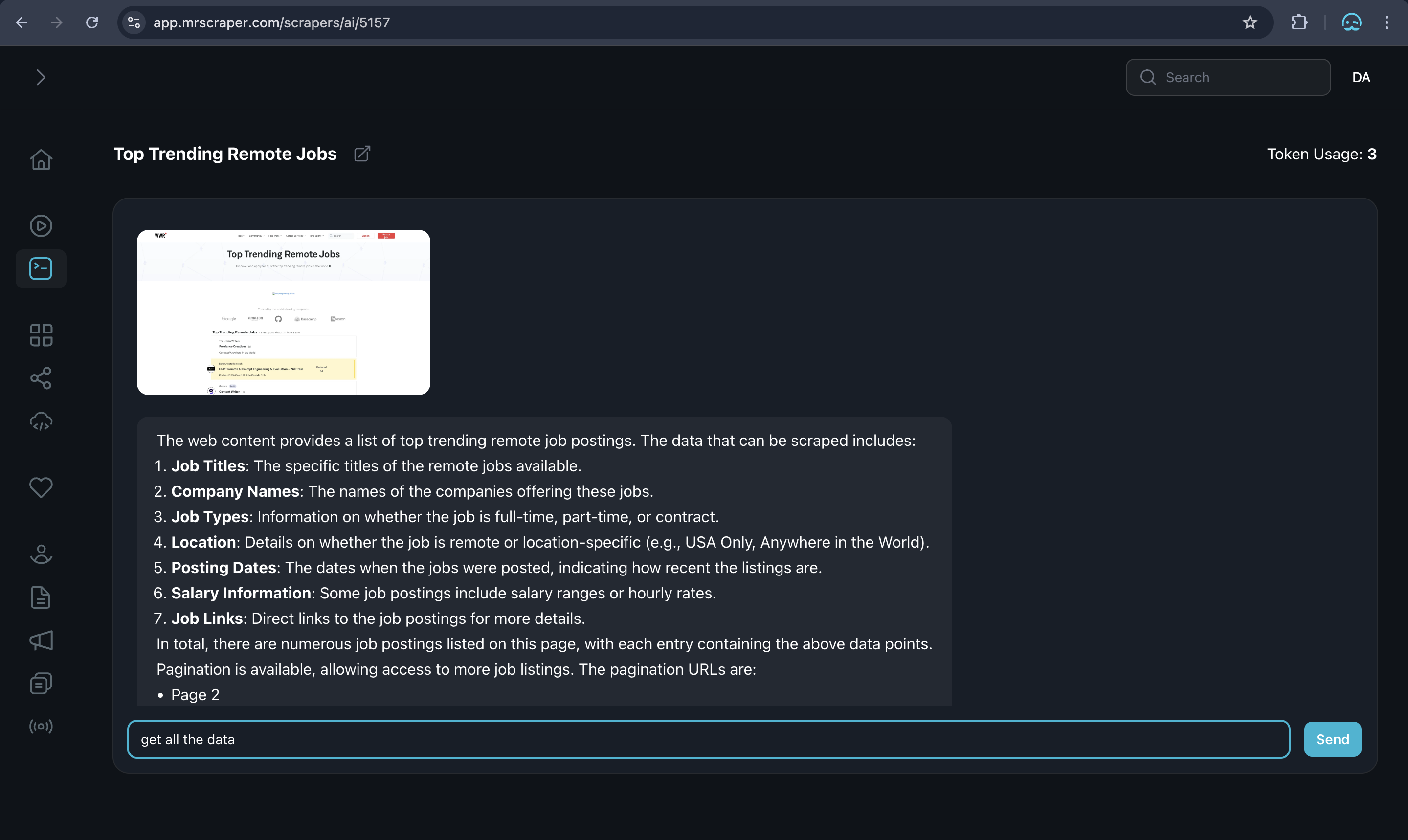
Step 5: Review and Download Your Data
- After ScrapeGPT completes the extraction, preview the data directly within MrScraper to ensure accuracy.
- Download the results in your preferred format (JSON or CSV) for easy analysis or integration into your workflow.
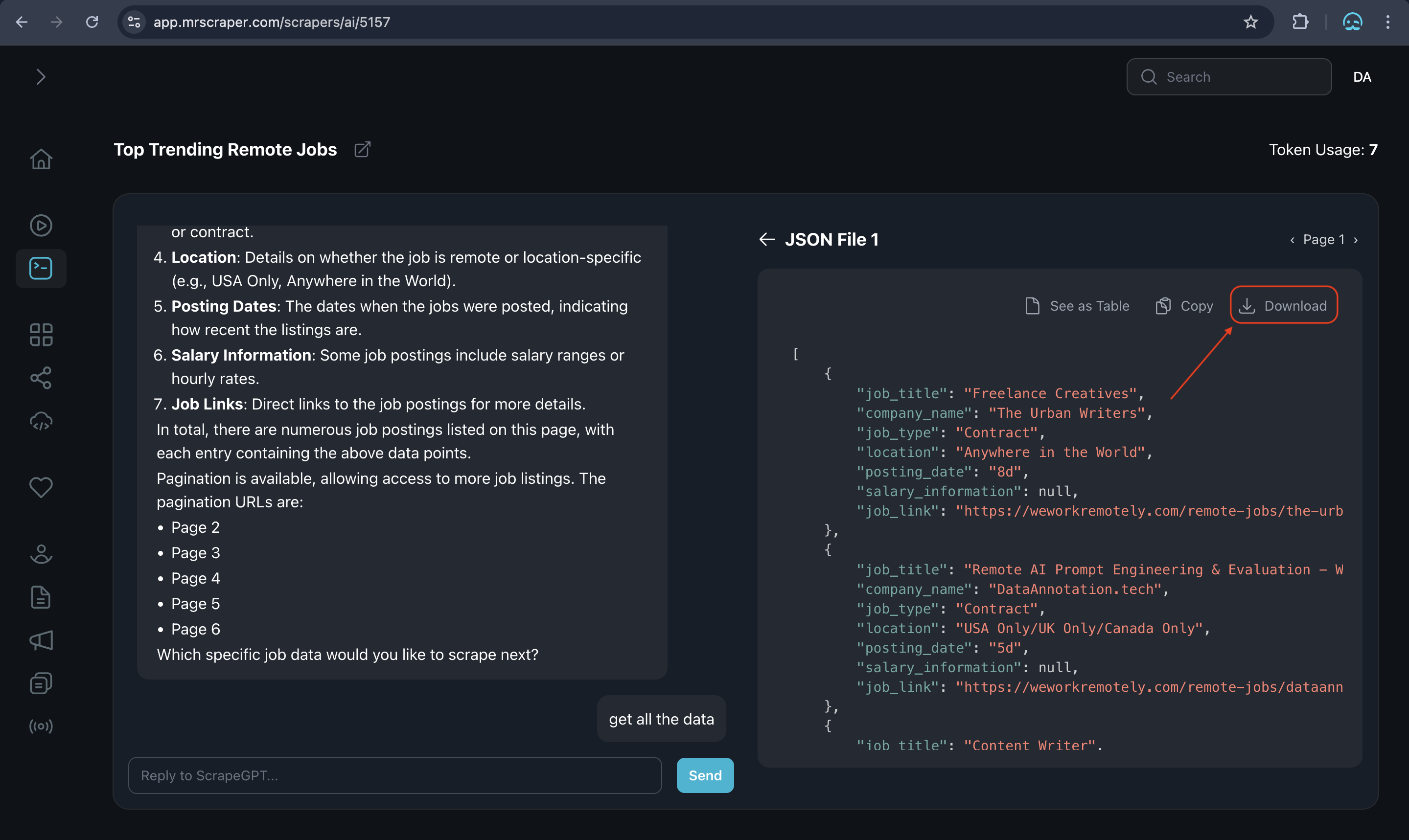
Conclusion
Scraping job data from platforms like We Work Remotely can simplify your job search and help you make smarter decisions. With MrScraper ScrapeGPT, the process is straightforward and doesn’t require any technical expertise.
So why not give it a try? Start scraping remote careers today and take the first step towards finding your dream job or improving your recruitment strategy.
Find more insights here

Scrape Bing Search: A Practical Technical Guide
Bing scraping blocked? Discover how to bypass rate limits and bot detection to extract URLs, titles,...

FilterBypass: Unblocking Restricted Sites in a Simple Way
FilterBypass is a free web proxy that acts as an intermediary between your browser and the target si...

YouTube.com Unblocked: Accessing YouTube When It’s Restricted
Learn how to access YouTube unblocked on school, work, or regional networks. Explore VPNs, proxies,...
